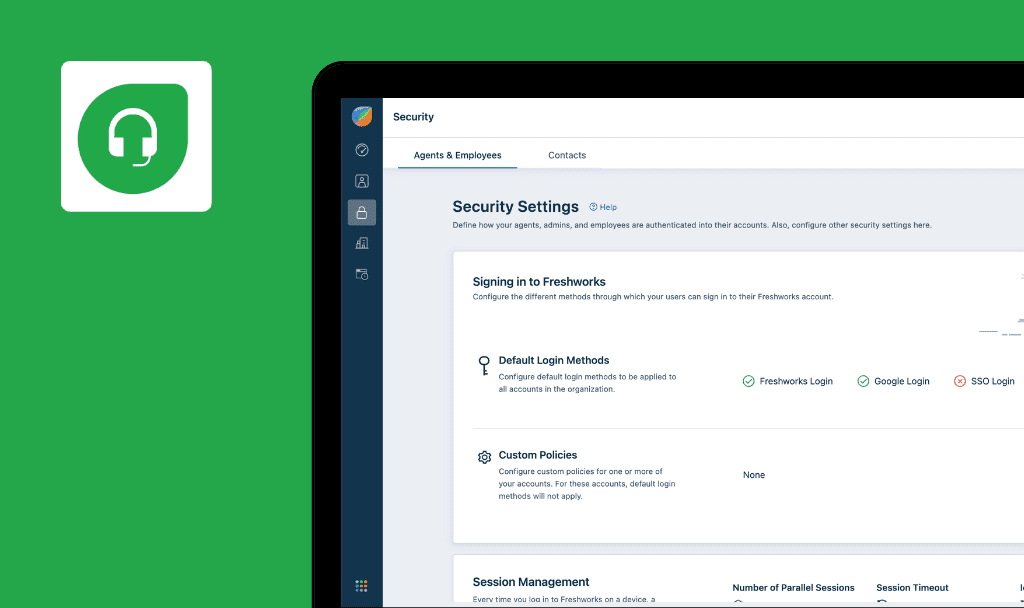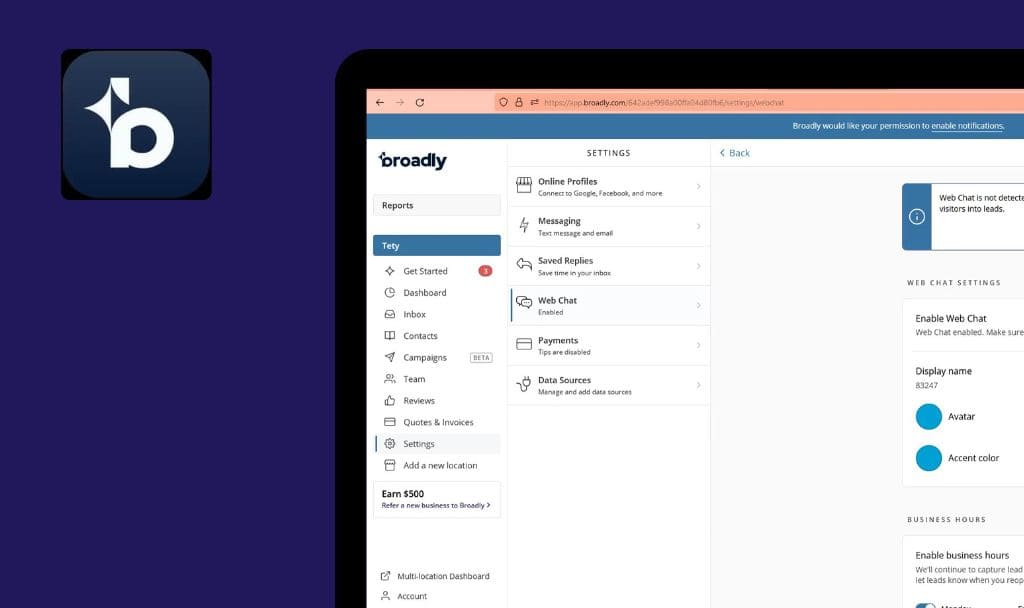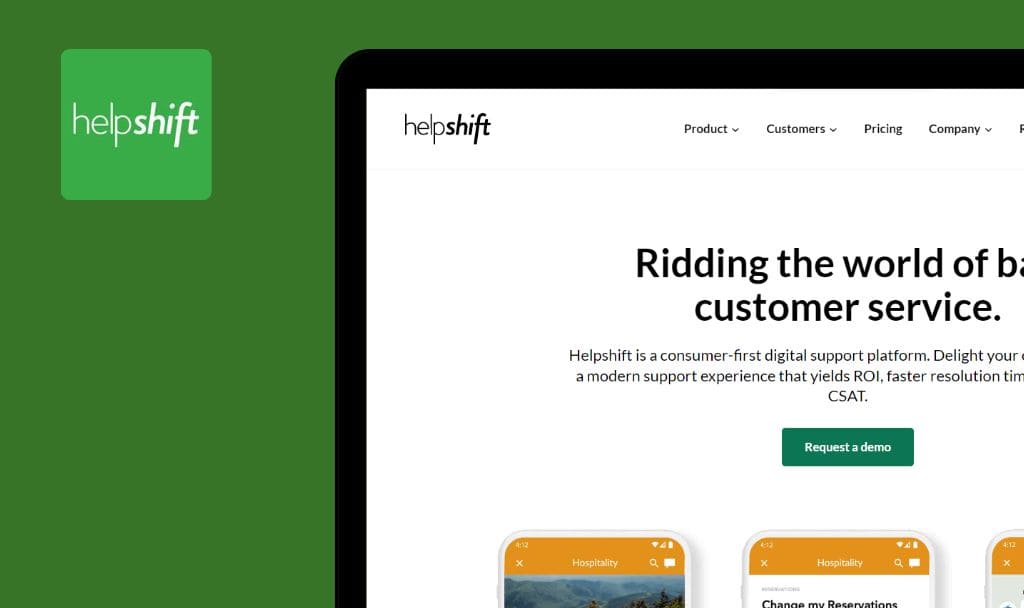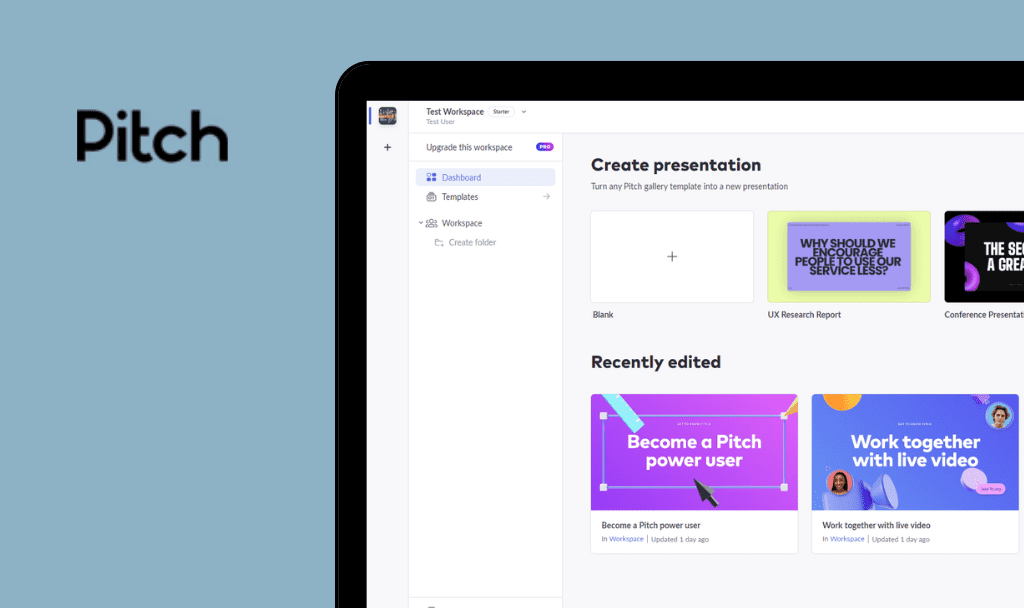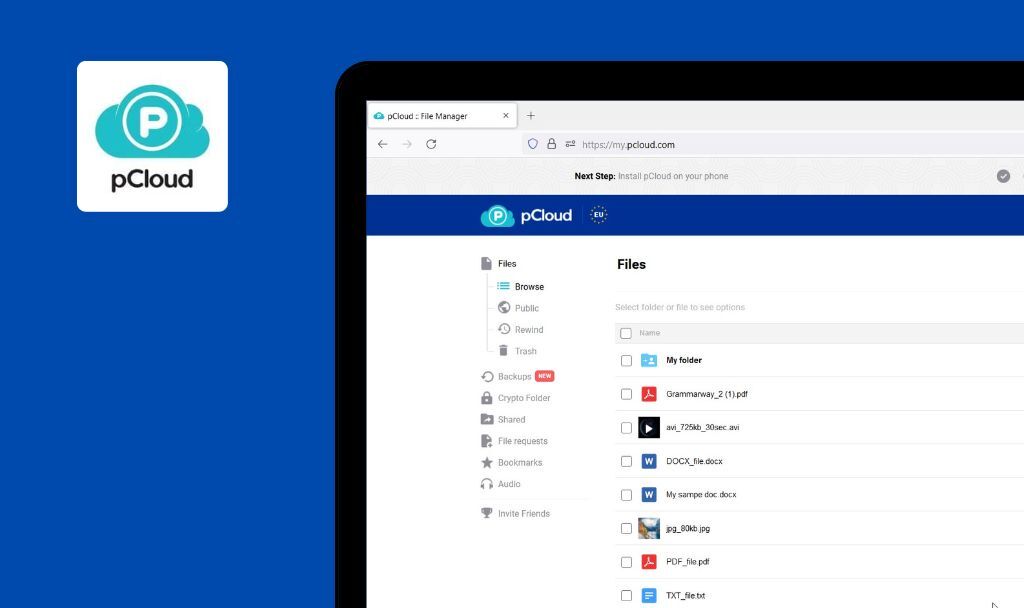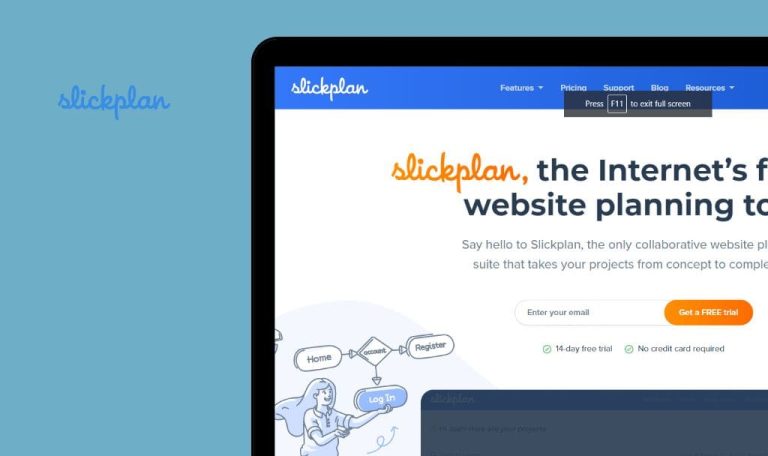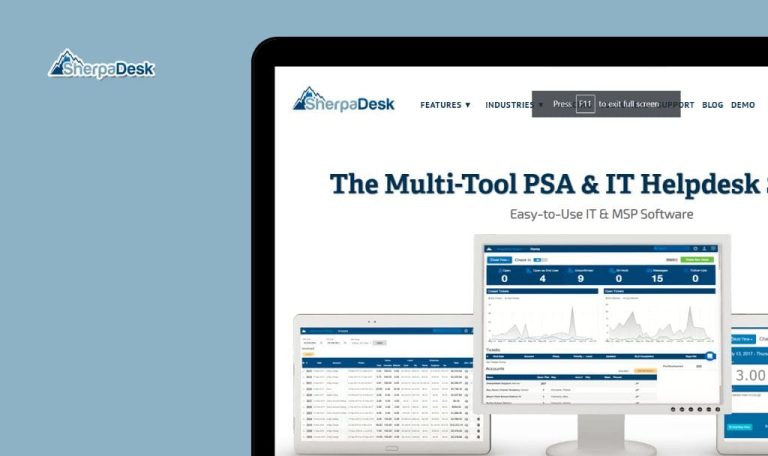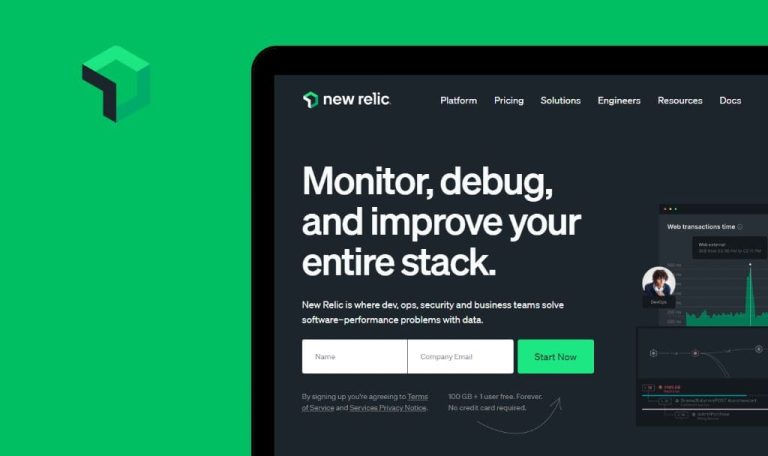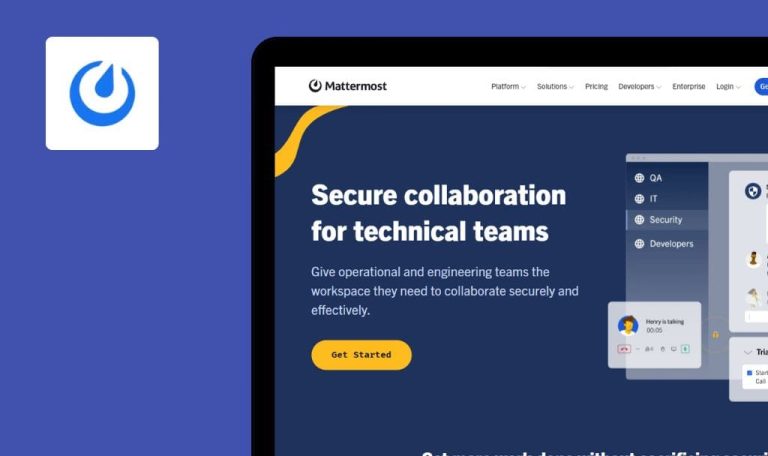
No bugs found in Pumble SaaS


Pumble
Pumble SaaS is a comprehensive team communication platform, offering a free alternative to tools like Slack and Microsoft Teams. It allows users to collaborate seamlessly through features such as channels, threads, direct messages, and notifications.
With built-in video chat and conference call capabilities, teams can connect instantly and efficiently. Pumble enhances knowledge and organization with a fully searchable history, easy file sharing, and seamless integration with other apps, ensuring teams stay productive and organized.
Kudos to the Pumble team for their stellar performance! Smooth sailing all the way through our testing — no glitches in sight. Keep up the fantastic work!



No bugs found during registration
- Open https://pumble.com/register.
- Enter your email.
- Tap on the “Continue with email” button.
- Open your email and enter the code on the site.
- Create a new workspace.
- Accept the “Terms of Use”.
- Tap on the “Create workspace” button.
Firefox v. 126.0
Google Chrome v. 125.0.6422.113 (Official Build) (64-bit)
Microsoft Edge v. 125.0.2535.51 (Official build) (64-bit)
The user is successfully registered.
Bug not found.
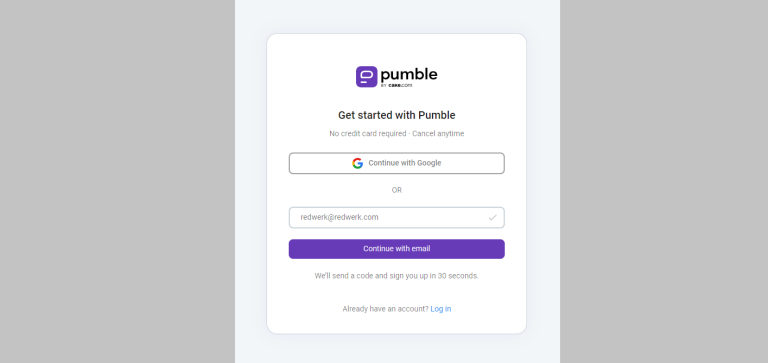
No bugs found after creating new channel
The user is already logged in.
- Open the site.
- Navigate to the main page.
- Click on the “Create new” button.
- Open the pop-up with information about the new channel.
- Fill in all the fields.
- Click the “Create” button.
Firefox v. 126.0
Google Chrome v. 125.0.6422.113 (Official Build) (64-bit)
Microsoft Edge v. 125.0.2535.51 (Official build) (64-bit)
The creation of a new channel is successful.
Bug not found.
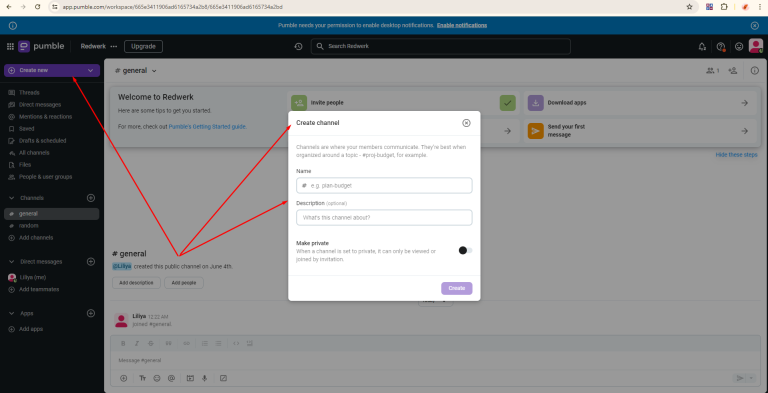
No bugs found after logging out of account
The user is already logged in.
- Open the site.
- Go to the main page.
- Click on the account icon to open the account popup.
- Click the “Log out” button.
Firefox v. 126.0
Google Chrome v. 125.0.6422.113 (Official Build) (64-bit)
Microsoft Edge v. 125.0.2535.51 (Official build) (64-bit)
The account logout function works correctly.
Bug not found.
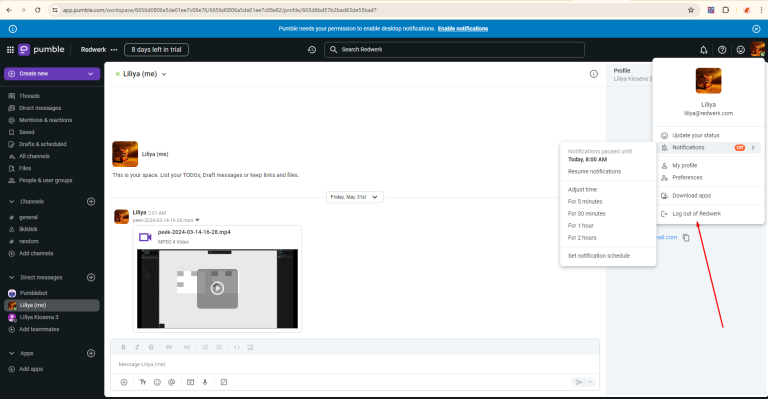
No bugs found after validating registration process
- Open https://pumble.com/register.
- Enter an invalid email address.
Firefox v. 126.0
Google Chrome v. 125.0.6422.113 (Official Build) (64-bit)
Microsoft Edge v. 125.0.2535.51 (Official build) (64-bit)
The validation process during registration works.
Bug not found.
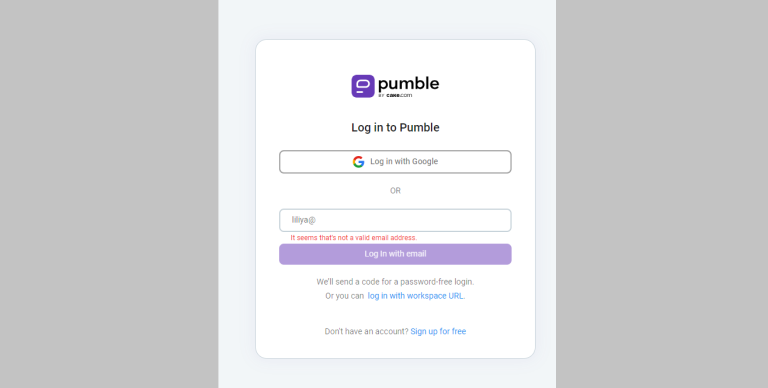
No bugs found after adding teammates
The user is already logged in.
- Open the site.
- Click “Plus Teammates.”
- Enter email addresses.
- Choose “Invite as.”
- Click the “Send” button.
Firefox v. 126.0
Google Chrome v. 125.0.6422.113 (Official Build) (64-bit)
Microsoft Edge v. 125.0.2535.51 (Official build) (64-bit)
The user can successfully add teammates.
Bug not found.
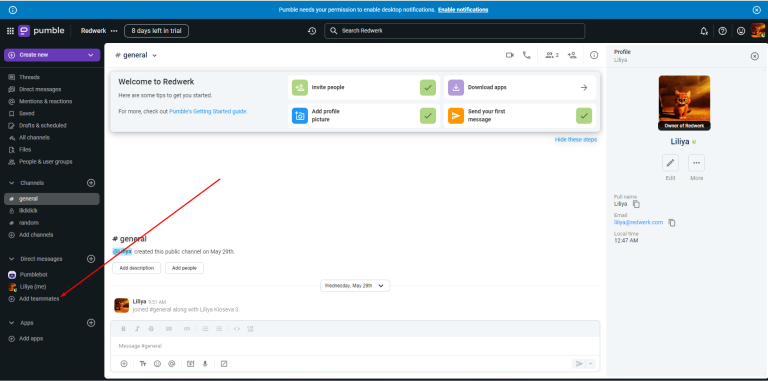
No bugs found after creating new meeting
The user is already logged in.
- Open the site.
- Navigate to the main page.
- Click the “Create new” button.
- Select “Meeting.”
- Open the pop-up with information about the new meeting.
- Complete all the required fields.
- Click the “Start meeting” button.
Firefox v. 126.0
Google Chrome v. 125.0.6422.113 (Official Build) (64-bit)
Microsoft Edge v. 125.0.2535.51 (Official build) (64-bit)
A new meeting is successfully created.
Bug not found.
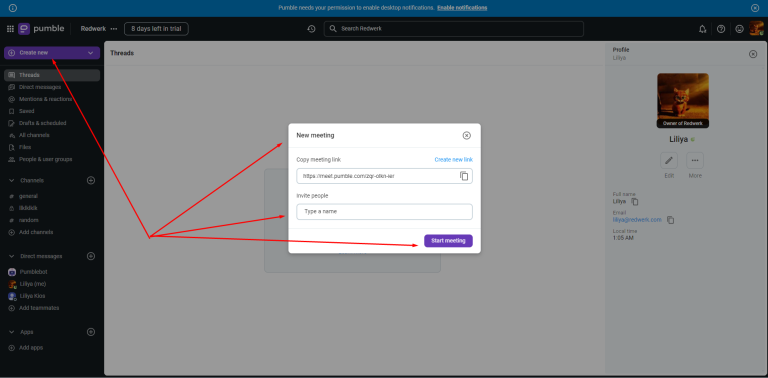
No bugs found after uploading video
The user is already logged in.
- Open the app.
- Navigate to the main page.
- Click on the “General” channel.
- Upload the video.
Firefox v. 126.0
Google Chrome v. 125.0.6422.113 (Official Build) (64-bit)
Microsoft Edge v. 125.0.2535.51 (Official build) (64-bit)
The video is successfully uploaded in the general channel.
Bug not found.
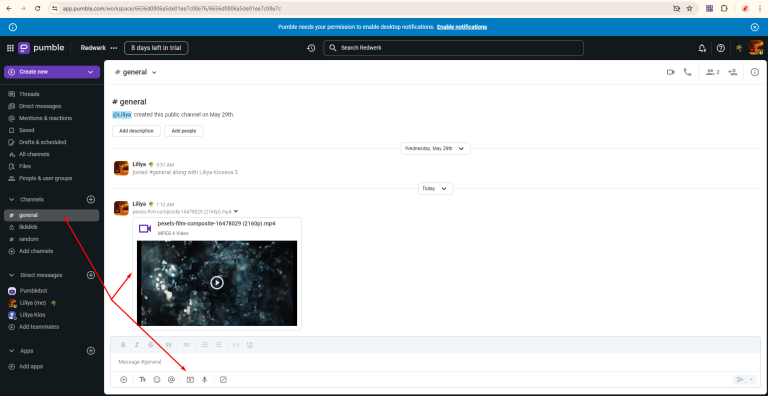
No bugs found after adding video to saved items
The user is already logged in.
- Open the app.
- Navigate to the main page.
- Click on the “General” channel.
- Upload the video.
- Click the three dots on the video.
- Choose “Add to saved items” from the pop-up.
Firefox v. 126.0
Google Chrome v. 125.0.6422.113 (Official Build) (64-bit)
Microsoft Edge v. 125.0.2535.51 (Official build) (64-bit)
When clicking “Add to saved items,” the video is added to saved posts.
Bug not found.
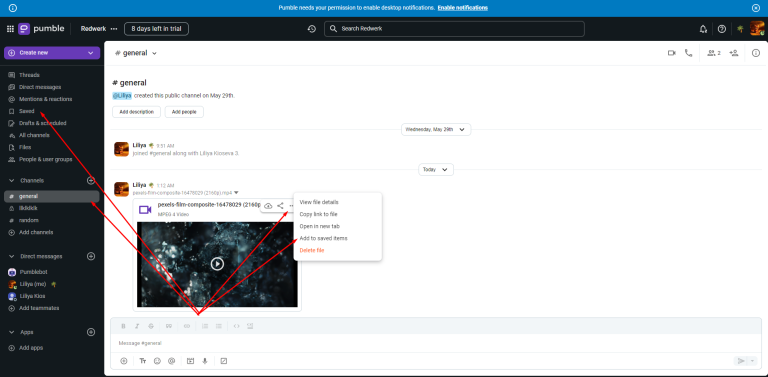
No bugs found after editing profile data
The user is already logged in.
- Open the site.
- Navigate to the main page.
- Click the account icon to open the account popup.
- Select “My Profile.”
- Click the “Edit” button.
- Modify the desired data.
- Click the “Save Changes” button.
Firefox v. 126.0
Google Chrome v. 125.0.6422.113 (Official Build) (64-bit)
Microsoft Edge v. 125.0.2535.51 (Official build) (64-bit)
The user can edit profile data.
Bug not found.
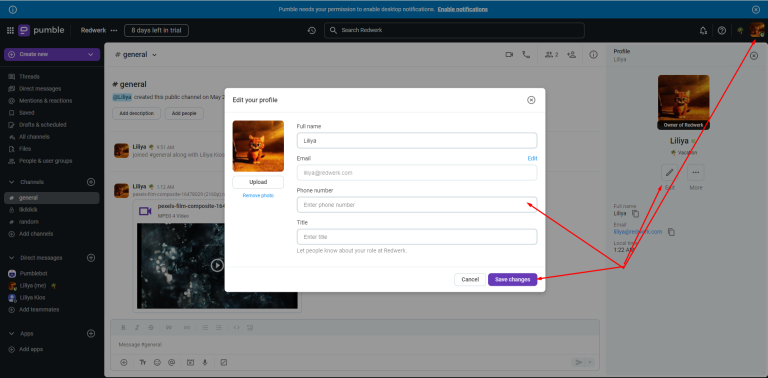
No bugs found after making calls to all chat members
The user is already logged in.
- Open the app.
- Navigate to the main page.
- Click on the “General” channel.
- Open the channel and click on “Call.”
Firefox v. 126.0
Google Chrome v. 125.0.6422.113 (Official Build) (64-bit)
Microsoft Edge v. 125.0.2535.51 (Official build) (64-bit)
It is possible to make calls to all chat members.
Bug not found.
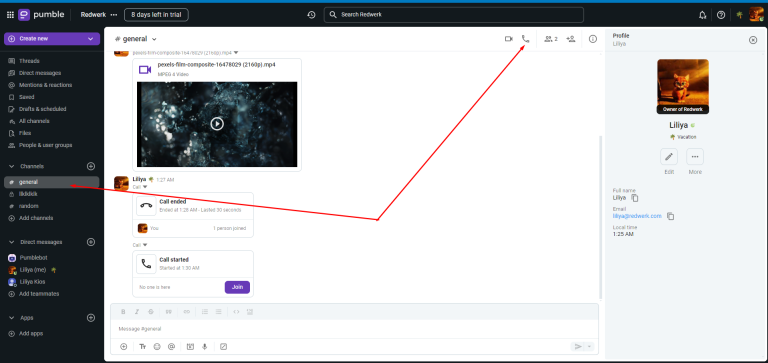
During my testing of the Pumble SaaS, I didn't encounter any errors, confirming its accurate and consistent performance. Its simple and straightforward functionality further enhances its usability.

No Bugs Found!
 We tried to find bugs in this product but failed to spot any. While we still believe no software is 100% free of bugs, this app contains no critical or apparent defects that could negatively impact the user experience.
We tried to find bugs in this product but failed to spot any. While we still believe no software is 100% free of bugs, this app contains no critical or apparent defects that could negatively impact the user experience.