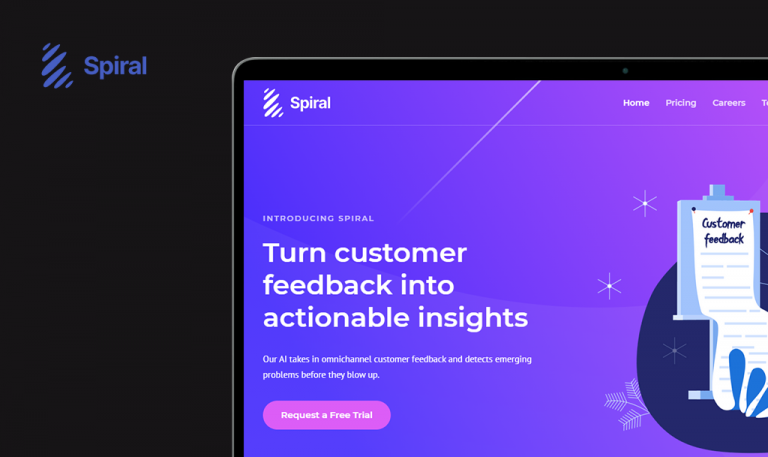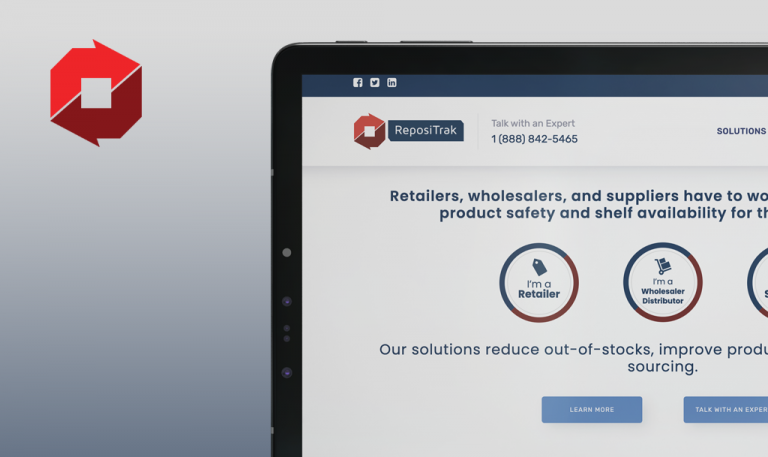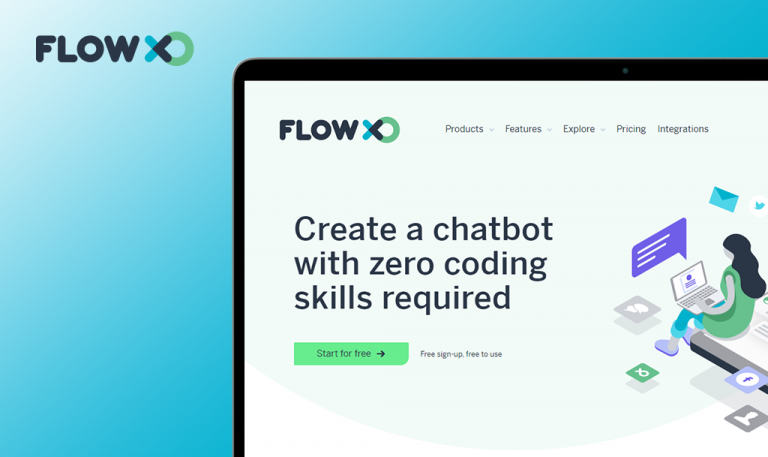
Bugs found in Freshdesk SaaS

Freshdesk is an award-winning cloud-based customer service software that enables businesses to delight their customers with remarkable support.
Freshdesk focuses on cross-functional team collaboration and its Omnichannel Suite provides the best, most intuitive support across multiple channels including email, phone, live-chat, and social media. Freshdesk is recommended by leading industry experts and trusted by more than 50,000 businesses.
Our QA team decided to give Freshdesk a manual quality assurance test to help them eliminate any bugs that hinder smooth software performance. Let’s see what we’ve got!
User cannot create account using email address
Major
The user is on the following page: https://test9307.freshdesk.com/support/login.
- Click the “Sign up with us” link.
- Click the “Full name” field and type a valid name.
- Click the “Full name” field and type a valid email address.
- Pass the captcha.
- Click the “Register” button.
Windows x64
Chrome v. 108.0.5359.125 (Official Build) (64-bit)
The “Uncaught TypeError” appears.
The user should be signed up.
User cannot receive reminder email
Major
- The user has created an account.
- The user opens the “Freshdesk Support Desk” app.
- Click the “Forgot helpdesk URL?” link.
- Click the ”Email address” field and type a valid email address.
- Click the “Submit” button.
iPhone 13Pro iOS 16.1.1
The pop-up message appears: ”We’re unable to send a reminder email at this time”.
A reminder email should be sent to the user’s email.
User cannot go back to previous page
Minor
- The user has created an account.
- The user is on the following page: https://testqqq12355.myfreshworks.com/.
- Click the “Freshdesk Omnichannel” element in the “Explore Freshworks Products” section.
- Click the “Back” arrow.
- Reload the page and click the “Back” arrow.
Windows x64
Chrome v. 108.0.5359.125 (Official Build) (64-bit)
Nothing happens after clicking the “Back” arrow. The user has to reload the page to fix this issue.
The previous page should be loaded.
Nothing happens after user clicks “Analytics” button
Minor
- The user has created an account.
- The user is on the following page: https://test9307.freshdesk.com/a/dashboard/default.
- Click the ”Analytics” button.
Windows x64
Chrome v.108.0.5359.125 (Official Build) (64-bit)
Nothing happens after the user clicks the ”Analytics” button.
The “Analytics” page should be opened.
During the testing process I managed to catch several major bugs related to registration and password recovery, as well as a couple of minor UI bugs. An effective recommendation would be to increase the number of test cases for authentication and run regression testing after every release.