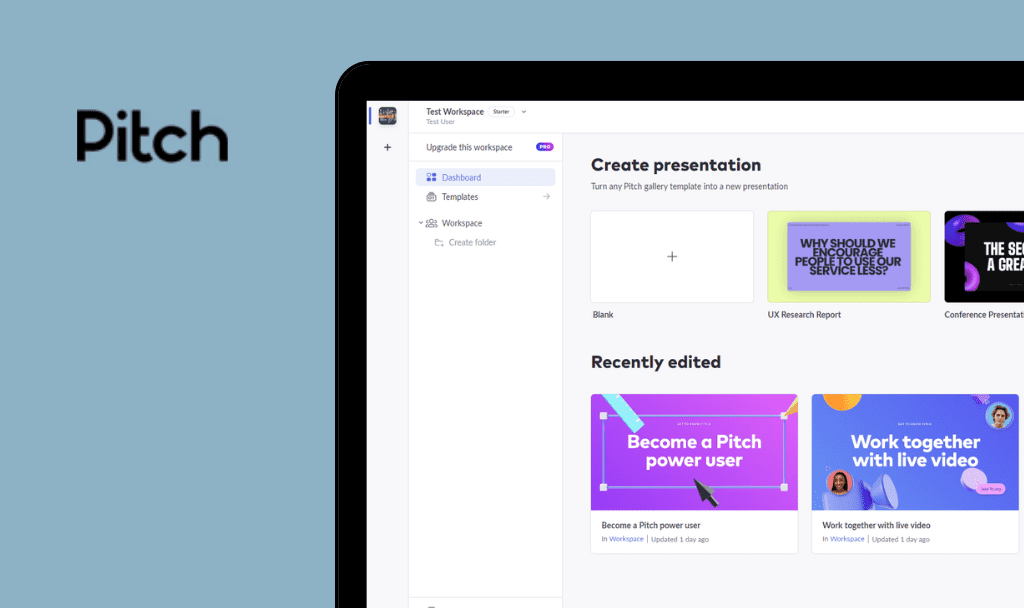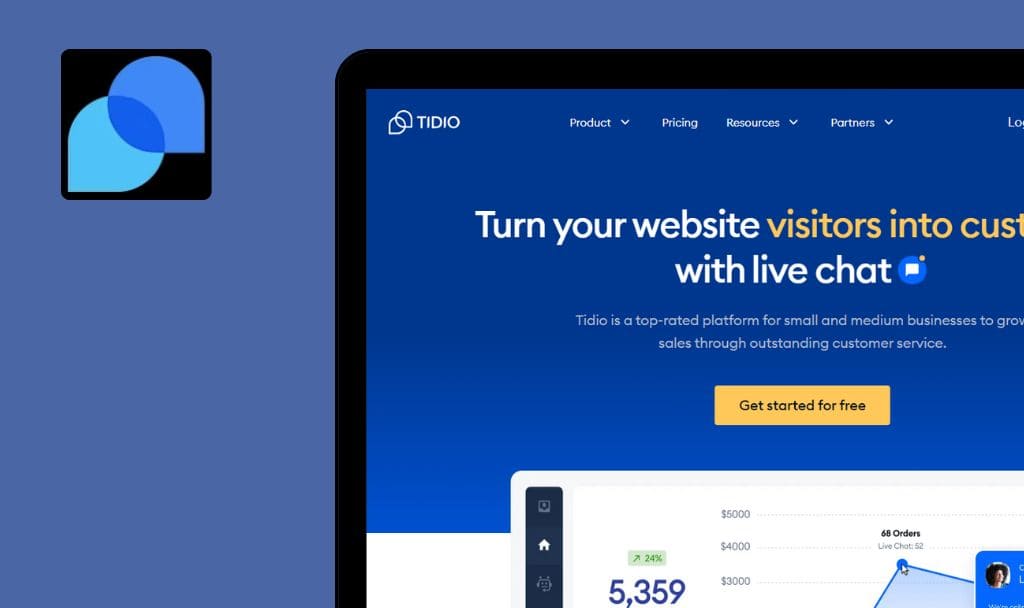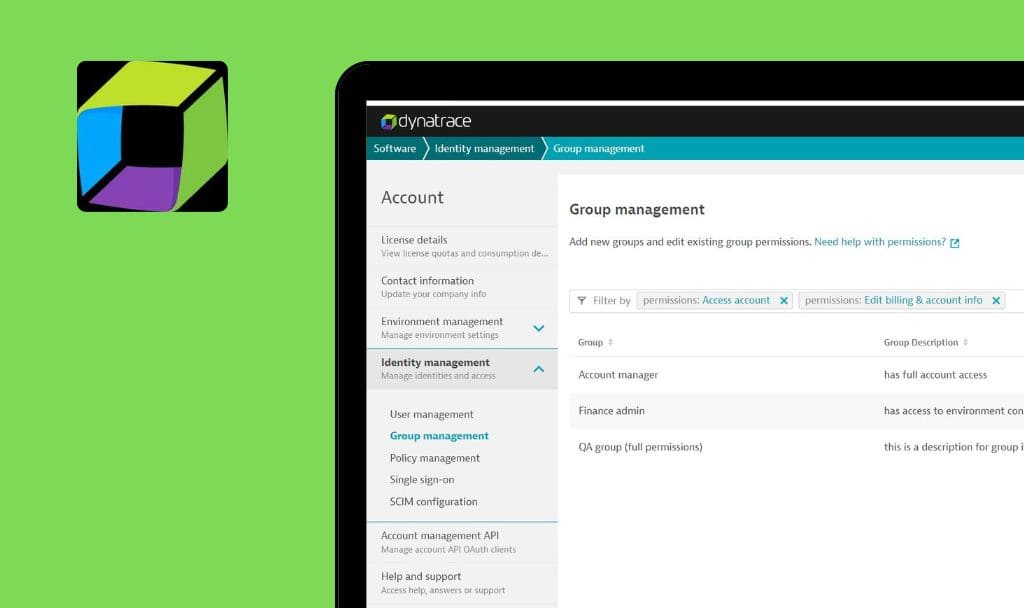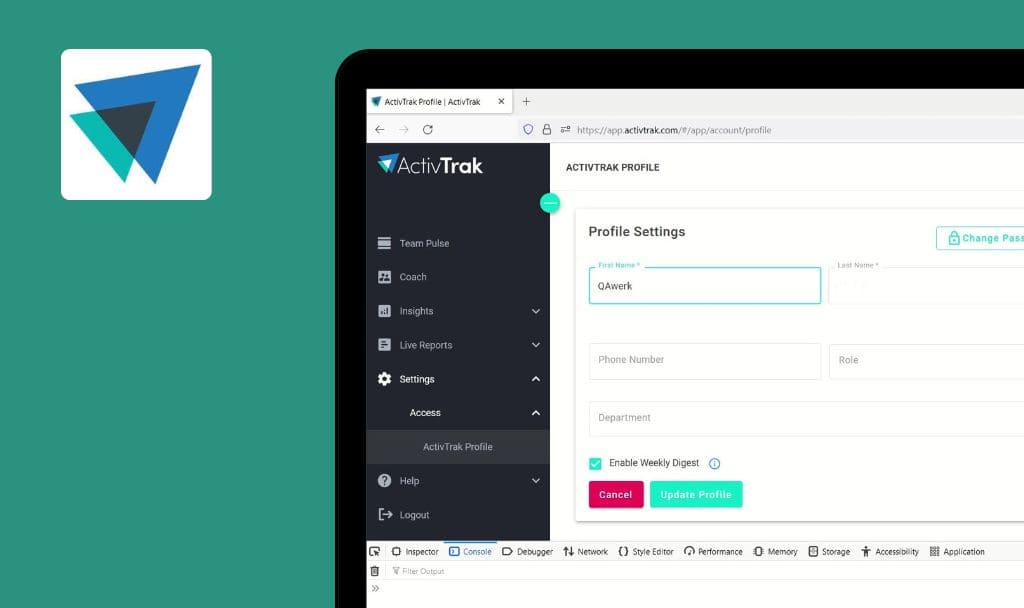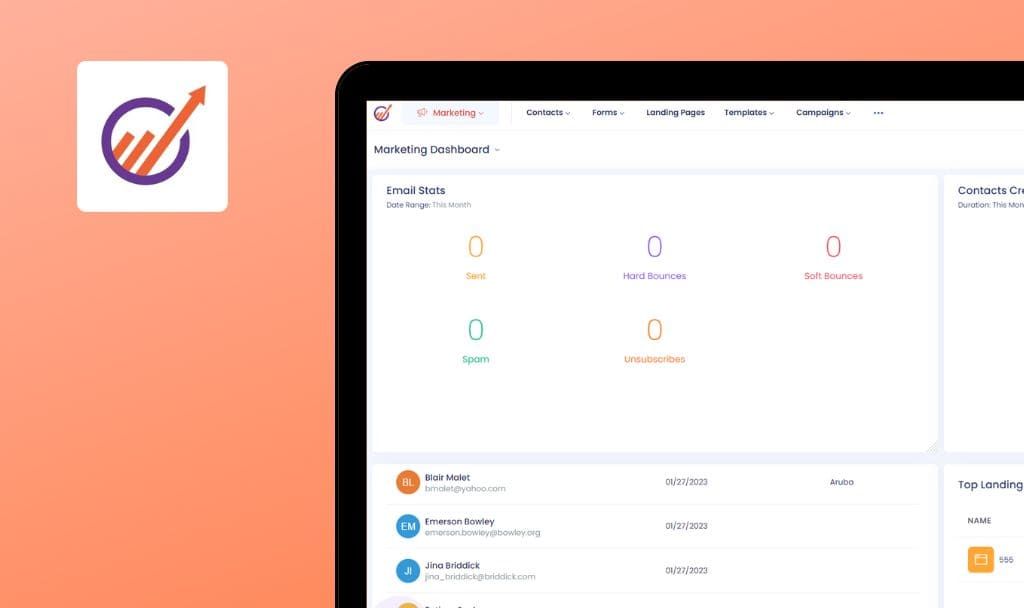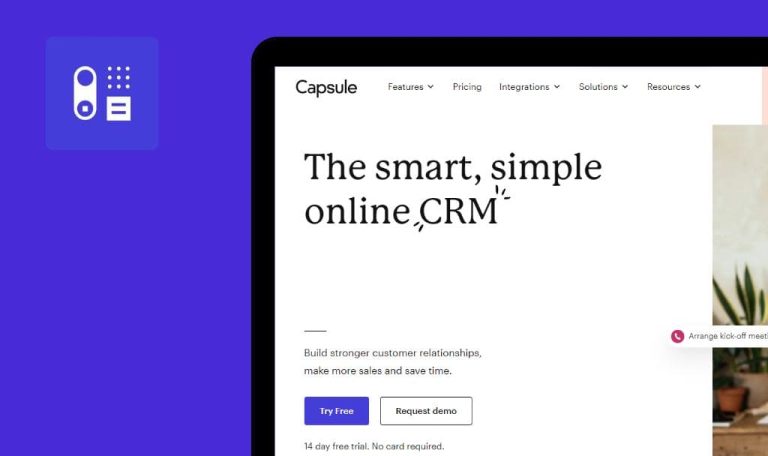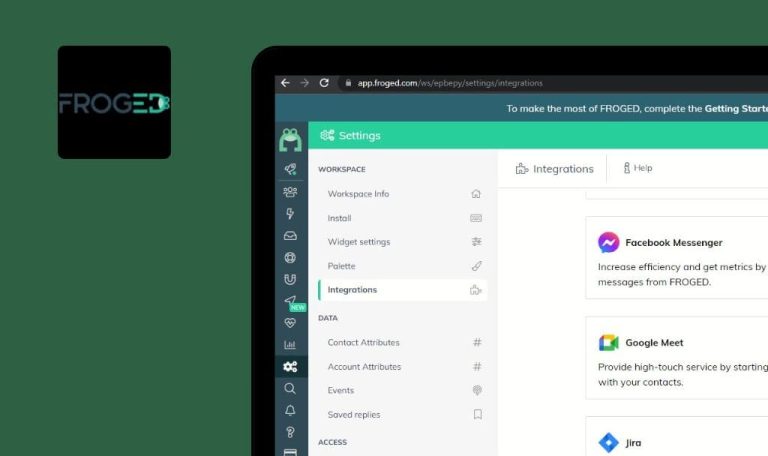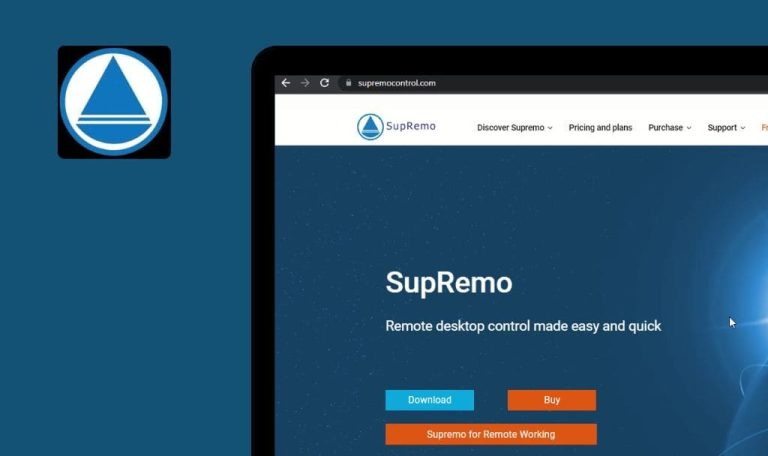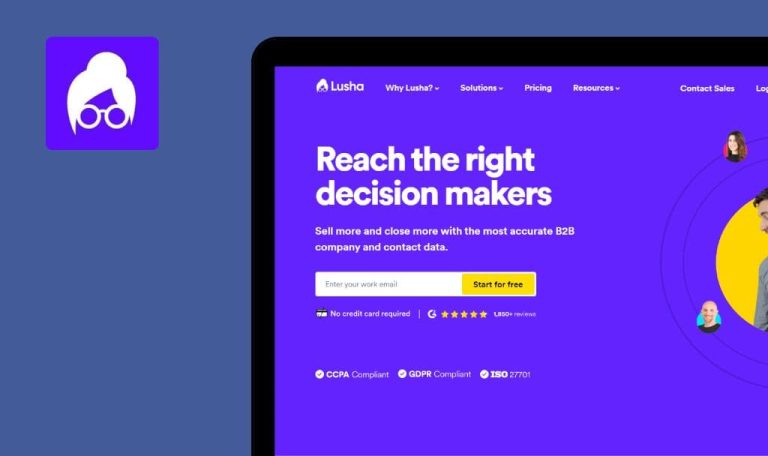
No bugs found in Userlike SaaS


Userlike
Userlike is a GDPR-compliant chat solution trusted by over 20,000 customers, offering no-code automation and chatbot features.
The platform assists businesses in cultivating and nurturing customer relationships, generating leads, enhancing satisfaction, and optimizing service efficiency.
Our QA engineers manually tested the Userlike platform and were pleasantly surprised by its compelling quality. Great job!



No bugs found after adding image for profile photo
The user has created an account.
- Navigate to the https://www.userlike.com/en/dashboard/profile/settings page.
- Click the “Upload” button.
- Choose the image.
- Click the “Open” button.
MacOS – 13.2.1
Firefox v. 111.0.1
Safari v. 16.3
Chrome v. 108.0.5359.124
The image has been added successfully.
Bug not found.
No bugs found after customizing "Conversations" table
The user has created an account.
- Visit the https://www.userlike.com/en/umc/#/conversations page.
- Scroll to the right of the table page.
- Click on the “Table” icon.
- Click on the checkboxes for “Date,” “Status,” “Topic,” and “Assignee.”
MacOS – 13.2.1
Firefox v. 111.0.1
Safari v. 16.3
Chrome v. 108.0.5359.124
The table’s fields change correctly.
Bug not found.
No bugs found after deleting operator
- The user has created an account.
- The user has created an operator.
- Visit the https://www.userlike.com/en/dashboard/um/team/operator/overview page.
- Click the “Delete” icon for the operator.
- Click the “Delete” button.
MacOS – 13.2.1
Firefox v. 111.0.1
Safari v. 16.3
Chrome v. 108.0.5359.124
The operator has been successfully removed from the list.
Bug not found.
No bugs found after checking URL for "Callback API" field
The user has created an account.
- Navigate to the https://www.userlike.com/en/dashboard/um/addon/api page.
- Click on the “Callback API” field.
- Enter “123456789012”.
MacOS – 13.2.1
Firefox v. 111.0.1
Safari v. 16.3
Chrome v. 108.0.5359.124
The user encounters the error message “Enter a valid URL”.
Bug not found.
No bugs found after editing "Push macros"
The user has created an account.
- Visit the https://www.userlike.com/en/dashboard/um/chattools/push/overview page.
- Click the “Edit” icon for the first push macro.
- Click the “Name” field.
- Enter the text “test”.
- Click the “Update push” button.
- Click the “Ok” button.
MacOS – 13.2.1
Firefox v. 111.0.1
Safari v. 16.3
Chrome v. 108.0.5359.124
Push macros have been successfully updated.
Bug not found.
No bugs found after exporting "Macros"
The user has created an account.
- Navigate to the https://www.userlike.com/en/dashboard/um/chattools/macro/overview page.
- Click the “Export Macros” button.
- Open the exported file.
MacOS – 13.2.1
Firefox v. 111.0.1
Safari v. 16.3
Chrome v. 108.0.5359.124
Macros have been exported successfully, and the file opens with the correct data.
Bug not found.
No bugs found after cloning "Macros"
The user has created an account.
- Visit the https://www.userlike.com/en/dashboard/um/chattools/macro/overview page.
- Click the “Clone” icon for the first macro.
- Update the cloned macro.
- Click the “Update Macro” button.
- Click the “OK” button.
MacOS – 13.2.1
Firefox v. 111.0.1
Safari v. 16.3
Chrome v. 108.0.5359.124
The cloned macro was successfully created and updated.
Bug not found.
No bugs found after adding macro group
The user has created an account.
- Navigate to the https://www.userlike.com/en/dashboard/um/chattools/macro/group/overview page.
- Click the “+ Add group” button.
- Click the “Name” field.
- Enter the text “Test”.
- Click the “Description” field.
- Enter the text “Test”.
- Click the “+ Create Group” button.
- Click the “OK” button.
MacOS – 13.2.1
Firefox v. 111.0.1
Safari v. 16.3
Chrome v. 108.0.5359.124
The macro group has been successfully created.
Bug not found.
No bugs found after updating API token
The user has created an account.
- Visit the https://www.userlike.com/en/dashboard/um/chattools/api page.
- Click the “Update” icon for the API token.
- Click the “Reset” button.
MacOS – 13.2.1
Firefox v. 111.0.1
Safari v. 16.3
Chrome v. 108.0.5359.124
The API token has been successfully updated.
Bug not found.
No bugs found after updating role
The user has created an account.
- Navigate to the https://www.userlike.com/en/dashboard/um/team/role/overview page.
- Scroll down to the bottom.
- Click the “Settings” icon for the “owner” role.
- Scroll down to the bottom.
- Update the “Contact capabilities” fields.
- Click the “Update role” button.
- Click the “Ok” button.
MacOS – 13.2.1
Firefox v. 111.0.1
Safari v. 16.3
Chrome v. 108.0.5359.124
The owner role has been successfully updated.
Bug not found.
The Userlike app appears stable and reliable, offering a wide range of functions. No issues were encountered during testing.

No Bugs Found!
 We tried to find bugs in this product but failed to spot any. While we still believe no software is 100% free of bugs, this app contains no critical or apparent defects that could negatively impact the user experience.
We tried to find bugs in this product but failed to spot any. While we still believe no software is 100% free of bugs, this app contains no critical or apparent defects that could negatively impact the user experience.