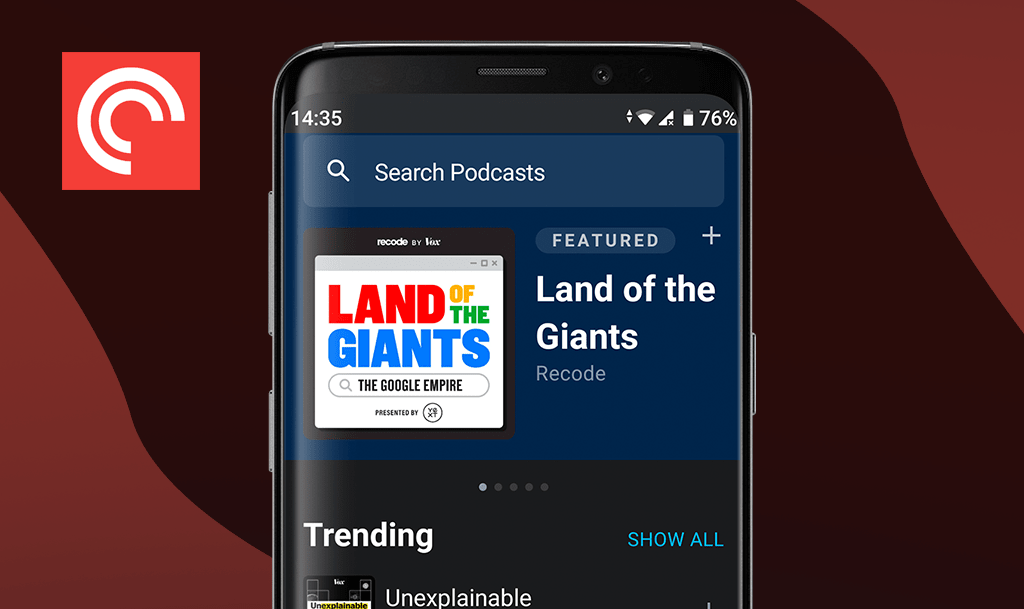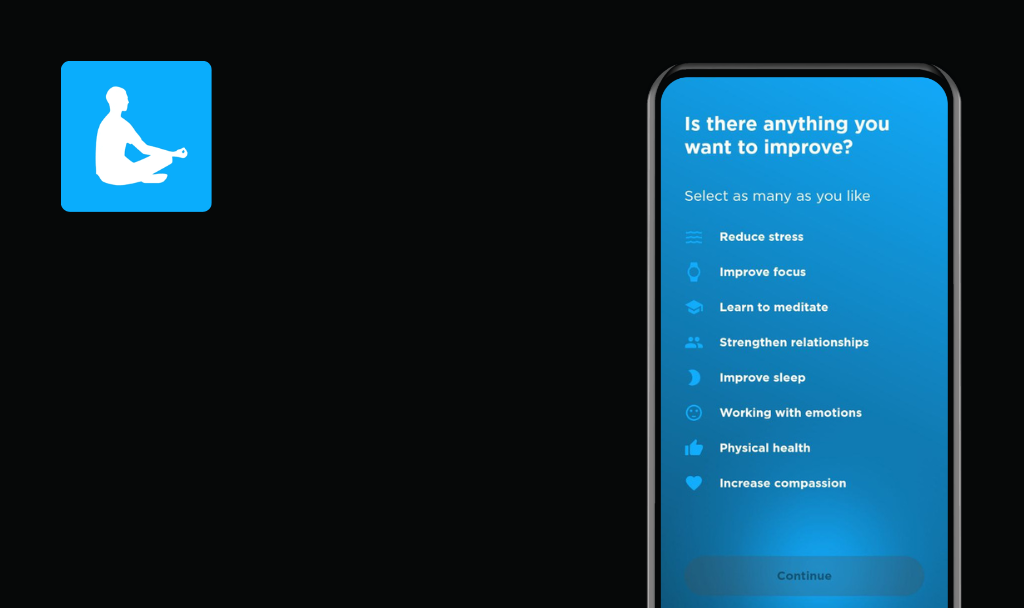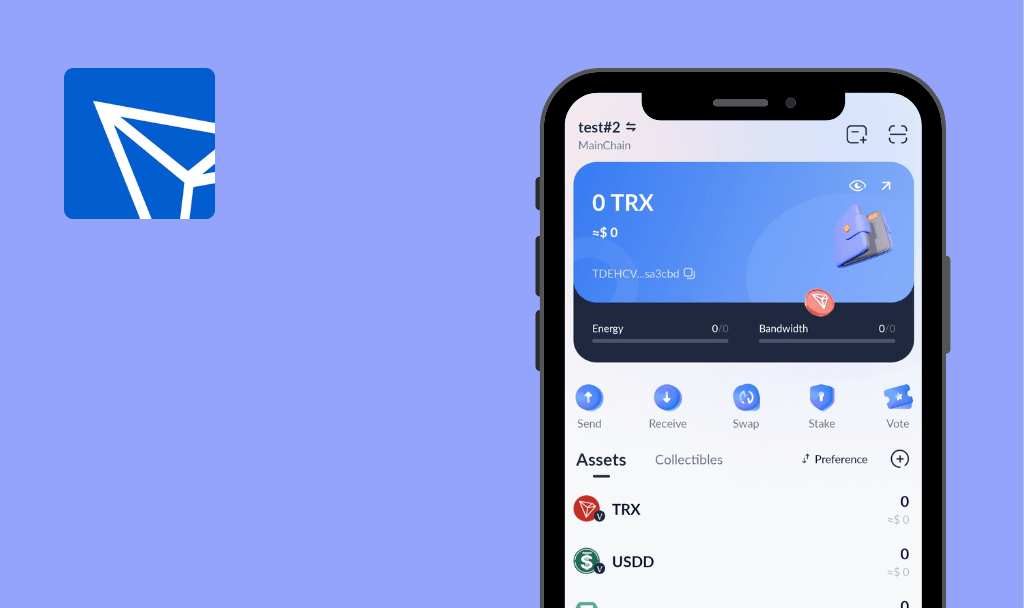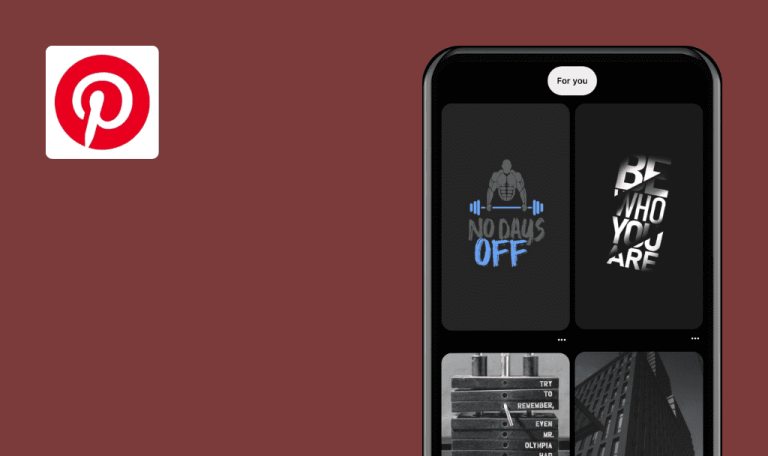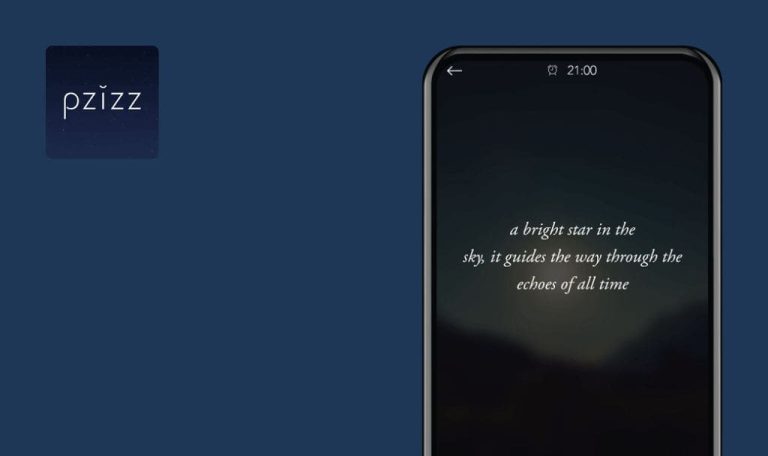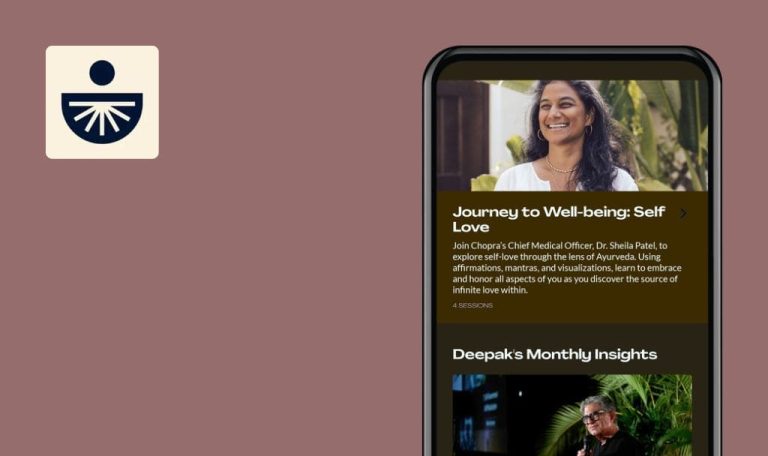
No Bugs found in One Deep Breath: Relax & Sleep for Android

One Deep Breath: Relax & Sleep
One Deep Breath is an app that teaches various breathing and meditation techniques to help calm the mind and improve overall health in just a few minutes per day. The app has a library of simple, science-based breathing exercises and meditations trusted by Navy SEALs, Olympic Athletes, and world-class performers.
Thousands of people have already unlocked their potential and become a better version of themselves, thanks to One Deep Breath. Our team of QA engineers also joined in and tested the app for bugs, errors, and freezes, but despite their efforts, they only found a few minor non-critical issues. Thus, One Deep Breath qualifies for our QA Hall of Fame as a bug-free app.



No bugs found after playing and pausing Breathwork Essentials
The user is on the “Home” page.
- Click the “Relax” button in the “Breathwork Essentials” section.
- Click the “Play” button.
- Click the “Play” button.
- Click the “Pause” icon.
- Click the “Play” icon.
Redmi Note 10 Pro, Android 11
Breathwork Essentials video playing and pausing correctly.
Bug not found.
No bugs found after adding and deleting essentials to Favorites
The user is on the “Home” page.
- Click the “Relax” button in the “Breathwork Essentials” section.
- Click the “Add to Favorites” icon and navigate back to the “Home” page.
- Click the “Focus” button in the “Breathwork Essentials” section.
- Click the “Add to Favorites” icon and navigate back to the “Home” page.
- Click the “Relax” button in the “Breathwork Essentials” section.
- Click the “Add to Favorites” icon and navigate back to the “Home” page.
- Scroll down to the “My Favs” section and click the “More” button.
- Click the “Edit button.”
- Click the “-” buttons next to the added essential.
- Click the “Delete” button.
Redmi Note 10 Pro, Android 11
Step 7. All the added essentials are displayed in the list. Step 10. All the essentials were deleted from the list.
Bug not found.
No bugs found in Video Lesson functionality
The user is on the “Home” page.
- Scroll down to the “Basics Course” section.
- Click the “Breathing basics” button.
- Click the “Start Lesson” button.
- Click the “Play” icon.
- Click the “Rewind” icon.
- Click the “Full screen mode” icon.
- Click the “Mute” icon.
- Click the “Pause” icon.
- Click the “Mark as complete” button.
- Click the “Next Lesson” button.
Redmi Note 10 Pro, Android 11
The first lesson displays as completed, and all navigation icons work correctly.
Bug not found.
No bugs found after filtering in “Explore” section
The user is on the “Home” page.
- Scroll down to the “Explore” section.
- Click the “Patterns” button.
- Click the “Stress & Anxiety” sorting button.
- Click the “Energy” sorting button.
- Click the “Health” sorting button.
Redmi Note 10 Pro, Android 11
The elements were filtered based on the filter sections selected.
Bug not found.
No bugs found after adding profile picture and name
The user is on the “Home” page.
- Click the “Profile” icon.
- Click the “Edit” icon next to the “Profile picture” icon.
- Click the “Update Profile Picture” button.
- Select “Gallery.”
- Select a picture from your phone gallery.
- Click the check mark in the top right.
- Click the “Edit” icon next to the profile name.
- Type a valid name and click the “Submit” button.
Redmi Note 10 Pro, Android 11
Profile name and picture are changed successfully.
Bug not found.
No bugs found after sharing the app
The user is on the “Home” page.
- Click the “Settings” icon.
- Click the “Settings” button.
- Click the “Share App” button.
- Select “Gmail.”
- Type the recipient’s name and click the “Send” icon.
Redmi Note 10 Pro, Android 11
“Check out the One Deep Breath App for iOS and Android!” message is sent.
Bug not found.
No bugs found in Search functionality
The user is on the “Home” page.
- Click the “Search” icon.
- Type “Box.”
- Open the “Box” pattern.
Redmi Note 10 Pro, Android 11
Box pattern is found and opened.
Bug not found.
No bugs found after enabling Dark mode
The user is on the “Home” page.
- Click the “Settings” icon.
- Click the “Settings” button.
- Click the “Turn on Dark Mode” button.
- Navigate through some pages.
Redmi Note 10 Pro, Android 11
All data is displaying smoothly in Dark mode.
Bug not found.
No bugs found after listening to music in “Music” section
The user is on the “Home” page.
- Scroll down to the “Explore” section.
- Click the “Music” button.
- Click the “Beneath the Waterfall” button.
- Click the “Start” button.
- Click the “Pause” icon.
- Click the “Play” icon.
Redmi Note 10 Pro, Android 11
Music is played and paused.
Bug not found.
No bugs found after Deleting account
- The user created an account.
- The user is on the “Home” page.
- Click the “Settings” icon.
- Click the “Settings” button.
- Scroll down to the bottom of the page.
- Click the “Delete account” button.
- Click the “Confirm” button.
Redmi Note 10 Pro, Android 11
The account is deleted, and the user is logged out.
Bug not found.
A large number of test cases were conducted during the test, mainly functional and UI/UX. Despite a few minor issues, the application is stable without critical bugs, so I recommend using it.

No Bugs Found!
 We tried to find bugs in this product, but failed to spot any. While we still believe no software is 100% free of bugs, this app contains no critical or apparent defects that could negatively impact the user experience.
We tried to find bugs in this product, but failed to spot any. While we still believe no software is 100% free of bugs, this app contains no critical or apparent defects that could negatively impact the user experience.