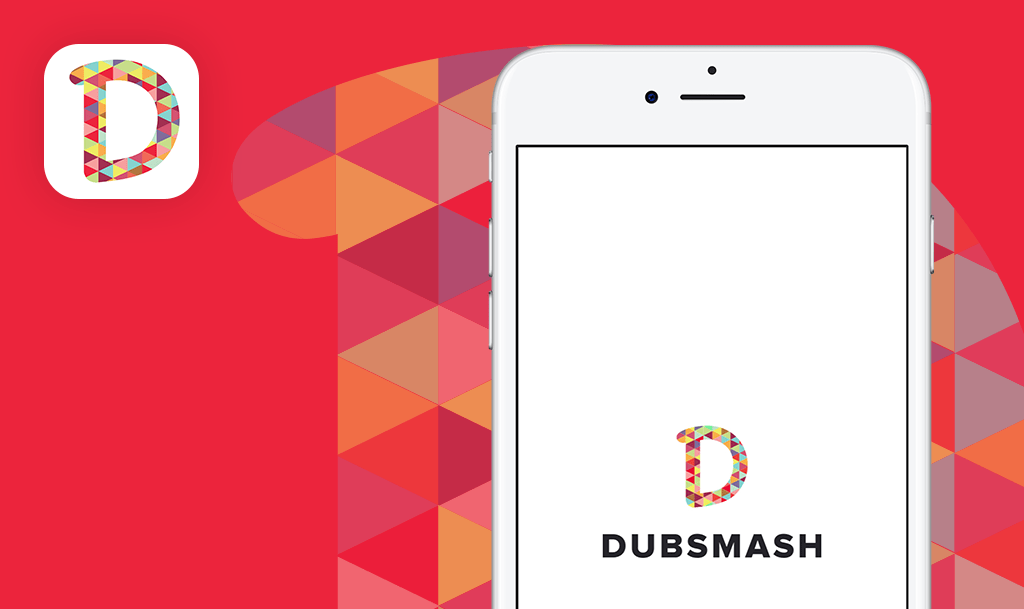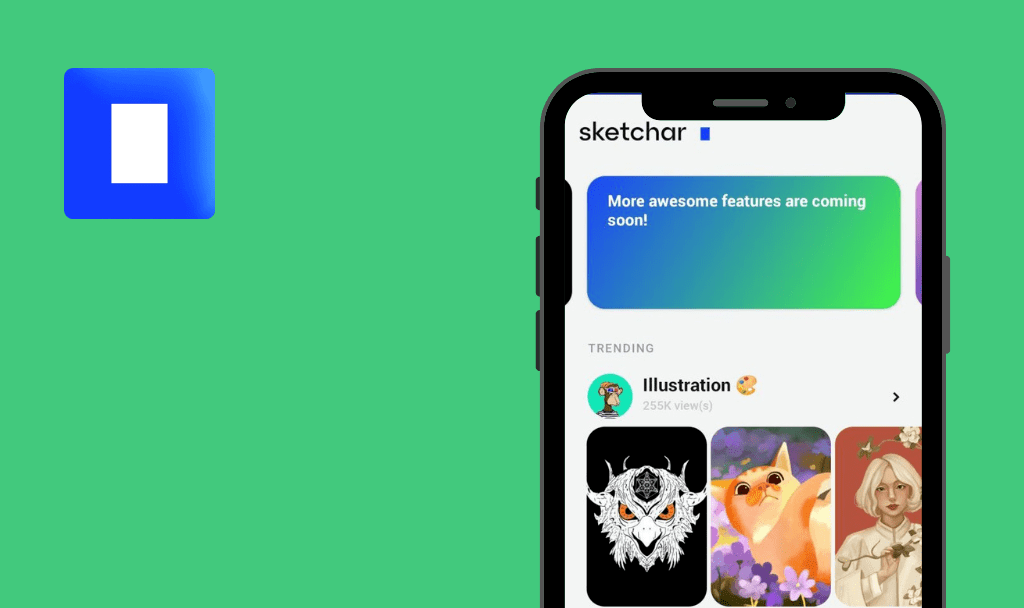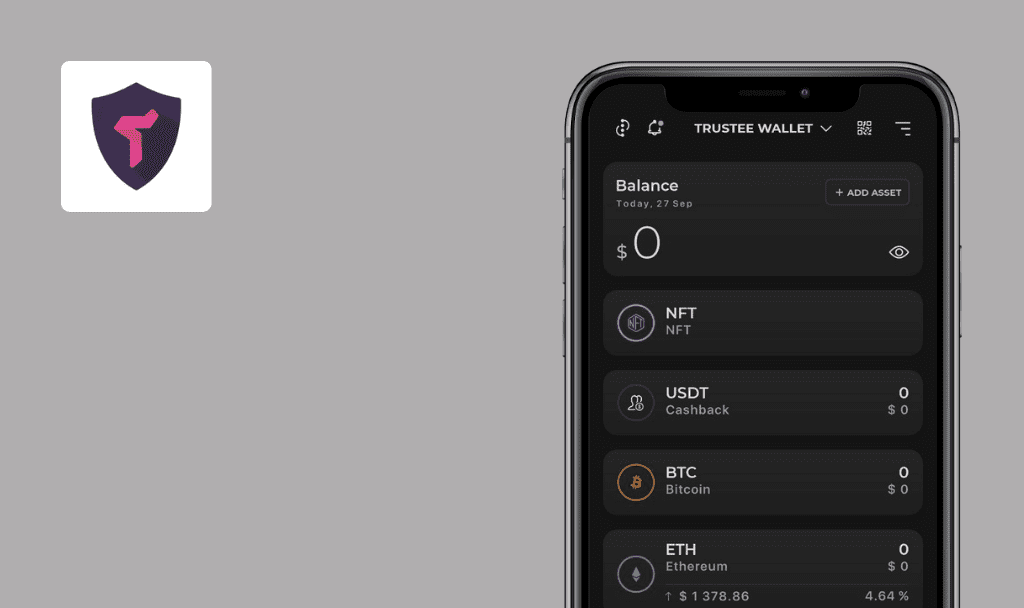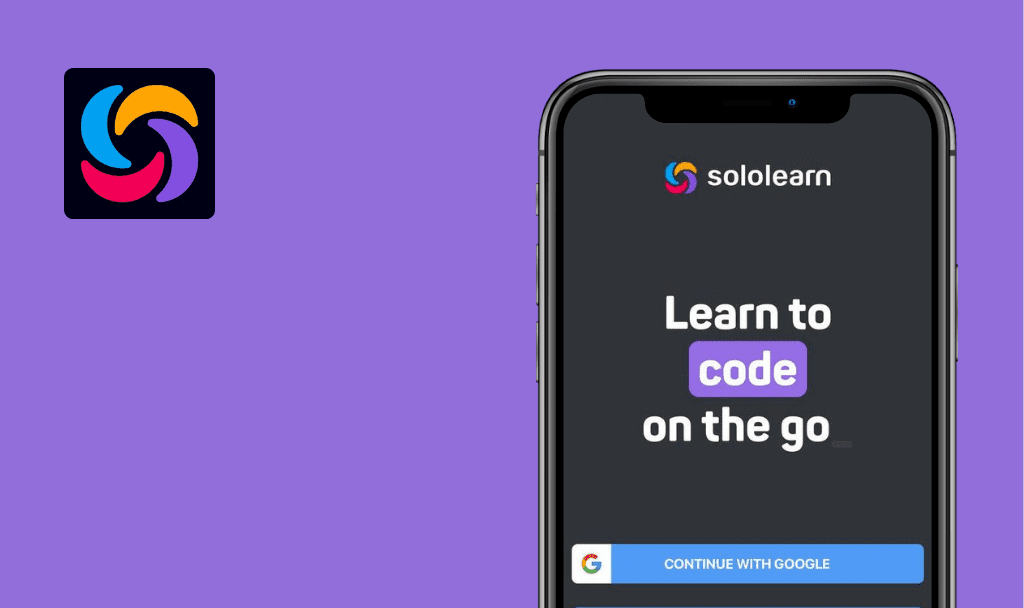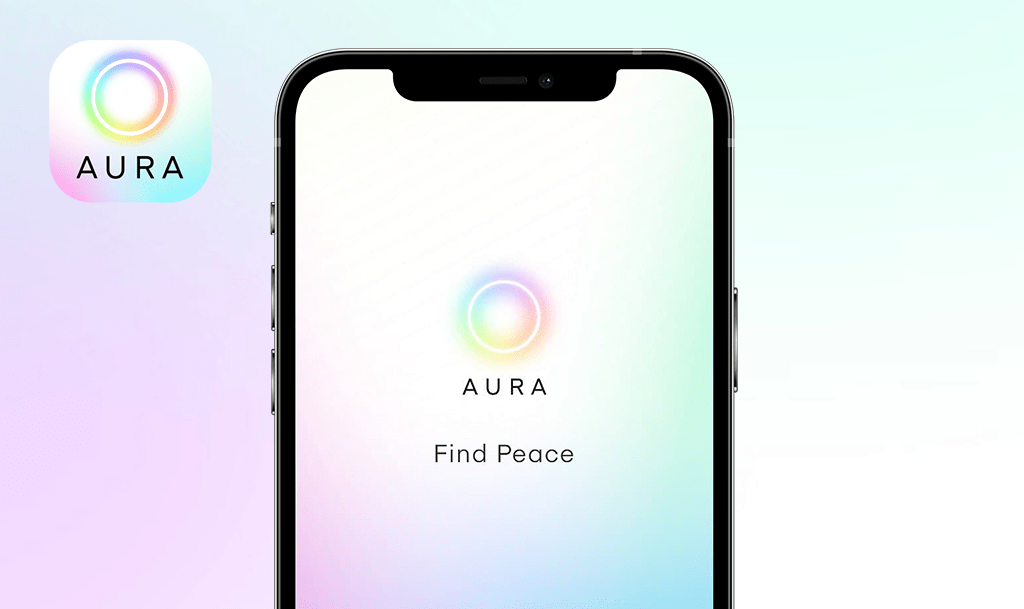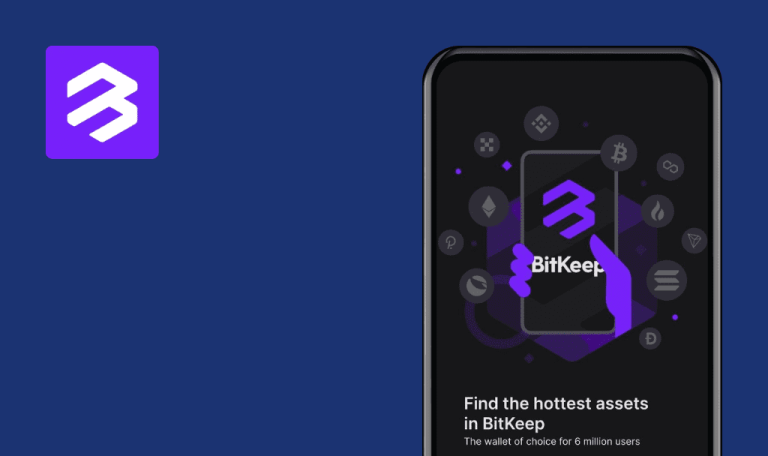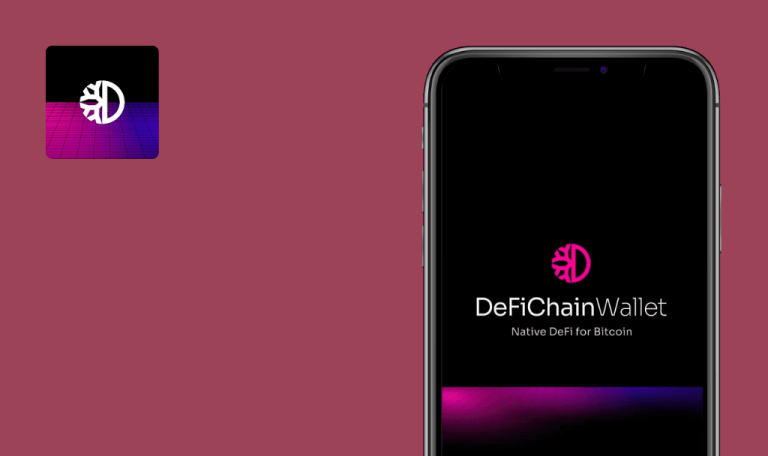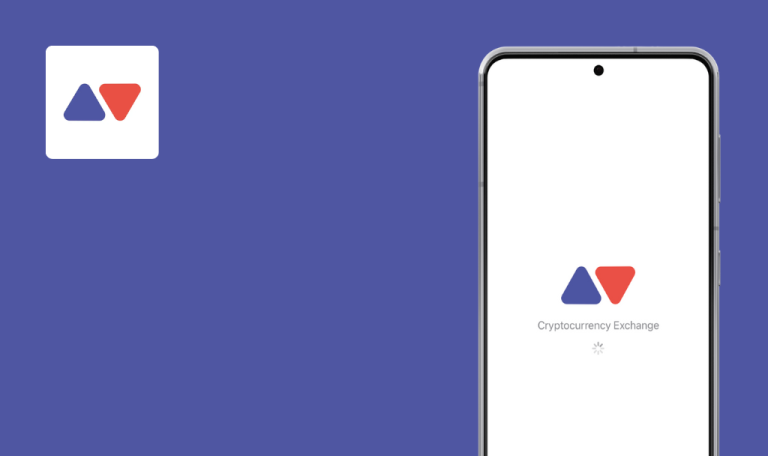
No Bugs found in Pinterest for iOS

Pinterest is a network for exchanging creative ideas. It is sometimes described as a visual mecca. In this app, you can discover new things, learn, shop, and save anything you like for later.
You can categorize your inspirational ideas into categories and folders, and style your Pinterest space to your liking. Every week, the Pinterest team is said to improve their platform by fixing bugs and improving performance.
After running multiple tests, our QA team can confirm that the Pinterest team takes their job very seriously because we found no bugs! This means that Pinterest is now a member of the elite category of apps with No Bugs Found status.



No bugs found when opening app without internet
The Internet connection is turned off.
Open the app.
iPhone 11, iOS 16.0
The app is opened. The user sees the error, “Hmm…you’re not connected to the internet.”
Bug not found.
No bugs found when using app without internet
The user is logged in.
- Open the app.
- Turn the internet connection off.
- Tap the first image.
iPhone 11, iOS 16.0
The user sees the error, “Hmm…you’re not connected to the internet.”
Bug not found.
No bugs found when changing screen orientation
The user is logged in.
- Open the app.
- Change the device orientation to landscape.
iPhone 11, iOS 16.0
The screen has not changed. The application works only in the vertical position.
Bug not found.
No bugs found when save image
The user is logged in.
- Open the app.
- Tap the first image.
- Tap the “Save” button.
- Tap the “Saved” icon on the navigation bar.
iPhone 11, iOS 16.0
The user sees a saved image.
Bug not found.
No bugs found when update profile photo
The user is logged in.
- Open the app.
- Tap the “Saved” icon on the navigation bar.
- Tap the “User” icon.
- Tap the “Update profile picture” button.
- Select an image.
- Tap the “Select” button.
iPhone 11, iOS 16.0
The user image has been successfully updated.
Bug not found.
No bugs found when create pin
The user is logged in.
- Open the app.
- Tap the “Saved” icon on the navigation bar.
- Tap the “+” button.
- Tap the “Pin” button.
- Select the image and tap the “Next” button.
- Enter data for “Title” and tap the “Next” button.
- Tap the board.
iPhone 11, iOS 16.0
The image is successfully uploaded to the board.
Bug not found.
No bugs found when hiding and re-opening app
The user is logged in.
- Open the app.
- Tap the first image.
- Hide the app.
- Reopen the app.
iPhone 11, iOS 16.0
The application opened in the same place where we left off.
Bug not found.
No bugs found in search functionality
The user is logged in.
- Open the app.
- Tap the “Search” icon on the navigation bar.
- Tap the “Search” field.
- Enter the “Sport” text.
- Tap the “Search” button.
iPhone 11, iOS 16.0
The user sees the actual search result.
Bug not found.
User can trim length of video track
The user is logged in.
- Open the application.
- Tap the “+” button.
- Tap the “Idea Pin” button.
- Select the video and tap the “Next” button.
- Tap the “Next” button.
- Tap the first video.
- Tap the “Clips” button.
- Use the video track slider to edit the track length.
- Tap the “Done” button.
- Tap the “Next” button.
- Tap the “Add the title” button.
- Enter the title.
- Tap the “Publish” button.
iPhone 11, iOS 16.0
The video track is trimmed successfully.
Bug not found.
No bugs found when copy profile link
The user is logged in.
- Open the app.
- Tap the “User” icon on the navigation bar.
- Tap the “Meatball menu” icon.
- Tap the “Copy Profile link” button.
iPhone 11, iOS 16.0
The profile link is copied successfully.
Bug not found.
During testing, numerous test cases were performed, both functional and with special conditions. The application appears reliable and stable, instilling confidence in the user.

No Bugs Found!
 We tried to find bugs in this product, but failed to spot any. While we still believe no software is 100% free of bugs, this app contains no critical or apparent defects that could negatively impact the user experience.
We tried to find bugs in this product, but failed to spot any. While we still believe no software is 100% free of bugs, this app contains no critical or apparent defects that could negatively impact the user experience.