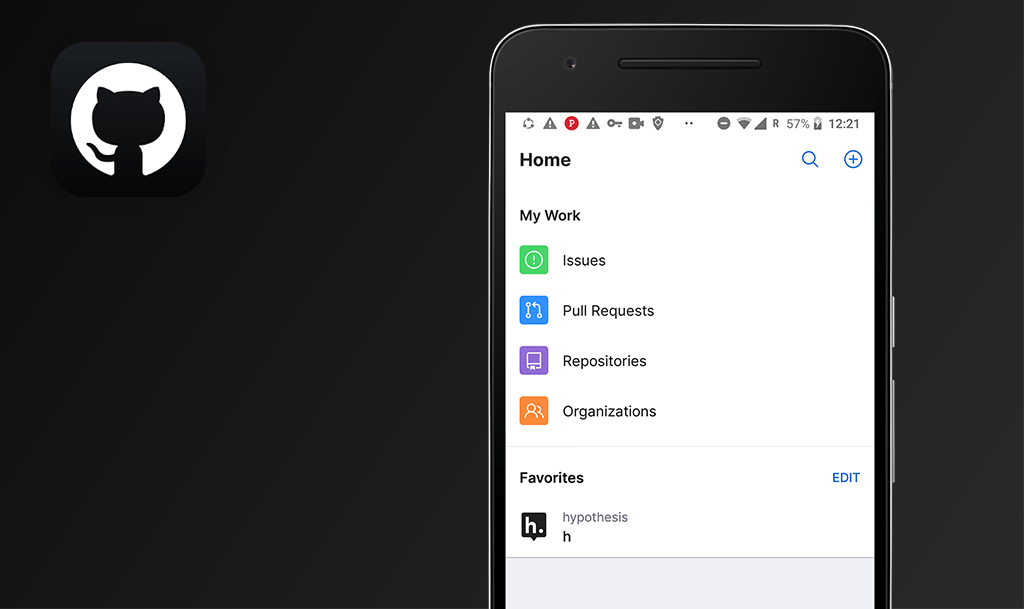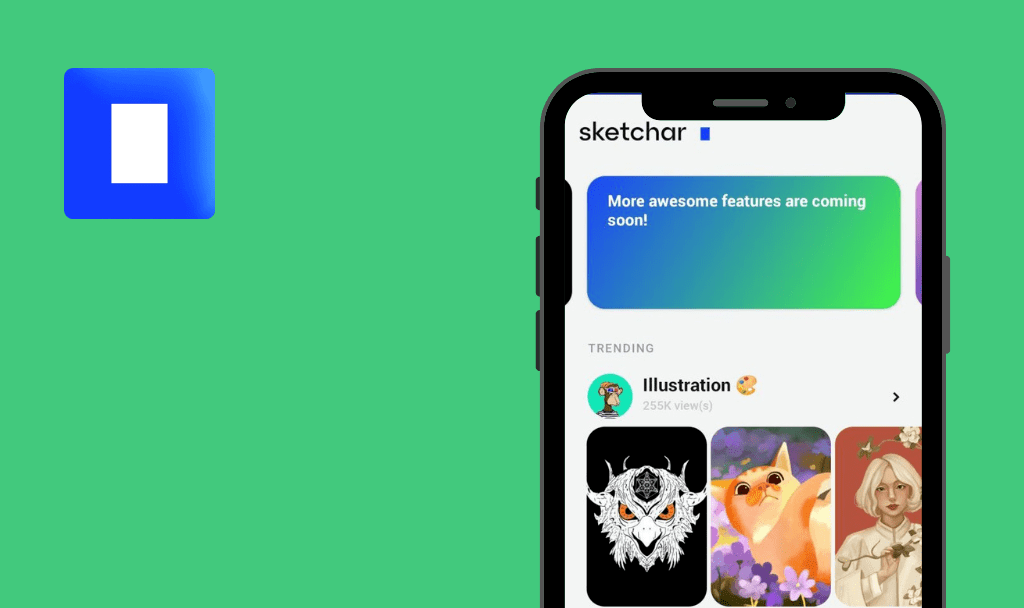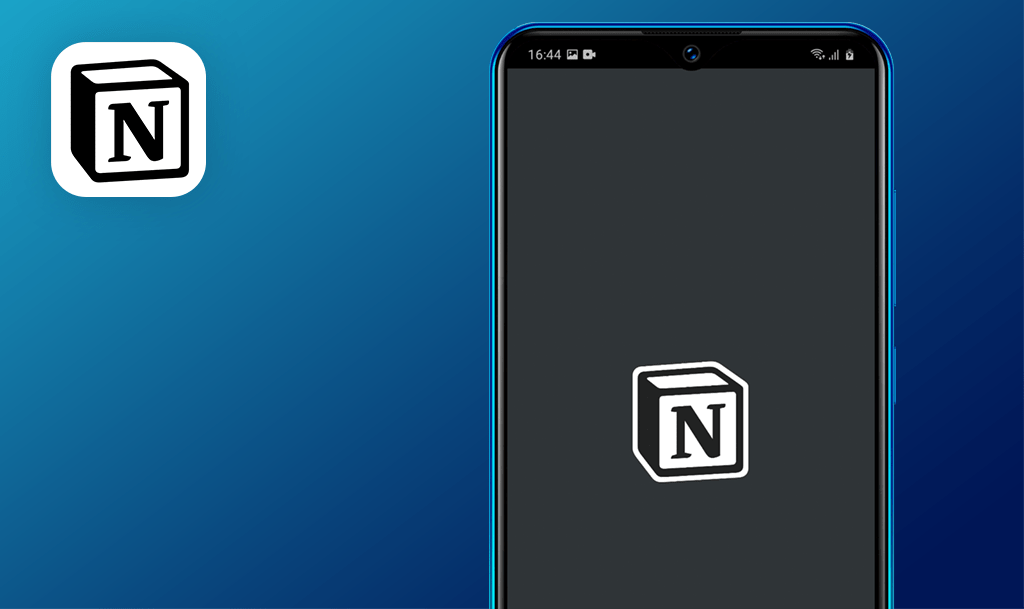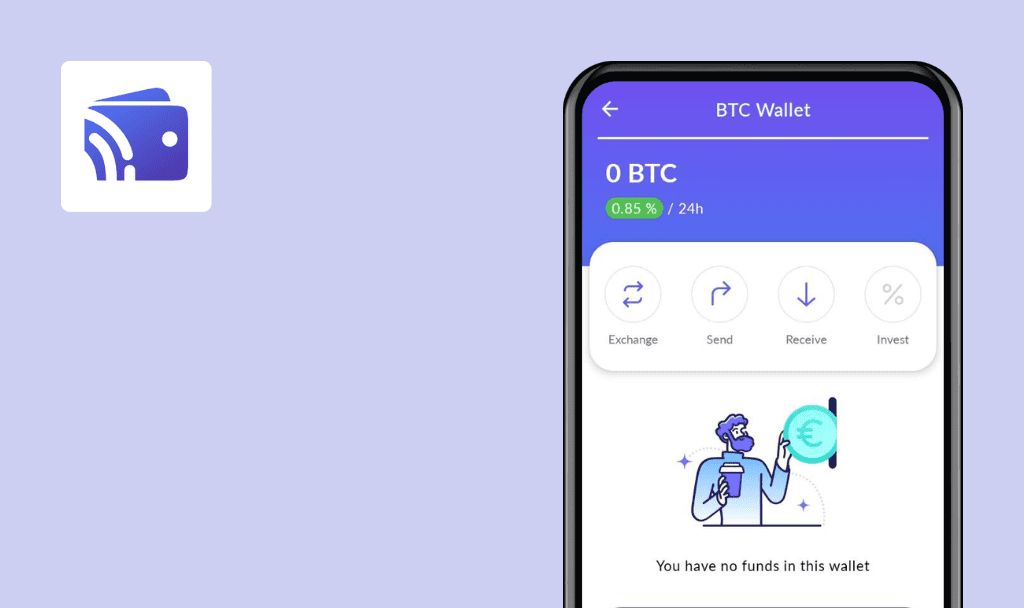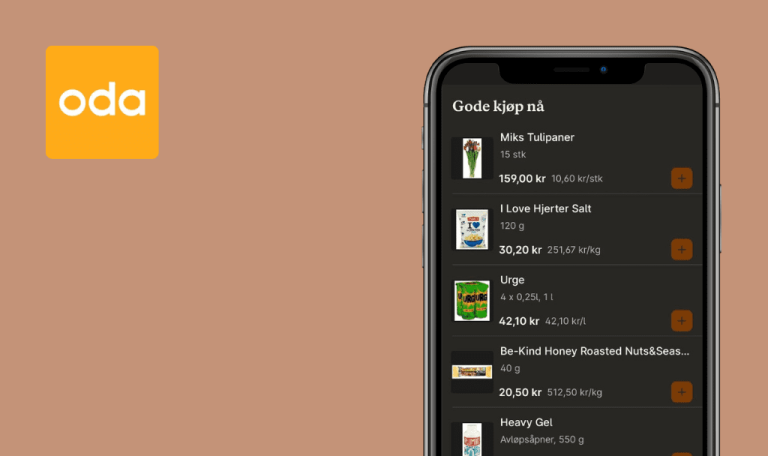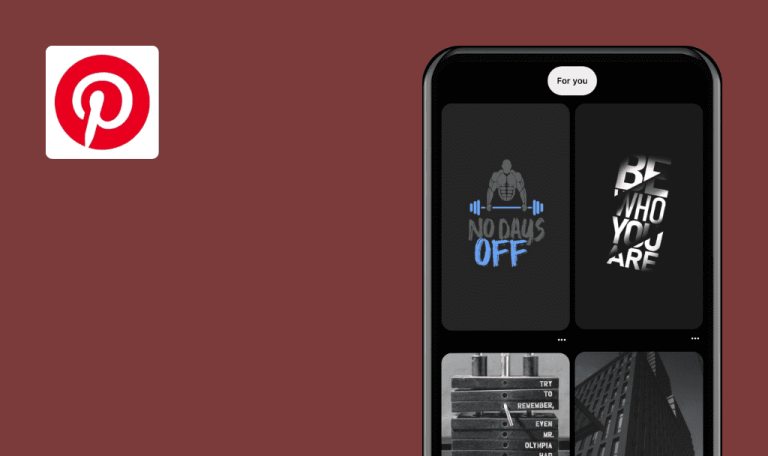No Bugs found in Chopra: Meditation & Wellbeing for Android

Chopra: Meditation & Wellbeing
Chopra is an app that provides access to a variety of meditation tools: from tips and relaxing audio recordings to a library of knowledge. The app offers online classes for users to practice meditation and certification programs on mental health and wellness. If the name Chopra sounds familiar, this is because it is founded by famous Indian-American author and alternative medicine advocate Deepak Chopra.
Overall, the app is user-friendly, easy to use, and has zero issues. So, in lieu of finding bugs, our quality assurance department went on a journey toward relaxation and self-awareness.



No bugs found when opening "Privacy Policy" window on "Unlock Access" page
The app is installed.
- Launch the application.
- Select a lesson with unpurchased (blocked) content.
- Tap the “Unlock Access” button.
- Tap on the “Privacy Policy” button.
- Pay attention to the opened window “Privacy Policy.”
Redmi Note 7, MIUI 12.5.1, Android 10
The “Privacy Policy” window on the “Unlock Access” page opens successfully. Text is present.
Bug not found.
No bugs found when canceling download of audio file
The app is installed.
- Launch the application.
- Select a lesson with an available audio file.
- Start playing the audio file.
- Tap on the “Pause” button.
- Tap on the button to download the current audio file.
- Tap again on the download button of the current audio file.
- Pay attention to the appeared window “Stop Download.”
- Tap on the “Stop Download” button.
- Pay attention to the result.
Redmi Note 7, MIUI 12.5.1, Android 10
Downloading of an audio file is canceled after tapping the “Stop Download” button.
Bug not found.
No bugs found when adding to “Favorites”
The app is installed.
- Launch the application.
- Choose any lesson.
- Click on the add to “Favorites” button.
- Return to the “Home” screen.
- Go to the tab “Profile.”
- Pay attention to the section “Favorites.”
Redmi Note 7, MIUI 12.5.1, Android 10
Adding to “Favorites” is successful.
Bug not found.
No bugs found during horizontal scroll function
The app is installed.
- Launch the application.
- Swipe down to scroll to the lesson “Meditations for Healing.”
- Swipe “left” and “right” to view the sections of the lesson.
Redmi Note 7, MIUI 12.5.1, Android 10
Horizontal scrolling works with swipes “left” and “right.”
Bug not found.
No bugs found during downloading content while using "only via Wi-Fi"
The app is installed.
- Launch the application.
- Go to the tab “Profile”.
- Open the “Account Settings” tab.
- Open the “Download Preferences” tab.
- Enable the option “Download via Wi-Fi only”.
- Return to the “Home” tab.
- Open an available lesson.
- Switch the Internet in the phone from “Wi-Fi” to “mobile Internet”.
- Tap on the “Pause” button.
- Tap on the button to download the current audio file.
- Pay attention to the “Download Notification” window that appears.
Redmi Note 7, MIUI 12.5.1, Android 10
When the “only via Wi-Fi” option is enabled, a “Download Notification” window appears at the beginning of the download.
Bug not found.
No bugs found when opening "Help & Support" section
The app is installed.
- Launch the application.
- Go to the tab “Profile.”
- Open the “Account Settings” tab.
- Tap on the “Help&Support” button.
- Pay attention to the window that opens.
Redmi Note 7, MIUI 12.5.1, Android 10
The “Help&Support” window opens successfully.
Bug not found.
No bugs found when playing selected audio file while phone screen is locked
The app is installed.
- Launch the application.
- Select a lesson with an available audio file.
- Start playing the audio file.
- Lock your phone screen.
- Pay attention to the result.
Redmi Note 7, MIUI 12.5.1, Android 10
Audio file playback is not interrupted when the phone screen is locked.
Bug not found.
No bugs found when displaying window with results after listening to audio file
The app is installed.
- Launch the application.
- Select a lesson with an available audio file.
- Start playing the audio file.
- Wait for the audio file to finish playing.
- Pay attention to the window that appears.
Redmi Note 7, MIUI 12.5.1, Android 10
A window with the results appears when the audio file is finished playing.
Bug not found.
No bugs found while checking "End Session" warning window
The app is installed.
- Launch the application.
- Select a lesson with an available audio file.
- Start playing the audio file.
- Tap on the “Pause” button.
- Tap on the “End Session” button.
- In the “End Session” window that appears, tap on the “End” button.
- Pay attention to the result.
Redmi Note 7, MIUI 12.5.1, Android 10
The session ends when you click on the “End” button in the “End Session” window.
Bug not found.
No bugs found while playing available audio file from "For You" tab
The app is installed.
- Launch the application.
- Go to the “For You” tab.
- Select a lesson with an available audio file.
- Start playing the audio file.
Redmi Note 7, MIUI 12.5.1, Android 10
Playback of audio files is available in the “For You” tab.
Bug not found.
I have tested over ten different functions at the release stage, including the interface, downloading, and disconnection during the download, and found no bugs. Overall, I found the Chopra app highly useful for meditation.

No Bugs Found!
 We tried to find bugs in this product, but failed to spot any. While we still believe no software is 100% free of bugs, this app contains no critical or apparent defects that could negatively impact the user experience.
We tried to find bugs in this product, but failed to spot any. While we still believe no software is 100% free of bugs, this app contains no critical or apparent defects that could negatively impact the user experience.