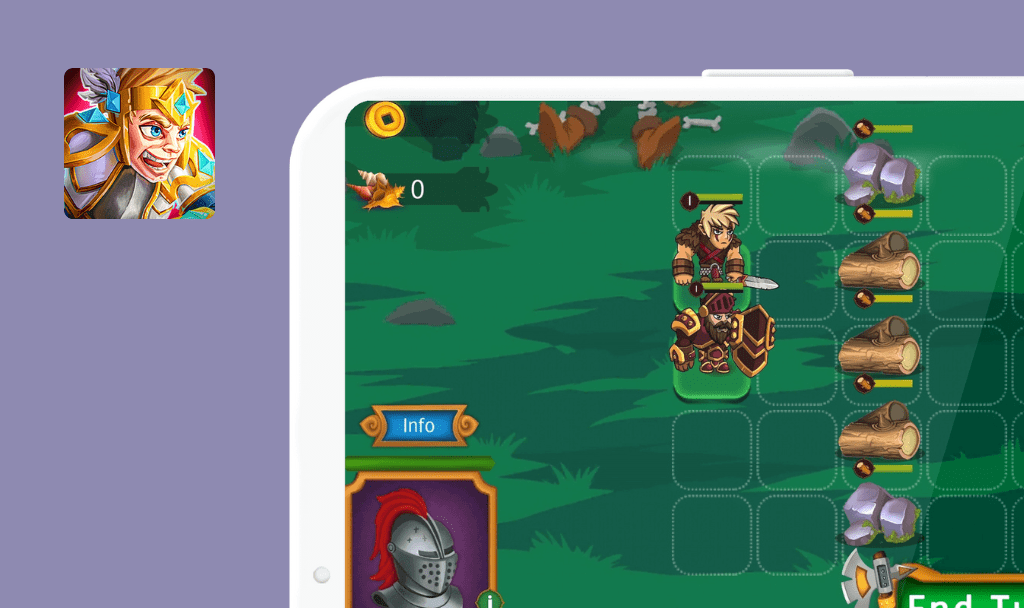No Bugs found in Ethereum Blast – Earn ETH for Android

Ethereum Blast – Earn ETH
Ethereum Blast is an engaging match-2 mobile game that combines gaming fun with the promise of real Ethereum earnings.
Players are taken on a cosmic adventure, mastering various levels, each with distinct challenges and combinations. The standout feature is the ability for players to convert their in-game points, known as bling points, directly into Ethereum, adding a real-world incentive to the gameplay.
Our QA team undertook a comprehensive evaluation of the game, covering everything from level mechanics to the currency conversion process. We’re pleased to report that our testing found no critical or medium-severity issues. No bugs at all!



No bugs found when redirecting to 'Terms & Privacy' page
The game is installed.
- Launch the application.
- Tap on the ‘Settings’ button.
- Tap on the ‘Terms & Privacy’ button.
- Observe the result.
Android 10, MIUI 12.5.1, Redmi Note 7
Upon tapping the ‘Terms & Privacy’ button in the application, the appropriate page should open.
Bug not found.
No bugs found in 'Party Power' informational pop-up window
The game is installed.
- Launch the application.
- Tap on the ‘Party Power’ button.
- Observe the result.
Android 10, MIUI 12.5.1, Redmi Note 7
Upon tapping the ‘Party Power’ button, an informational pop-up window should appear for the player.
Bug not found.
No bugs found in 'Cash Out Bling Points to ETH Wallet' Process
- The game is installed.
- Bling points are available for withdrawal to the wallet.
- An ETH wallet is created.
- Launch the application.
- Tap on the ‘Cash out’ button.
- Choose a withdrawal platform.
- Select the currency as ETH.
- Tap on the ‘I have a Coinbase account’ button.
- Input the Coinbase email.
- Tap on the ‘OK’ button.
- In the ‘Verify Bling Email’ window, tap on the ‘Okay’ button.
- Enter the verification code.
- Check the Coinbase account.
Android 10, MIUI 12.5.1, Redmi Note 7
Bling points are successfully converted and credited to the Coinbase account.
Bug not found.
No bugs found in reward accrual for completed level
The game is installed.
- Launch the application.
- Tap on the ‘Play’ button.
- Observe the appearance of the ‘Reward’ window.
- Complete a level.
- Observe the accrued reward.
Android 10, MIUI 12.5.1, Redmi Note 7
The declared reward for the completed level is credited in full.
Bug not found.
No bugs found in mechanics of game boosters
The game is installed.
- Launch the application.
- Tap on the ‘Play’ button.
- Use available boosters.
- Observe the result.
Android 10, MIUI 12.5.1, Redmi Note 7
Game boosters work as intended.
Bug not found.
No bugs found in ‘bubbles’ game mechanics
The game is installed.
- Launch the application.
- Tap on the ‘Play’ button to start the level with the mechanics of bubbles.
- Use the collection and boosters to remove squares with bubbles.
- Observe the result.
Android 10, MIUI 12.5.1, Redmi Note 7
In the level utilizing the ‘bubbles’ mechanics, when using boosters and collecting squares, the bubbles are effectively removed from the playing field.
Bug not found.
No bugs found when using ‘Party Power’ after losing level
The game is installed.
- Launch the application.
- Pay attention to available ‘Party Power’.
- Tap on the ‘Play’ button.
- Lose a level.
- Pay attention to the indicator of available ‘Party Power’.
Android 10, MIUI 12.5.1, Redmi Note 7
When a player loses a level, the ‘Party Power’ indicator decreases.
Bug not found.
No bugs found when advancing to next game level after win
The game is installed.
- Launch the application.
- Tap on the ‘Play’ button.
- Complete a level.
- In the window displaying rewards, tap on the ‘Play’ button.
- Pay attention to the result.
Android 10, MIUI 12.5.1, Redmi Note 7
Tapping on the ‘Play’ button in the rewards menu transitions the player to the next game level.
Bug not found.
No bugs found in pause functionality during level play
The game is installed.
- Launch the application.
- Tap on the ‘Play’ button.
- While progressing through the level, tap on the ‘Pause’ button.
- Tap on the button to return to the game.
Android 10, MIUI 12.5.1, Redmi Note 7
The pause menu functions correctly during level progression.
Bug not found.
No bugs found in 'Network Status' window appearance during internet disconnection
The game is installed.
- Launch the application.
- Turn off the Internet on the device.
- Observe the appearance of the ‘Network Status’ window.
Android 10, MIUI 12.5.1, Redmi Note 7
The ‘Network Status’ window appears when the Internet connection is lost.
Bug not found.
Throughout testing, I was impressed with the well-crafted levels and the variety of combinations that allow players to cash out genuine ETH. We examined level mechanics, stability, game event animations, redirects, and the conversion of in-game currency to ETH.

No Bugs Found!
 We tried to find bugs in this product but failed to spot any. While we still believe no software is 100% free of bugs, this app contains no critical or apparent defects that could negatively impact the user experience.
We tried to find bugs in this product but failed to spot any. While we still believe no software is 100% free of bugs, this app contains no critical or apparent defects that could negatively impact the user experience.