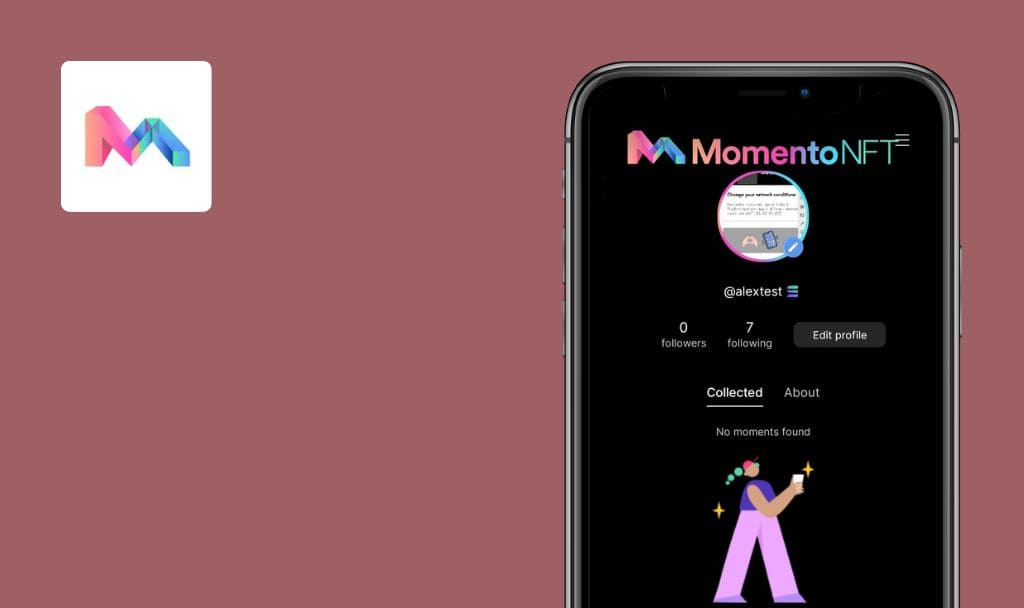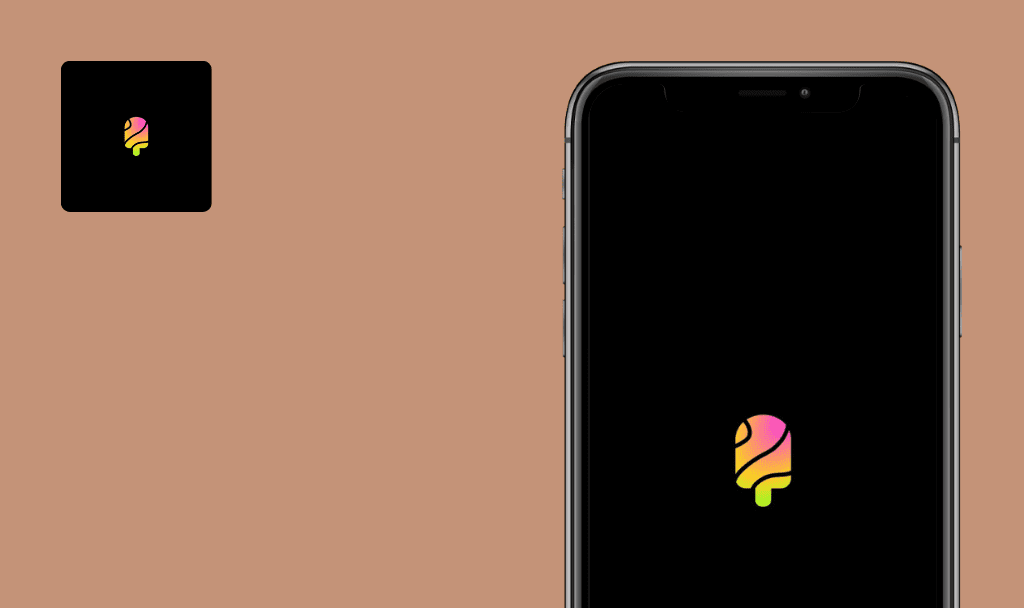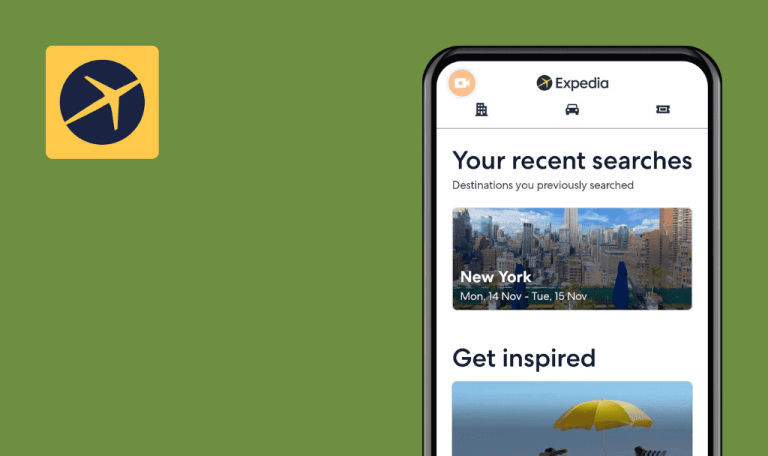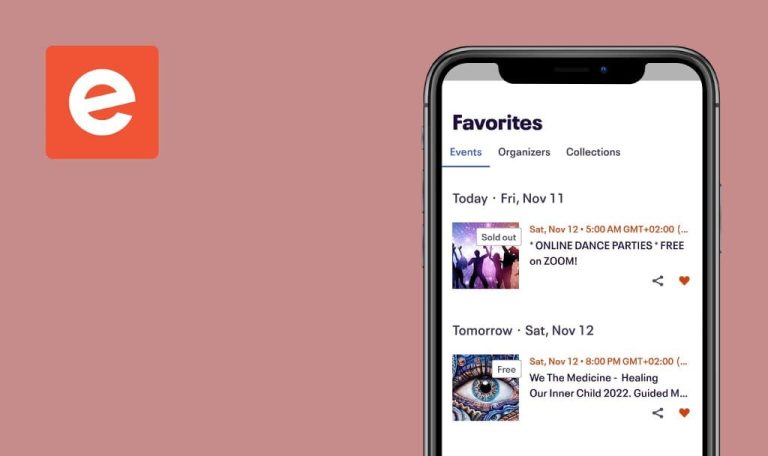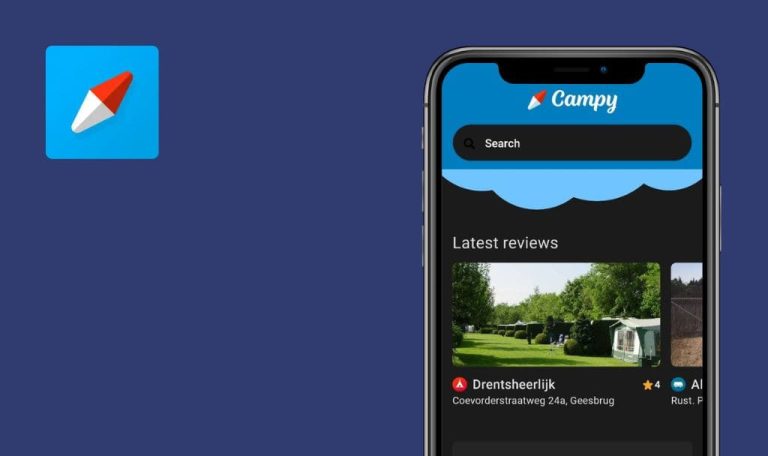
No bugs found in Village City – Town Building for Android
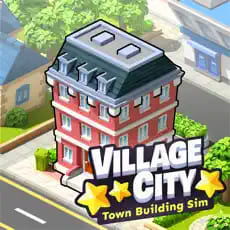
Village City – Town Building
Village City – Town Building is a feature-packed app that offers a captivating experience in building and managing your own virtual town.
With its wide range of features, players can construct and customize various buildings, expand their town, and attract new residents. The app offers quests and challenges that reward players, providing a sense of progression and accomplishment. Whether you’re a fan of city-building games or looking for a new immersive experience, this app is a must-try.
Our team of QA engineers thoroughly tested the Village City – Town Building app for bugs, errors, and freezes, and we are delighted to report that no issues were found. You’re doing great, keep it up!



No bugs found when resuming game process after unlocking smartphone screen
1. The app has been installed.
- Launch the application.
- Lock the phone.
- Unlock the phone.
- Pay attention to the subsequent result.
Android 10, MIUI 12.5.1, Redmi Note 7
After unlocking the smartphone screen, the game process resumes.
Bug not found.
No bugs found after leveling up city
1. The app has been installed.
- Launch the application.
- Get a new city level.
- In the window displaying information about the new level, tap on the received reward.
- Pay attention to the pop-up window that appears with information about the reward.
- Tap outside the area of the pop-up window.
- Pay attention to the subsequent result.
Android 10, MIUI 12.5.1, Redmi Note 7
In the information window, when leveling up a city, the user can view detailed information about the reward in a pop-up window.
Bug not found.
No bugs found after restoring player progress using Google Play synchronization
1. The app has been installed.
- Launch the application.
- Go through the tutorial.
- Enter the “Settings” menu.
- Tap on the button to enable synchronization with Google Play.
- Wait for the synchronization to complete.
- Select cloud save.
- Tap on the “Ok” button.
- Wait for the application to restart.
- Pay attention to the game progress.
Android 10, MIUI 12.5.1, Redmi Note 7
The game progress saved on Google Play is successfully synchronized with the smartphone.
Bug not found.
No bugs found while observing amount of XP required to reach next level
1. The app has been installed.
- Launch the application.
- Tap on the level icon.
- Pay attention to the indicators.
- Gain experience.
- Tap on the level icon again.
- Pay attention to the indicators.
Android 10, MIUI 12.5.1, Redmi Note 7
Tapping on the player’s current level icon displays the amount of XP required to advance to the next level.
Bug not found.
No bugs found after opening free chest
1. The app has been installed.
- Launch the application.
- Enter the “Shop” menu.
- Open the “Chests” tab.
- Under the “Free Chests” section, tap on the “Watch a video” button.
- Wait for the video to finish playing.
- Pay attention to the appearance of a window with a free chest.
Android 10, MIUI 12.5.1, Redmi Note 7
The free chest opens after watching the video.
Bug not found.
No bugs found after buying building zone for gold
1. The app has been installed.
- Launch the application.
- Tap on the icon of a piece of land available for purchase.
- Check if there is enough gold in the game account to make the purchase.
- Confirm the purchase using gold.
- Pay attention to the result.
Android 10, MIUI 12.5.1, Redmi Note 7
Buying a building zone for gold is done instantly.
Bug not found.
No bugs found when prohibiting construction of objects in closed zone
1. The app has been installed.
- Launch the application.
- Go to the shop menu.
- Select an object available for construction.
- Move the object to a closed area where construction is not allowed.
- Confirm the construction.
- Pay attention to the result.
Android 10, MIUI 12.5.1, Redmi Note 7
In a closed area for construction, the mechanics for prohibiting the construction of an object are triggered.
Bug not found.
No bugs found after saving game progress without Internet
1. The app has been installed.
- Launch the application.
- Turn off the internet.
- Perform any game actions, such as building a house.
- Close the application.
- Turn on the internet.
- Launch the application.
- Pay attention to the result.
Android 10, MIUI 12.5.1, Redmi Note 7
In offline mode, the player’s game progress is saved.
Bug not found.
No bugs found after clicking "Ok" in City Advisor's hint to redirect to relevant shop section
1. The app has been installed.
- Launch the application.
- Wait for a pop-up hint from City Advisor.
- Tap on the “Ok” button.
- Pay attention to the result.
Android 10, MIUI 12.5.1, Redmi Note 7
Clicking on the “Ok” button in the pop-up hint from City Advisor redirects the player to the appropriate section of the shop.
Bug not found.
No bugs found after rotating buildings
1. The app has been installed.
- Launch the application.
- On the built object, long-tap to enter the building editing menu.
- Tap on the rotate button.
- Pay attention to the result.
Android 10, MIUI 12.5.1, Redmi Note 7
When rotating buildings in the building edit menu, the object is displayed without artifacts.
Bug not found.
Tests for game mechanics, UI, interrupts, and synchronization were conducted. It is crucial to maintain a focus on regression testing to ensure the app's quality and performance are upheld.

No Bugs Found!
 We tried to find bugs in this product, but failed to spot any. While we still believe no software is 100% free of bugs, this app contains no critical or apparent defects that could negatively impact the user experience.
We tried to find bugs in this product, but failed to spot any. While we still believe no software is 100% free of bugs, this app contains no critical or apparent defects that could negatively impact the user experience.