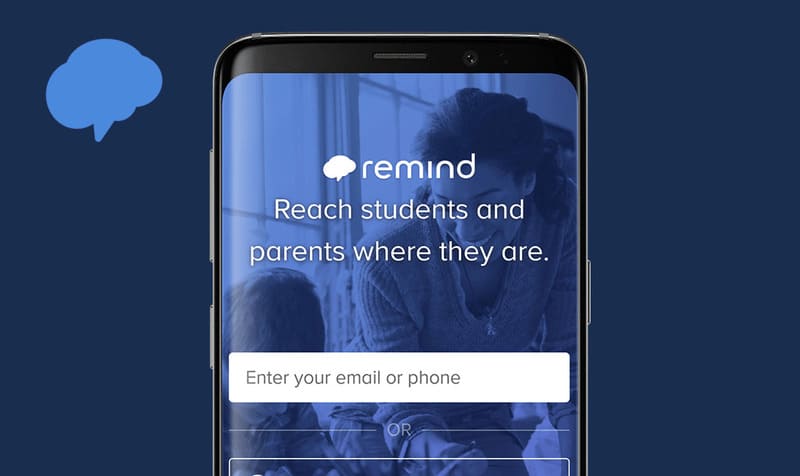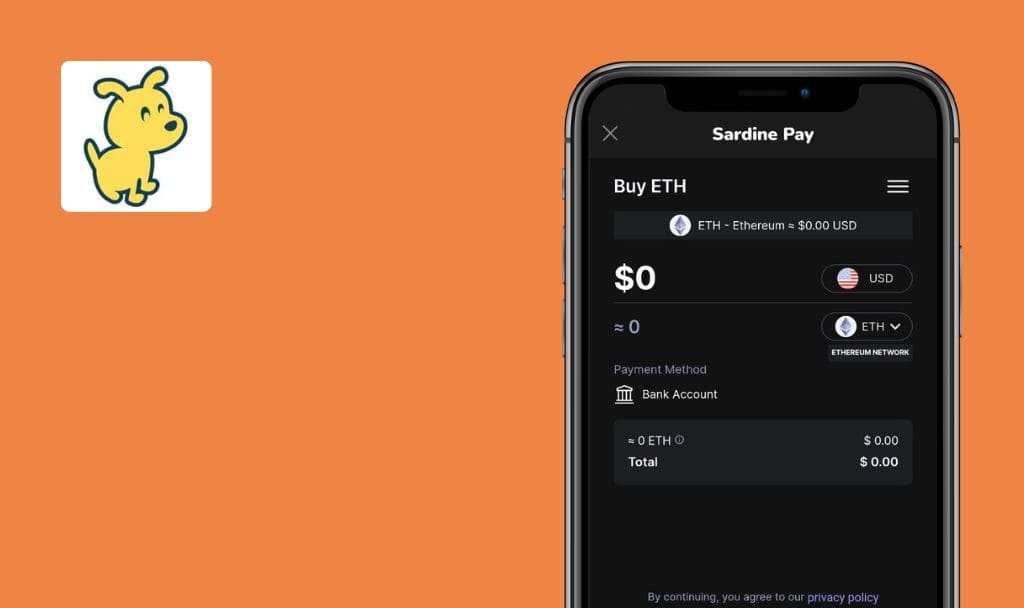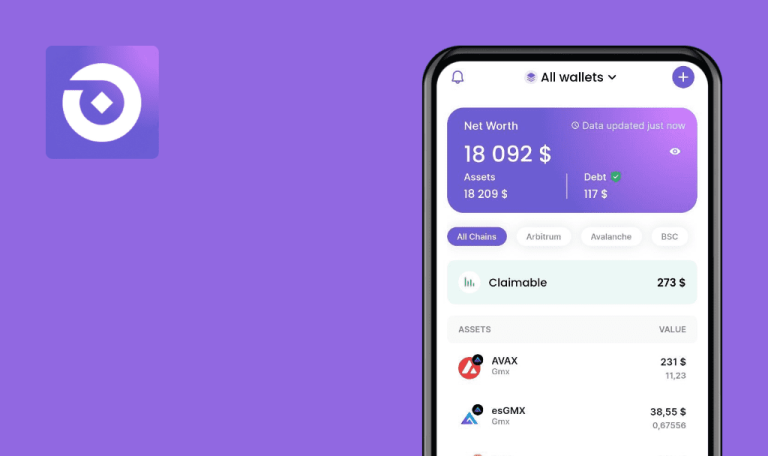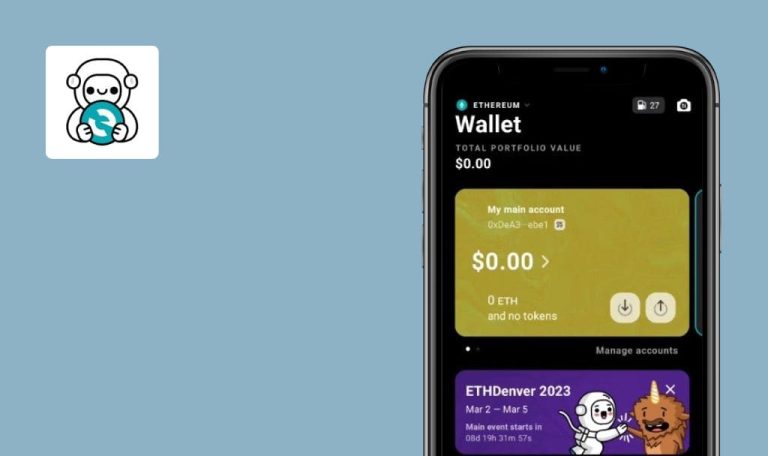
No bugs found in NiceHash for Android

NiceHash
NiceHash is a mobile solution for monitoring your crypto mining activities and managing your crypto wallets. It’s the official app for the NiceHash platform, offering hashpower capabilities.
NiceHash allows you to control the operation of your mining rigs, monitor the temperature, and tweak the settings on the go. You can also place or cancel orders on its hashpower marketplace, connecting miners with computing resource sellers. The app also serves as a custodial wallet, enabling users to deposit and withdraw over 60 cryptocurrencies.
Our DeFi testing team checked the NiceHash Android app to see if it runs as intended. We didn’t find any bugs, so kudos to the NiceHash team! Here’s what we tested.



No bugs found when testing if new confirmation code is sent to email with each login
- The app is installed.
- The account is registered.
- Launch the application.
- Tap on the “Log in” button.
- Enter your email in the “Email address” line.
- Enter the password in the “Password” line.
- Tap on the “Log in” button.
- Wait for the window with information about the sent code to appear.
- Receive an email with a code.
- Return to the “Login” window.
- Repeat steps 2-7.
- Check if the code is different from the previous one.
Android 10, MIUI 12.5.1, Redmi Note 7
Each login sends a new code to the email.
Bug not found.
No bugs found when testing operation of “Personalize Home” function
The app is installed.
- Launch the application.
- Open the “Home” page.
- Swipe up to scroll to the “Personalize Home” button.
- Tap on the “Personalize Home” button.
- Tap on “-” removing card.
- Tap on “+” adding card.
- Tap on the “Back” button.
- Pay attention to the result.
Android 10, MIUI 12.5.1, Redmi Note 7
Using the “Personalize Home” function, you can add and remove cards on the “Home” page.
Bug not found.
No bugs found when switching "all orders" display between EU and USA
The app is installed.
- Launch the application.
- Open the “Hash Power Marketplace” page.
- Tap on the button “See all” in the line “All orders”.
- Tap on the button “USA”.
- Pay attention to the result.
- Tap on the “EU” button.
- Pay attention to the result.
Android 10, MIUI 12.5.1, Redmi Note 7
In the “All orders” section, switching between EU and USA is successful.
Bug not found.
No bugs found when checking display of "Mining Address"
The app is installed.
- Launch the application.
- Open the “Mining” page.
- Tap on the “Add Manually” button.
- Tap on the “View Address” button.
- Pay attention to the result.
Android 10, MIUI 12.5.1, Redmi Note 7
In the “Mining” section, th “Mining Address” is displayed in full.
Bug not found.
No bugs found when opening phone's camera to use "Scan QR Code" function
The app is installed.
- Launch the application.
- Open the “Mining” page.
- Tap on the “Scan QR Code” button.
- Pay attention to the result.
Android 10, MIUI 12.5.1, Redmi Note 7
The application opens the phone’s camera for the “Scan QR Code” function.
Bug not found.
No bugs found when checking automatic update of "all orders" in "Hash Power Marketplace" menu
The app is installed.
- Launch the application.
- Open the “Hash Power Marketplace” menu.
- Wait for the automatic update of the “all orders” section (~15-20 sec.)
- Pay attention to the result.
Android 10, MIUI 12.5.1, Redmi Note 7
The “all orders” page in the “Hash Power Marketplace” menu is automatically updated every 15-20 sec.
Bug not found.
No bugs found when testing "Camouflage Balances" feature to hide balance in wallet
The app is installed.
- Launch the application.
- Open the “Wallet” menu.
- Go to settings.
- Tap on the “Camouflage Balances” function switch.
- Pay attention to the result.
Android 10, MIUI 12.5.1, Redmi Note 7
The wallet balance is successfully hidden.
Bug not found.
No bugs found when testing built-in quick close function
The app is installed.
- Launch the application.
- Tap on the button to quickly close the application.
- Pay attention to the result.
Android 10, MIUI 12.5.1, Redmi Note 7
The built-in quick close function works successfully.
Bug not found.
No bugs found when checking pop-up appearance upon entering incorrect passcode
The app is installed.
- Launch the application.
- Enter an invalid passcode.
- Pay attention to the result.
Android 10, MIUI 12.5.1, Redmi Note 7
If the passcode is entered incorrectly, a pop-up notification appears.
Bug not found.
No bugs found when checking data display upon switching between mining algorithms
The app is installed.
- Launch the application.
- Open the “Hash Power Marketplace” page.
- Tap on the button “See all” in the line “All orders”.
- Tap on the menu button for switching mining algorithms.
- Tap on the available algorithm.
- Pay attention to the result.
Android 10, MIUI 12.5.1, Redmi Note 7
The data is updated when the display of mining algorithms is switched.
Bug not found.
NiceHash has an intuitive interface, numerous features for managing your wallet account, and stable synchronization with the NiceHash platform. During testing, I found no issues with the app’s operation.

No Bugs Found!
 We tried to find bugs in this product, but failed to spot any. While we still believe no software is 100% free of bugs, this app contains no critical or apparent defects that could negatively impact the user experience.
We tried to find bugs in this product, but failed to spot any. While we still believe no software is 100% free of bugs, this app contains no critical or apparent defects that could negatively impact the user experience.