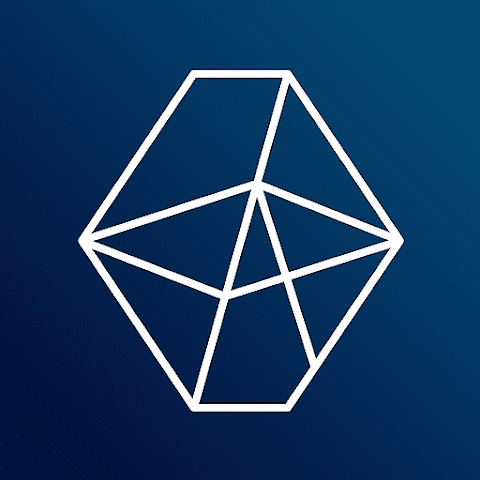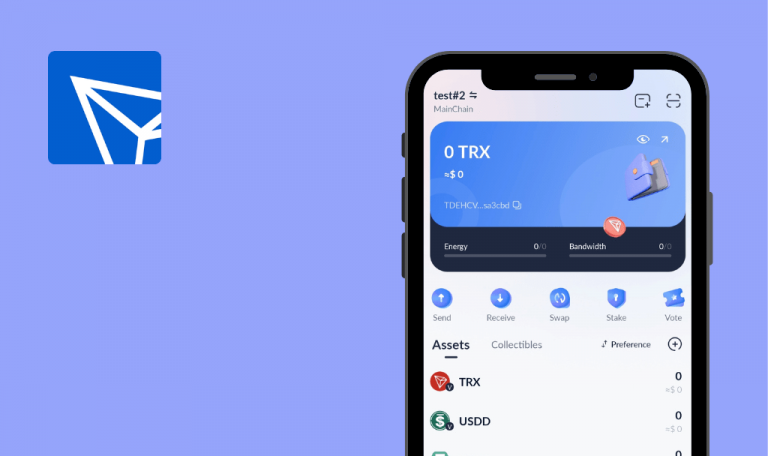Bugs found in Moonstake Wallet for Android
Moonstake Wallet is a crypto wallet primarily designed for staking crypto assets and receiving rewards for it. At the same time, you can also manage and track your coins and tokens.
Moonstake Wallet supports over 2000 assets, such as Bitcoin, Ethereum, Tether, Cardano, Tezos, and Polkadot. Moonstake is developed by a Singaporean company, and it targets both the Asian and worldwide markets. The app is available in English, Japanese, Korean, Chinese, and Vietnamese.
QAwerk has a solid track record in testing web3 solutions and crypto wallets in particular, so we got curious if we would be able to find any bugs in Moonstake Wallet. Here are the results.
‘Policy Privacy’ page is not found
Minor
- Open the app.
- Go to the “Profile” burger menu or ”Notifications”.
- Tap “Sign Up”.
- Tap “Policy Privacy”.
Samsung Galaxy S10+, ONE UI 4.1, Android 12
“Oops! That page can’t be found” is displayed.
Page with “Policy Privacy” is opened.
Some menu items and text aren’t translated properly
Minor
- Open the app.
- Go to the “Profile” burger menu.
- Tap “Languages”.
- Tap “Tieng Viet”.
- Tap ‘UPDATE”.
- Tap ‘Ok’.
Samsung Galaxy S10+, ONE UI 4.1, Android 12
The icon labels and some text are not translated.
All labels and text must be translated to Vietnamese properly.
Base Currencies aren’t cleared properly when removed from menu
Minor
- Open the app.
- Go to the “Profile” burger menu.
- Tap “Currencies”.
- Select any currency from the list (e.g. COP $).
- Tap “CONFIRM CHANGE”.
- Go to “Wallet’.
- Select the previously chosen currency (e.g. COP $).
- Go to the “Profile” burger menu.
- Tap “Currencies”.
- Deselect the chosen currency (e.g. COP $).
- Tap “CONFIRM CHANGE”.
- Go to “Wallet’.
- Refresh “Wallet” by swapping down.
Samsung Galaxy S10+, ONE UI 4.1, Android 12
The COP currency is selected on the “Select a Base Currency” menu.
The COP currency is not selected on the “Select a Base Currency” menu.
USD amount isn’t dropped after tapping “Reset” button
Minor
Back up your wallet. “USD” is selected as default currency.
- Open the app.
- Go to “Staking”.
- Tap “STAKE NOW” on any blockchain field (e.g. “ONT”).
- Tap “STAKE”.
- Tap the “USD” switcher near the “Amount” field.
- Fill the “Amount” field with any value (e.g. 11).
- Tap the “RESET” button.
Samsung Galaxy S10+, ONE UI 4.1, Android 12
“Amount” field value isn’t dropped.
“Amount” field value is cleared.
App goes back to main screen
Minor
Back up your wallet.
- Open the app.
- Go to “Staking”.
- Tap “STAKE NOW” on any blockchain field (e.g. “ONT”).
- Tap the “Back” button on the navigation bar.
Samsung Galaxy S10+, ONE UI 4.1, Android 12
“Wallet” screen is opened.
“Staking” screen is opened.
During the testing process, I’ve performed different types of tests. As a result, I’ve found several UI, functional and localization issues. I would recommend paying more attention to functional testing and performing more end-to-end and exploratory tests.