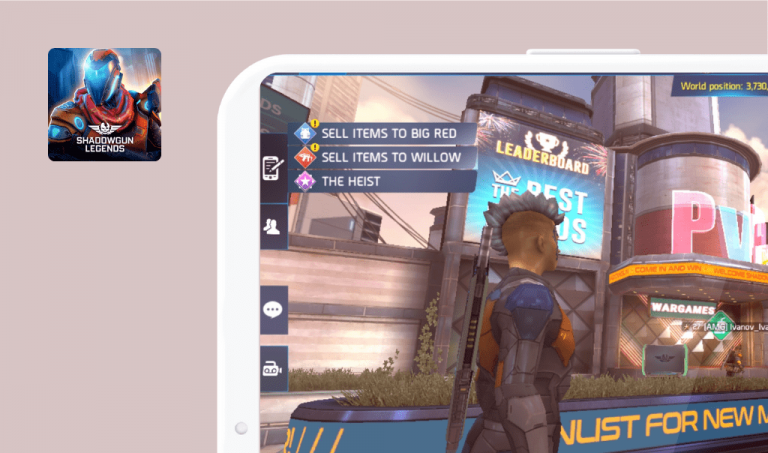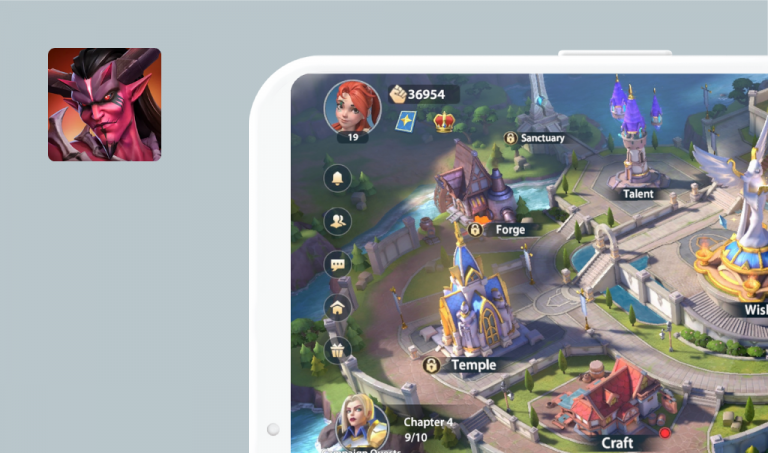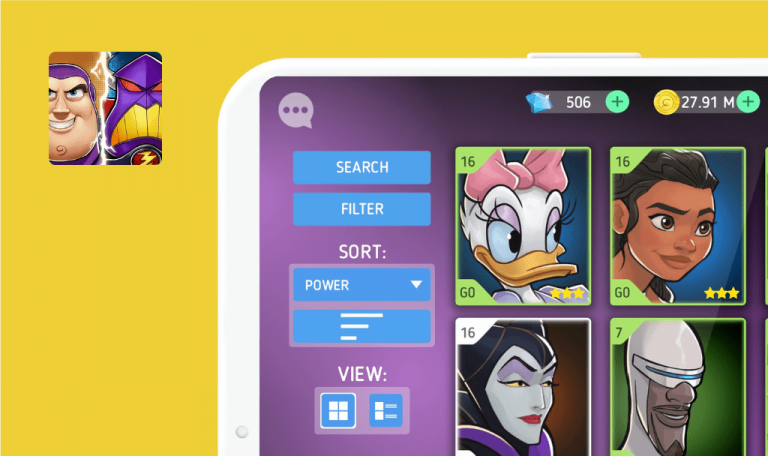
Bugs found in Forest Knight for Android
Forest Knight is a mobile RPG game that combines the elements of casual and blockchain games. The game’s theme revolves around a fantasy medieval world.
Forest Knight offers PVE and PVP battles, customizable and upgradable heroes, NFTs designed for every hero and having varying rarity levels, whether these are skins, weapons, pets, or land. The latter can be either purchased or earned while playing the game.
QAwerk has a solid mobile game testing portfolio, and we decided to expand it further with Forest Knight. Here are the bugs we spotted while exploring the game.
No text on profile wallet button in RU localization
Major
The game is installed.
- Login to the game.
- Enter the “Settings” menu.
- Tap on the localization button to select the language.
- Switch the language to “Russian”.
- Close the “Settings” menu window.
- Tap on the character icon to enter the “Profile” menu.
- Pay attention to the wallet button.
Android 10, MIUI 12.5.1, Redmi Note 7
In RU localization, there is no text on the profile wallet button.
In RU localization, the text on the profile wallet button is present.
"Daily Bonus" reward marked as available yet unretrievable
Major
The game is installed.
- Launch the application.
- Log in as a new character.
- Go through the game tutorial.
- Pay attention to the reward availability mark on the “Daily Bonus” button.
- Tap on the “Daily Bonus” button to enter the “Daily Gifts” menu.
- Pay attention to the reward availability mark on the “Login” button.
Android 10, MIUI 12.5.1, Redmi Note 7
The reward availability mark on the “Daily Bonus” button is displayed without the possibility of receiving the reward itself.
The reward availability mark on the “Daily Bonus” button is displayed only if the reward is available.
Pointing arrow overlays text and points to object that is hidden
Major
The game is installed.
- Launch the application.
- Log in as a new character.
- Go through the game tutorial.
- Enter the “Campaign” menu.
- On the line “Chapter 1” tap on the button “Start”.
- Pay attention to the arrow pointer in the second dialog box.
- Pay attention to the arrow pointer in the third dialog box.
Android 10, MIUI 12.5.1, Redmi Note 7
The pointing arrow overlays the text and points to the object that is hidden in the second and third “Chapter 1” dialogs.
The pointing arrow does not overlap the text and points to the visible object in the “Chapter 1” dialogs.
Nickname entered in Cyrillic is not displayed in welcome window
Major
The game is installed.
- Launch the application.
- Log in as a new character.
- During the passage of the tutorial in the tab “Username”, enter the name in Cyrillic.
- Pay attention to the tab “Username”.
- Tap on the “OK” button.
- Pay attention to the text in the “Success” window.
Android 10, MIUI 12.5.1, Redmi Note 7
The character’s nickname is not displayed in the “Username” tab when entering a nickname in Cyrillic.
The character’s nickname is displayed in the “Username” tab when entered in Cyrillic.
Empty window in "Item Name" tab of "Armory" menu
Minor
The game is installed.
- Launch the application.
- Log in as a new character.
- Go through the game tutorial.
- Enter the “Armory” menu.
- Go to the “Equipped” tab.
- Pay attention to the tab “Item Name”.
Android 10, MIUI 12.5.1, Redmi Note 7
An empty window is displayed in the “Item Name” tab of the “Armory” menu.
The empty window in the “Item Name” tab of the “Armory” menu is not displayed, similar to the “Storage” tab.
Forest Knight is a turn-based strategy game where you can build teams of different heroes, equip them with unique NFTs to fight against monsters, against other players in the arena or fight against bosses. To reduce the number of bugs, it is necessary to expand the number of checks in regression testing and pay attention to localization tests.