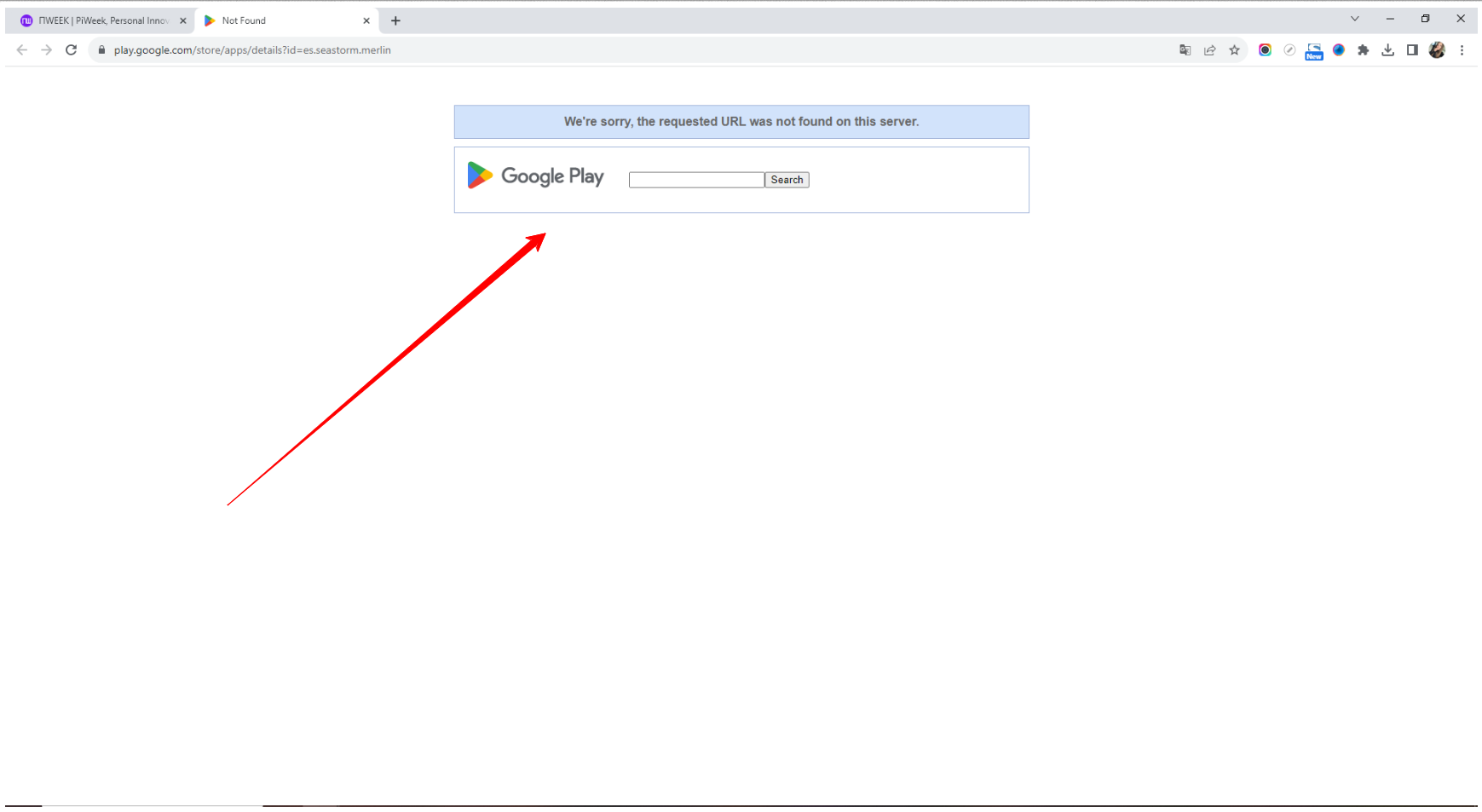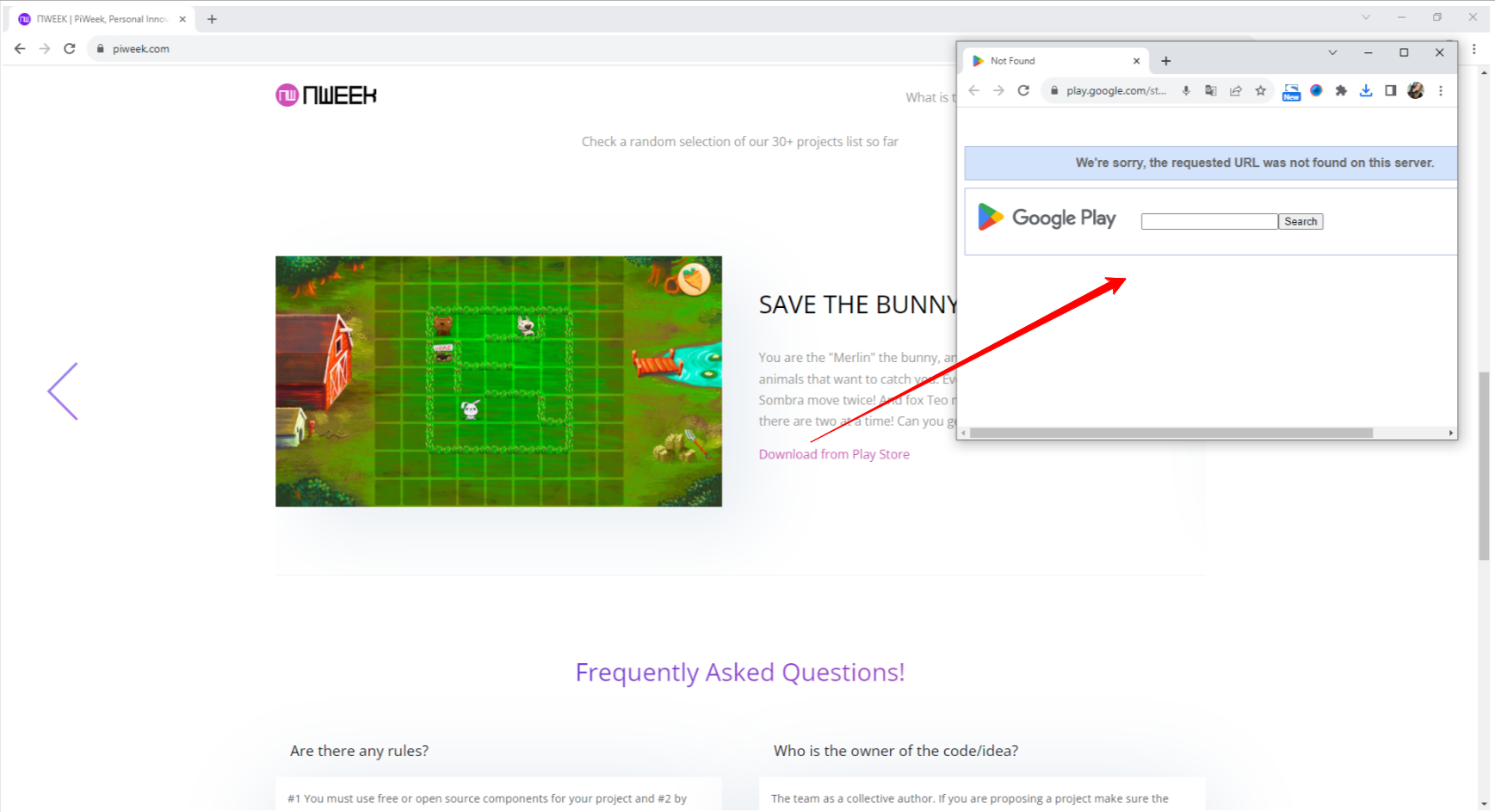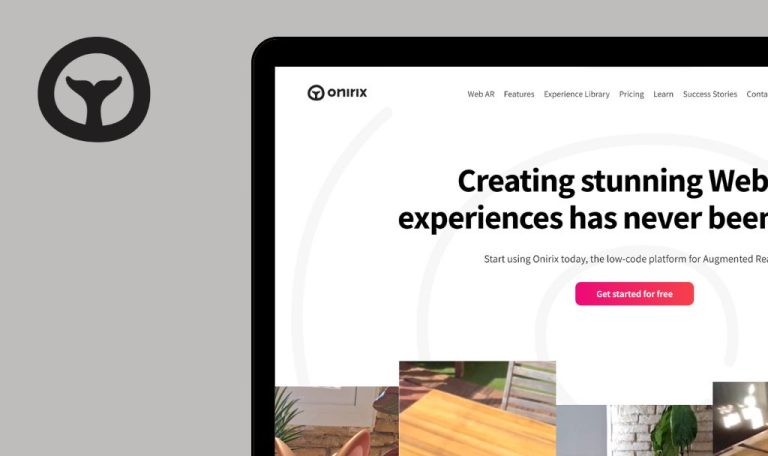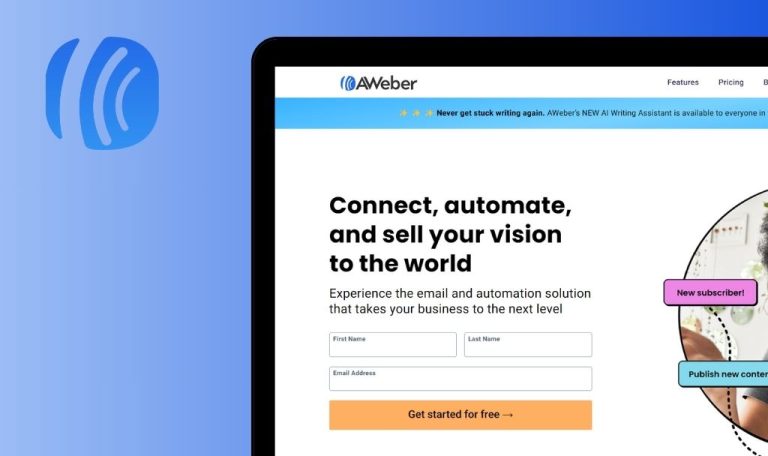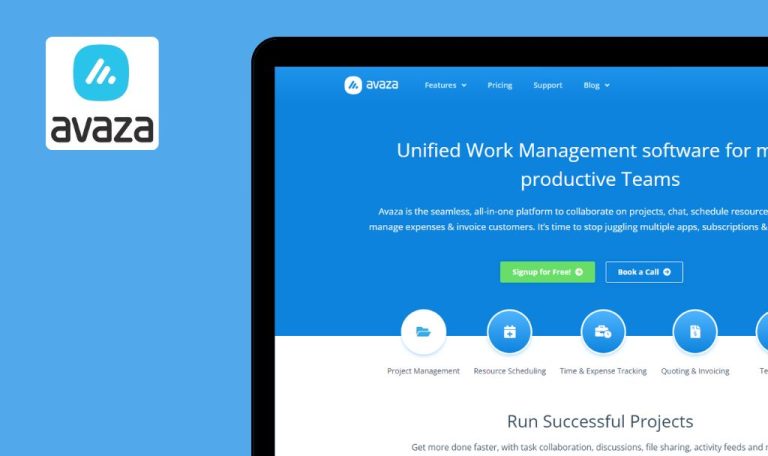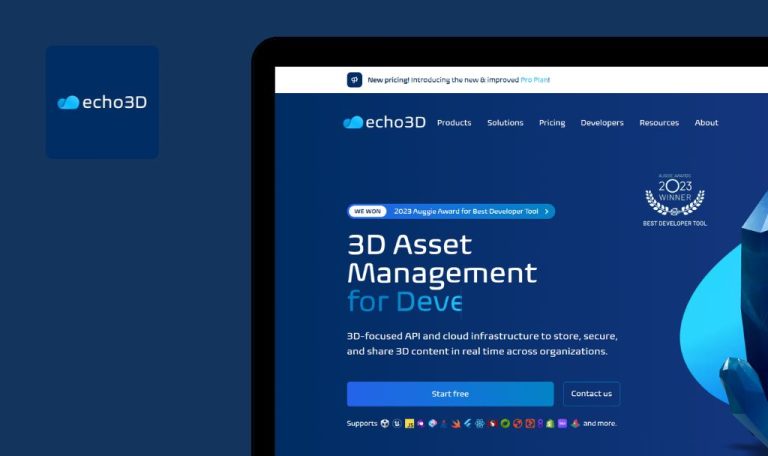
Bugs found in Piweek

Piweek is a one-page website that provides information about the #piweek event, encouraging individuals to put their ongoing work on hold for a week to focus on personal innovative projects, either independently or collaboratively.
Piweek cultivates a creative community where participants can share and showcase their projects, promoting collaboration and inspiration among like-minded individuals.
QAwerk got curious about Piweek, so we put it to the test. Read on to learn more about the bugs we discovered in this product.
Major
- Go to https://piweek.com/.
- Scroll down to the footer.
- Click on the email link “[email protected]” for contact.
iPhone 14 Pro Max, iOS 16.0.3
Safari & Chrome
Windows 10, Chrome 119.0.6045.124
MacOS Catalina, Safari 14.0.1
On iOS Safari, the notification “Safari cannot open the page because the address is invalid.” is displayed; on Windows using Chrome, a new untitled tab with a blank page is opened.
The default email client is opened with pre-populated content.
In Penpot block, app's link cannot be accessed
Major
- Go to https://piweek.com/ on mobile.
- Scroll down to the Showcase slider.
- Pay attention to the bottom part of the Penpot block.
iPhone 14 Pro Max, iOS 16.0.3
Safari & Chrome
Windows 10, Chrome 119.0.6045.124
MacOS Catalina, Safari 14.0.1
The app’s link and the lower part of the information are truncated or cut off at the end.
The entire information block, including the app’s link, should be displayed.
“Download from Play Store” link is invalid
Major
- Visit https://piweek.com/.
- Scroll down to the Showcase section.
- Swipe left to the “Save the Bunny” block.
- Click on the “Download from Play Store” link.
iPhone 14 Pro Max, iOS 16.0.3
Safari & Chrome
Windows 10, Chrome 119.0.6045.124
MacOS Catalina, Safari 14.0.1
A new tab with a “Not Found” title is opened, displaying the message “We’re sorry, the requested URL was not found on this server”
The Play Store app page should open.
Link anchor is positioned just under “Showcase” title
Minor
- Visit https://piweek.com/.
- Click on the “Showcase” link in the navigation bar.
- Pay attention to the upper part of the page.
Windows 10, Chrome 119.0.6045.124
MacOS Catalina, Safari 14.0.1
The “Showcase” anchor link leads to a lower-than-expected section on the page.
The link anchor should be positioned above the “Showcase” title, similar to the other navigation bar anchor links.
The functionality of the website is simple, although it contains a few bugs that may prevent applicants from obtaining the full possible information about the event and showcases. It's important to address these issues for a smoother user experience.