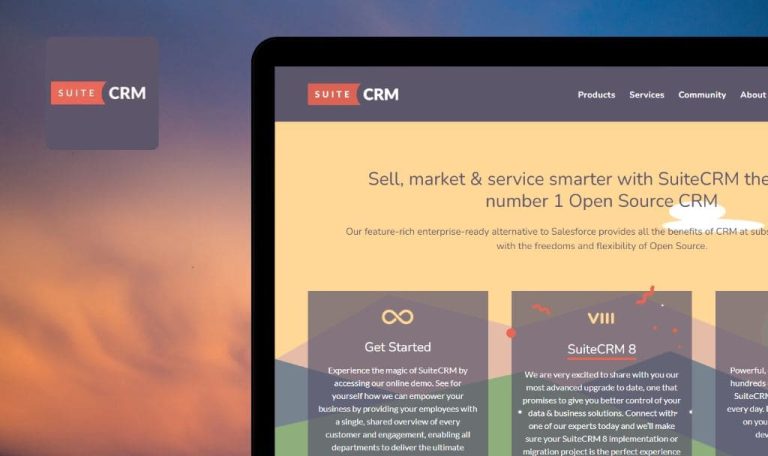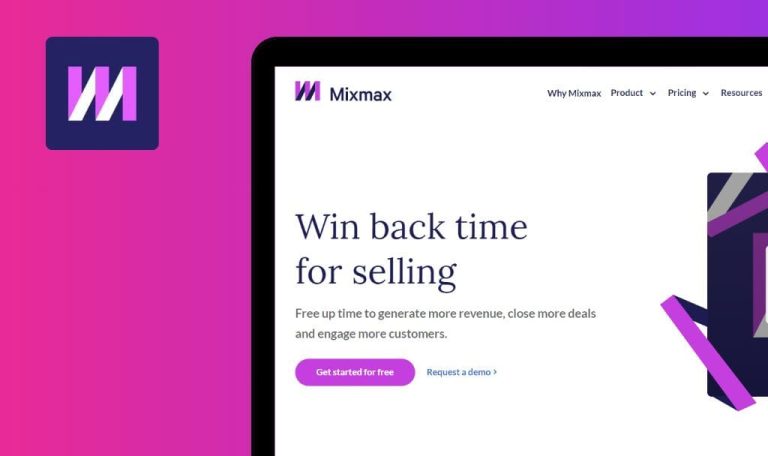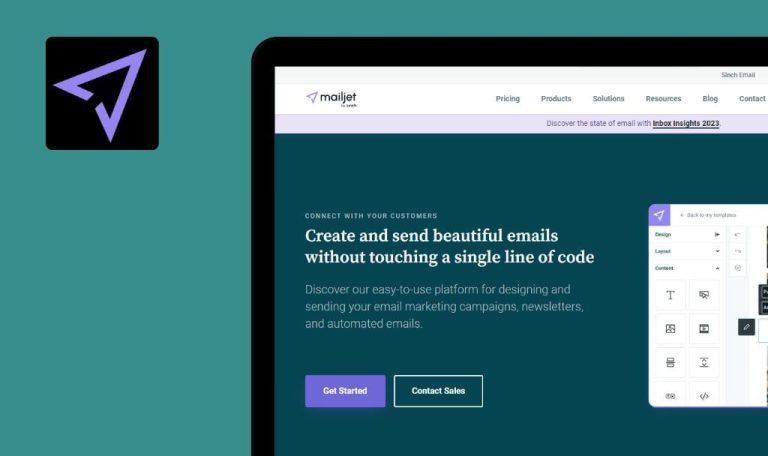
Bugs Found in Mailchimp SaaS

Mailchimp, a widely renowned marketing automation platform and an email marketing service. Known for its extensive range of features, it allows users to manage mailing lists, automate email campaigns, and track email response rates, making it suitable for businesses of all sizes.
Boasting an intuitive user interface and efficient design tools, Mailchimp extends its services to various industries. From creating and managing email campaigns to measuring marketing performance, Mailchimp is a one-stop solution for all email marketing needs.
In this bug crawl, we aimed to scrutinize the Mailchimp SaaS platform and uncover any existing bugs. We did find three, let’s dive in!
‘Pricing’ page links unresponsive when feature pop-up window is opened and goes off user's screen
Major
The user has navigated to the Mailchimp website.
- Go to https://mailchimp.com/.
- Navigate to the ‘Pricing’ page.
- Click on any feature/service in the left column (User, Audiences, Monthly Email Sends,etc.) to open a pop-up window with a description.
- Scroll down the page until the end of the table.
- Click on any ‘About’ link (‘About Premium’, ‘About Standard’).
- Pay attention to the result.
Windows 10 Pro 64-bit
Microsoft Edge 114.0.1823.67, Google Chrome 114.0.5735.199, Firefox 114.0.2
‘About Premium’, ‘About Standard’ and other ‘About’ links on the ‘Pricing’ page become unresponsive when the feature pop-up window is opened and extends beyond the user’s screen.
Users should successfully navigate to the tariff information pages.
Logo alignment buttons not resizing image in Email Design Builder
Major
An account is created and authorized.
- Go to https://mailchimp.com/.
- Go to the ‘Campaign Manager’ page.
- Click on the ‘Create new’ button.
- Click on the button ‘Design email’.
- Click on the button ‘Select the New Builder’.
- Select the available template.
- Click on the ‘Apply’ button.
- Click on the logo to open the editor.
- In the ‘Alignment’ menu, select the value ‘Full’.
- Pay attention to the resizing of the logo.
- In the ‘Alignment’ menu, select any other value.
- Pay attention to the size and position of the logo.
Windows 10 Pro 64-bit
Microsoft Edge 114.0.1823.67, Google Chrome 114.0.5735.199, Firefox 114.0.2
Logo alignment buttons fail to resize images in the email design builder after being set to ‘Full’.
Logo alignment buttons should resize the image according to selected parameters.
Incorrect block height parameters on ‘Campaign Manager’ page
Minor
An account is created and authorized.
- Go to https://mailchimp.com/.
- Go to the ‘Campaign Manager’ page.
- Scroll the page to the section ‘A Standard plan unlocks all Campaign Manager features’.
- Pay attention to the location of the information block ‘SMS webhook scheduling’.
Windows 10 Pro 64-bit
Microsoft Edge 114.0.1823.67, Google Chrome 114.0.5735.199, Firefox 114.0.2
On the ‘Campaign Manager’ page, the ‘SMS webhook scheduling’ information block has incorrect height parameters.
The ‘SMS webhook scheduling’ infobox should display correct height values.
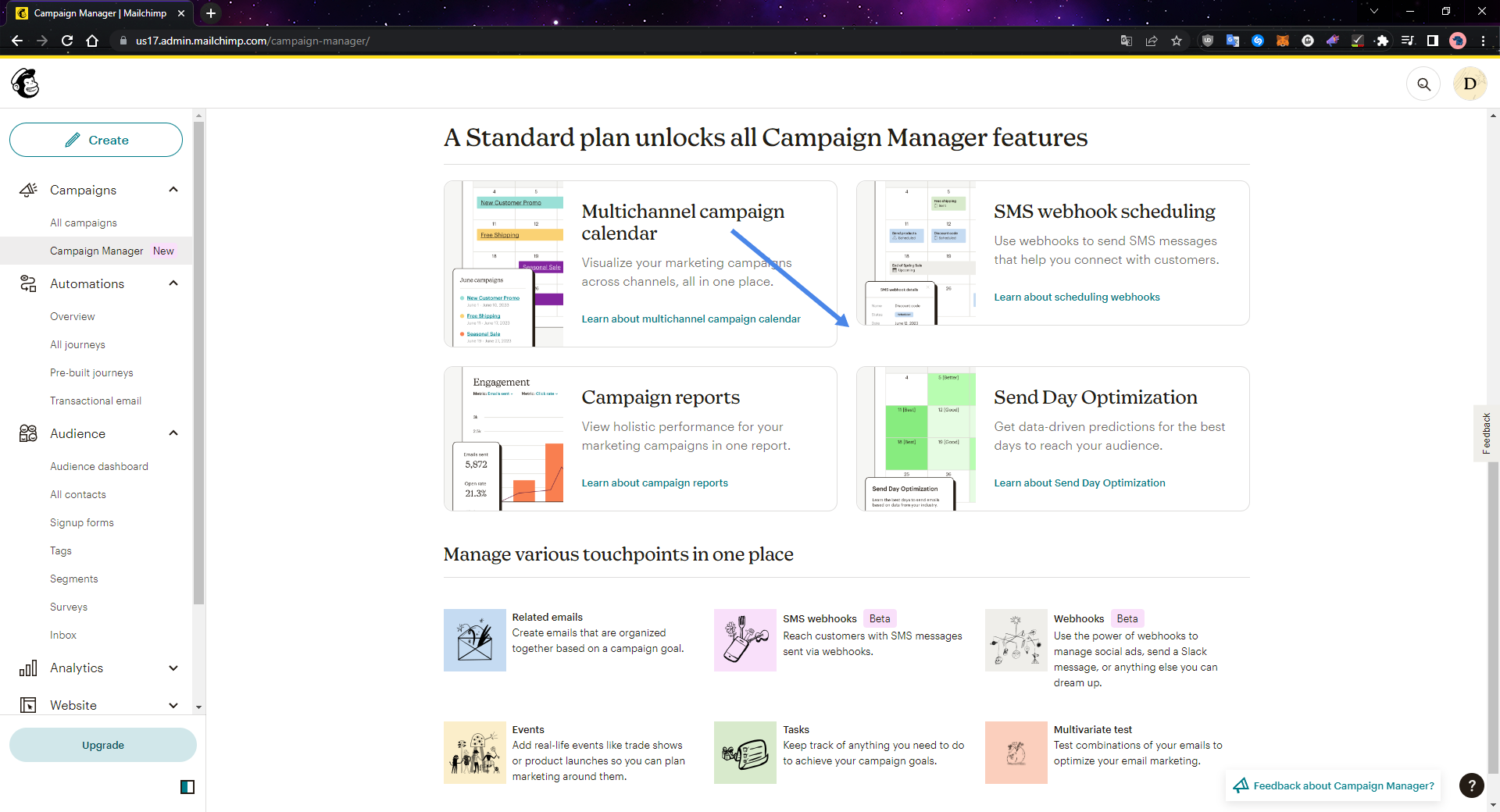
My investigation delved into UI/UX, exploratory, functional testing, as well as compatibility and security checks of Mailchimp. I discovered unresponsive links, incorrect block parameters, and image resizing issues.