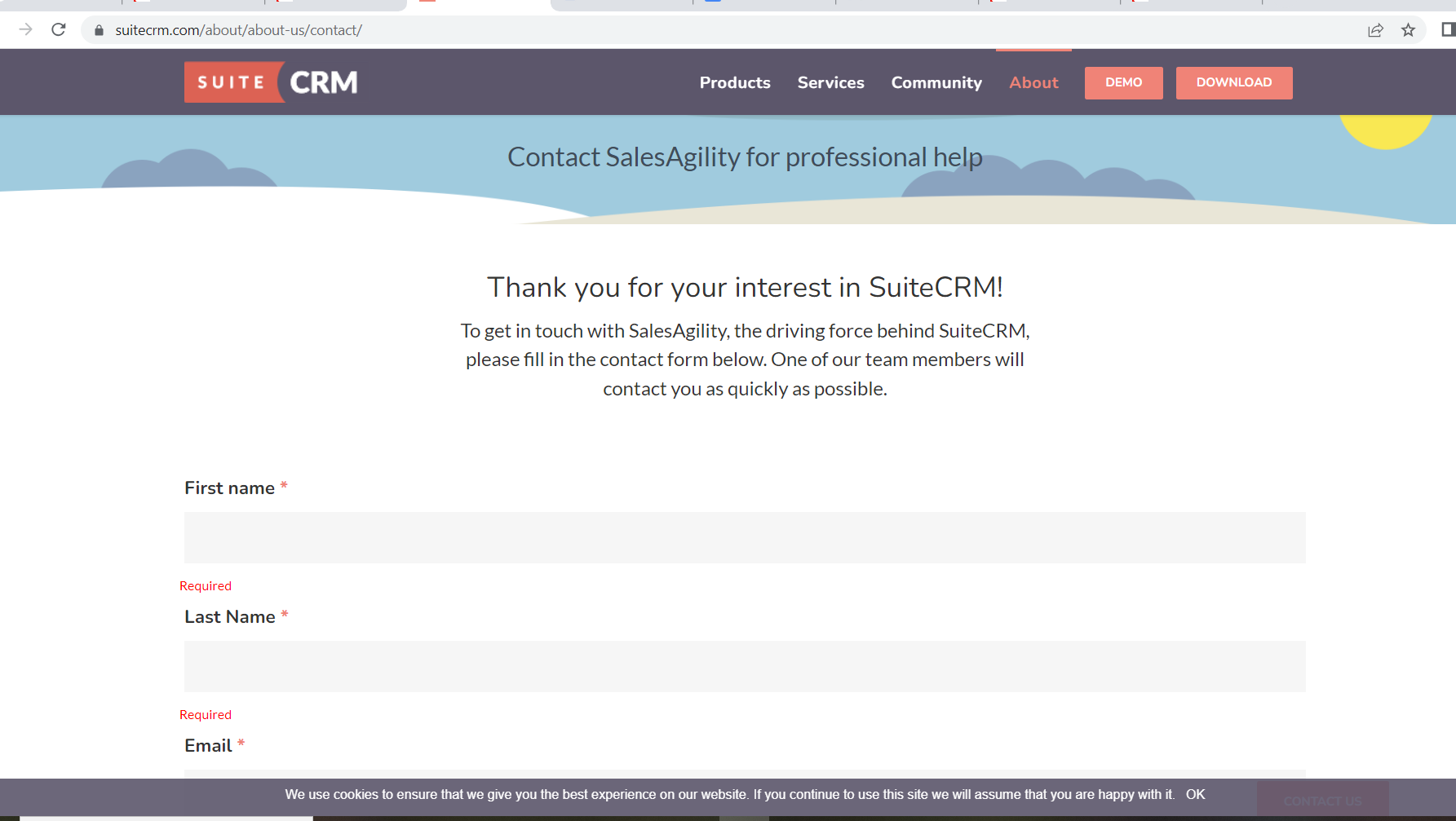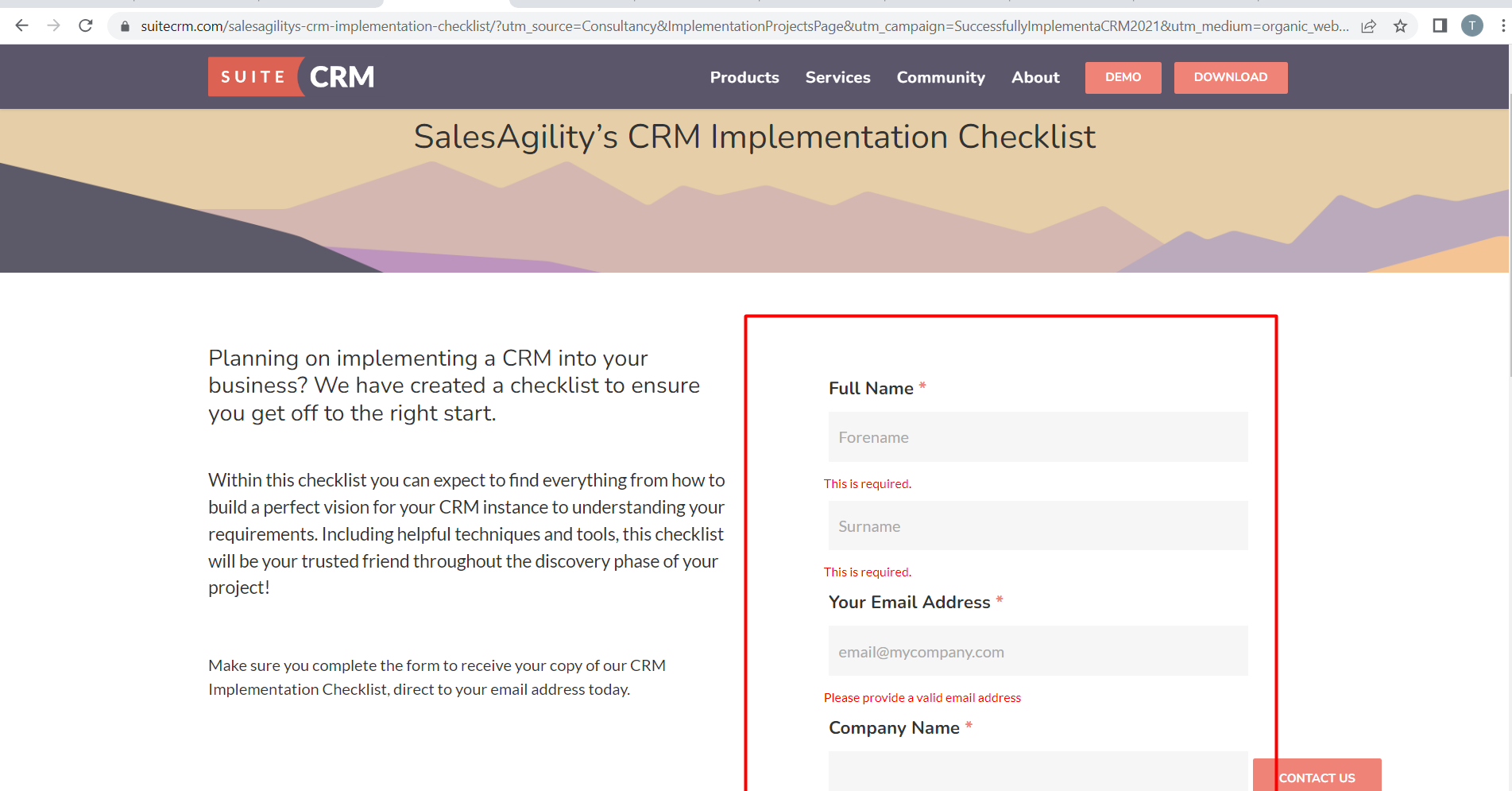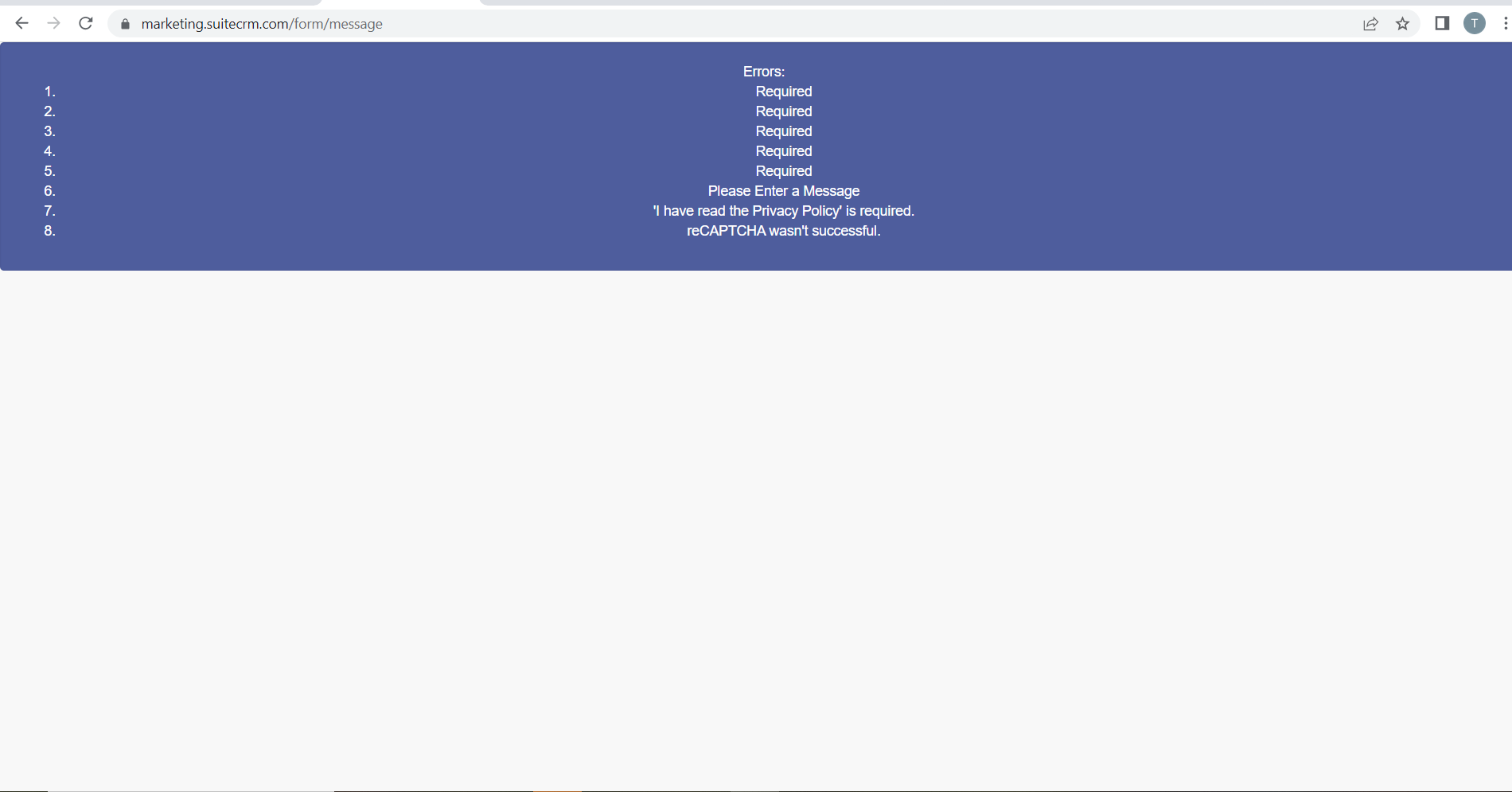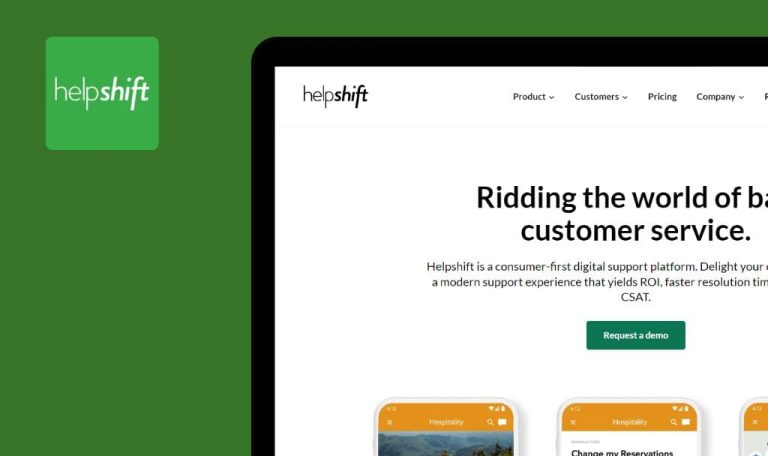Bugs found in SuiteCRM SaaS

SuiteCRM SaaS is a reliable solution for businesses seeking a cloud-based CRM platform.
SuiteCRM offers a range of robust features, including contact management, sales automation, marketing campaigns, and customer support. The platform provides flexibility and scalability, allowing businesses to customize and adapt the CRM system to their specific needs. It is a valuable tool for streamlining customer relationship management and driving business growth in a convenient and accessible manner.
Our QA specialists decided to test SuiteCRM SaaS and see how this product can be enhanced even more. Here are some of the bugs we managed to find.
Impossible to input cursor into fields on “Contact Us” forms with displayed validation messages
Critical
- The user is on the “Contact us” form (Navigate to About->Contact Us).
- Click the “Submit” button.
- Make sure that the validation messages are displayed below the empty required fields.
- Attempt to fill in the fields.
Google Chrome Version 113.0.5672.127
Microsoft Edge Version 113.0.1774.57
Firefox 113.0.2
Impossible to place the cursor inside the fields to fill out the form. The same issue is present on other forms, such as SalesAgility’s CRM Implementation Checklist – https://suitecrm.com/salesagilitys-crm-implementation-checklist/?utm_source=Consultancy&ImplementationProjectsPage&utm_campaign=SuccessfullyImplementaCRM2021&utm_medium=organic_website.
It should be possible to fill in the fields.
Errors are displayed after submitting “Contact Us” form with partially filled fields
Critical
- The user is on the “Contact us” form.
- Fill in some of the required fields.
- Click the “Submit” button.
Google Chrome Version 113.0.5672.127
Microsoft Edge Version 113.0.1774.57
Firefox 113.0.2
Errors are displayed on the page. The functionality is not working properly for other forms, such as SalesAgility’s CRM Implementation Checklist form.
The form with validation messages should be displayed.
Empty value is displayed in “Country” drop-down list
Minor
- Navigate to https://suitecrm.com/suitecrm-8-requirements/.
- Observe the “Country” drop-down list.
Google Chrome Version 113.0.5672.127
Microsoft Edge Version 113.0.1774.57
Firefox 113.0.2
The “Country” drop-down list contains an empty value. The same behavior is observed in other forms.
The “Country” drop-down list should not have empty values. It is illogical, especially when the “Country” field is required.
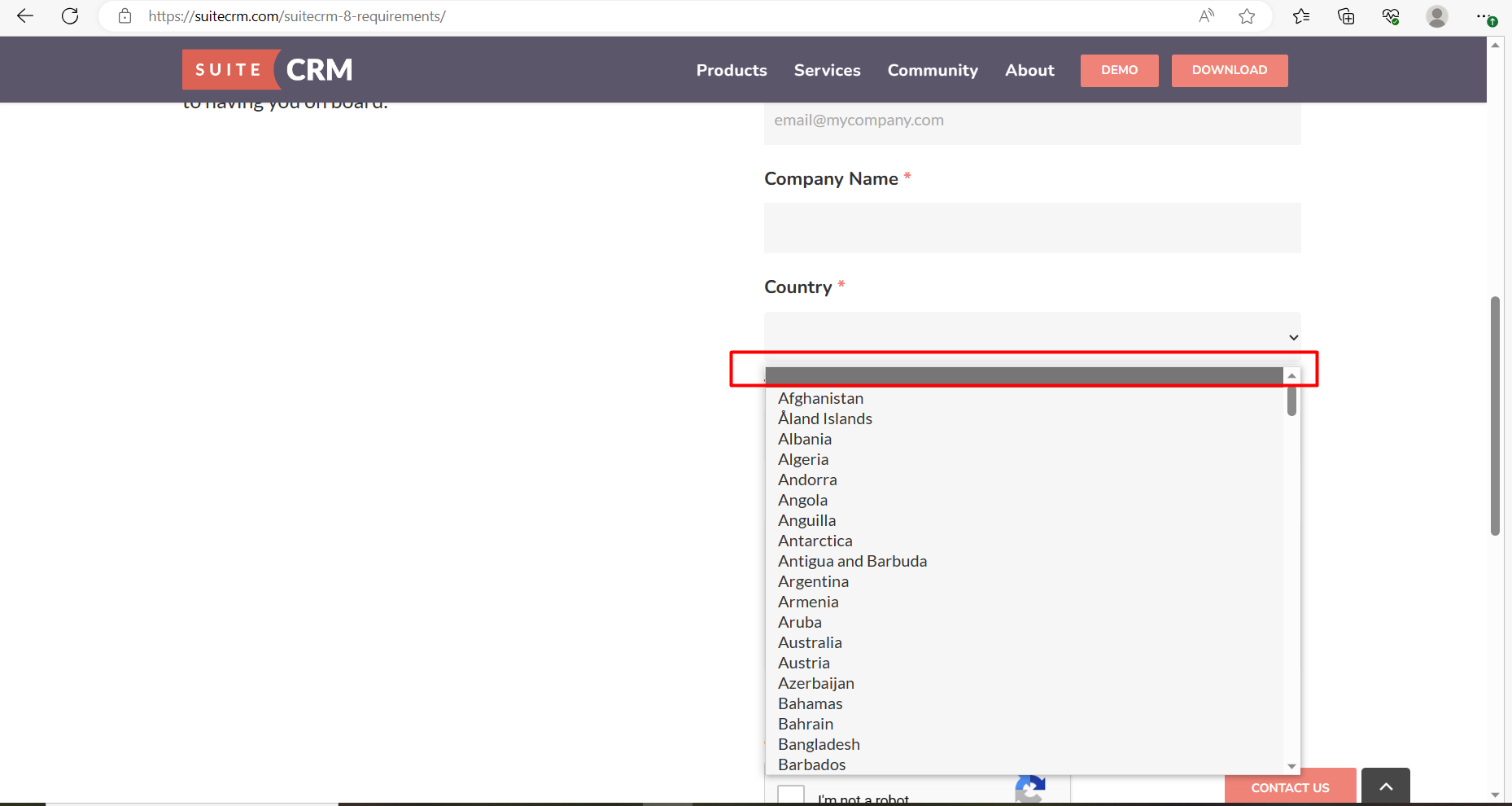
While testing, I encountered critical issues that hindered working with the app. The current behavior described in the bug report persists across all support-related contact forms. I recommend focusing on this issue and conducting a thorough regression test to check the form validations.