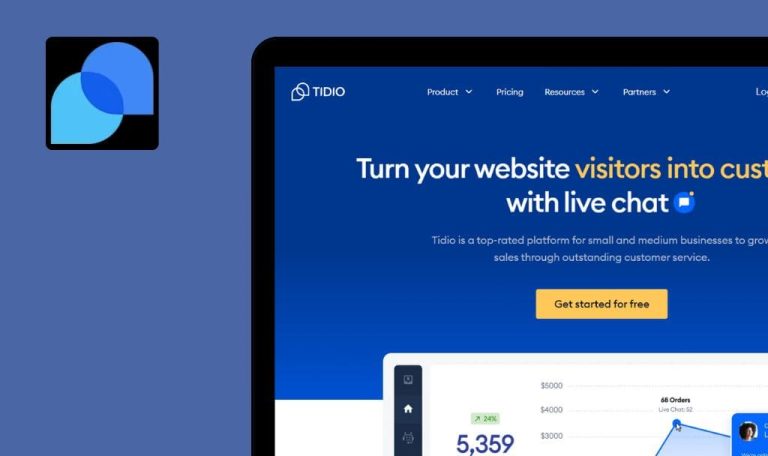Bugs found in Mixmax SaaS

Mixmax is a sales engagement platform that solves pains like sales rep burnout, CRM data entry, and disinterested prospects.
Mixmax allows the sales teams to reach prospects across multiple channels, customize any email within a sequence, embed one-click polls to increase reply rates, and receive real-time Slack or email alerts when prospects engage with your emails. Task automation, analytics, collaboration features, and easy, built-in scheduling are also included.
QAwerk specializes in testing SaaS applications, so we gave Mixmax a round of manual testing to help their team improve the product and reevaluate their QA workflows. Let’s see the results!
Nothing happens when user adds themself to group
Major
The user has successfully logged in.
- Go to the https://app.mixmax.com/dashboard/groups/ page.
- Click the “Invite workspaces members” field.
- Enter the same email you used to log in to your account.
- Select the mail in the drop-down list.
- Click the “Add Members” button.
- MacOS Big Sur 12.5 – Chrome (version 108.0.5359.124)
- MacOS Big Sur 12.5 – Firefox – 110.0 (64-bit)
- MacOS Big Sur 12.5 – Safari – v.16.3
Nothing happens; the 400 error appears.
The user can add themself to the group.
Website is not adapted for mobile devices
Major
The user has successfully logged in.
- Go to the https://app.mixmax.com/dashboard/templates/all page.
- Pay attention to the scale of the page and text.
- MacOS Big Sur 12.5 – Chrome (version 108.0.5359.124)
- MacOS Big Sur 12.5 – Firefox – 110.0 (64-bit)
- MacOS Big Sur 12.5 – Safari – v.16.3
- iPhone 11 – 16.3.1 – Chrome
The page looks unreadable. The website is not adapted for mobile devices.
The page is adapted for mobile devices.
Table column names overlap pop-up window
Major
- The user has successfully logged in.
- Go to the https://app.mixmax.com/dashboard/settings/admin/members page.
- Click the “Add Members” button.
- Enter the email.
- Select the mail in the drop-down list.
- Click the “Add Group” button.
- MacOS Big Sur 12.5 – Chrome (version 108.0.5359.124)
- MacOS Big Sur 12.5 – Firefox – 110.0 (64-bit)
- MacOS Big Sur 12.5 – Safari – v.16.3
The table column names overlap the pop-up window.
All parts of the screen are displayed correctly.
"TRIAL EXPIRING" window overlaps "Resources" button
Major
The user has successfully logged in.
- Go to the https://app.mixmax.com/dashboard/templates/all page.
- Click the “Resources” button – the last button of the side menu.
- MacOS Big Sur 12.5 – Chrome (version 108.0.5359.124)
- MacOS Big Sur 12.5 – Firefox – 110.0 (64-bit)
- MacOS Big Sur 12.5 – Safari – v.16.3
The “TRIAL EXPIRING” window overlaps the “Resources” button.
All parts of the screen are displayed correctly.
My testing revealed several major and minor issues. However, my biggest concern is that the website can't be used on mobile, whereas responsiveness or at least adaptive design is something modern users expect by default.