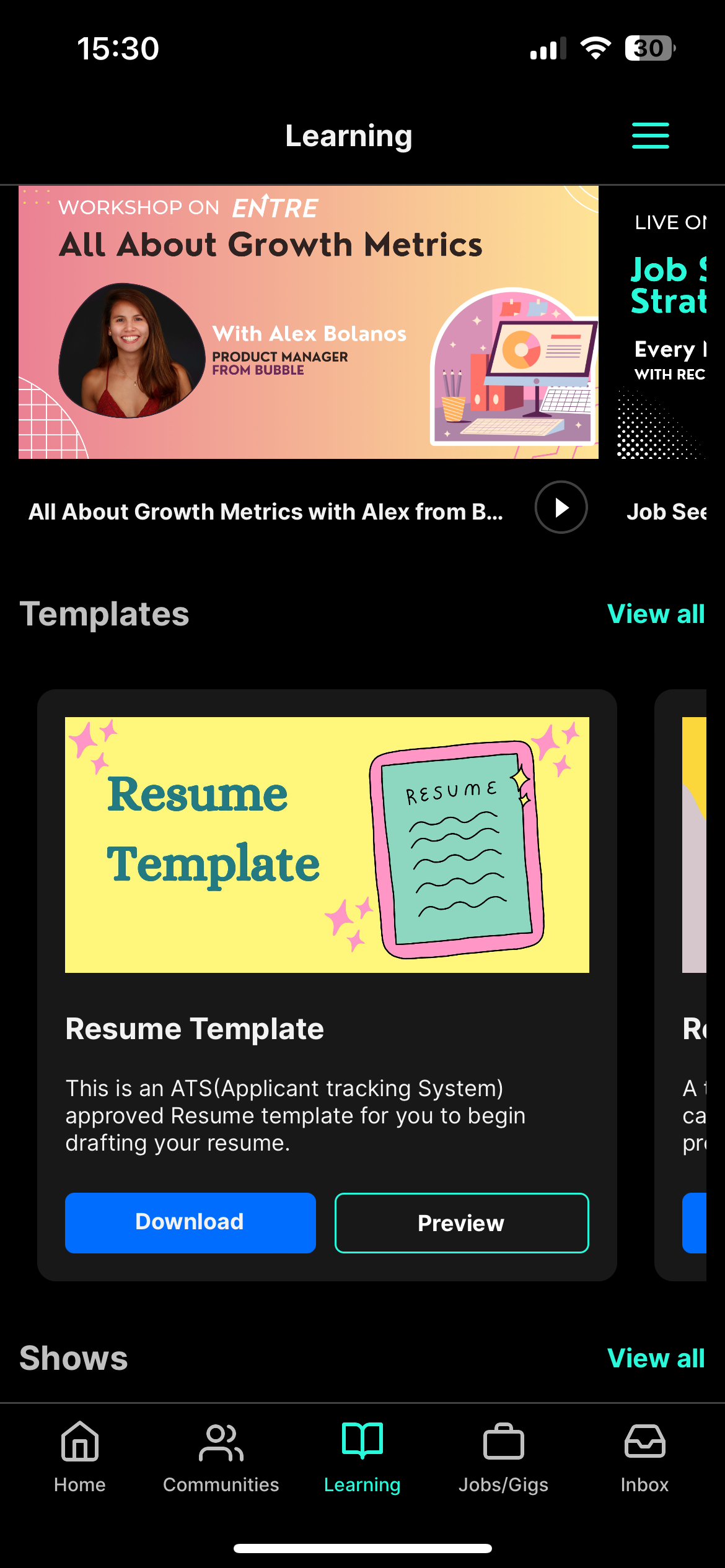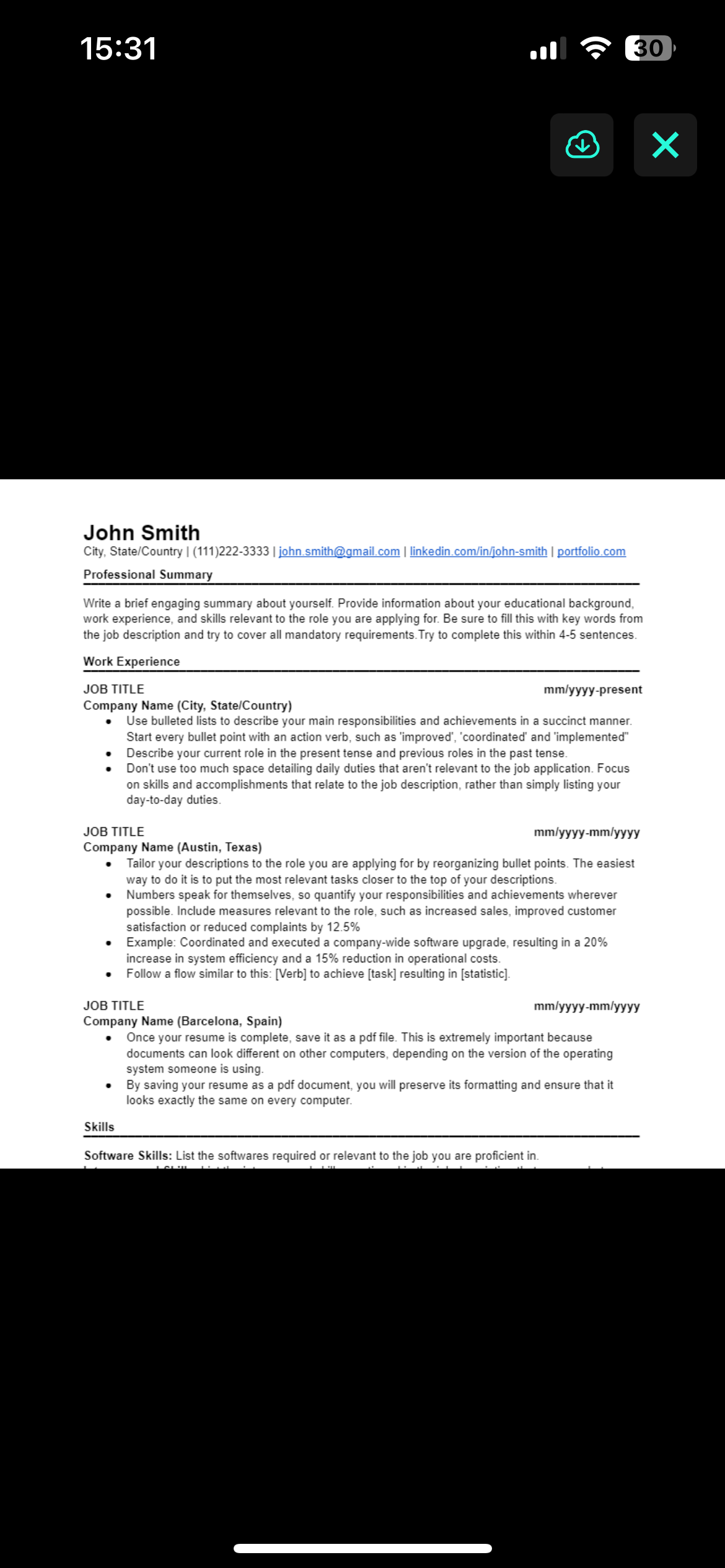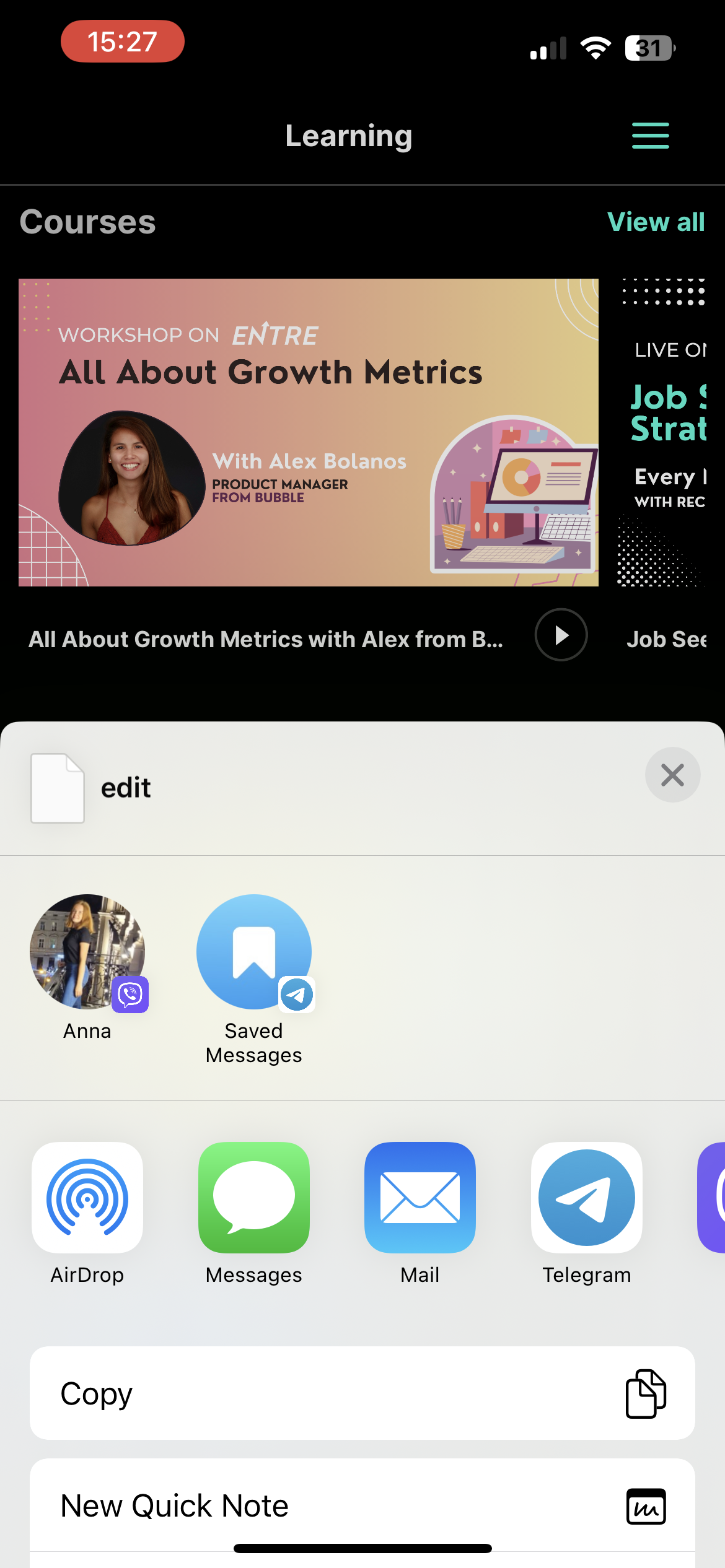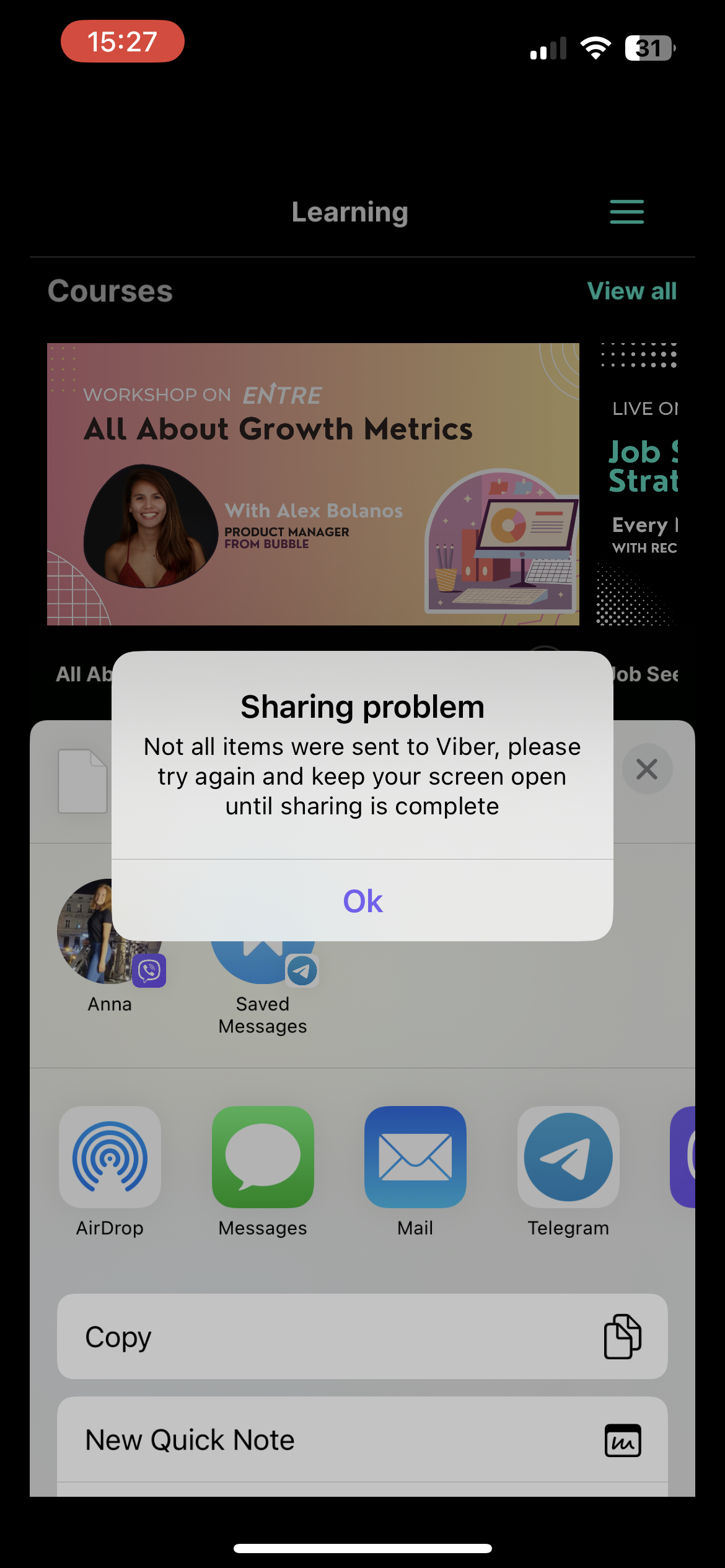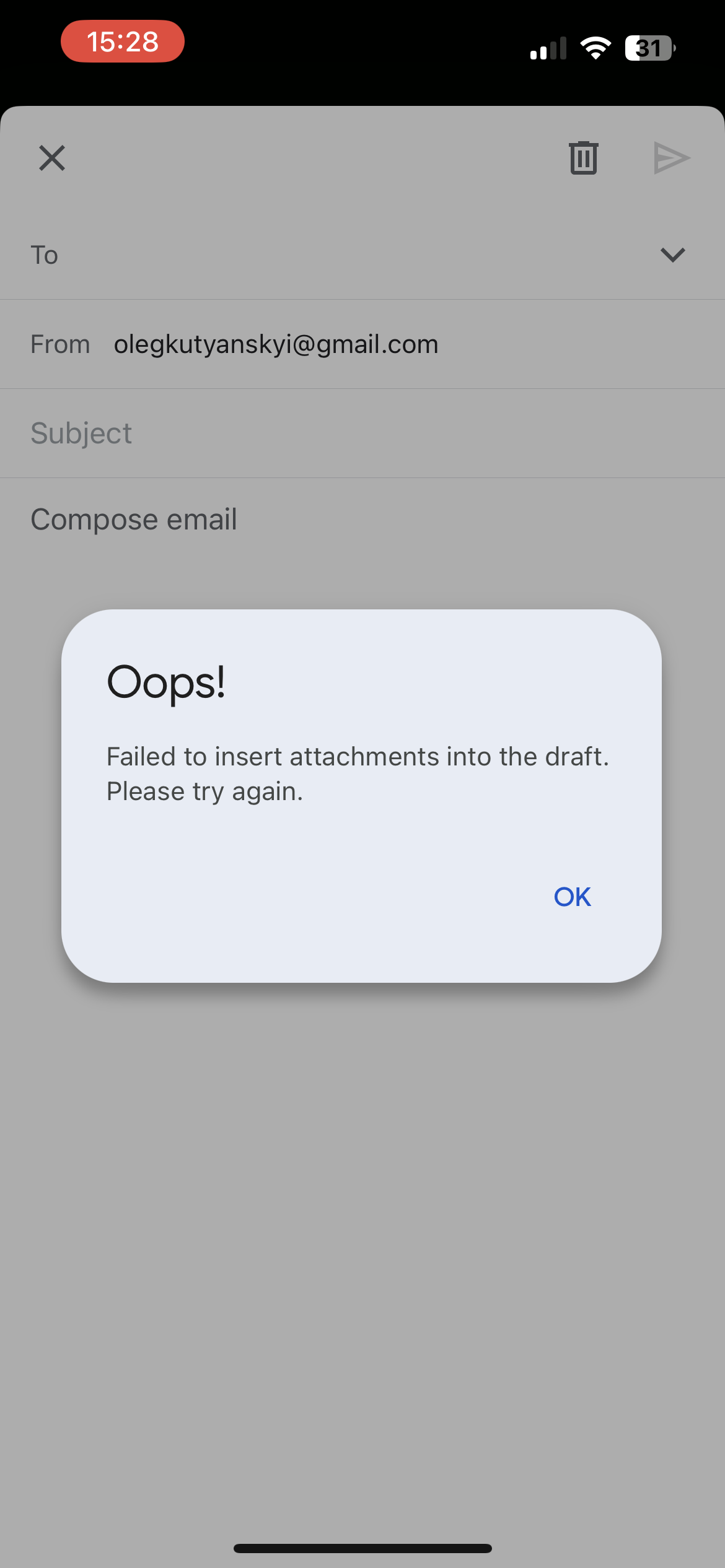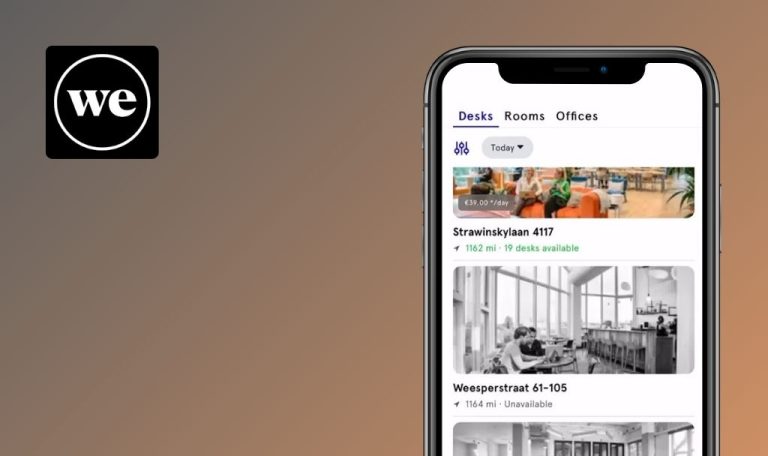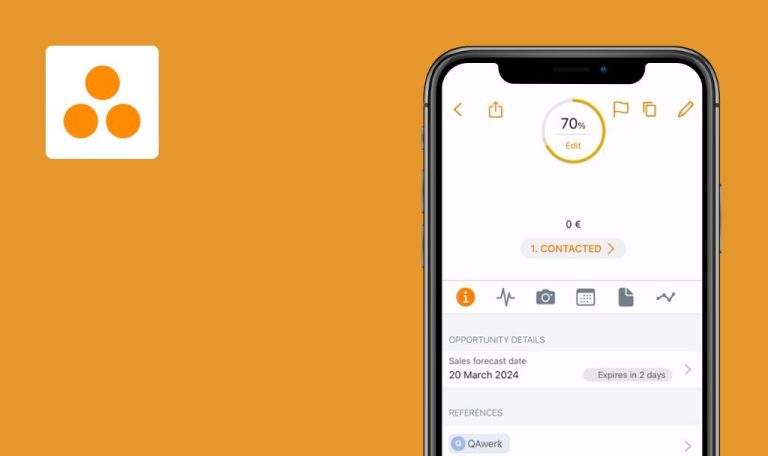
Bugs found in Entre: Professional Network for iOS
Entre: Professional Network is the ultimate platform for tech and web3 professionals, fostering the next generation of business networking. With this app, users can create content, build communities, and grow their influence. Whether you’re starting a side hustle, organizing events, or seeking co-founders, Entre provides the tools.
Users can host virtual meetups, connect with investors, and seek mentorship from industry experts. Discussing investments and sharing startup launches are seamless, alongside staying updated with trending business news. Entre is designed by entrepreneurs for entrepreneurs, aiming to be the global hub for the future of work and the new economy.
Take a peek at the outcomes from our QA team’s deep dive into testing the Entre: Professional Network app.
Error occurs when trying to share template
Major
- The user has created an account.
- The user has opened the app.
- Open the “Learning” page.
- Click “Preview” on any template from the list.
- Click the “Download” icon.
- Select “Viber” user.
- Select “Gmail”.
iPhone 13 Pro, iOS 17.4.1
Sharing error is displayed; template was not shared.
Template should be shared.
Unable to change “Notification” settings due to security verification
Major
- The user has created an account.
- The user has opened the app.
- Click the user name icon.
- Click the “Settings” button.
- Click the “Notifications” button.
iPhone 13 Pro, iOS 17.4.1
The user cannot complete security verification.
The user should be able to complete security verification.
Comment deletion not displayed immediately; requires page reload
Minor
- The user has created an account.
- The user has opened the app.
- Open any post on the “Home” page.
- Create a comment.
- Click the three dots icon next to the created comment.
- Select the “Delete” option.
iPhone 13 Pro, iOS 17.4.1
Nothing happens; changes are displayed only after a page reload.
Comment should be deleted in real time.
While testing, I found some big issues, like not being able to pass security verification and not being able to share a template. It'd be good to do regression testing after every update to catch these early.