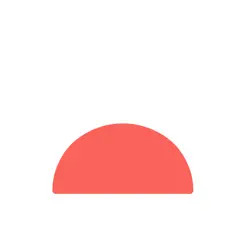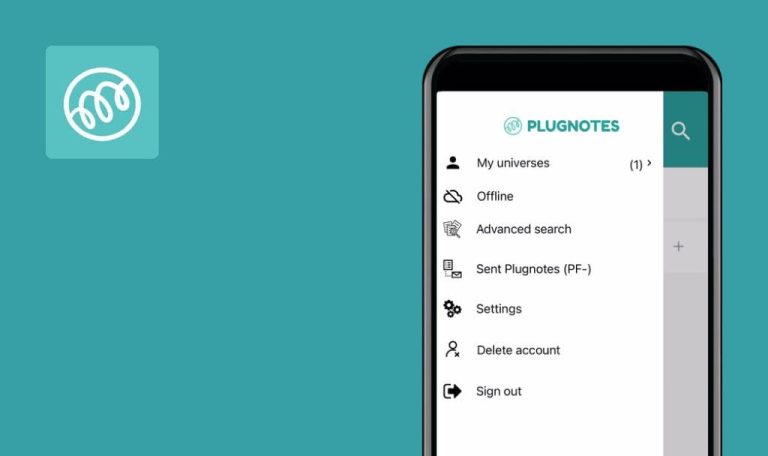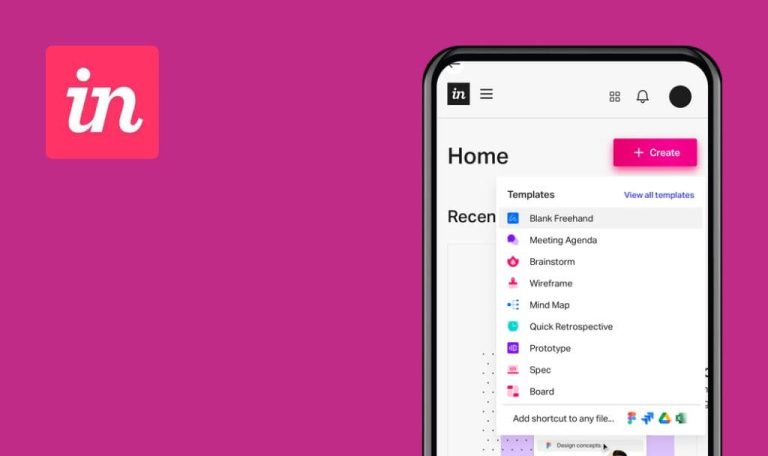Bugs found in Routine: Calendars & Tasks for iOS
Routine: Calendars & Tasks is an all-in-one app designed to empower users to efficiently manage their personal and professional lives. It combines the functionalities of a task list, calendar, planner, note-taking tool, and reminders.
With Routine, users can seamlessly integrate and centralize personal and professional calendars, simplifying the management of multiple schedules. The app offers synchronization across various devices, including macOS, Windows, Web, and iOS. Routine enhances productivity by allowing users to view and prioritize tasks from popular productivity tools like Gmail, Slack, Notion, and WhatsApp alongside their calendar events.
Our QA team has conducted comprehensive testing of the app to help the Routine team reach their target audience. We would like to share the results with you!
Keyboard cannot be hidden
Major
- The user has installed the app.
- The user has created an account.
- Open the Routine app and navigate to “Calendars & Tasks.”
- Select any day on which no meetings are scheduled.
- Tap the “+” button.
- Complete all the required fields.
- Create the meeting.
- Observe that the keyboard cannot be hidden.
iPhone 12 Pro Max, iOS 16.6
The keyboard cannot be hidden.
The keyboard should be hidden immediately after a successful meeting creation.
No option to add more than one Google calendar
Major
- The user has installed the app.
- The user has created an account.
- Open the Routine: Calendars & Tasks.
- Tap on the settings menu.
- Review the “Calendars” and “Account” sections.
- Observe that there is no option to add more than one Google Calendar.
iPhone 12 Pro Max, iOS 16.6
There is no option to add more than one Google calendar.
There should be an option to add multiple Google calendars.
Impossible to move calendar to “Passive” status using drag-and-drop feature
Major
- The user has installed the app.
- The user has created an account.
- Open Routine: Calendars & Tasks.
- Tap on “Calendars” in the settings menu.
- Attempt to move the active calendar to “Passive” using the Drag and Drop feature.
- Observe that the calendar cannot be moved to “Passive” status via Drag and Drop.
iPhone 12 Pro Max, iOS 16.6
It is impossible to move the calendar to “Passive” status using the drag-and-drop feature.
According to the description, the user should be able to make calendars ‘Passive’ using the drag-and-drop feature.
Tasks cannot be sorted via drag-and-drop
Minor
- The user has installed the app.
- The user has created an account.
- Open Routine: Calendars & Tasks.
- Tap on “Agenda.”
- Add a few tasks.
- Attempt to sort tasks using the drag-and-drop feature.
- Observe that tasks cannot be sorted via drag-and-drop.
iPhone 12 Pro Max, iOS 16.6
Tasks cannot be sorted via drag-and-drop.
Since the drag and drop feature is available here, there should be a possibility to sort tasks via drag-and-drop.
The app has issues with drag-and-drop features and connections to multiple calendars, which can be frustrating for users who rely on such apps to manage their busy schedules.