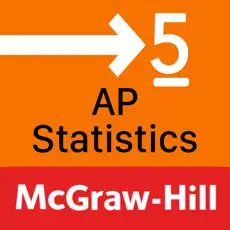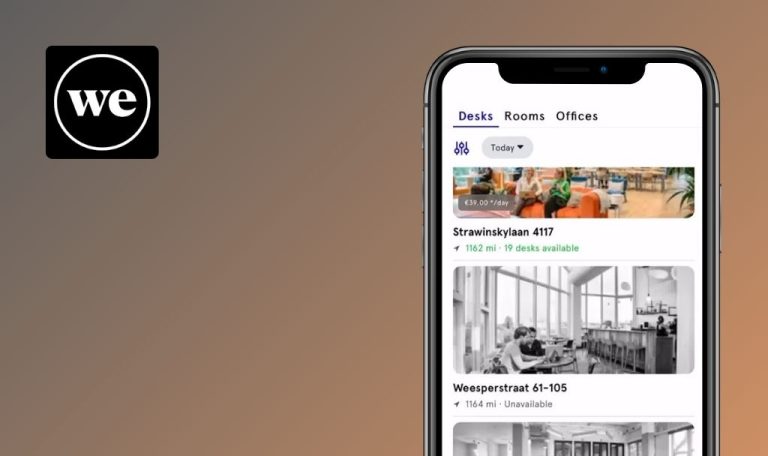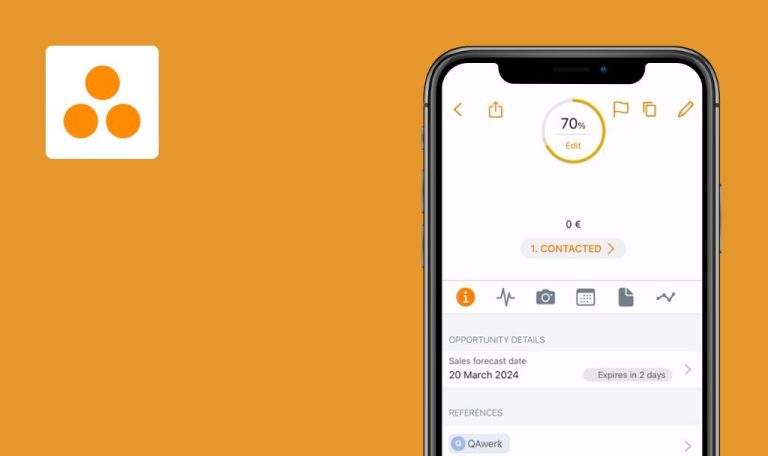
Bugs found in AP Statistics – AP Test Prep for iOS
AP Statistics – AP Test Prep is your ultimate companion for acing the AP Statistics exam. It allows users to access 500 AP-style questions with detailed answer explanations, covering topics from One-Variable Data Analysis to Inference for Categorical Data.
Whether you’re studying ahead or doing a last-minute review, these targeted questions will enhance your preparation and maximize your score potential. With features like Study, Timed Exam, and Bookmark modes, along with progress tracking and iCloud sync, this app ensures a comprehensive and flexible study experience tailored to your needs.
Check out the results of our QA team’s thorough testing of the AP Statistics – AP Test Prep app.
"Check" button displaying without answer selection
Major
The user has opened the app.
- Open the “Chapters” section.
- Click “Questions 1-20.”
- Click the “Next” button 6 times.
- Click any answer option.
- Click the “Previous” button 6 times.
- Click the “Check” button on Question number 3.
iPhone 13 Pro, iOS 17.4.1
The “Check” button is displayed; a wrong answer is displayed.
A wrong answer should not be displayed because the user didn’t select any answer.
Delay in loading "Chapter" section and unsaved test scores
Major
- The user has opened the app.
- The user has created one score result.
- The user is on the “Scores” page.
- Disconnect your internet connection.
- Navigate to the “Chapters” page.
- Click “Questions 1-20.”
- Skip all questions.
- Navigate to the “Scores” page.
- Connect to the internet.
- Navigate to the “Scores” page.
iPhone 13 Pro, iOS 17.4.1
The “Chapters” page was opened from the second attempt; a new score is displayed; a new score is not displayed.
The “Chapters” page should be opened from the first attempt; a new score should be displayed.
Display issue with question order
Minor
- The user has opened the app.
- The user is on the “Chapters” page.
- Click “Questions 1-20.”
- Click the “Next” button 8 times.
- Click the “Next” button to questions 15 and 17.
iPhone 13 Pro, iOS 17.4.1
Questions 1-8 are displayed from the bottom, requiring the user to scroll up to read the questions, but questions 15 and 17 are displayed correctly from the top.
All questions should be displayed from the top.
During testing, I stumbled upon some pretty hefty bugs. There's this "Check" button that pops up even when you haven't chosen an answer, and the app goes all haywire when there's no internet. I'd recommend giving the app a good once-over with regression testing after each release.