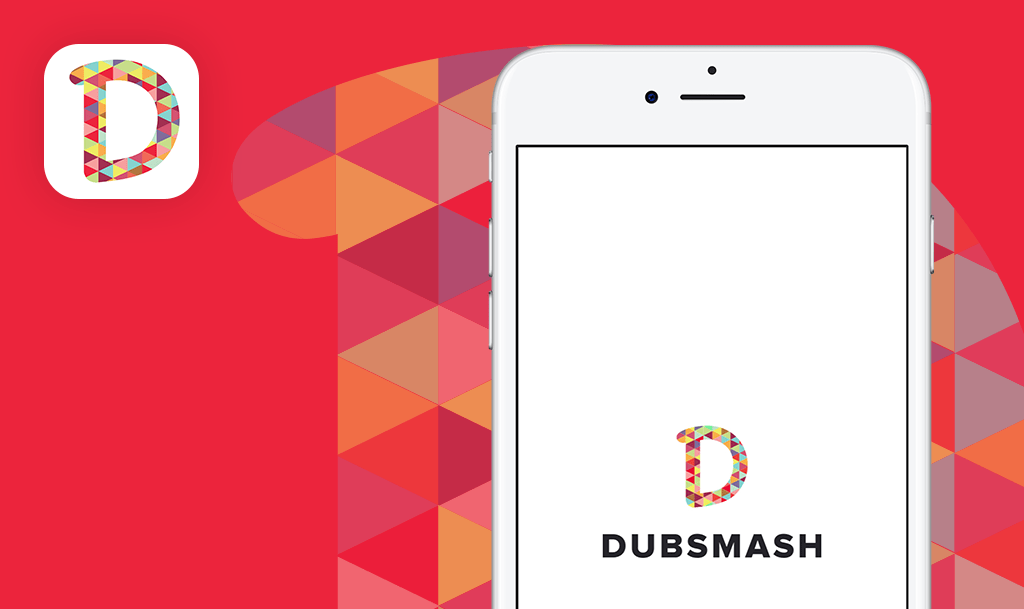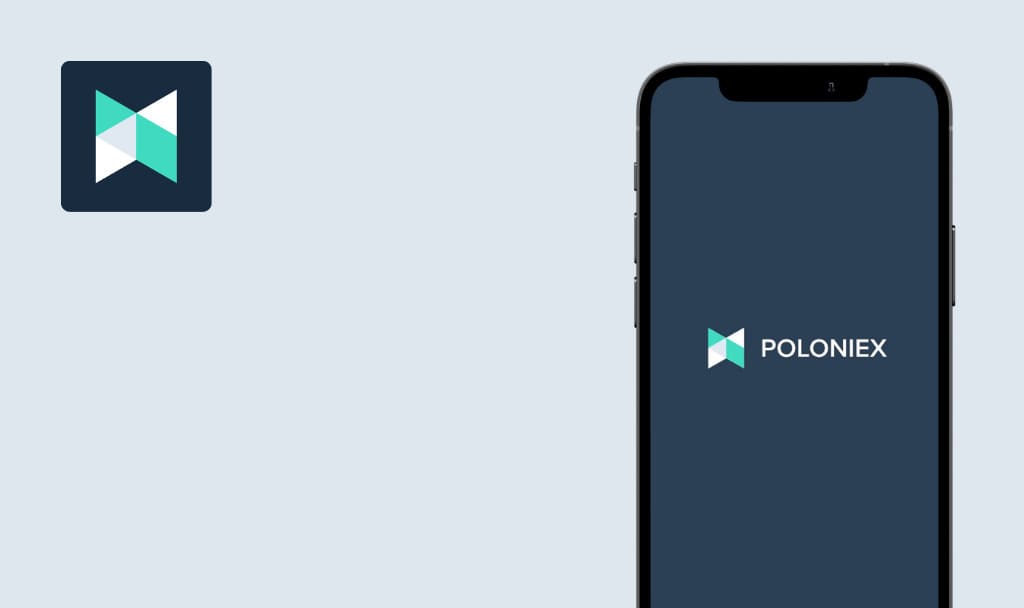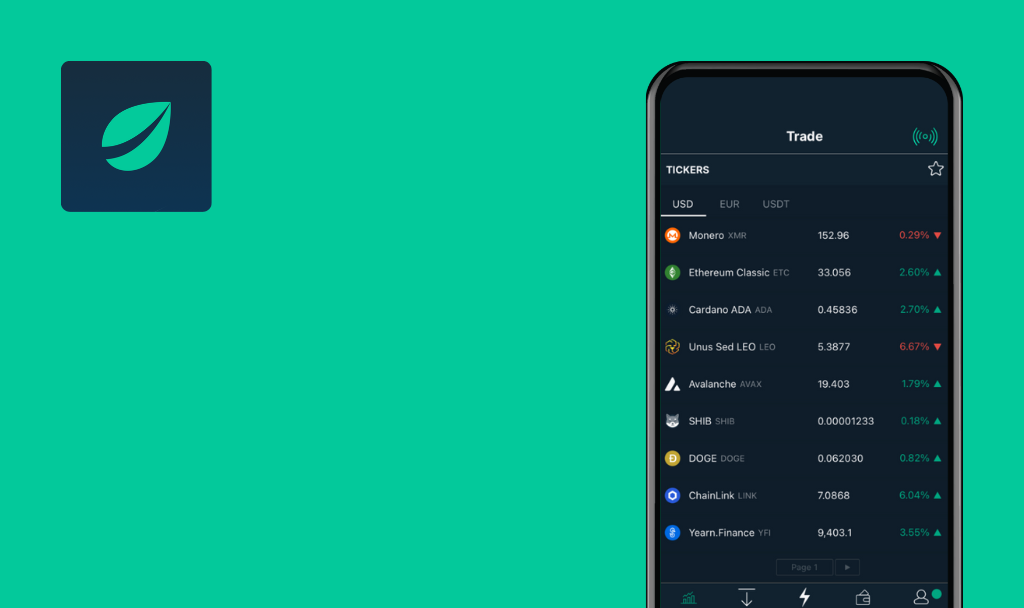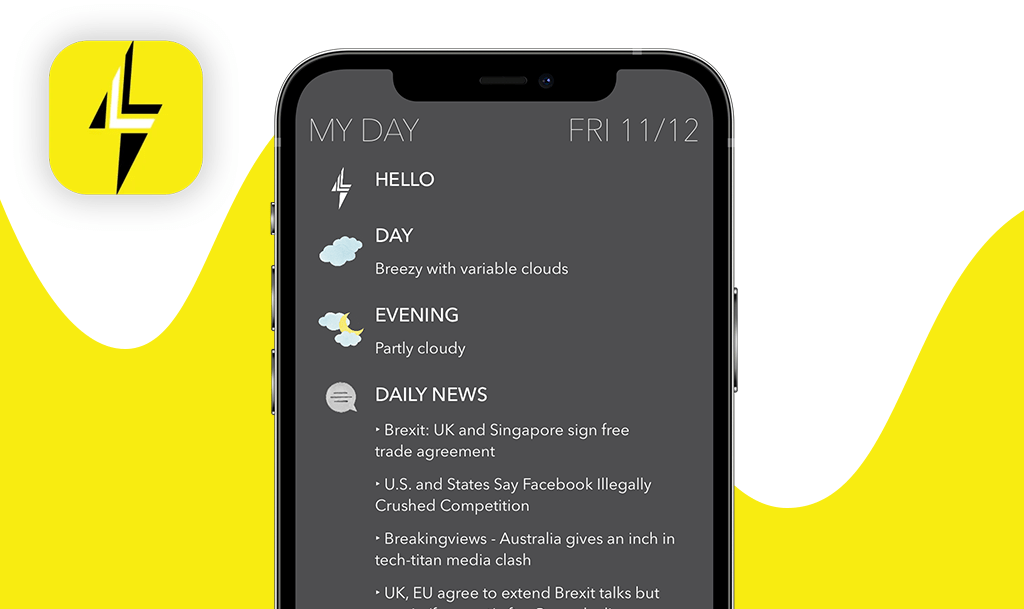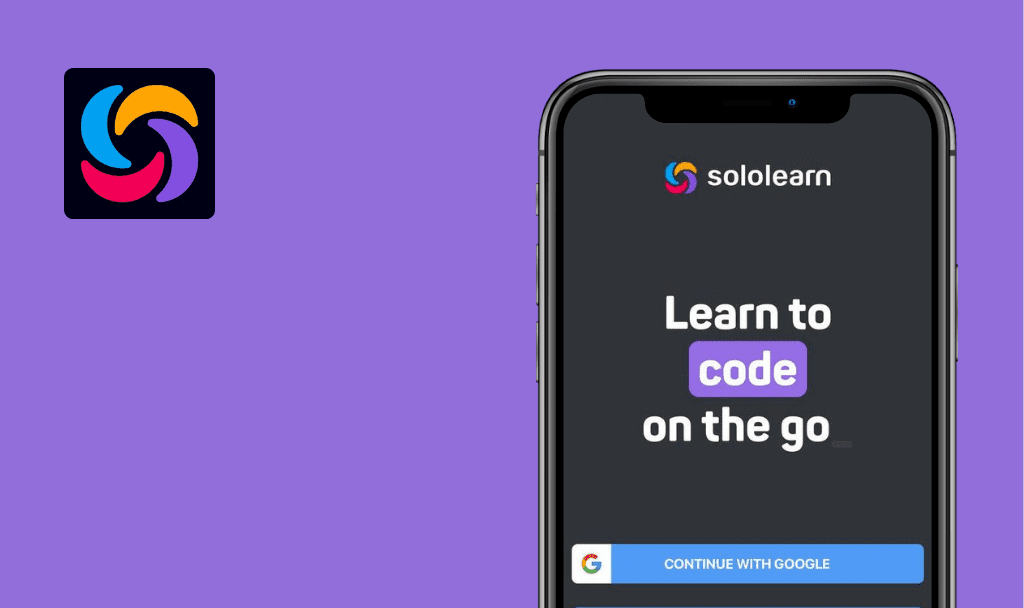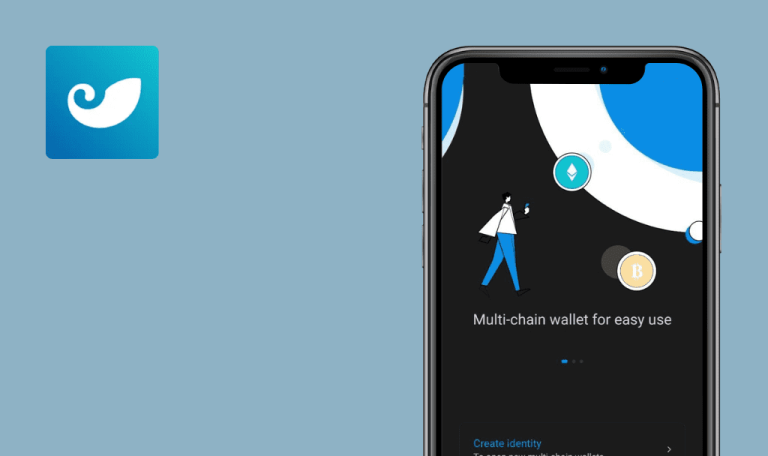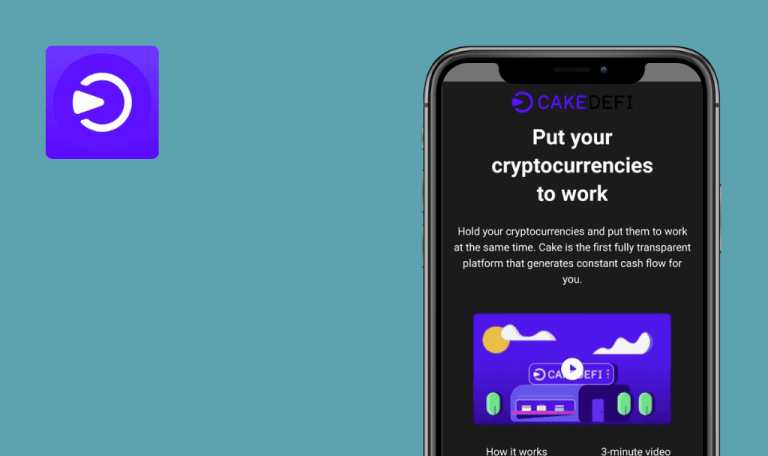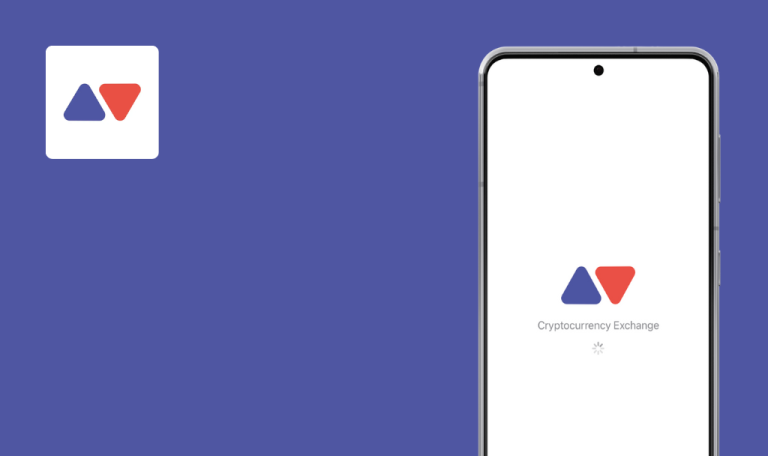No bugs found in RuufPay Swap Buy Crypto Wallet for iOS

RuufPay Swap Buy Crypto Wallet
RuufPay is a mobile wallet that allows users around the whole world to securely store, buy, sell, swap and earn on their Polygon and Ethereum tokens.
The application is self-custodial, meaning no one but the user has access to private keys and funds. Millions of people can make instant funding purchases authorized by RuufPay without lengthy processing periods.
Our web3 testing team tried to detect flaws in the operation of the app, but failed to spot any. Way to go, RuufPay team!



No bugs found after opening app without Internet
The Internet is turned off.
- Open the application.
iPhone 11, iOS 16.0
The app opens.
Bug not found.
No bugs found after clicking “USDC” button without connection
The user is logged in.
- Open the app.
- Turn off the connection.
- Click the “USDC” button.
- Click the “Back” button.
iPhone 11, iOS 16.0
Error message “Remote server not available” pops up.
Bug not found.
No bugs found after changing screen orientation
The user is logged in.
- Open the app.
- Click the “USDC” button.
- Change device orientation to landscape.
iPhone 11, iOS 16.0
The screen didn’t change. The application works only in a vertical position.
Bug not found.
No bugs found after adding token
The user is logged in.
- Open the app.
- Click the “Add token” button.
- Click on the first token.
iPhone 11, iOS 16.0
The token is added to the list.
Bug not found.
No bugs found after changing app language
The user is logged in.
- Open the application.
- Click on the “Profile” button in the navigation bar.
- Click the “Change language” button.
- Select “Dansk”.
iPhone 11, iOS 16.0
The language of the application was changed successfully.
Bug not found.
No bugs found after changing wallet
The user is logged in.
- Open the application.
- Click the “Your wallet” dropdown.
- Switch from “Polygon” to “Ethereum”.
iPhone 11, iOS 16.0
The switch between wallets was successful.
Bug not found.
No bugs found after hiding and reopening app
The user is logged in.
- Open the application.
- Click on the first token.
- Hide the app.
- Reopen the app.
iPhone 11, iOS 16.0
The application opened in the same place where we left off.
Bug not found.
No bugs found after updating personal info
The user is logged in.
- Open the application.
- Click the “Profile” button in the navigation bar.
- Click the “Personal information” button.
- Update first and last name fields.
- Click the “Done” button.
iPhone 11, iOS 16.0
First and last name fields were updated.
Bug not found.
No bugs found after sending invalid amount
The user is logged in. The application has access to the camera.
- Open the application.
- Click the “Send” button.
- Click the “Scan QR code” button.
- Scan the QR code.
- Click the “Send” button.
- Confirm the operation.
iPhone 11, iOS 16.0
Message “Error on send transaction” pops up.
Bug not found.
No bugs found after using wallet address for sending crypto
The user is logged in.
- Open the application.
- Click the “Send” button.
- Click the “Enter wallet address” button.
- Click the “Wallet address” field.
- Enter a valid wallet address.
- Click the “Next” button.
iPhone 11, iOS 16.0
The user is redirected to the screen for entering the parameters.
Bug not found.
I conducted a number of functional test cases, but no critical bugs were found. The application seems stable and reliable.

No Bugs Found!
 We tried to find bugs in this product, but failed to spot any. While we still believe no software is 100% free of bugs, this app contains no critical or apparent defects that could negatively impact the user experience.
We tried to find bugs in this product, but failed to spot any. While we still believe no software is 100% free of bugs, this app contains no critical or apparent defects that could negatively impact the user experience.