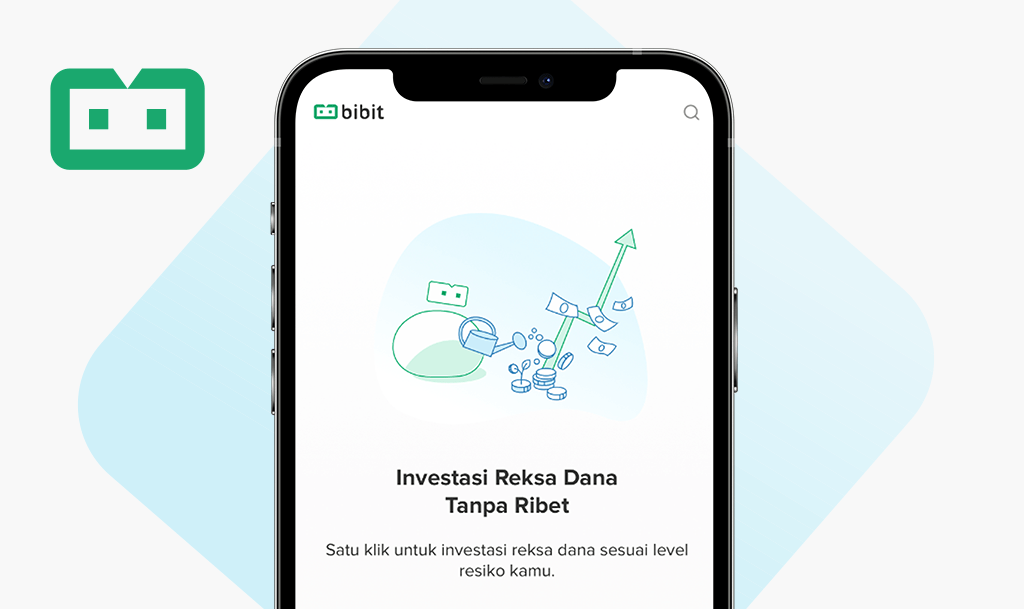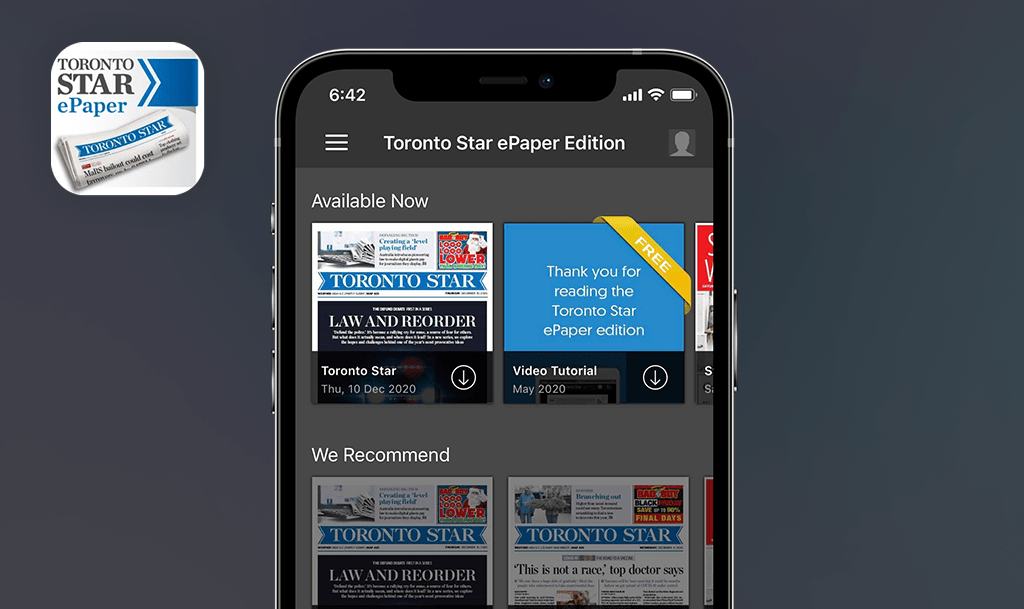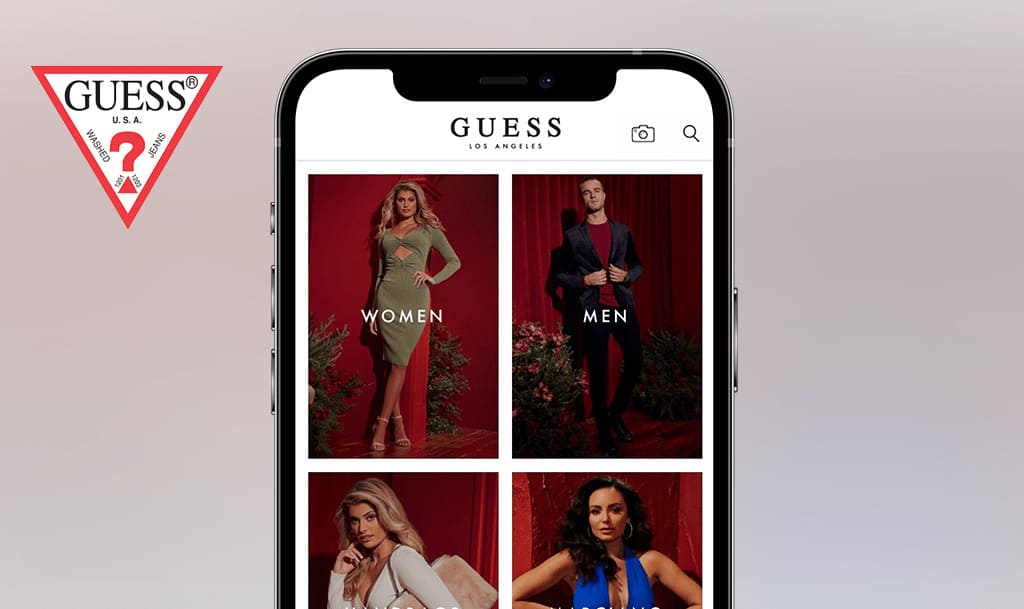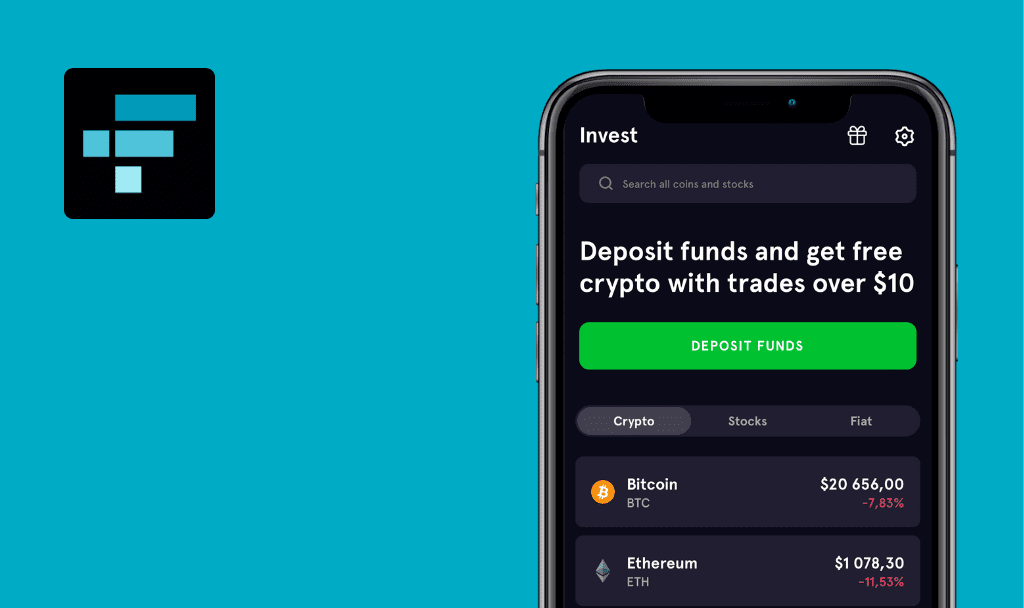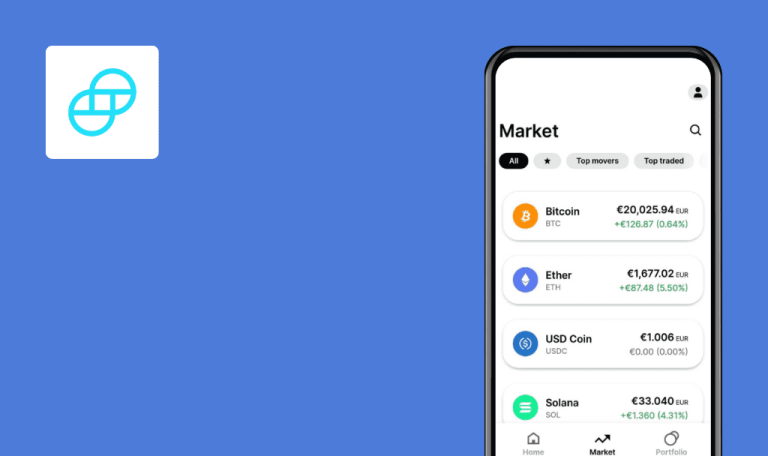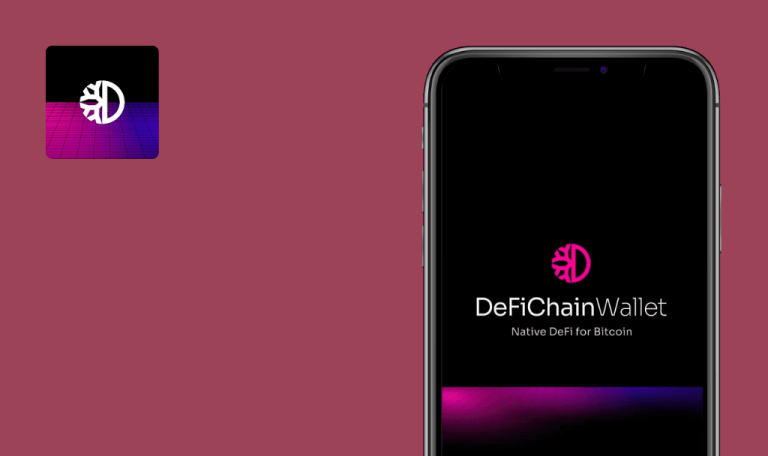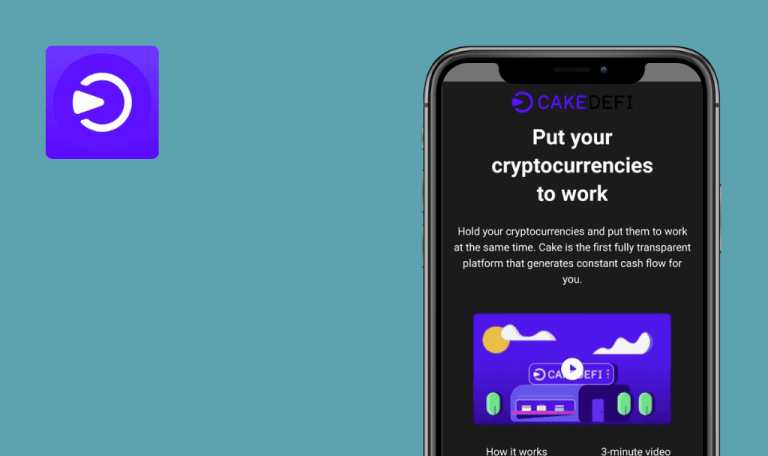
No bugs found in BTC-Alpha for iOS

BTC-Alpha: Buy Sell Bitcoin
BTC-Alpha is a crypto asset trading platform already used by over 400K crypto enthusiasts worldwide.
With BTC-Alpha, users can trade in 200+ pairs, conveniently manage their account balances and orders, see real-time updates across all markets, and customize chart views to better suit their needs. The app supports BTC, BCH, ETH, ETC, DOGE, LTC, ZEC, and many other assets.
QAwerk’s DeFi testing team couldn’t walk by a promising solution like BTC. After several hours of manual testing, we found no critical issues. Stellar job on the app, BTC team!



No bugs found when using app without connection
The user is logged in.
- Open the app.
- Tap the “Market” button.
- Turn off connection.
- Click on the first line of cryptocurrency.
iOS – 15.6
Device – iPhone 11
“No Connect” message is displayed.
Bug not found.
No bugs found when changing screen orientation
The user is logged in.
- Open the app.
- Tap the “Trades” button.
- Change the device orientation to landscape.
iOS – 15.6
Device – iPhone 11
The screen has not changed, the application only works in a horizontal position.
Bug not found.
No bugs found when marking crypto as favorite
The user is logged in.
- Open the app.
- Tap the “Trades” button.
- Tap the “Star” icon – on the left near the name.
iOS – 15.6
Device – iPhone 11
Cryptocurrency is marked as favorite.
Bug not found.
No bugs found when changing app language
The user is logged in.
- Open the app.
- Tap the “Settings” button.
- Tap the “Language” button.
- Select “Українська”.
iOS – 15.6
Device – iPhone 11
The language was changed successfully.
Bug not found.
No bugs found when sending referral link
The user is logged in.
- Open the app.
- Tap the “Referral” button.
- Tap the “Share” button.
- Choose a messenger and send a link.
iOS – 15.6
Device – iPhone 11
The referral link was sent successfully.
Bug not found.
No bugs found when hiding and reopening app
The user is logged in.
- Open the app.
- Tap the “Referral” button.
- Hide the app.
- Reopen the app.
iOS – 15.6
Device – iPhone 11
The user still sees the “Referral” screen.
Bug not found.
No bugs found when logging in with incorrect user
- Open the app.
- Tap the “Email or login” field.
- Enter the “test” text.
- Tap the “password” field.
- Enter the “test” text.
- Tap the “Login” button.
- Select the correct captcha.
iOS – 15.6
Device – iPhone 11
The user sees the “Please enter a correct username and password” error.
Bug not found.
No bugs found when buying crypto without funds
The user is logged in.
- Open the app.
- Tap the “Market” button.
- Click on the first line of cryptocurrency.
- Enter the parameters for buying cryptocurrency.
- Tap the “Buy” button.
iOS – 15.6
Device – iPhone 11
The user sees the “Out of balance 10.00000000 USDT” error.
Bug not found.
No bugs found when selling crypto without funds
- Open the app.
- Tap the “Market” button.
- Click on the first line of cryptocurrency.
- Enter the parameters for selling cryptocurrency.
- Tap the “Sell” button.
iOS – 15.6
Device – iPhone 11
The user sees the “Out of balance” error.
Bug not found.
I went through numerous functional and interruption test scenarios. Besides the lack of an error message about lost connection upon opening the app, BTC-Alpha behaves correctly and seems like a stable and reliable app.

No Bugs Found!
 We tried to find bugs in this product, but failed to spot any. While we still believe no software is 100% free of bugs, this app contains no critical or apparent defects that could negatively impact the user experience.
We tried to find bugs in this product, but failed to spot any. While we still believe no software is 100% free of bugs, this app contains no critical or apparent defects that could negatively impact the user experience.