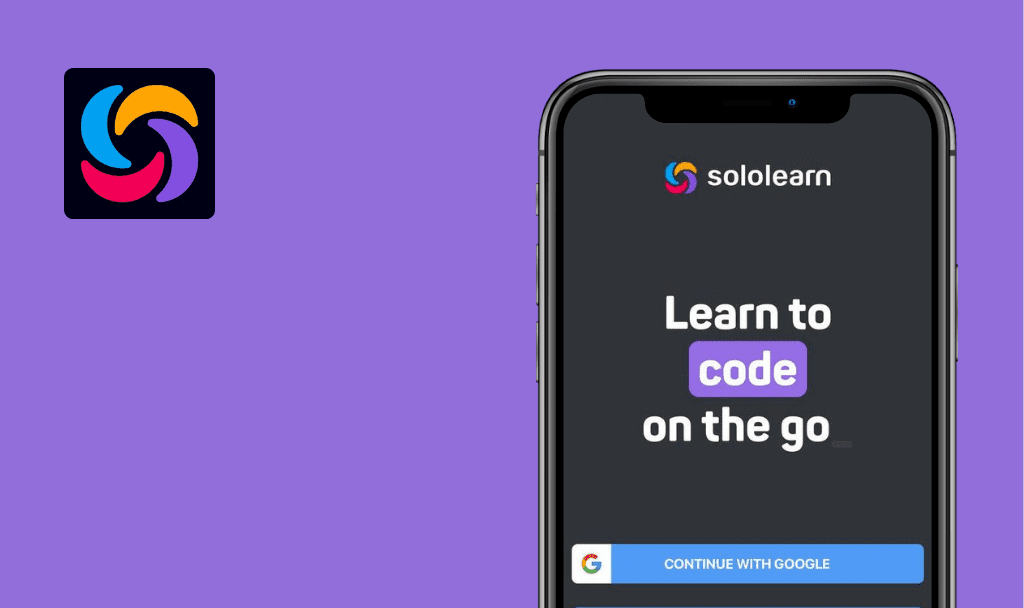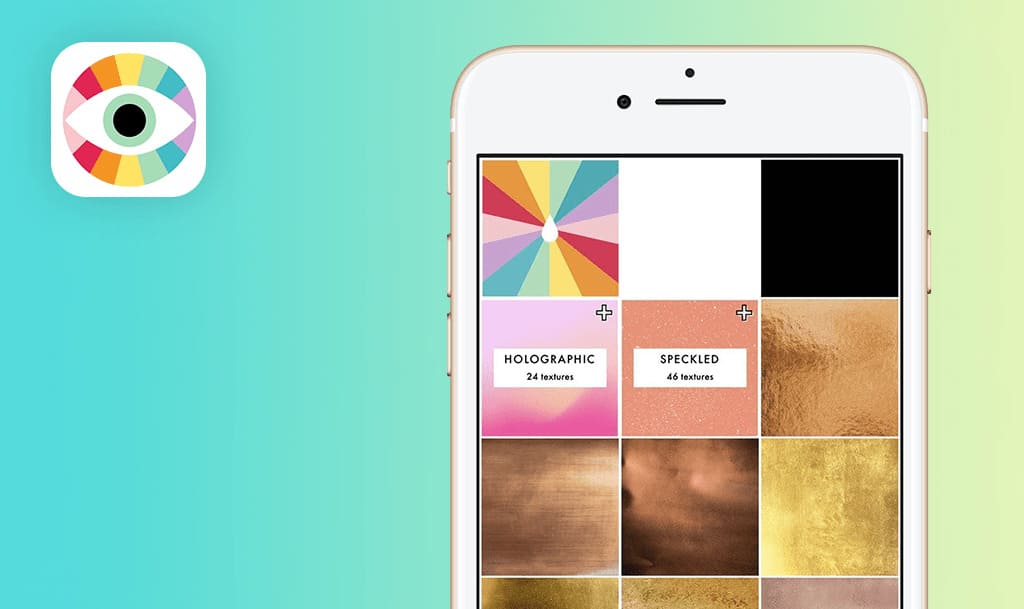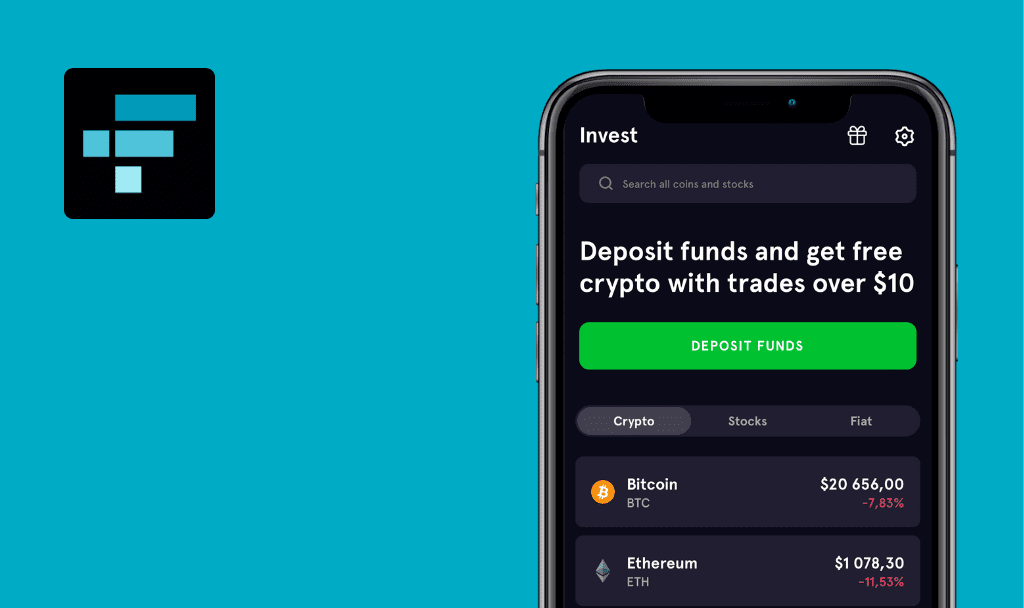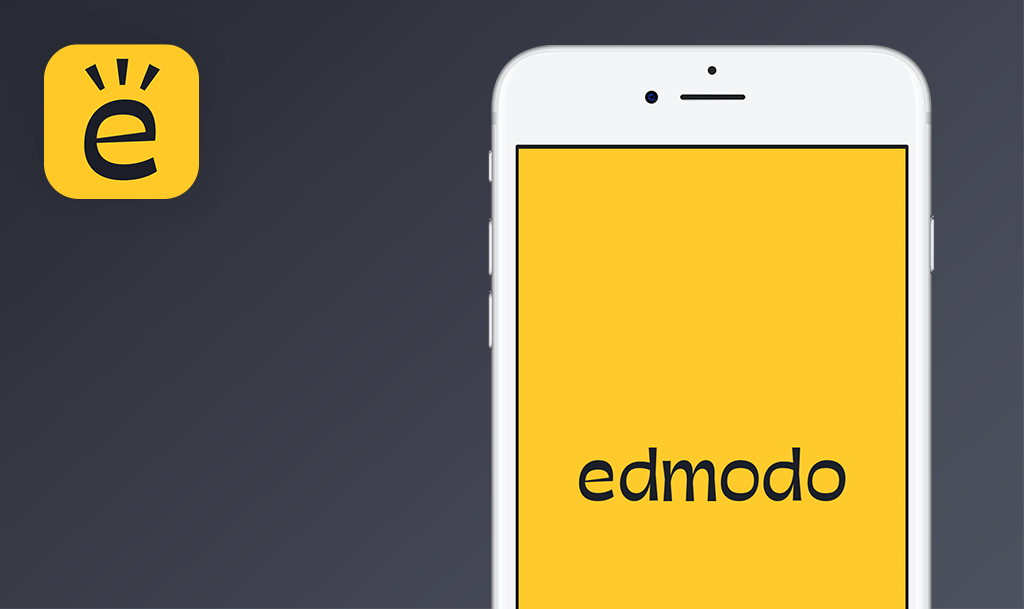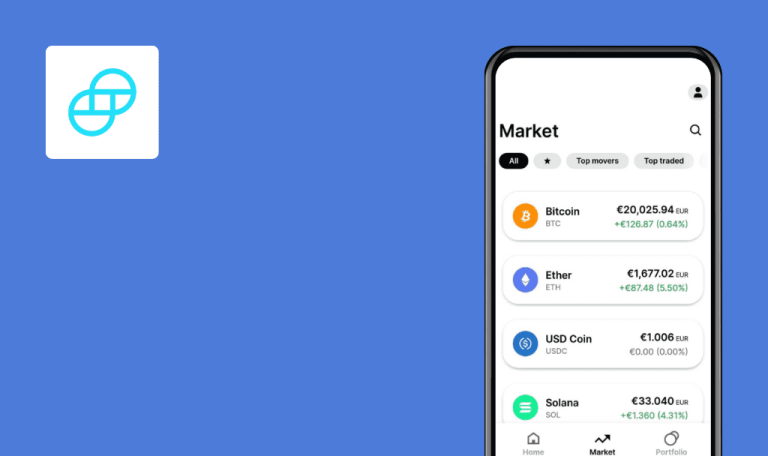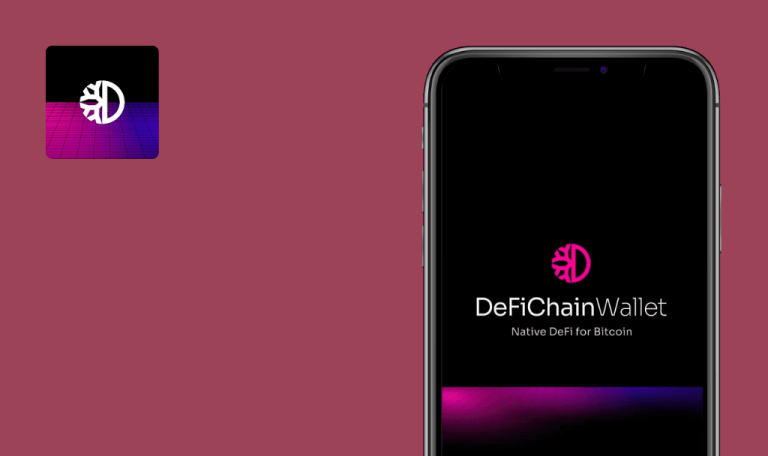
No bugs found in Cake DeFi for iOS

Cake DeFi
Cake is a DeFi solution for crypto investors. It allows earning passive income through staking, lending, liquidity mining, and more.
Cake makes it possible to earn up to 30% annual yield on Bitcoin, Ethereum, DeFiChain, Litecoin, Tether, and many more. The app requires no minimum investment to start earning unless you want to receive a $30-worth welcoming bonus. If assets aren’t moving, they are stored cold, which ensures deposit security.
QAwerk’s DeFi testing team decided to put Cake to the test and search for some nasty bugs. Turns out there are none. Kudos to the Cake team for a fantastic job!



No bugs found during sign-up
- Download the app.
- Open the app.
- Click the “Sign Up” button.
- Click the “Email address” field and type a valid email.
- Click the “Password” field and type a valid password.
- Click the “Continue” button.
- Click the “Country of Residence” dropdown and select “Ukraine”.
- Click the Switch button near “I agree with the Cake Terms and Conditions”.
- Click the “Sign Up” button.
- Type the code from the email.
- Click the “Continue” button.
iPhone 13 Pro, iOS 16.0
The account was created successfully.
Bug not found.
No bugs found after changing password
- The user is signed in.
- Open the app.
- Click the Settings icon.
- Click the “Security” button.
- Click the “Change password” button.
- Click the “Old Password” field and type a valid password.
- Click the “New password” field and type any other valid password.
- Click the “Save” button.
iPhone 13 Pro, iOS 16.0
The password was changed successfully.
Bug not found.
No bugs found after hiding balances
- The user is signed in.
- Open the app.
- Click the Settings icon.
- Click the “Hide my balances” switch button.
- Navigate through some pages.
iPhone 13 Pro, iOS 16.0
All balances were blurred correctly.
Bug not found.
No bugs found after changing language
- The user is signed in.
- Open the app.
- Click the Settings icon.
- Click the “Language and region” button.
- Click the “Language” dropdown and select “Italiano”.
- Navigate through some pages.
iPhone 13 Pro, iOS 16.0
The content was fully translated.
Bug not found.
No bugs found after clicking YouTube links
- The user is signed in.
- Open the app.
- Scroll down to the “Latest videos” section.
- Click the “More on YouTube” link.
- Back to the app and click one of the listed videos.
- Back to the app and click another listed video.
iPhone 13 Pro, iOS 16.0
Links are redirecting the user to the YouTube channel and videos.
Bug not found.
No bugs found when searching assets
- The user is signed in.
- Open the app.
- Navigate to the “Assets” page.
- Scroll down to the “Balances” section.
- Click the Search icon.
- In the “Search assets” field, type “eth” and click “Done”.
iPhone 13 Pro, iOS 16.0
The Ethereum currency was found.
Bug not found.
No bugs found when deactivating account
- The user is signed in.
- Open the app.
- Click the Settings icon.
- Click the “Account and privacy” button.
- Click the “Deactivate your account” button.
- Click the “Password” field and type your valid password.
- Swipe the “Deactivate account” button.
iPhone 13 Pro, iOS 16.0
The account was deactivated successfully.
Bug not found.
No bugs found after clicking Telegram links
- The user is signed in.
- Open the app.
- Navigate to the “Assets” page.
- Click the “Find our more” button.
- Click all Telegram links from this section.
iPhone 13 Pro, iOS 16.0
The links are redirecting the user to Telegram channels.
Bug not found.
No bugs found after filtering assets
- The user is signed in.
- Open the app.
- Navigate to the “Assets” page.
- Scroll down to the “Balances” section.
- Click the filter section under the “Find out more” button.
- Select “All assets” in the “Show” section.
- Select the “Value: Low to high” in the “Sort” section.
- Click the “Apply” button.
iPhone 13 Pro, iOS 16.0
The assets were filtered correctly.
Bug not found.
No bugs found after adding invalid address
- The user is signed in.
- Open the app.
- Click the setting icon.
- Click the “Address whitelist” button.
- Click the “Whitelist an address” button.
- Click the “Wallet address” field and type “g”.
- Click the “Network” dropdown and select “BTC”.
- Click the “Address label” field and type “h”.
- Select “Private wallet” in the “Select your address type” section.
- Click the “I confirm that I am the owner of the address” switch button.
- Click the “Continue” button.
iPhone 13 Pro, iOS 16.0
Validation appears.
Bug not found.
Cake is a safe and handy crypto wallet, supporting a large number of cryptocurrencies. I performed an array of functional and UI/UX test cases: no showstoppers or major bugs were found.

No Bugs Found!
 We tried to find bugs in this product, but failed to spot any. While we still believe no software is 100% free of bugs, this app contains no critical or apparent defects that could negatively impact the user experience.
We tried to find bugs in this product, but failed to spot any. While we still believe no software is 100% free of bugs, this app contains no critical or apparent defects that could negatively impact the user experience.