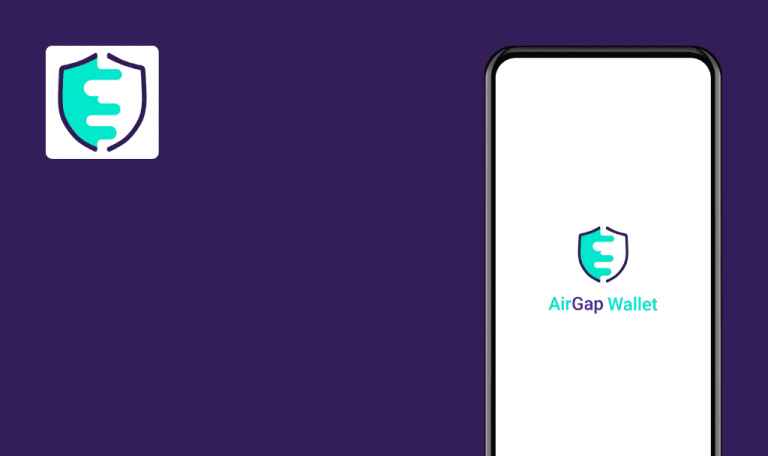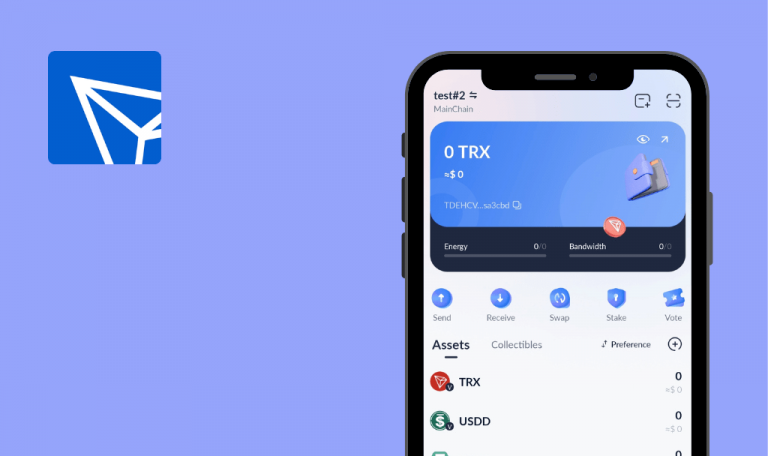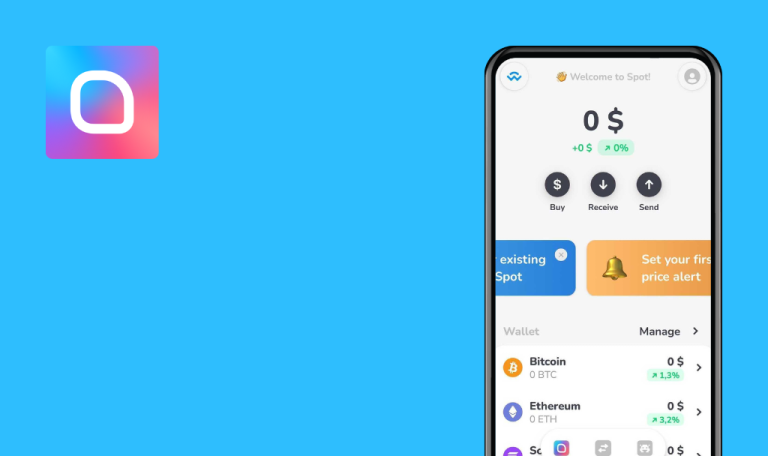
Bugs found in Trustee for Android
Trustee is a crypto wallet for making anonymous transactions, and it is suitable both for novices and experienced crypto users.
Trustee allows buying crypto with a credit card and selling it to USD or EUR via Bank Transfer, Payeer, Perfect Money, and other payment systems. Thanks to the smart swap system, users can see the best exchange rates. The app supports multiple coins and offers rewards for referrals.
Trustee has undergone a third-party security audit, but will it pass QAwerk’s usability test? Let’s find out!
All text and labels aren’t translated properly
Minor
- Open the app.
- Navigate to “Settings”.
- Select the “Language” option.
- Select a language different from English (e.g. French).
Samsung Galaxy S10+, ONE UI 4.1, Android 12
All text is not translated properly.
All text is translated properly.
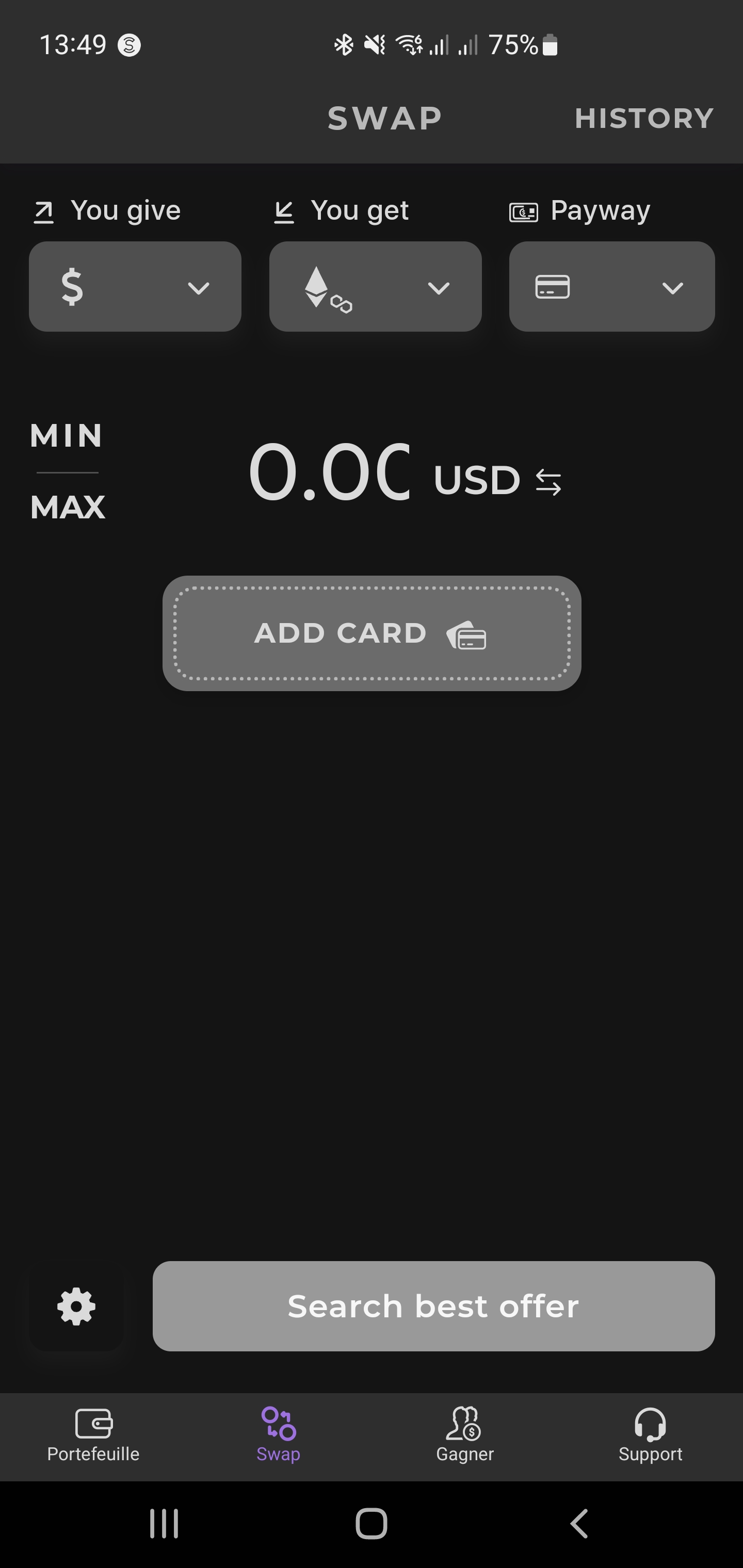
“Language” option selected in Settings menu returns to Main screen
Minor
The “Local currency” option works properly.
- Open the app.
- Select the “Settings” menu.
- Select the “Language” option.
- Select a language different from the selected (e.g. French).
Samsung Galaxy S10+, ONE UI 4.1, Android 12
“Wallet” tab opens.
“Settings” menu opens.
“How does it work?” menu opened in wrong language
Minor
The phone and application language is “English”.
If you select the “Ukrainian” flag icon, the new screen is opened with “Ru”, “En” and “Uk” languages, but if the application (and phone language) is “Ukrainian” – still “Ru” language is opened by default.
- Open the app.
- Select the “Settings” menu.
- Select the “Language” option.
- Select “French”.
- Navigate to the “Earn” menu-> “Info” tab.
- Tap the “How does it work?” hyperlink.
Samsung Galaxy S10+, ONE UI 4.1, Android 12
“How does it work?” help menu opens with “Ru’’ language.
“How does it work?” help menu opens with “Eng’’ language.
“Download all orders” doesn’t work
Minor
When closing the pop-up menu with a warning message, the main “Wallet” page is opened.
- Open the app.
- Navigate to the “Swap” menu->”History” menu.
- Select the “Filtration” option.
- Tap “Download all orders as *.csv file”.
Samsung Galaxy S10+, ONE UI 4.1, Android 12
“Sorry. Server don’t respond” warning message appears.
The download file menu opens.
After exploring the app for about 10 hours, I must say Trustee is a pretty stable app. At the same time, it has some common issues, and more attention should be paid to translation quality and usability testing.