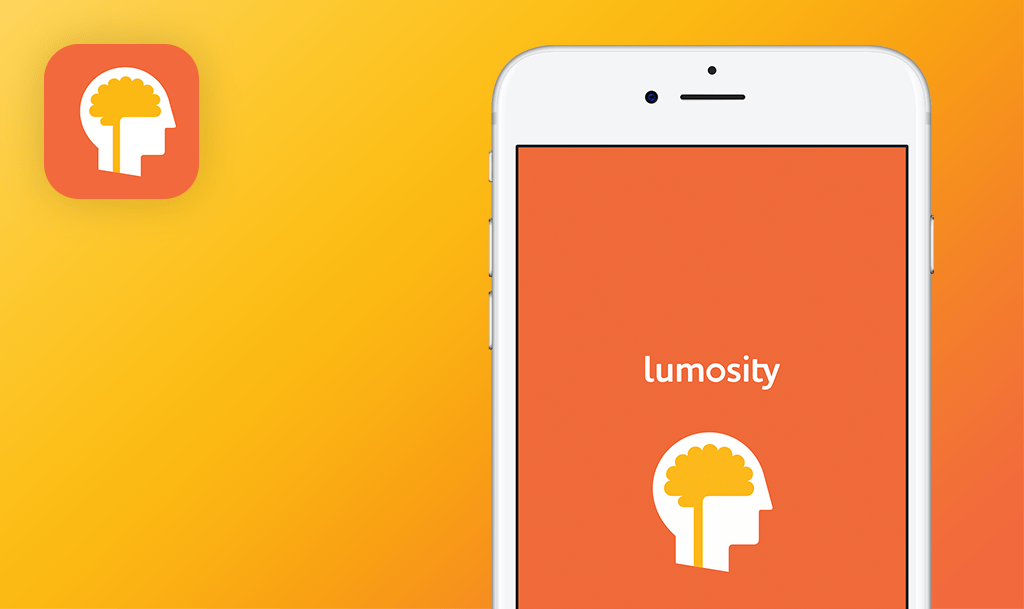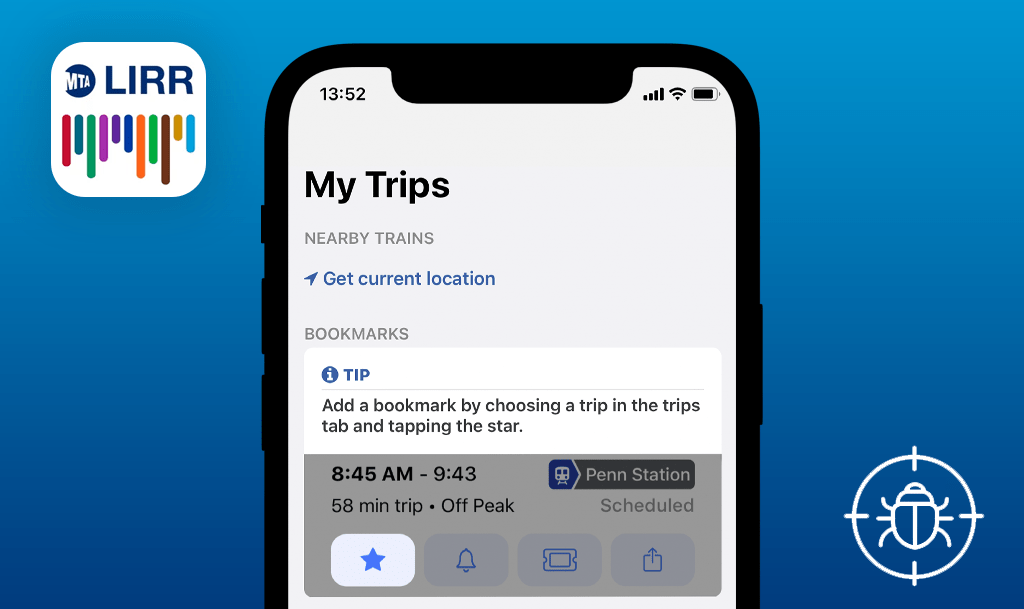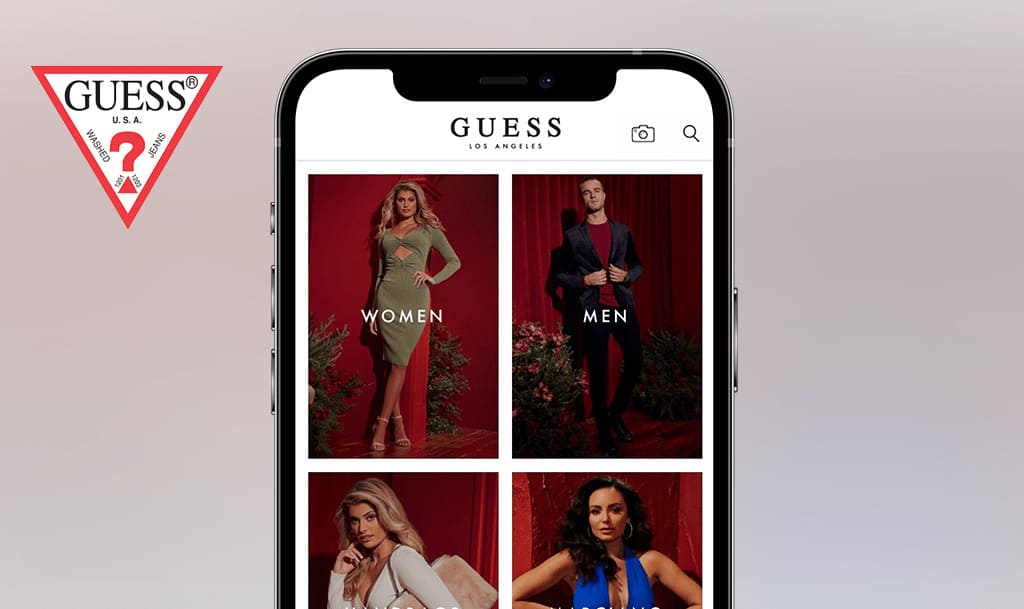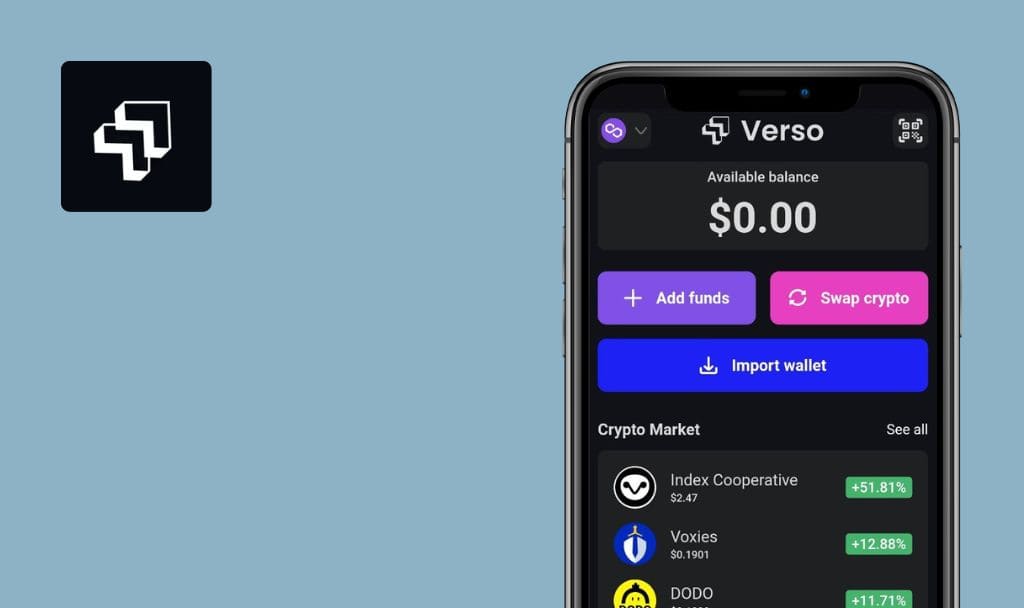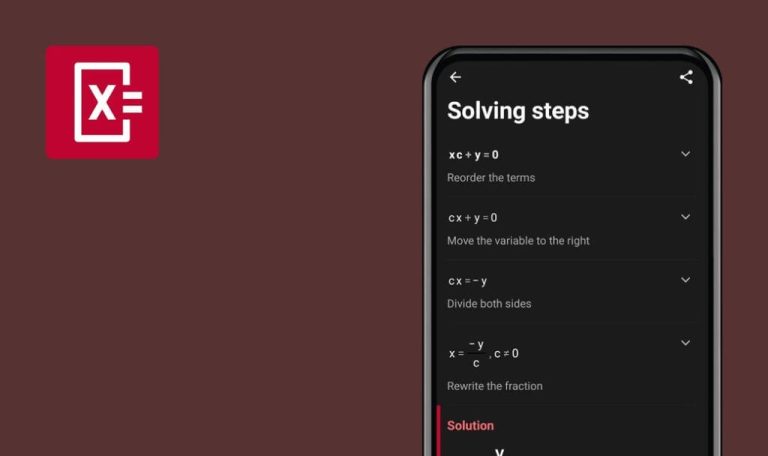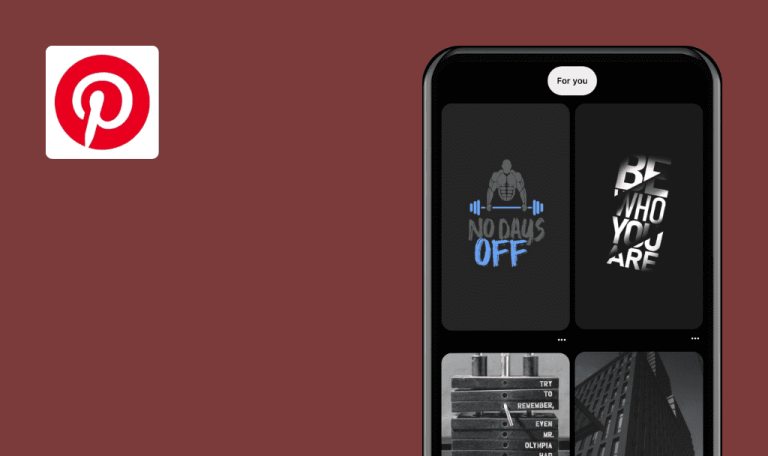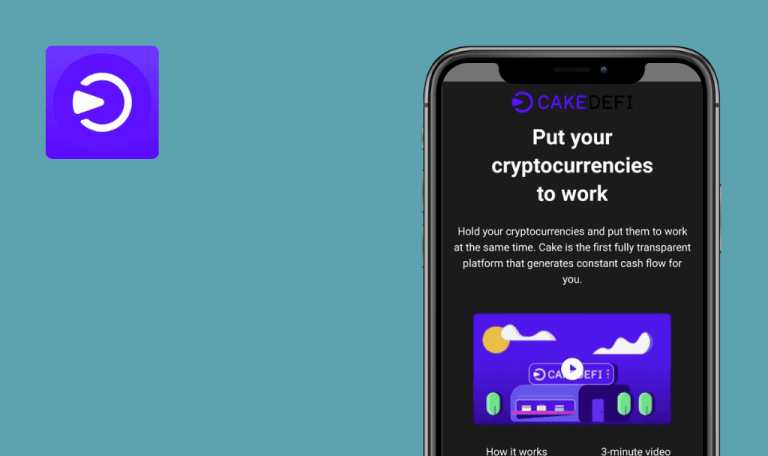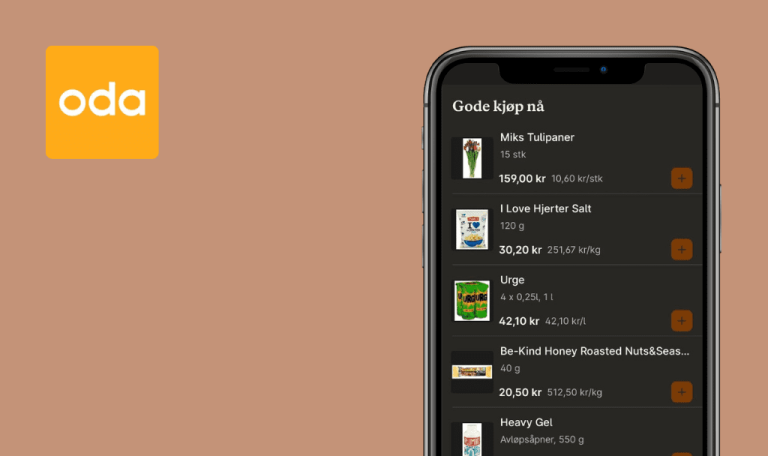
No bugs found in LUISAVIAROMA – Designer Brands for iOS
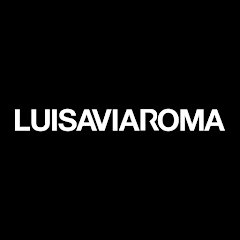
LUISAVIAROMA - Designer Brands
LUISAVIAROMA offers a wide selection of designer clothes for kids, women and men, as well as eyewear, footwear, accessories, beauty, and home from over 600 brands including Louis Vuitton, Ralph Lauren Gucci, Marc Jacobs, Salvatore Ferragamo, Dickies and more.
The application allows its users to customize the homepage to their favorite items and brands, making shopping experience quick and convenient. By taking or uploading a photo of the desired collections and outfits, LVR members can easily find the items they want. Joining the LUISAVIAROMA Privilege Program provides a lot of benefits and exclusive rewards for earning LVR Points.
Our QA team decided to check the LVR app for bugs, but failed to find any. Amazing! Let’s see the functionality we tested.



No bugs found after registering without confirming Terms & Conditions
The user has opened the app.
1. Fill all fields with appropriate information.
2. Scroll down to the bottom of the page.
3. Click the “Register” button.
iPhone 13 Pro, iOS 16.1.1
The account is not registered.
Bug not found.
No bugs found after creating simple password
The user has opened the app.
1. Fill all fields with appropriate information except the “Password” field.
2. Click the “Password” field and type “test1234”.
3. Click the “Re-type Password” field and type “test1234”.
4. Agree with terms and conditions.
5. Click the “Register” button.
iPhone 13 Pro, iOS 16.1.1
Validation appears.
Bug not found.
No bugs found after typing wrong password into “Re-type Password” field
The user has opened the app.
1. Fill all fields with appropriate information except the “Re-type Password” field.
2. Click the “Re-type Password” field and type the wrong password.
3. Agree with terms and conditions.
4. Click the “Register” button.
iPhone 13 Pro, iOS 16.1.1
Validation appears; the account is not registered.
Bug not found.
No bugs found after searching by season
The user is on the “Home” page.
1. Navigate to the “Search” page.
2. Click the “Search field” and type “SS23”.
iPhone 13 Pro, iOS 16.1.1
SS23 items are found.
Bug not found.
No bugs found after adding and deleting items from Wishlist
The user is on the “Home” page.
1. Click the Heart icon on 2 random items.
2. Navigate to the “Wishlist” page.
3. Click the Heart icon on added items.
iPhone 13 Pro, iOS 16.1.1
Items are added to or deleted from the wishlist successfully.
Bug not found.
No bugs found after filtering items by color
The user is on the “Home” page.
1. Click the “View all” button.
2. Click the “Filter” button.
3. Click the ”Color” button.
4. Select “Pink” and click the “Apply” button.
5. Click the “Show 1 results” button.
6. Click the “Filter” button.
7. Click the “Reset all” button.
iPhone 13 Pro, iOS 16.1.1
Items are filtered correctly.
Bug not found.
No bugs found after adding favorite brands
The user is on the “Home” page.
1. Navigate to the “Brands” section.
2. Click the Heart icon next to “Adidas originals” and “Balenciaga” brands.
3. Click “Adidas originals” in the “Favorite Brands” section.
iPhone 13 Pro, iOS 16.1.1
The added brands are displayed; the user is redirected to the relevant page.
Bug not found.
No bugs found after adding and deleting item from bag
The user is on the “Home” page.
1. Click any item on the “Home” page.
2. Click the “Add to bag” button.
3. Select any size.
4. Click the “Go to bag” link.
5. Swipe right and click the Trash can icon.
iPhone 13 Pro, iOS 16.1.1
The item is added to and deleted from the bag successfully.
Bug not found.
No bugs found after searching by clothes style
The user is on the “Home” page.
1. Navigate to the “Search” page.
2. Click the “Search” field and type “Cotton shirt”.
iPhone 13 Pro, iOS 16.1.1
Cotton shirts are found.
Bug not found.
No bugs found after deleting account
The user is on the “Home” page.
1. Navigate to the “My area” page.
2. Click the “Account deletion request” link.
3. Click the “OK” button.
4. Click the Send icon.
iPhone 13 Pro, iOS 16.1.1
Gmail with a filled account deletion email is opened.
Bug not found.
LUISAVIAROMA comprises the latest collections for men, women, kids and the home from both top designers and emerging talents. I put much effort into performing a number of functional and UI/UX test cases, but no critical issues were found.

No Bugs Found!
 We tried to find bugs in this product, but failed to spot any. While we still believe no software is 100% free of bugs, this app contains no critical or apparent defects that could negatively impact the user experience.
We tried to find bugs in this product, but failed to spot any. While we still believe no software is 100% free of bugs, this app contains no critical or apparent defects that could negatively impact the user experience.