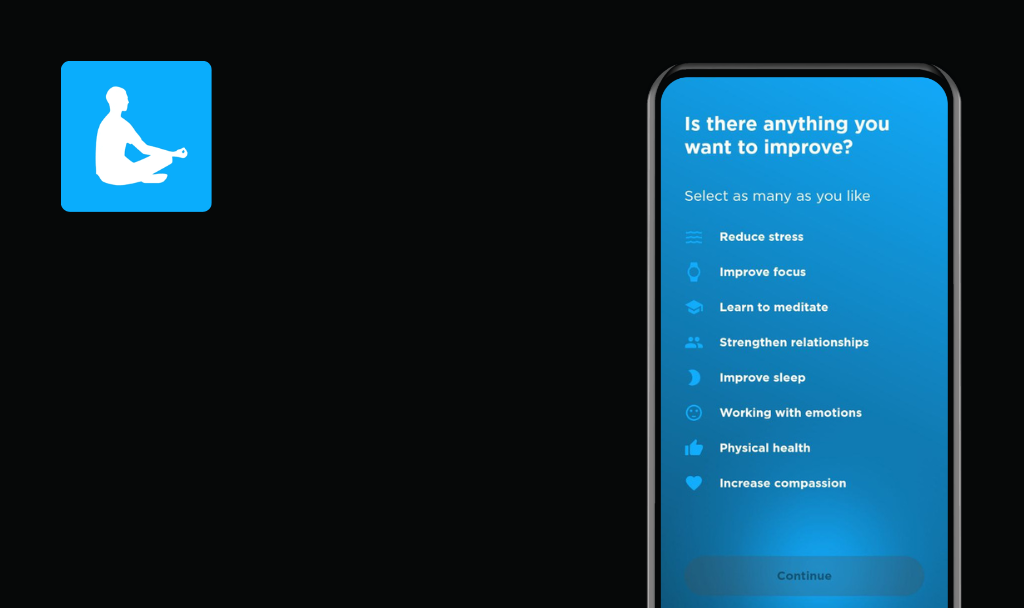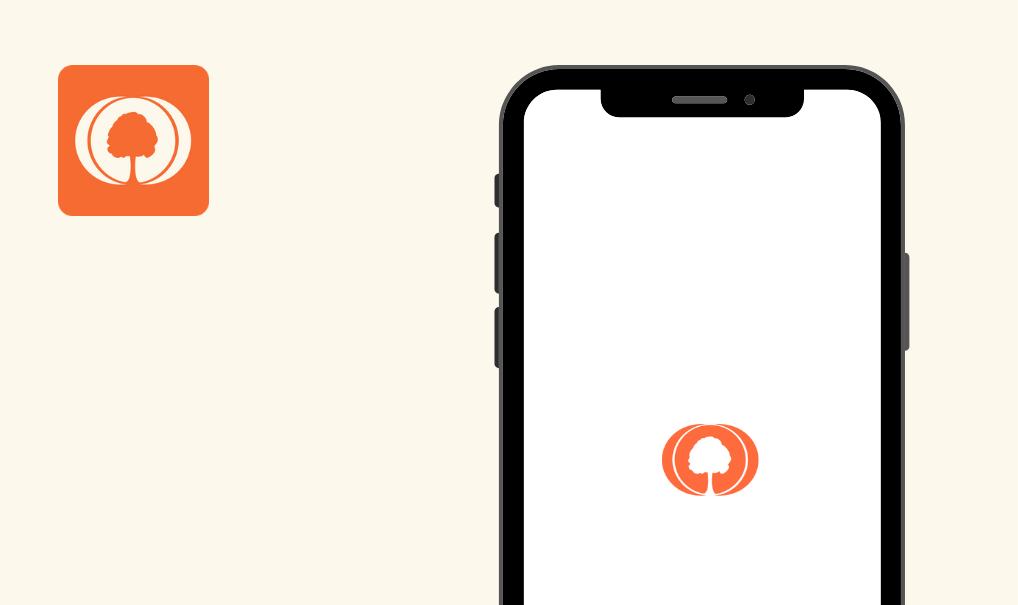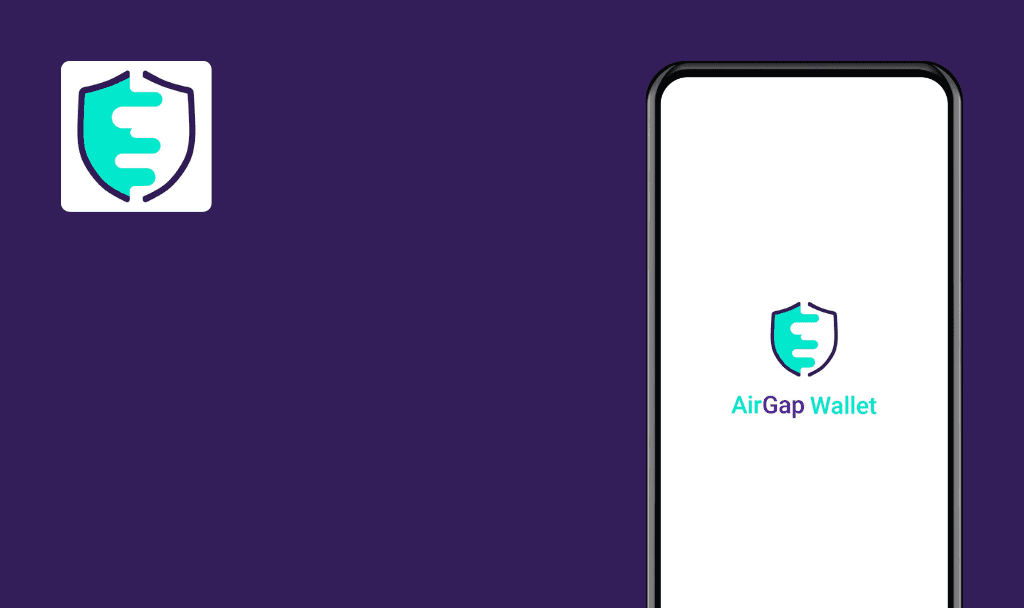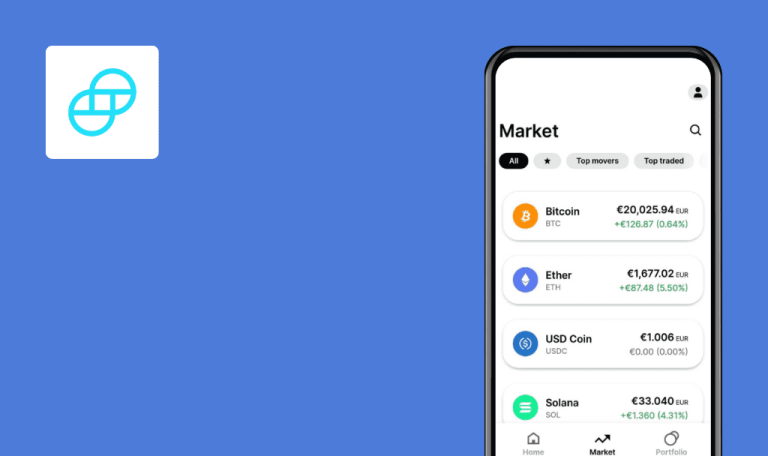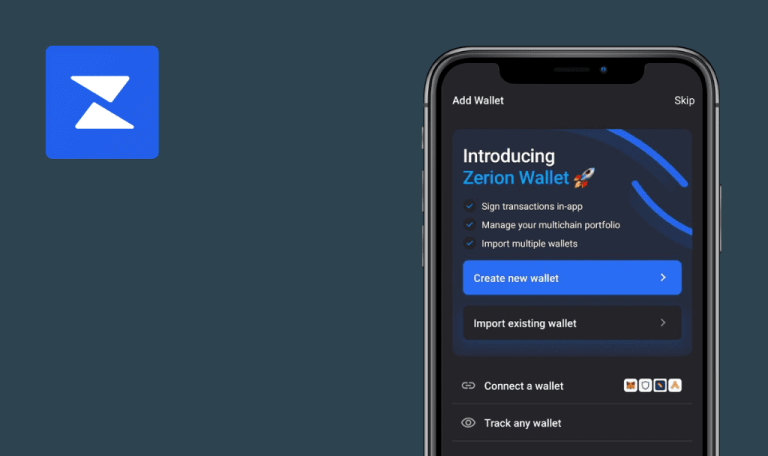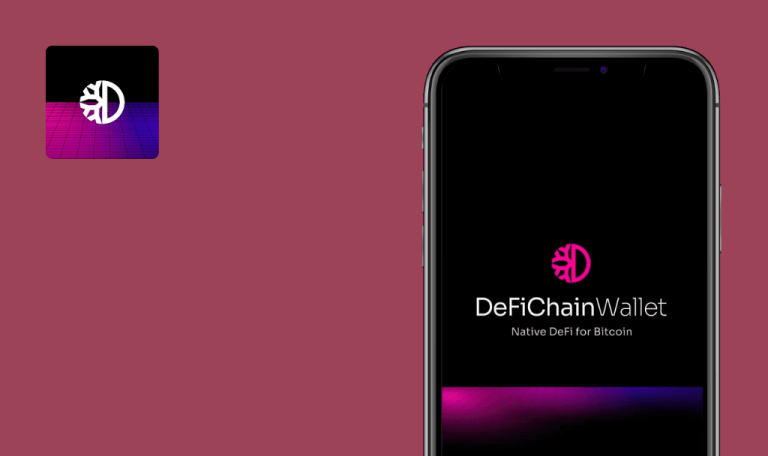
No bugs found in Ledger Live: Crypto & NFT App for Android
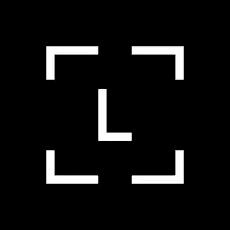
Ledger Live: Crypto & NFT App
Ledger Live is a web3 wallet trusted by over 4 mln crypto newbies and crypto natives. It is developed by a leading manufacturer of cold storage hardware.
With Ledger Live, users can buy 40+ coins like BTC, ETH, USDT, DOT, and many more. The app also allows swapping more than 5000 tokens and coins. It opens access to other DeFi solutions like Zerion, ParaSwap, 1inch and makes it easy to get market insights and manage NFT collections.
Our DeFi testing team took some time to explore the Ledger Live app, seeking bugs of critical and medium severity. Well, we found none. Ledger Live team, way to go!



No bugs found in search functionality
- Open the app.
- Click the “See all” button.
- Tap the “Search” field.
- Type “Eth”.
Samsung Galaxy S20+, Android 12
Ethereum coin was found.
Bug not found.
No bugs found when sorting currencies
- Open the app.
- Navigate to the “Market” page.
- Click the “Sort” button.
- In the dropdown, choose “Top gainers”.
- Click the “Currency” button.
- Choose “PLN”.
Samsung Galaxy S20+, Android 12
Currencies were sorted correctly.
Bug not found.
No bugs found in statistics functionality
- Open the app.
- Navigate to the “Market” page.
- Click the “Sort” button.
- Click any coin, e.g. “Quant”.
- Switch between “24h”, “7d”, “30d” and “1Y” buttons.
Samsung Galaxy S20+, Android 12
The statistics were shown correctly.
Bug not found.
No bugs found when blurring private data
- Open the app.
- Click the eye button near the wallet name.
- Navigate through some pages.
Samsung Galaxy S20+, Android 12
All private data was blurred.
Bug not found.
No bugs found after adding currency to favorite list
- Open the app.
- Navigate to the “Market” page.
- Click any currency.
- Click the Star icon in the top right corner.
- Navigate to the “Market” page.
- Click the Star icon.
- Click the added currency and click the Star icon in the top right corner.
Samsung Galaxy S20+, Android 12
The currency was added and deleted from the favorite list.
Bug not found.
No bugs found after changing language
- Open the app.
- Click the Settings gear icon.
- Click the “General” button.
- Click the “Display language” button.
- Select “Deutsch”.
- Navigate through some pages.
Samsung Galaxy S20+, Android 12
All content was translated correctly and fully.
Bug not found.
No bugs found after changing theme
- Open the app.
- Click the Settings gear icon.
- Click the “General” button.
- Click the “Theme” button.
- Select “Light”.
- Navigate through some pages.
Samsung Galaxy S20+, Android 12
The content of all pages was properly displayed in the light theme.
Bug not found.
No bugs found in QR code functionality
- Open the app.
- Navigate to the “My ledger” page.
- Click the “I already have a device, set it up now” button.
- Click the “Sync crypto from your desktop app” button.
- Click the “I’m ready to scan” button.
- Click the “Got it!” button.
Samsung Galaxy S20+, Android 12
The QR code scanner opened.
Bug not found.
No bugs found after redirecting to browser and back to app
- Open the app.
- Navigate to the “Discover” page.
- Click the “Earn” button.
- In the browser, click the “Stake now” button.
Samsung Galaxy S20+, Android 12
The user was correctly redirected by the link in the browser.
Bug not found.
No bugs found after clearing cache
- Open the app.
- Click the Settings gear icon.
- Click the “Help” button.
- Click the “Clear cache” button.
- Click the “Clear” button.
Samsung Galaxy S20+, Android 12
Cache was cleared correctly.
Bug not found.
I performed multiple test cases, mostly functional and UI/UX. I couldn’t find any showstoppers or critical issues. Ledger Live’s performance is stable.

No Bugs Found!
 We tried to find bugs in this product, but failed to spot any. While we still believe no software is 100% free of bugs, this app contains no critical or apparent defects that could negatively impact the user experience.
We tried to find bugs in this product, but failed to spot any. While we still believe no software is 100% free of bugs, this app contains no critical or apparent defects that could negatively impact the user experience.