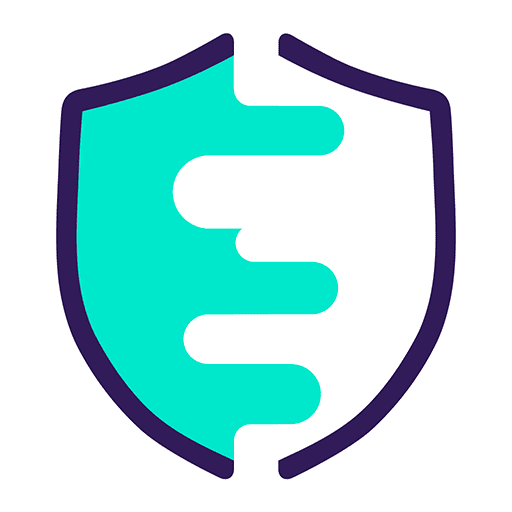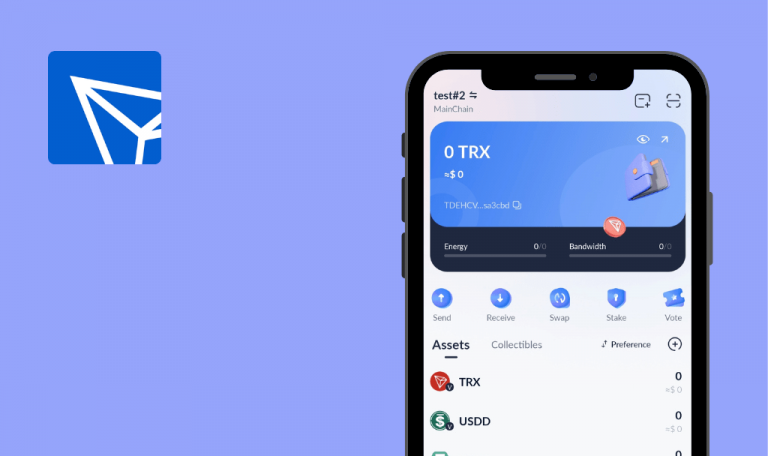Bugs found in AirGap Wallet for Android
AirGap Wallet is a mobile solution that works best with a companion app called AirGap Vault. While the former is a watch-only wallet connected to the internet to retrieve and display data from the blockchain, the latter serves as a hardware wallet for crypto.
Ideally, the apps should be installed on different devices, but you can also achieve enhanced security even if both are on the same daily smartphone. AirGap supports Bitcoin, Ethereum, Polkadot, Kusama, Tezos, and several more cryptos.
Our web3 testing team was able to spot bugs in other crypto wallets and blockchain-based apps, so we decided to put AirGap Wallet to the test. Here are the bugs we found.
App crash after user clicks “Share AirGap” button
Major
The user opens the AirGap app.
- Click the “Settings” button.
- Click the “Share AirGap” button.
Samsung Galaxy S20+, Android 12
The app crashes.
A “Share” modal window is opened; the app doesn’t crash.
User cannot set up exchange
Major
- The user opens the AirGap app.
- The user has added two different currencies.
- Click the “Exchange” button.
Samsung Galaxy S20+, Android 12
The pop-up message “It seems that no exchange could currently be set up” appears.
The exchange is set up.
Android navigation buttons don’t work for every section
Minor
The user opens the AirGap app.
- Click the “Settings” button.
- Click the “Introduction” button.
- Click “Back” on the Android navigation bar.
- Click the “About” button.
- Click “Back” on the Android navigation bar.
- Click the “Back” app button.
- Click the “Advanced QR Settings” button.
- Click “Back” on the Android navigation bar.
Samsung Galaxy S20+, Android 12
Android navigation buttons don’t work for every section.
Android navigation buttons work for every section.
I've found a few major bugs in this app, such as the app’s crash and inability to set up an exchange. I recommend doing regression testing and also paying attention to negative test cases for functional testing.