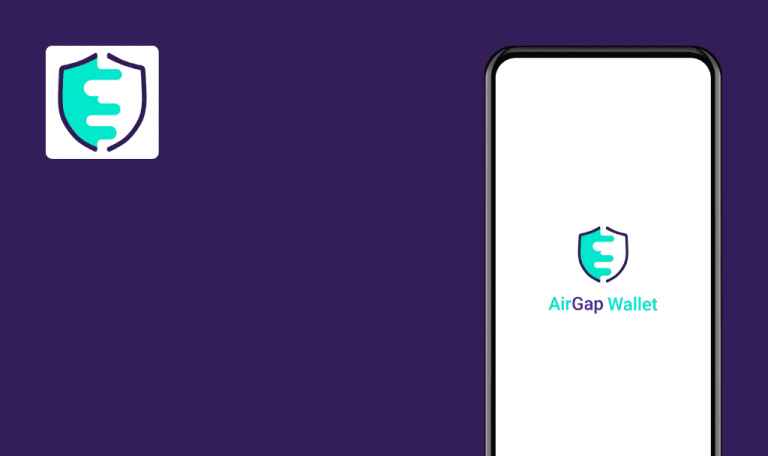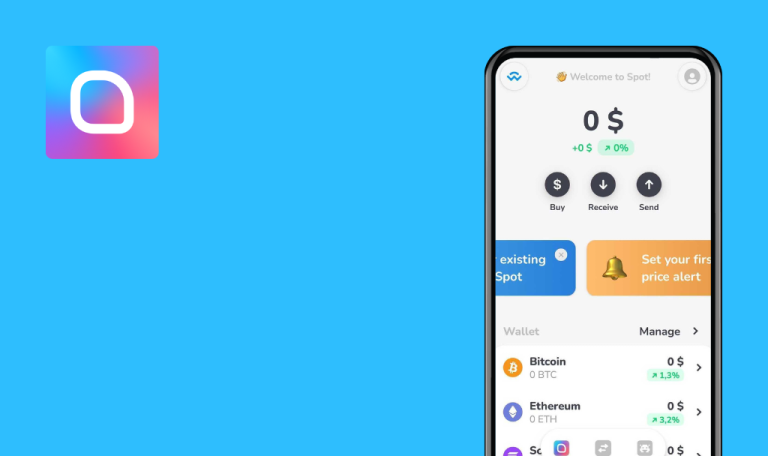
Bugs found in Fintap for Android
Fintap is a crypto wallet supporting over 60 coins and tokens. The app also supports fiat deposits made with PayPal, Mastercard, Visa, SEPA, and 7 more payment systems.
Fintap allows users to buy, sell, and swap cryptos, stake some coins, and receive passive income. It offers a P2P chat with built-in payments so that users can pay for purchases, send a tip, request money via chat, or create a QR code for an invoice. Transferring funds is free within the Fintap network thanks to the EON blockchain the app runs on.
Besides years of experience in testing regular mobile solutions, our QA team has developed a framework for testing crypto apps. Here are the results of our quick check.
Knowledge Base from Support won’t open
Minor
Another path to find “Knowledge Base”: Main tab->More->Applications->FAQ.
- Open the app.
- Navigate to “Settings”.
- Select the “Support” option.
Samsung Galaxy S10+, ONE UI 4.1, Android 12
Support’s “Knowledge Base” doesn’t open.
The “Knowledge Base” screen opens.
Fintap support chat won’t open
Minor
Another path to find “Knowledge Base”: Main tab->More->Applications->Fintap Support.
- Open the app.
- Navigate to “Settings”.
- Select the “Support” option.
- Tap the “Fintap Support Chat” button.
Samsung Galaxy S10+, ONE UI 4.1, Android 12
“Fintap Support Chat” doesn’t open.
“Fintap Support Chat” opens.
“Close” button does not return to previous screen
Minor
There is any record in History (e.g. transaction).
- Open the app.
- Tap the “History” button.
- Open a record.
- Tap the “Close” button.
Samsung Galaxy S10+, ONE UI 4.1, Android 12
“Main” tab opens.
“History” menu opens.
“Invite Friends” button doesn’t work
Minor
- Open the app.
- Click the “More” button.
- Tap the “Invite Friends’ button.
Samsung Galaxy S10+, ONE UI 4.1, Android 12
“Invite Friends” menu doesn’t open.
“Invite Friends” menu opens.
Fintap proved to be a solid application without too many bugs. A little more attention should be paid to functional testing because some functional buttons do not work properly.