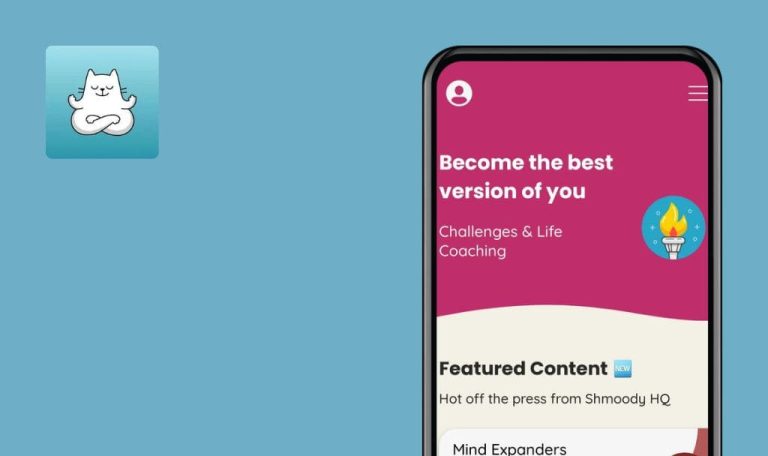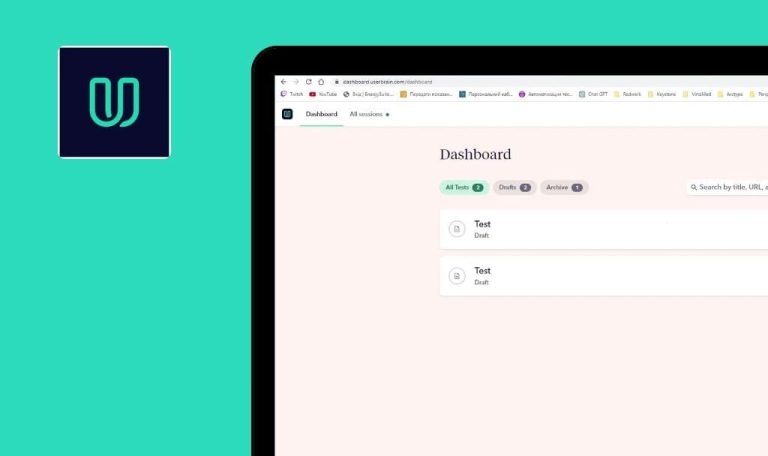
Unfold App (Story Creator App for Android) Weekly Bug Crawl by QAwerk
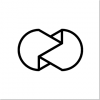
And here’s yet another camera-related app that caught the attention of our vigilant Bug Crawl. Unfold is a free toolkit for storytellers. It has several templates, fonts, and tools, and there are more of them to come with the upcoming updates. It’s minimalistic, easy-to-use, topical, and it helps you create beautiful stories with minimum effort. What else you need? However, some of its bugs just couldn’t but drew our attention. So here we are, unfolding the flaws in this awesome application. Enjoy it!
App crashes when you allow access to photos, media, and files
Critical
- Create a new story or open an already created one.
- Go to Edit Mode.
- Add a new page (+) to your story.
- Try to save the story.
- Allow access to photos, media, and files.
Xiaomi Redmi 4 Prime (Android 6.0.1)
An app crashes.
A saving dialog box appears.
Incorrect preview image for an empty story
High
There must be at least one ready-made story with a preview image.
- Create a new story.
- Go to Edit Mode of a story with a preview image and leave.
- Go to Edit Mode of an empty story and leave.
Xiaomi Redmi 4 Prime (Android 6.0.1)
The preview image is duplicated on an empty story.
The preview image corresponds with the content of the story.
An app crashes when you try to edit a story after the preview duplication bug
Critical
There must be at least one ready-made story with a preview.
- Create a new story.
- Go to Edit Mode of a story with a preview image and leave.
- Go to Edit Mode of an empty story and leave.
- Try to edit a story with a correct preview image.
Xiaomi Redmi 4 Prime (Android 6.0.1)
An app crashes.
Edit Mode screen is opened.
Add New Page(+) button in Edit Mode tilts after a double-tap
Low
- Create a new story or open an already created one.
- Double-tap an Add New Page(+) button.
Xiaomi Redmi 4 Prime (Android 6.0.1)
A button stays tilted.
A button returns to its initial state.
Nothing happens when you try to save an empty story
Low
- Create a new empty story.
- Try to save a story.
Xiaomi Redmi 4 Prime (Android 6.0.1)
Nothing happens.
An Empty Story Error message appears.
“Edit Mode” line is not centered.
Low
- Create a new story.
- Go to Edit Mode.
Xiaomi Redmi 4 Prime (Android 6.0.1)
“Edit Mode” is not centered.
“Edit Mode” is centered.
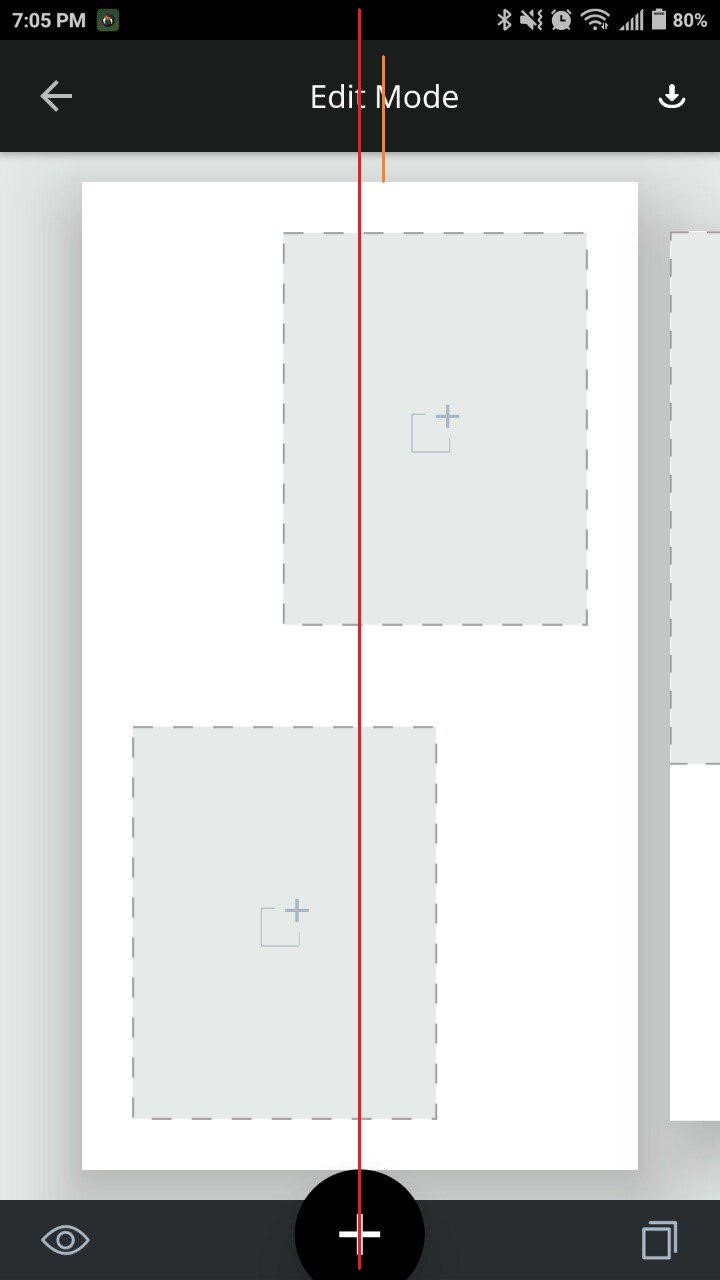
When we seized this app, we had to lower our expectations. It’s in a Beta version, after all. Still, it’s kinda pretty, even elegant, comfortable, and above all, it delivers what it is supposed to - a toolkit to create engaging stories. Some of the bugs we have found are crucial, and it’s unfit for an app so simple in its functionality. Yet we hope that this post will help Unfold Creative (and other devs that read our blog) to catch all the bugs in their app and to provide their users with the best user experience they can.