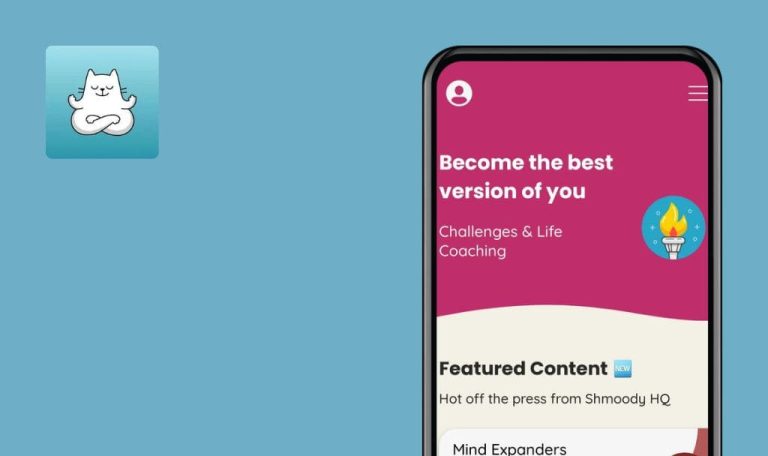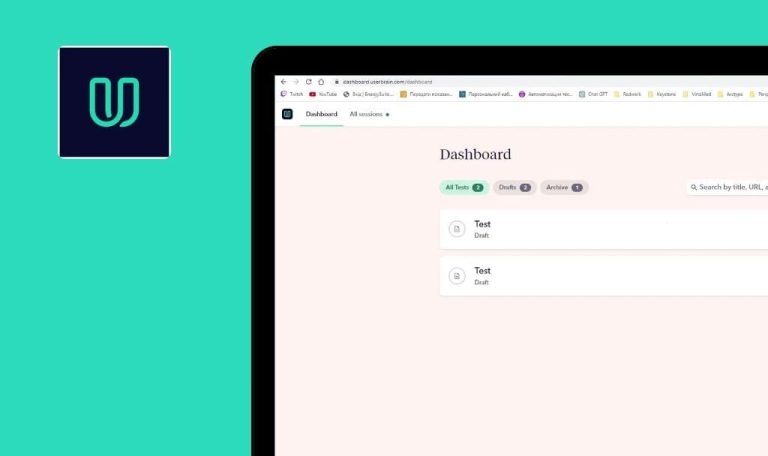
Totsie – Baby Photo Editor App for iOS Weekly bug crawl by QAwerk
Everything about Totsie is already said in its name. It’s a cute little app with tons of filters and stickers for you to catch the memorable moments with your baby. It’s a funny example of an app. It could have contained bugged photo functions or raw features whatsoever, but instead, we found some kind of a “What can go wrong when you implement the basic functions” manual in Totsie. The bugs that we found here could appear in any app possible, so common they are. So once again it’s time for Bug Crawl to point out the things that you need to be cautious with when testing an application.
Signing in with a Facebook app doesn’t work
Major
- Tap a ‘Login’ button.
- Tap ‘Login with Facebook’.
- Tap ‘Log in with the Facebook App’.
- Tap ‘Open’ in a popup.
- Tap ‘Continue’ in Facebook app.
Apple iPhone 5 (iOS 10.3.3)
Facebook app is closed, but in Totsie, you are still not logged in.
User should be able to sign in to Totsie using a Facebook app.
‘Privacy Policy’ and ‘Terms of Service’ pages are overlapped by the notification bar
Medium
- Tap the baby or the mom icon.
- Tap ‘Get Started’.
- Tap ‘Get My Free Trial’.
- Tap a ‘Privacy Policy’ or ‘Terms of Service’ link in the bottom.
- Scroll up or down.
Apple iPhone 5 (iOS 10.3.3)
The text on ‘Privacy Policy’ and ‘Terms of Service’ pages is mixed with the notification bar info.
Notification bar should not be transparent.
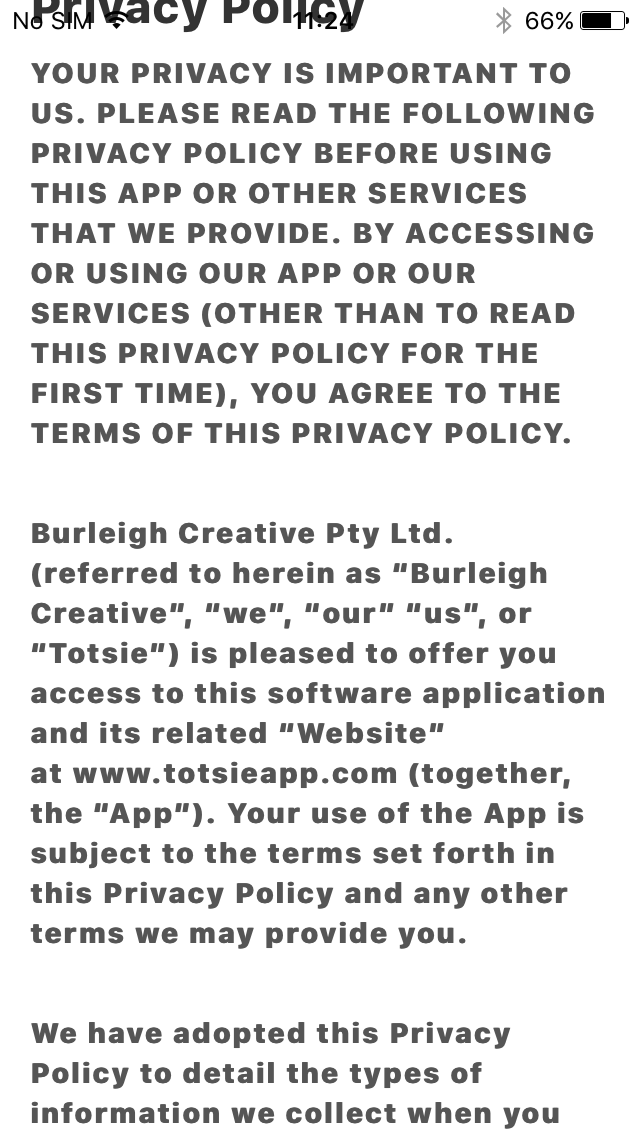
‘Home’ and ‘Legal’ links in the ‘Privacy Policy’ and the ‘Terms of Service’ pages are not active
Major
- Tap the baby or the mom icon.
- Tap ‘Get Started’.
- Tap ‘Get My Free Trial’.
- Tap a ‘Privacy Policy’ or ‘Terms of Service’ link in the bottom.
- Scroll down.
- Tap ‘Home’ or ‘Legal’ link.
Apple iPhone 5 (iOS 10.3.3)
Links are not active. The redirection doesn’t happen.
Links are active. When user Taps a link, a new page is opened.
User is unable to register after canceling the Purchase Confirmation
Major
- Tap the baby or the mom icon.
- Tap ‘Get Started’.
- Tap ‘Get My Free Trial’.
- Tap ‘Start Free Trial’.
- Tap ‘Cancel’.
- Fill out all mandatory registration fields.
- Tap ‘Register’.
Apple iPhone 5 (iOS 10.3.3)
‘Receipt Invalid’ error is shown. User is not able to register.
User should be able to register. Or a user should not have an access to the registration page if the Purchase Confirmation was canceled.
User is unable to close the registration page after canceling the Purchase Confirmation
Major
- Tap the baby or the mom icon.
- Tap ‘Get Started’.
- Tap ‘Get My Free Trial’.
- Tap ‘Start Free Trial’.
- Tap ‘Cancel’.
- Fill out all mandatory registration fields.
- Tap ‘Register’.
- Try to return to the previous page.
Apple iPhone 5 (iOS 10.3.3)
There is no way to close this screen and return back. A user has to close the app completely.
The user should be able to return back to the previous screen if something goes wrong on the current page.
It’s easy to overlook a bug in some feature, especially when there are plenty of them in an app. But when your registration or in-app purchase form is flawed, it can lead to some unforeseen consequences. Things like those operate with valuable data of your users, so the importance of it working properly cannot be understated. We at QAwerk test these basic functions first of all, and we want other developers and QA engineers to carry on this healthy habit.