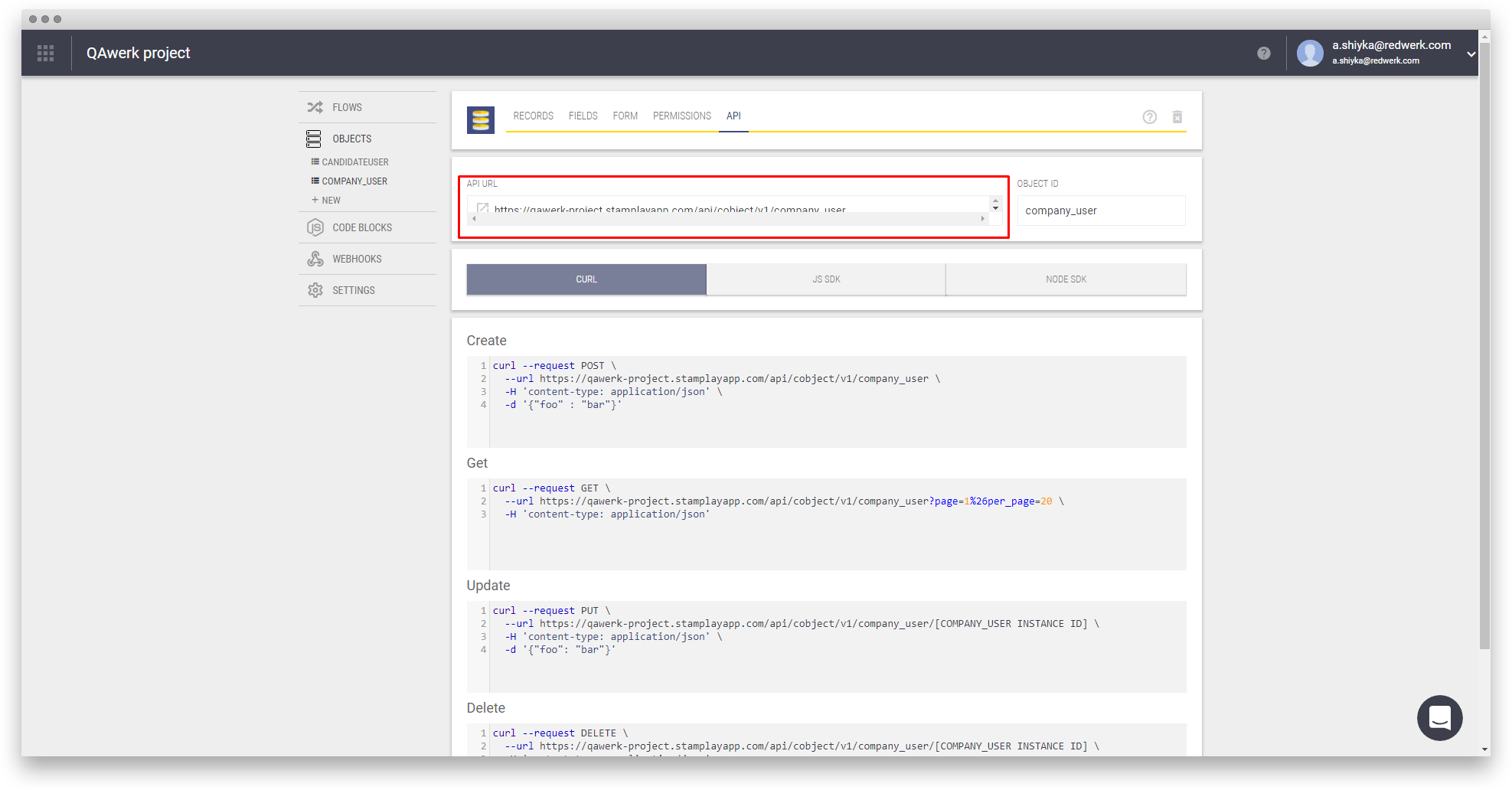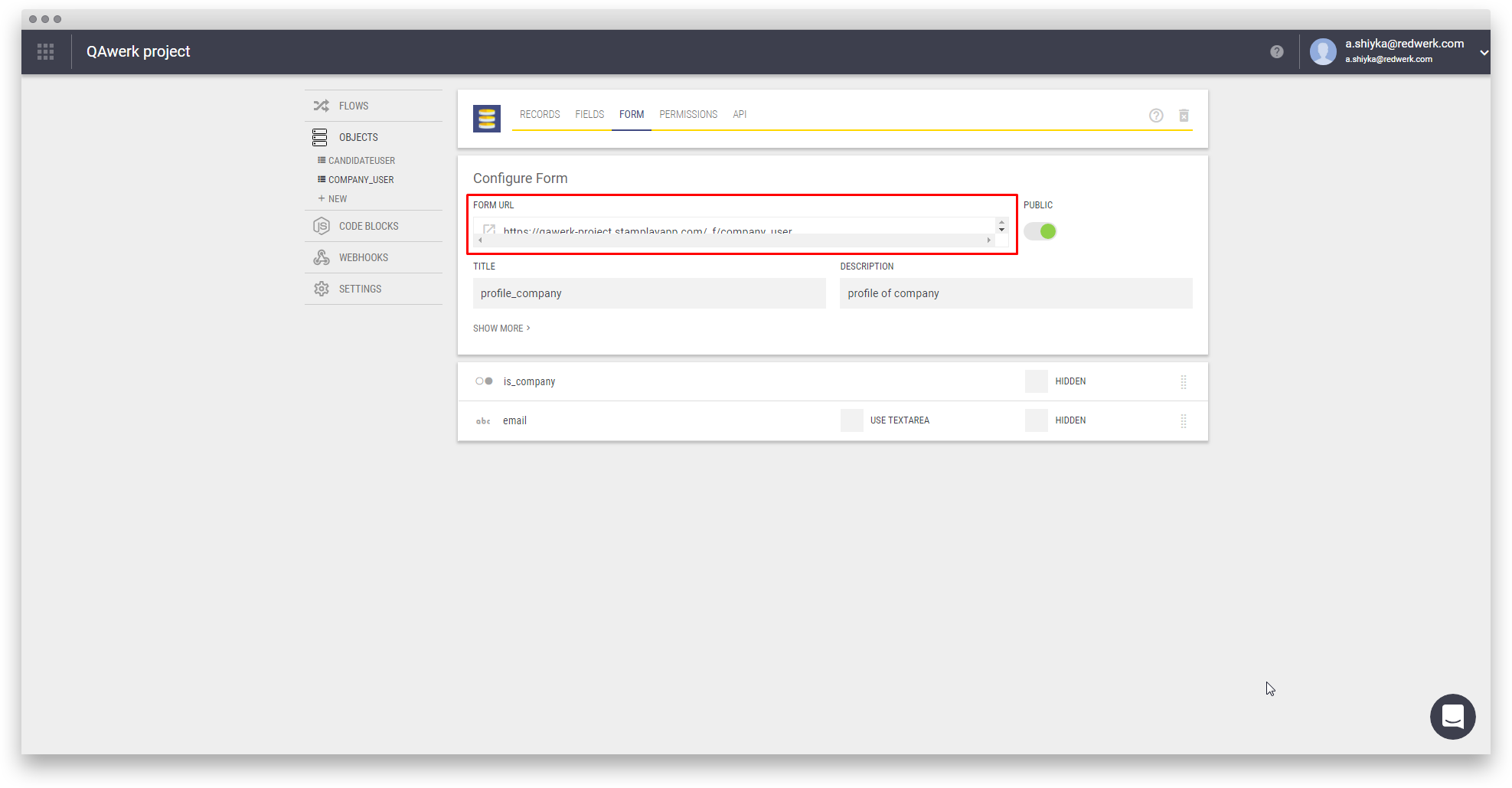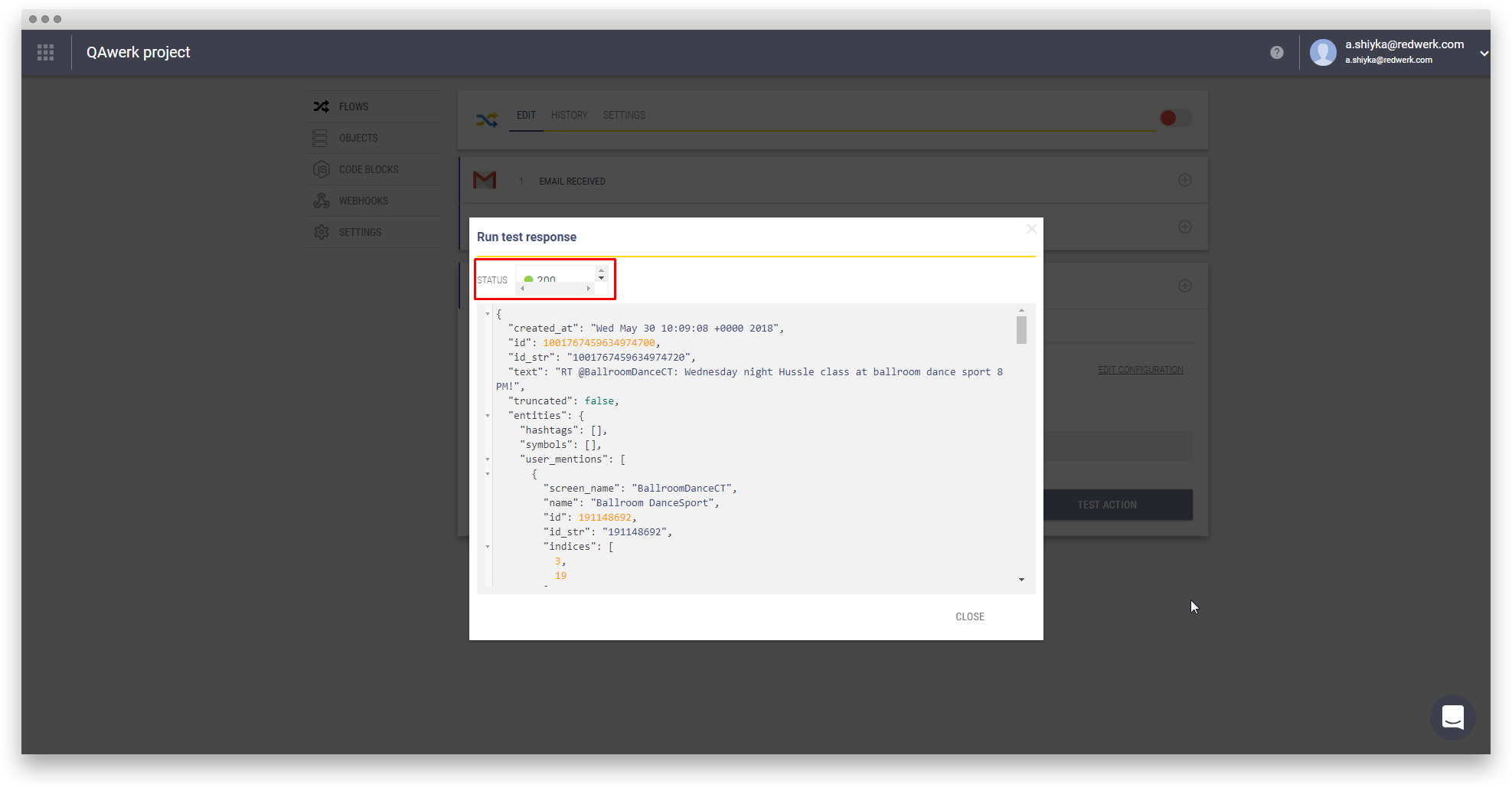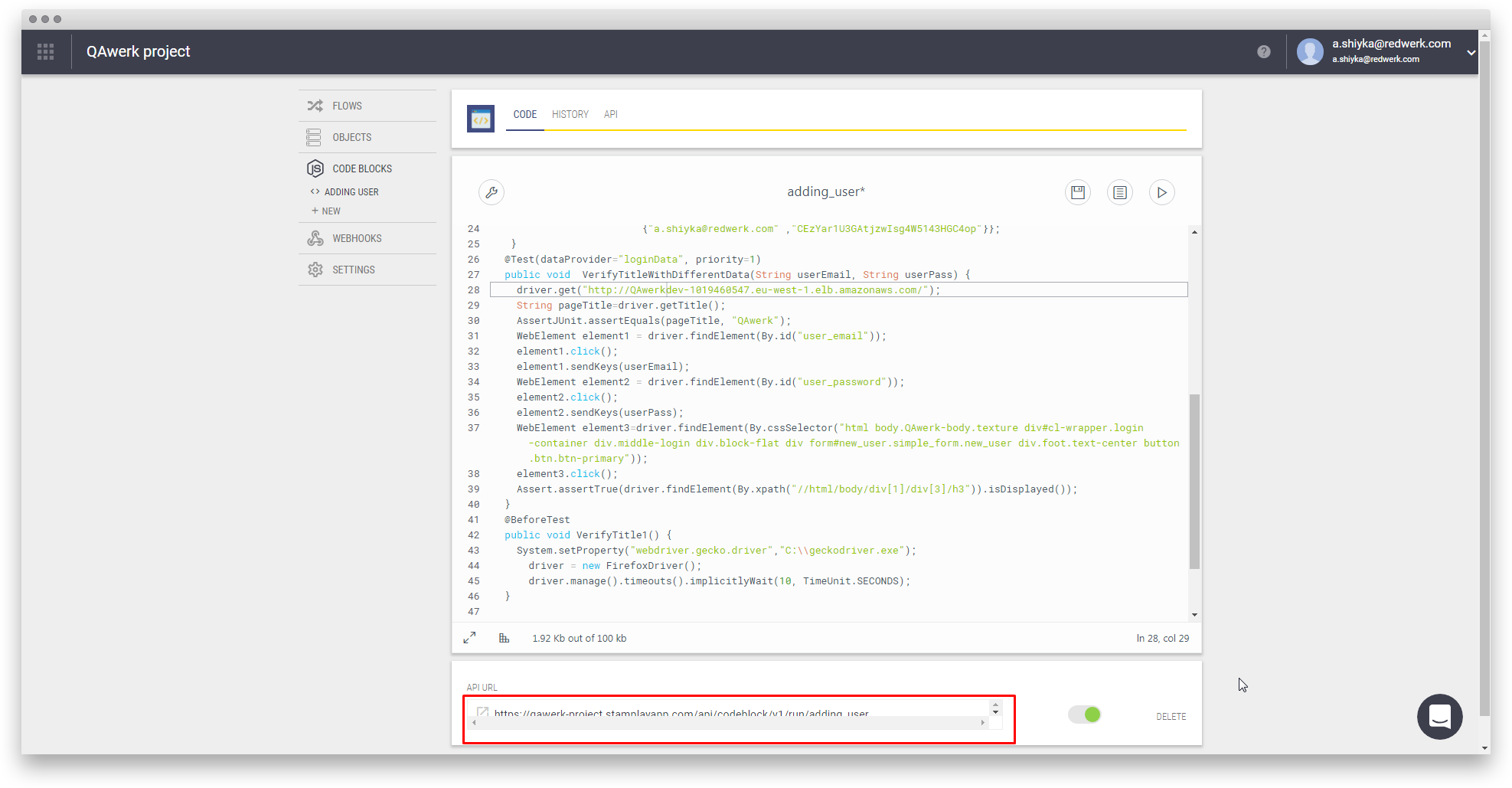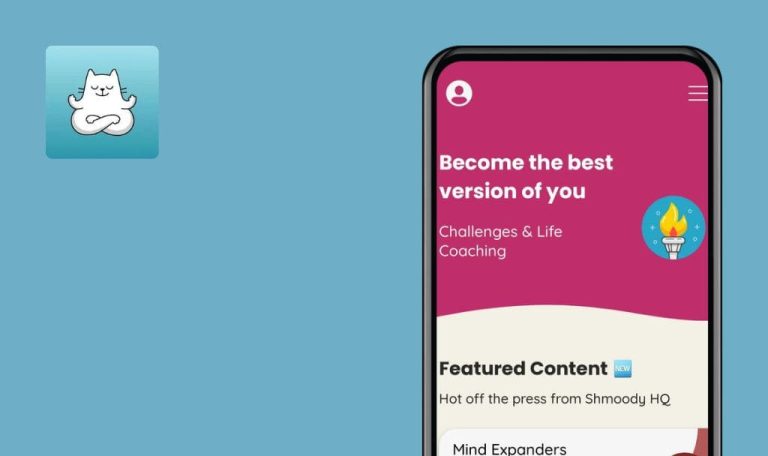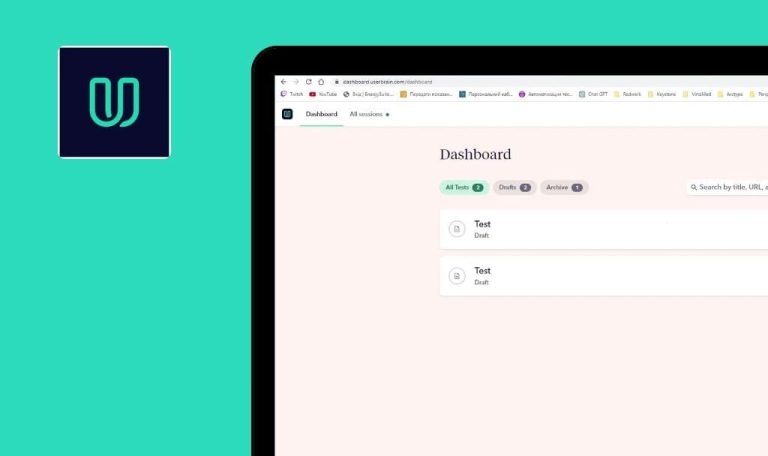
Stamplay SaaS Platform

Today we have an interesting example of an enterprise platform that both Business and IT people can use with ease. It’s called Stamplay and, unlike most of the apps in our rubric, it’s a SaaS, Software as a Service. This app eliminates coding with its low-code solution easily implemented by business users, yet protected, managed and secured for IT. We had to mention it in our blog because the service itself is awesome but at the same time, it contains some noticeable, nasty bugs. Enjoy!
Defects of UI
Minor
Windows Chrome 66.0.3359.139
Data in the placeholders is partially hidden by a scroll bar.
UI elements should not overlap one another.
No notification when mandatory fields are empty
Minor
- Go to the “Webhooks” tab.
- Click “Create” button without filling any fields.
Windows Chrome 66.0.3359.139
Nothing happens.
The notification about mandatory fields must be displayed.
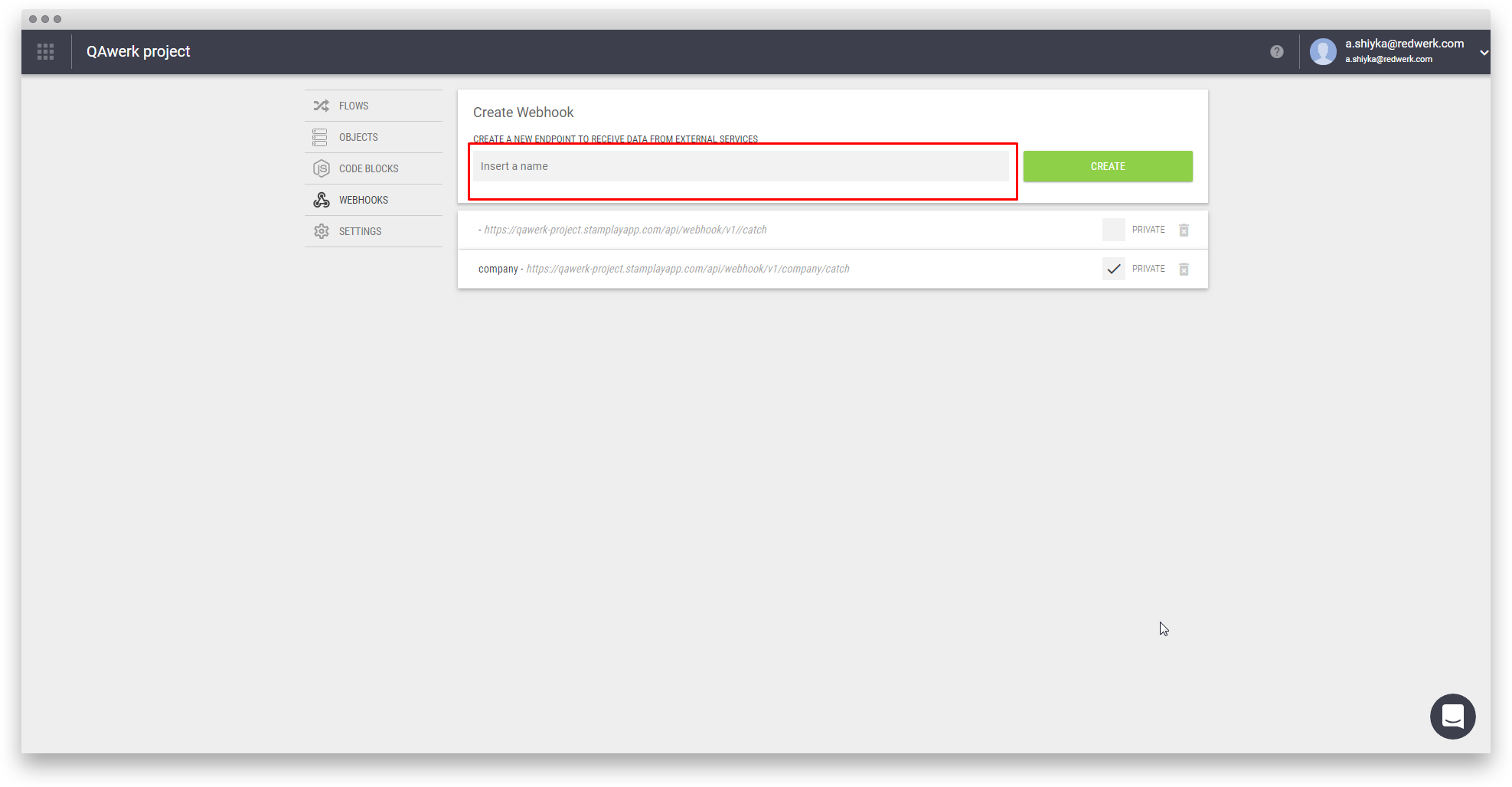
“Connected apps” tab is empty even when a user has some connected applications
Minor
- Go to the “Flow” tab.
- Сonnect to one of the proposed applications.
- Go to the “Connected apps”.
Windows Chrome 66.0.3359.139
The “Connected apps” tab is empty.
Newly added application should appear in the “Connected apps” tab
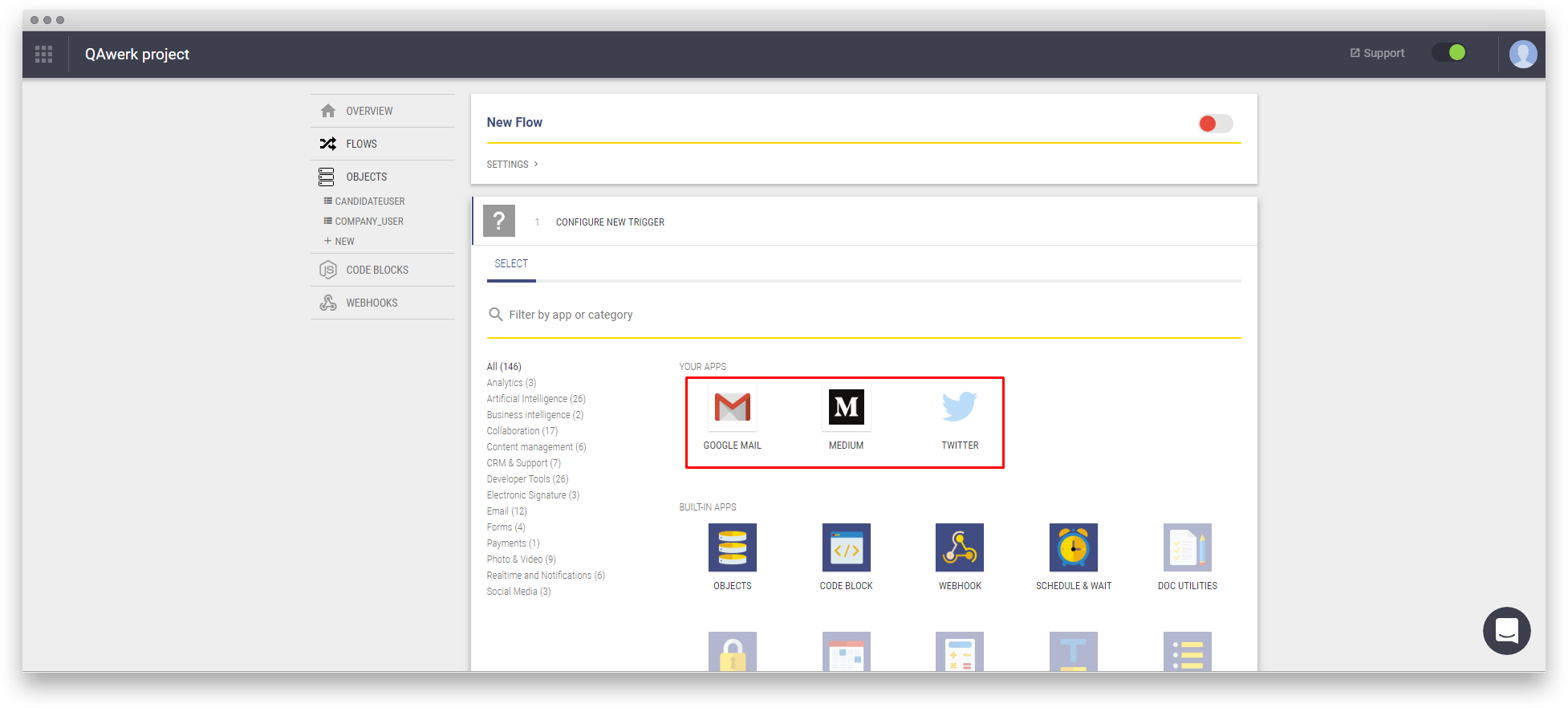
Why did we choose this application among all others? Why not to? The service is pretty handy, I use it myself, and I can't say anything really bad about it. There should be more of the simplistic solutions like this one that let you create the whole projects will a fraction of how much effort you would put into a hand-coded one. But even Stamplay has some irritating things in it, and we couldn’t leave it unattended. Good thing we have an entire rubric devoted to this!