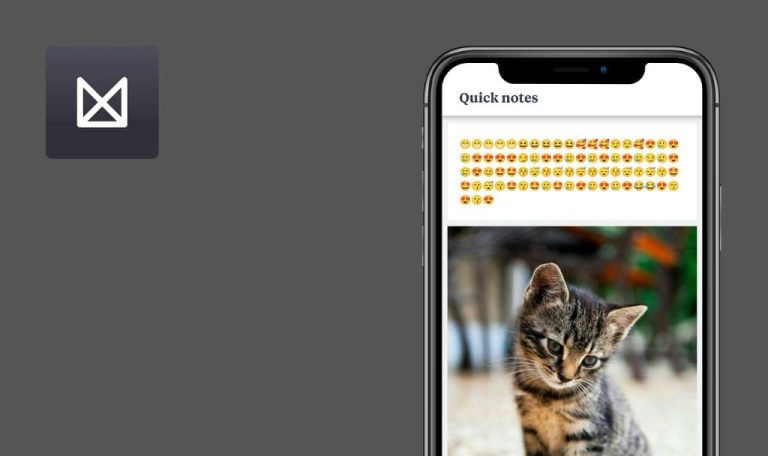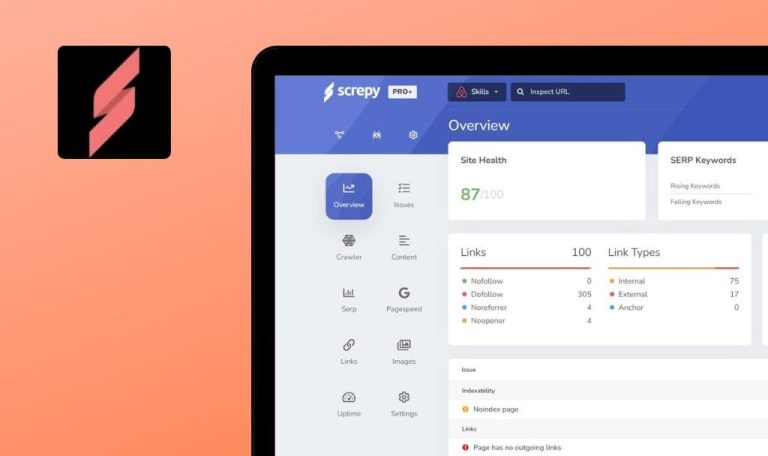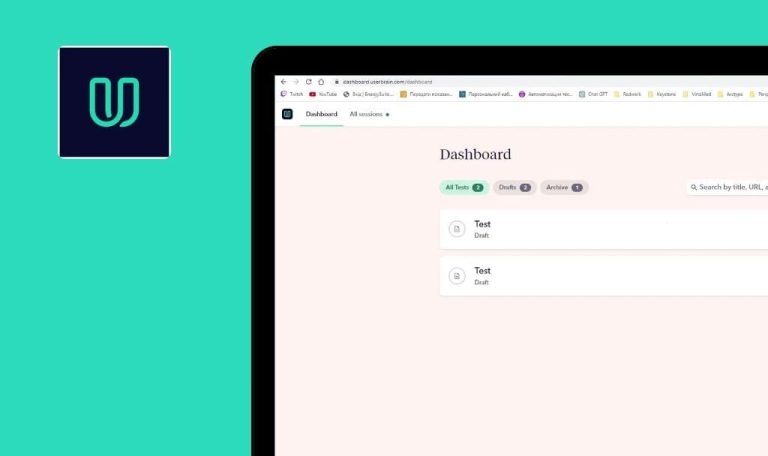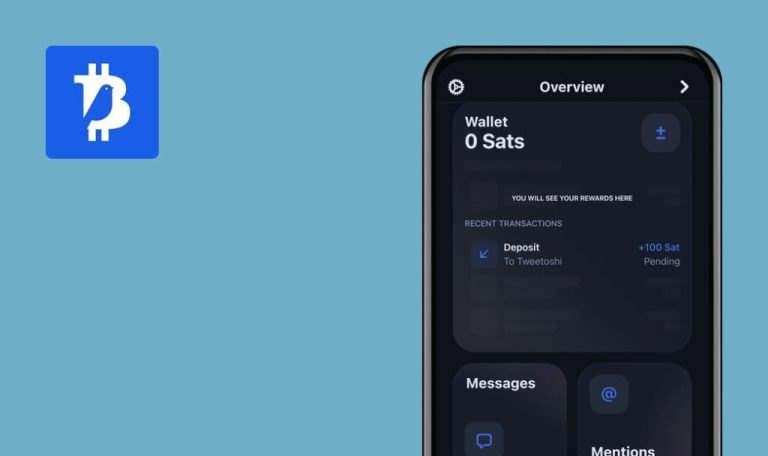
Spotahome for Android
Spotahome app is a booking platform where you can find mid-long term accommodation without in-person viewings. It greatly saves time and expense for both tenants and landlords, but will their experience be so cloudless? Can they make full use of the platform, to book the favorited apartment? Take a look at bugs we found during our Weekly bug Crawl!
A blank white screen is displayed after clicking on a room from “My favorites” list
Major
A user has some favorites.
- Launch the app.
- Tap on the hamburger button in the top left corner.
- Tap on the “Favorites” tab.
- Tap on any room from the list.
Xiaomi Redmi Note 4 (Android 7.0)
A blank white screen is displayed.
The corresponding page with the description of the room is displayed.
There is no possibility to change a property type while editing the alert
Major
- A user is authorized.
- A user has some alerts.
- Launch the app.
- Tap on the hamburger button in the top left corner.
- Tap on the “My Alerts” tab.
- Tap on the “Edit” button on one of the alerts.
- Change the property type from “Studious” to another one.
- Tap on the “Set up my alert” button.
Xiaomi Redmi Note 4 (Android 7.0)
Property type has not been edited.
An alert with a new property type is displayed.
There is no possibility to view the Landlord’s contract
Major
- Launch the app.
- Tap on the room under the map.
- Tap on the “Landlord policies” icon.
- Scroll down the page.
- Tap on the “clicking here” link.
Xiaomi Redmi Note 4 (Android 7.0)
Nothing happens after tapping the “clicking here” link. The page with a Landlord’s contract did not open.
The page with a Landlord’s contract should be opened.
The “Share with” window is opened after tapping the “Heart” icon
Major
- Launch the app.
- Tap on any room under the map.
- Tap on the “Heart” icon.
Xiaomi Redmi Note 4 (Android 7.0)
The “Share with” window is opened.
The room is added to the “Favorites” list.
The error is displayed after tapping the “Resend link” button
Major
- Launch the app.
- Tap on the hamburger button in the top left corner.
- Tap on the “My bookings” tab.
- Tap on the “Resend link” button.
- Close the popup.
Samsung Galaxy S8 (Android 8.0.0)
The error is displayed after tapping the “Resend link” button. Also, the hamburger menu doesn’t open after closing the validation popup.
The user has the ability to resend a link after clicking on the “Resend link” button.
Need to rent a house or flat quickly? Then Spotahome app will be very useful for you. This online platform will help you find apartments at any price and any type. At first glance, it is very tempting and convenient. But what a disappointment it may be for a user to see only a white screen while having the favorite apartment saved, or not to be able to see his bookings at all. These major bugs can seriously undermine the credibility of the application. But this will never happen if QAwerk team tests such app. We are always happy to make software products perfect.