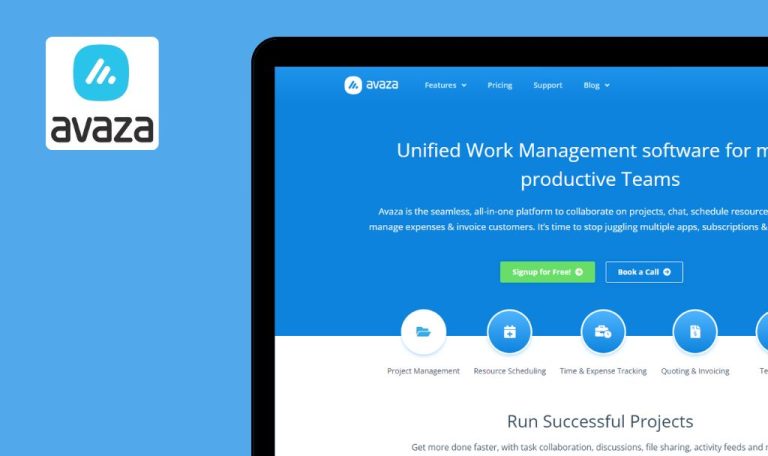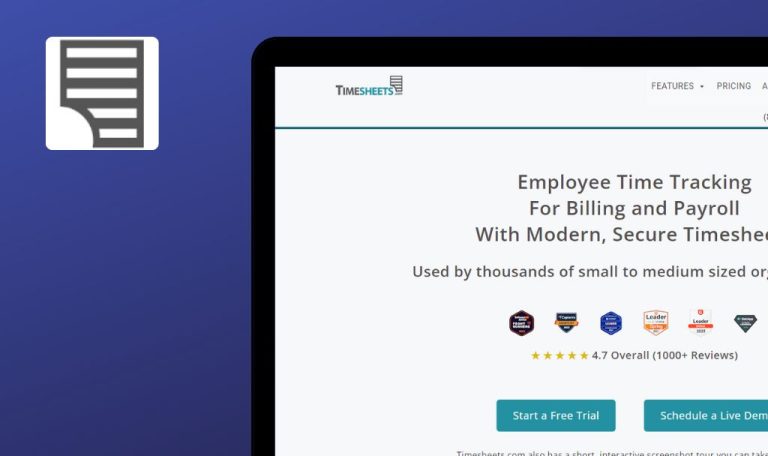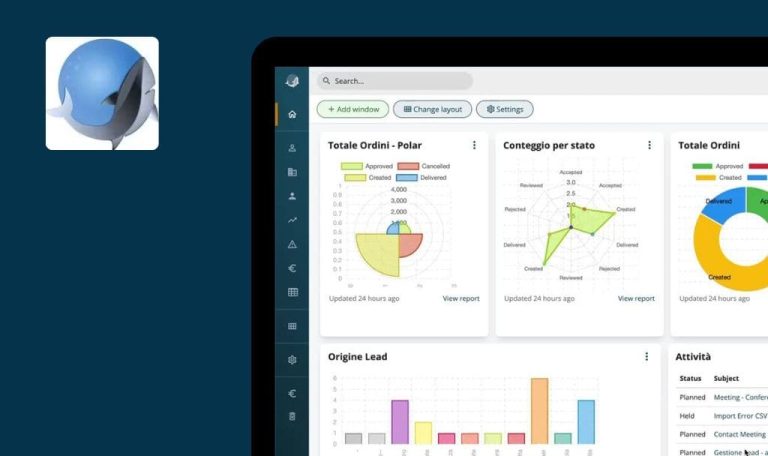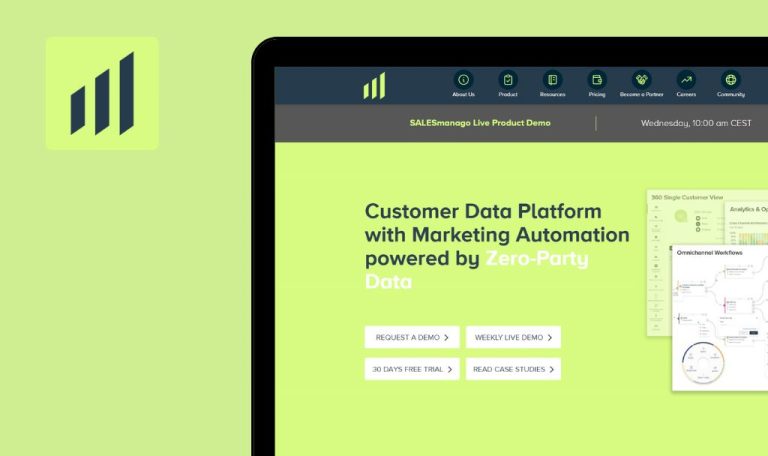
Bugs Found in Onirix Studio SaaS

Onirix is a low-code platform designed to make the creation of Augmented Reality (AR) experiences as seamless as possible. It offers a comprehensive authoring platform for webAR that is touted as one of the most complete and intuitive on the market.
The platform features Onirix Studio, an online environment where users can design, host, and publish their AR content without the need for coding. Notably, the content is immediately accessible on mobile web browsers, eliminating the need for app downloads.
In our recent Bug Crawl, we identified several issues that could affect user experience of Onirix. We invite you to explore our findings below to gain insights into areas that might need improvement.
Invalid host page opens after clicking 'Motion Tracking' link
Major
The user is on the page https://www.onirix.com/image-tracking-vs-world-tracking-in-ar/.
- Scroll down to the ‘World Tracking’ section.
- Click on the ‘Motion Tracking’ link.
Windows 10
Firefox v.116.0.3
Google Chrome v.116.0.5845.111
Microsoft Edge v.116.0.1938.69
An invalid host name page is displayed.
The ‘Motion Tracking’ page should display successfully.
Invalid host page opens after clicking 'According to Mark Zuckerberg' link
Major
The user is on the page https://www.onirix.com/ar-wearables-in-2020-and-beyond/.
- Scroll down to the ‘Is Facebook going to be the new leader in AR glasses?’ section.
- Click on the ‘According to Mark Zuckerberg’ link.
Windows 10
Firefox v.116.0.3
Google Chrome v.116.0.5845.111
Microsoft Edge v.116.0.1938.69
An invalid host name page is displayed.
The user should reach the appropriate page after clicking the ‘According to Mark Zuckerberg’ link.
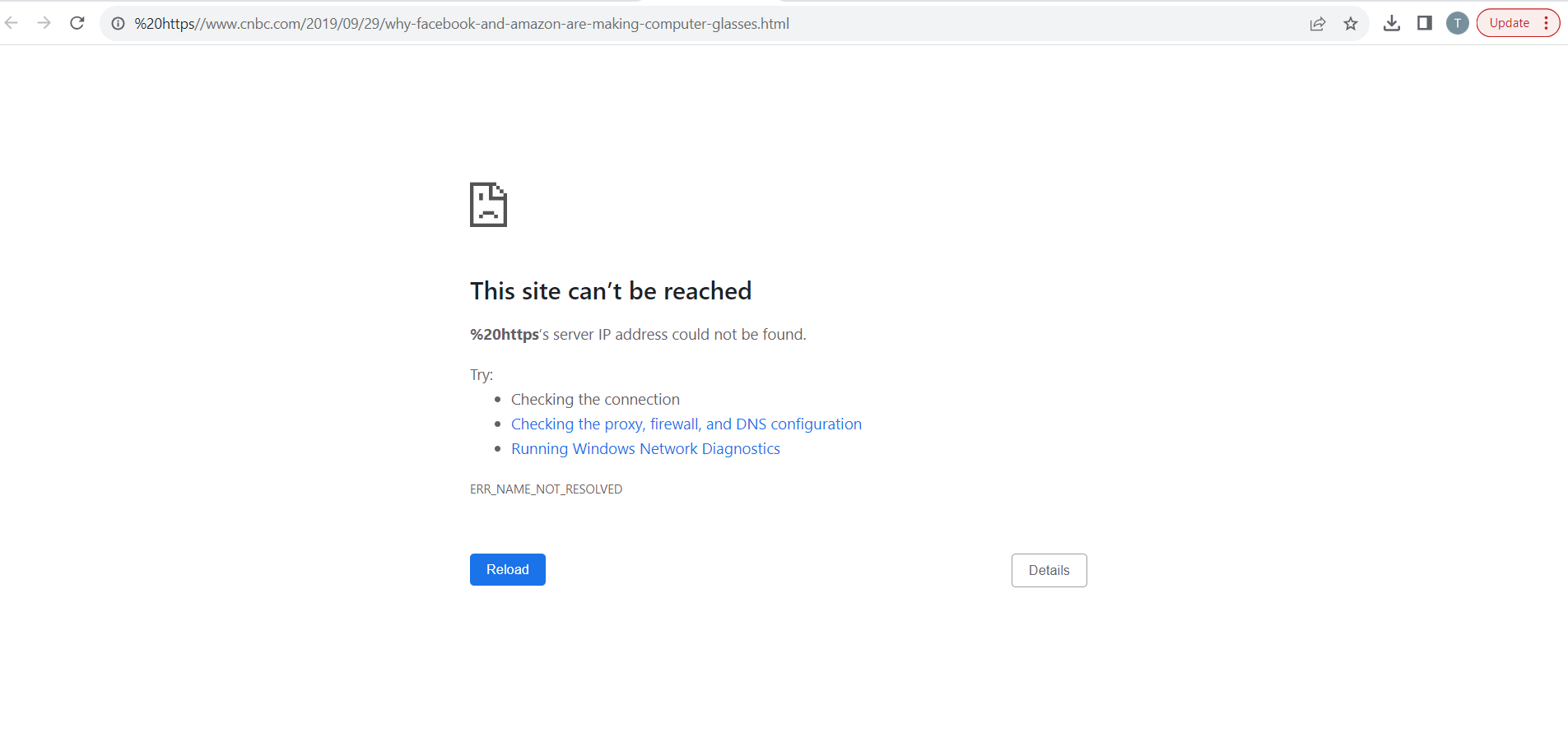
No validation for empty fields on Sign up form
Minor
The user is on the Sign up form.
- Enter a valid email address into the ‘Sign up with email’ input field.
- Click the ‘Continue’ button.
- Enter spaces into the ‘Name’ and ‘Last Name’ fields.
- Enter a password and check the ‘Terms & Conditions’ checkbox.
- Click the ‘Continue’ button.
Windows 10
Firefox v. 116.0.3
Google Chrome Version Version 116.0.5845.111
Microsoft Edge Version 116.0.1938.69
There is no validation for spaces in the mandatory fields on the Sign up form.
Spaces in mandatory fields on the Sign up form, as well as on all forms in the app, should trigger validation.
Validation messages overlap labels on 'Change Password' pop-up
Minor
The user is logged in to the app.
- Navigate to the ‘Profile’ tab.
- Click the ‘Change Password’ link.
- Enter a password with fewer than 6 characters.
Windows 10
Firefox v.116.0.3
Google Chrome v.116.0.5845.111
Microsoft Edge v.116.0.1938.69
The validation message overlaps the labels.
Validation messages should not overlap labels.
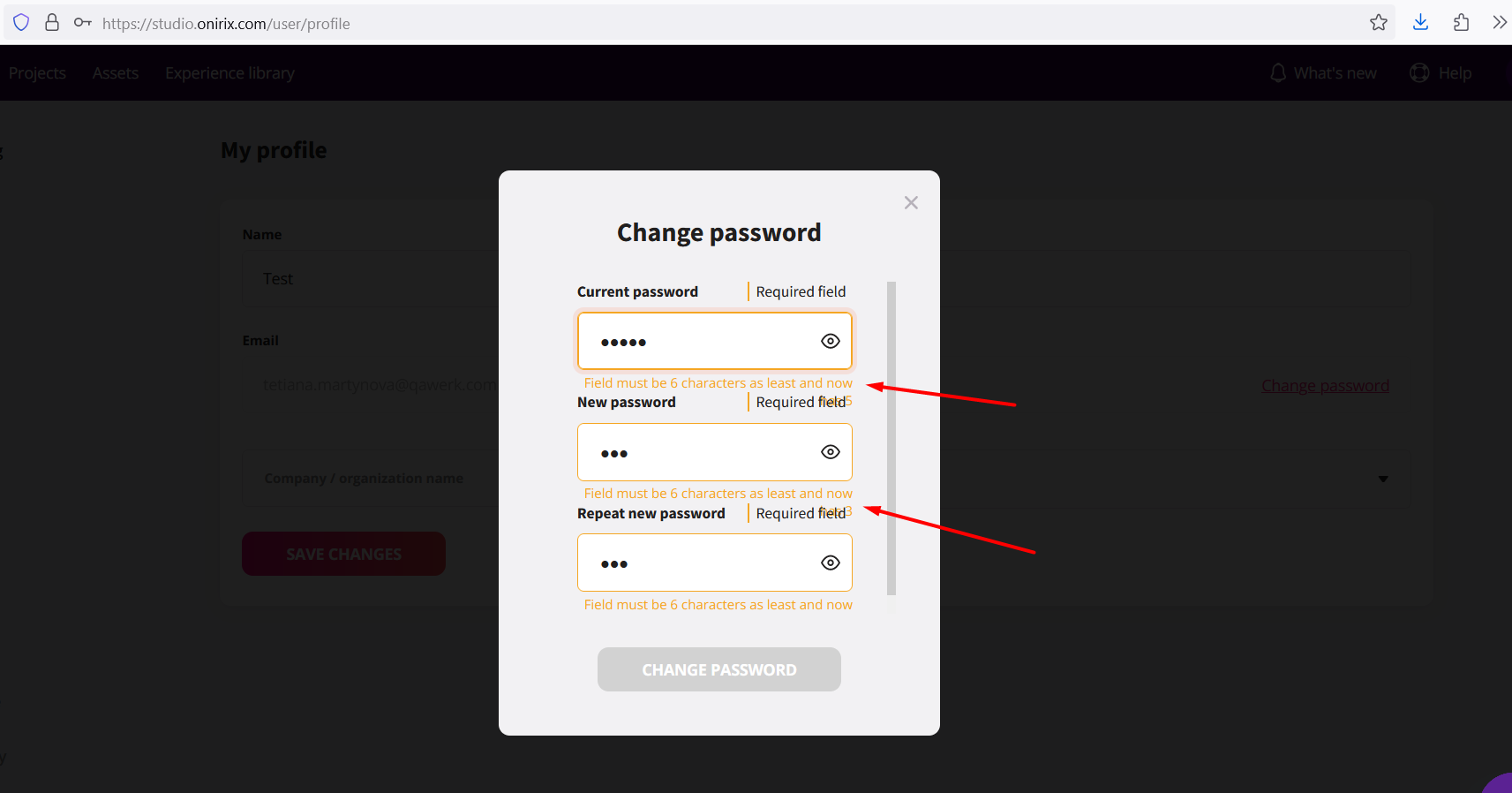
Input boxes shift position when adding multiple filter values in ‘Experience Library’ tab
Minor
The user is on the ‘Experience Library’ tab.
- Add multiple filter values in the ‘All Features’ drop-down list.
- Add multiple filter values in the ‘All Sectors’ drop-down list.
Windows 10
Firefox v.116.0.3
Google Chrome v.116.0.5845.111
Microsoft Edge v.116.0.1938.69
The input boxes and content shift position.
The position of the elements should remain stable after adding filters.
During my testing of Onirix, I was impressed by its user-friendly interface for AR content creation, but I did notice some minor UI issues and broken external links. I'd recommend conducting more thorough checks on these aspects for an even smoother user experience.