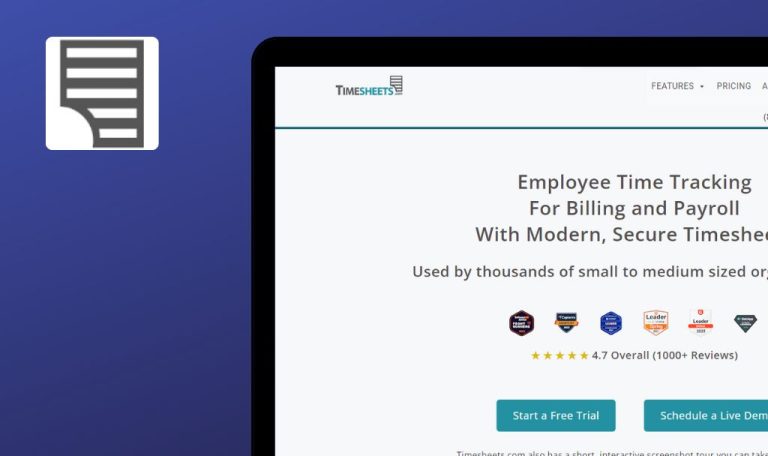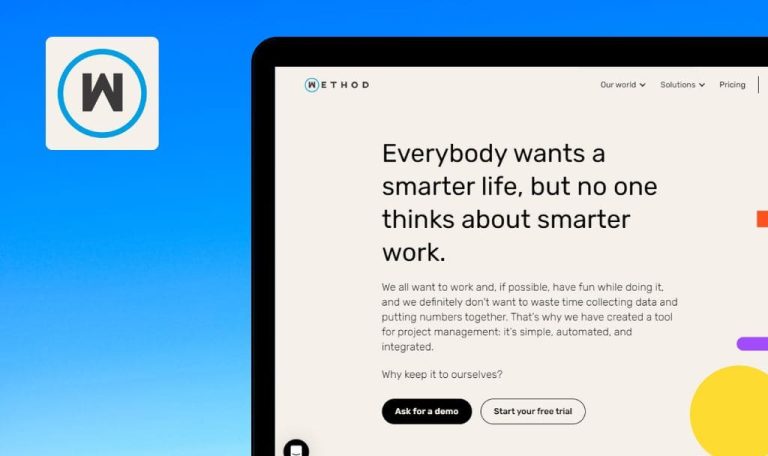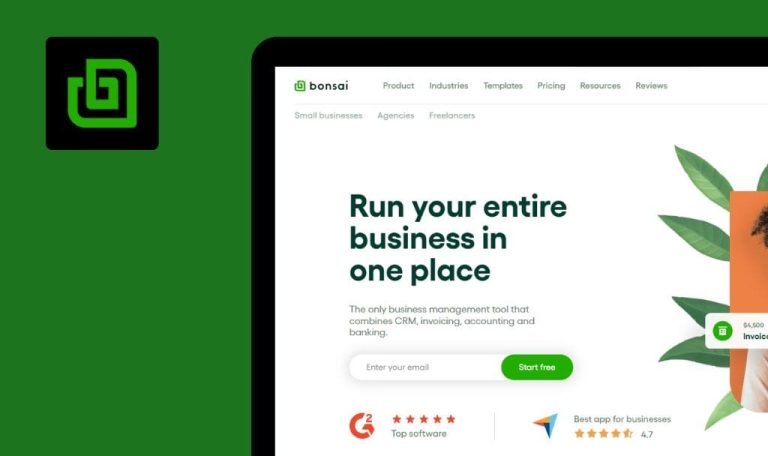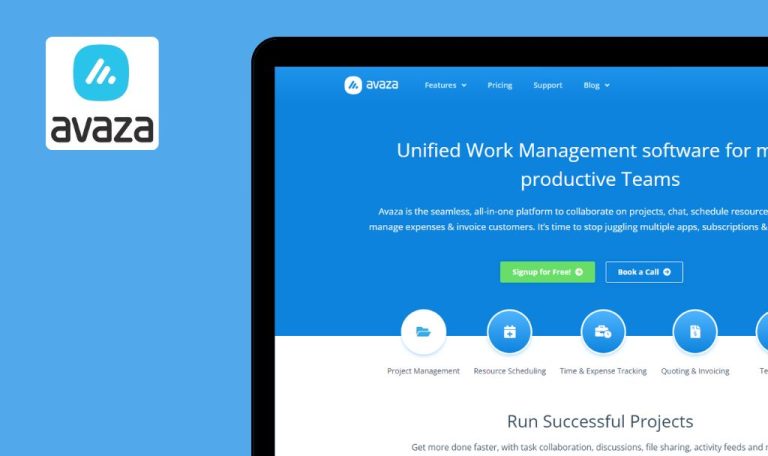
Bugs found in GetInsured

GetInsured is a company that focuses on creating tech solutions and online tools for the healthcare and insurance sectors.
The company provides web applications and services that make it easier for both individuals and organizations to deal with health insurance and healthcare information. GetInsured’s main goal is to help users compare and choose the right health insurance plans, understand what’s covered, and make smart decisions about their healthcare.
We regularly test various platforms for improved management, so we gladly added GetInsured to our list. Let’s see what’s bugging this website.
"Benefits consultants" link in footer redirects to 404 Not Found page
Major
- Open the “GetInsured” landing page.
- Scroll down to the footer.
- Click on the “Benefits consultants” link.
- Note that the “Benefits consultants” link in the footer redirects the user to a 404 Not Found page.
Windows 10×64
Google Chrome, Edge, Mozilla Firefox
The “Benefits consultants” link in the footer redirects the user to a 404 Not Found page.
When the user clicks on “Benefits consultants,” the “Benefits Consultants” page should open.
"Complaint form" in Privacy Policy redirects to 404 Not Found page
Major
- Open the “GetInsured” landing page.
- Scroll down the page and click on “Privacy Policy.”
- Scroll to the “Complaint Form” section in the Privacy Policy.
- Click on the “Complaint Form.”
- Note that the “Complaint Form” in the Privacy Policy redirects users to a 404 Not Found page.
Windows 10×64
Google Chrome, Edge, Mozilla Firefox
The “Complaint form” in the Privacy Policy redirects users to a 404 Not Found page.
When the user clicks on the “Complaint Form,” it should open.
"Solutions" link on maintenance page redirects to 404 Not Found page
Major
- Open the “GetInsured” landing page.
- Scroll down to the footer.
- Click on “Benefits consultants.”
- Click on “Solutions” on the maintenance page.
- Notice that “Solutions” from the maintenance page redirects the user to a 404 Not Found page.
Windows 10×64
Google Chrome, Edge, Mozilla Firefox
The “Solutions” link on the maintenance page redirects users to a 404 Not Found page.
The “Solutions” page should open.
Link to “Research from The Commonwealth Fund” cannot be opened due to 403 error
Major
- Open the GetInsured application.
- Click on “Solutions.”
- Select “States.”
- Scroll down the page to the “Why State-Based Marketplace” block.
- Click on “Research from The Commonwealth Fund.”
- Notice that the “Research from The Commonwealth Fund” link cannot be opened due to a 403 error (permission access).
Windows 10×64
Google Chrome, Edge, Mozilla Firefox
The link to “Research from The Commonwealth Fund” cannot be opened due to a 403 error.
The link “Research from The Commonwealth Fund” should either open or provide an explanation for why it cannot be opened.
Solutions tab has no functionality
Minor
- Open the GetInsured application.
- Click on “Solutions.”
- Notice that the “Solutions” tab has no functionality.
Windows 10×64
Google Chrome, Edge, Mozilla Firefox
Solutions tab has no functionality.
Clicking on “Solutions” should open the main “Solutions” page.
“State-Based Marketplace” tab and “SBM Solutions" subtab redirect to same page
Minor
- Open the GetInsured application.
- Click on “State-based Marketplaces.”
- Click on “SBM Solutions.”
- Notice that the “State-Based Marketplace” tab and the “SBM Solutions” subtab redirect the user to the same page.
Windows 10×64
Google Chrome, Edge, Mozilla Firefox
The “State-Based Marketplace” tab and the “SBM Solutions” subtab redirect the user to the same page.
The first page should open when clicking on the “State-based Marketplace” or “SBM Solutions” subtab.
“Solutions" tab is highlighted when “State-based Marketplace" tab is opened
Trivial
- Open the GenInsured application.
- Click on “State-based Marketplace.”
- Observe that the “Solutions” tab is highlighted when the “State-based Marketplace” tab is opened.
Windows 10×64
Google Chrome, Edge, Mozilla Firefox
The Solutions tab is highlighted when the State-based Marketplace tab is opened.
Only the selected tab should be highlighted.
GetInsured is an informative web application where users can access information about healthcare projects and technologies. During the test run, four major bugs were found, including broken links that redirect users to 404 pages.