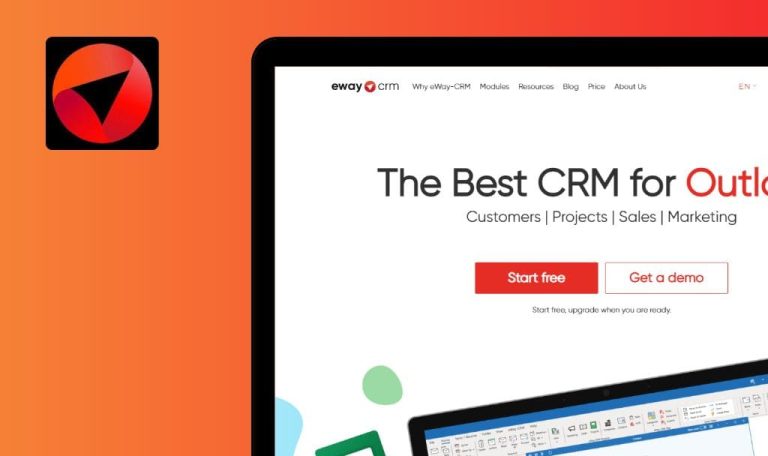
Bugs found in Bonsai SaaS

Bonsai is an all-in-one business management tool that combines CRM, accounting, invoicing, and banking.
With Bonsai, customizing and sending visually appealing proposals, contracts, forms, and invoices takes mere seconds. Bonsai SaaS streamlines the management of clients, projects, and finances. The platform is trusted by more than 500,000 business owners for its user-friendly interface and dependability. No complicated setups are required; one can install the platform in seconds and explore all its features for free during a 7-day trial period to fully grasp its capabilities.
Our QA specialists decided to put Bonsai SaaS to the test and see how it can be enhanced even further. Here are some of the bugs we managed to find.
Impossible to add payment method to invoice
Major
The user is authorized.
- Open the link: https://app.hellobonsai.com/.
- Navigate to the “Invoices” tab in the sidebar.
- Click the “New invoice” button.
- Complete all the forms => Click the “Create invoice” button.
- Choose the item name => Click the “Send now” button.
- Click the “Add payment method” button.
- Select the “Connect to PayPal” option.
- Attempt to enter the verification code.
Mac OS v. 12.6 (21G115)
Google Chrome v. 114.0.5735.198
Safari v. 16.1 (17614.2.9.1.13, 17614)
Firefox v. 112.0.1
The digits are not entered into the field. It is impossible to add payment methods.
It should be possible to enter the verification code into the field.
It is possible to leave First/Last name fields empty on "Settings" page
Major
- The user is authorized.
- The user is on the account editing page.
- Clear the “First Name” field.
- Clear the “Second Name” field.
- Click the “Save Changes” button.
- Enter the verification code sent via email.
Mac OS v. 12.6 (21G115)
Google Chrome v. 114.0.5735.198
Safari v. 16.1 (17614.2.9.1.13, 17614)
Firefox v. 112.0.1
A message stating “Your account has been updated successfully” appears.
Error message should appear: “First name can’t be blank.” Error message should appear: “Second name can’t be blank”
Impossible to add attachment to invoice
Major
The user is authorized.
- Open the link: https://app.hellobonsai.com/.
- Click on the “Invoices” tab in the sidebar.
- Click the “New invoice” button.
- Fill out all the forms => Click the “Create invoice” button.
- Scroll down the page.
- Click on the “Add File Attachment” option.
Mac OS v. 12.6 (21G115)
Google Chrome v. 114.0.5735.198
It is not possible to add an attachment to the invoice.
The window for adding files should open.
After rigorous testing, only a few non-critical bugs were found. Diverse testing techniques, including functional, integration, and performance testing, were employed to comprehensively evaluate the platform's capabilities and pinpoint potential issues prior to deployment.



