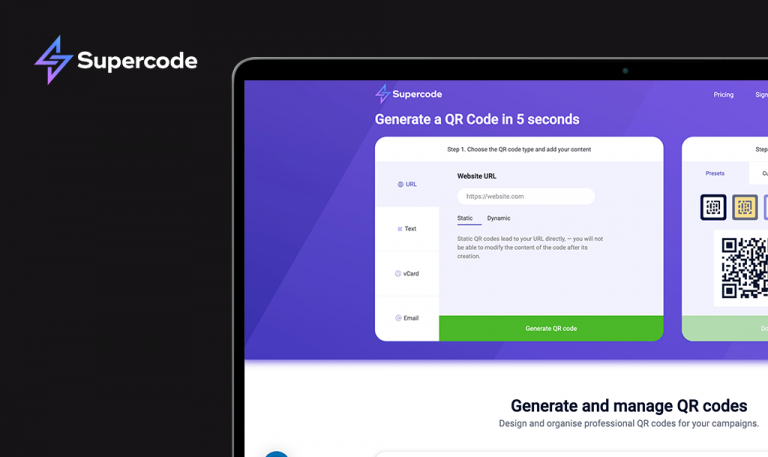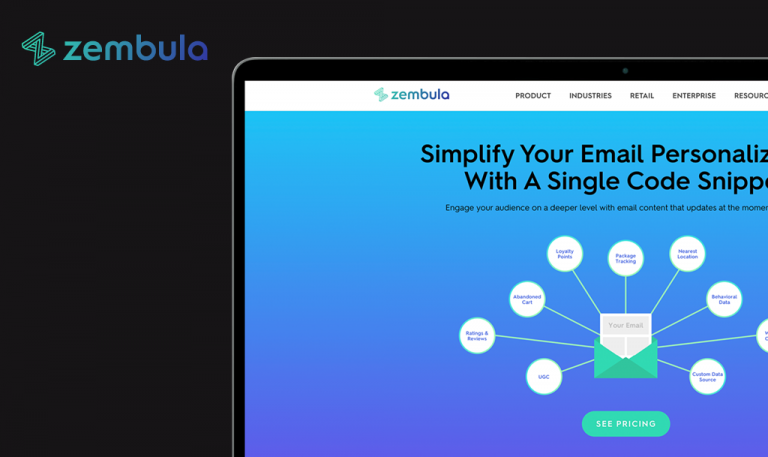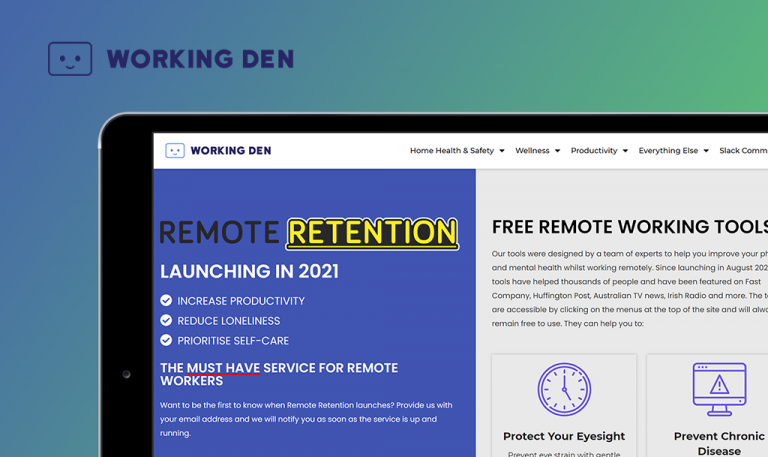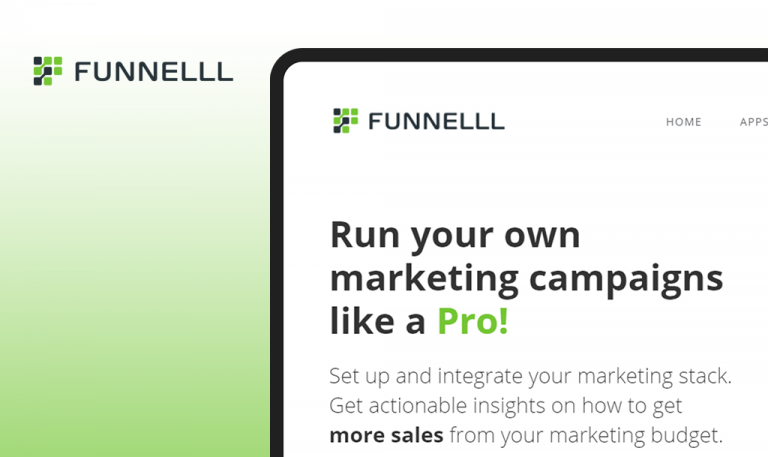
Bugs found in Spiral SaaS: QAwerk Bug Crawl

Spiral is an artificial intelligence software that can rapidly scan multiple channels of customer feedback. With this tool, it is easy to mitigate customer needs and pain points timely, all thanks to functionality that ensures the company doesn’t miss out on reviews and comments from its customers. This is how it works: an AI analyzes clients’ feedback and shares valuable insights through a customer dashboard. The tool is a great aid in saving time by alleviating the need to thoroughly sort through a constant stream of customer feedback. There are appealing offers available for every budget, along with a clean and simple design of the platform itself.
Steer clear of system defects with the help of professional QA engineers. Below are the major Spiral bugs we’ve spotted during testing.
The user is able to send an empty email in the “Get in Touch” form
Major
- Navigate to the “https://www.spiralup.co” page.
- Click on the “Contact Us” button.
- Fill out only the “Email address” form.
- Click on the “Send Message” button.
Win 10 (x64) +
Google Chrome 86.0.4240.198
Mozilla Firefox 82.0.2
Microsoft Edge 44.19041.423.0
Internet Explorer 11.572.19041.0
The empty email is sent from the user identified only by their email address.
The validation form for the other fields (Name/Subject/Message) shows up.
The Landing Site is displayed not as per design in the Internet Explorer browser
Major
- Navigate to the “https://www.spiralup.co” page.
Win 10 (x64) +
Google Chrome 86.0.4240.198
Mozilla Firefox 82.0.2
Microsoft Edge 44.19041.423.0
Internet Explorer 11.572.19041.0
The environment is displayed not as per design in the Internet Explorer browser.
The environment view should be the same as in the other browsers.
The mail validation doesn’t show upon invalid data entering
Minor
- Navigate to the “https://www.spiralup.co” page.
- Scroll down to the “Simple Integration” block.
- In the email form, enter an invalid email address.
- Click on the “Let’s Chat” button.
Win 10 (x64) +
Google Chrome 86.0.4240.198
Mozilla Firefox 82.0.2
Microsoft Edge 44.19041.423.0
Internet Explorer 11.572.19041.0
The user is able to enter any symbols/text without the .com part.
An “Invalid mail” message pops up.
A blank white space appears down the length of the right border of every page from the “Current Job Openings” block
Minor
- Navigate to the “https://www.spiralup.co” page.
- Click on the “Careers” button in the upper panel.
- Scroll to the “Current Job Openings” block.
- Click on the randomly chosen option from the block.
Win 10 (x64) +
Google Chrome 86.0.4240.198
Mozilla Firefox 82.0.2
Microsoft Edge 44.19041.423.0
Internet Explorer 11.572.19041.0
A blank white space appears down the length of the right border of the page.
There should be no UI drawbacks.
Spiral is a startup that offers software to scan customer feedback. QAwerk supports Spiral's customer-centric mission, so we decided to contribute to assuring that this initiative is up and running. I haven't found any major flaws, yet the tests revealed several UI drawbacks and contact forms validation issues.