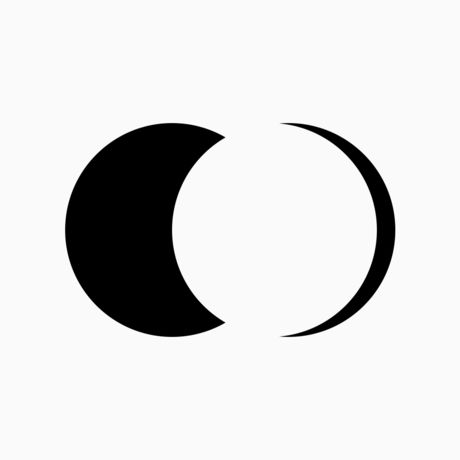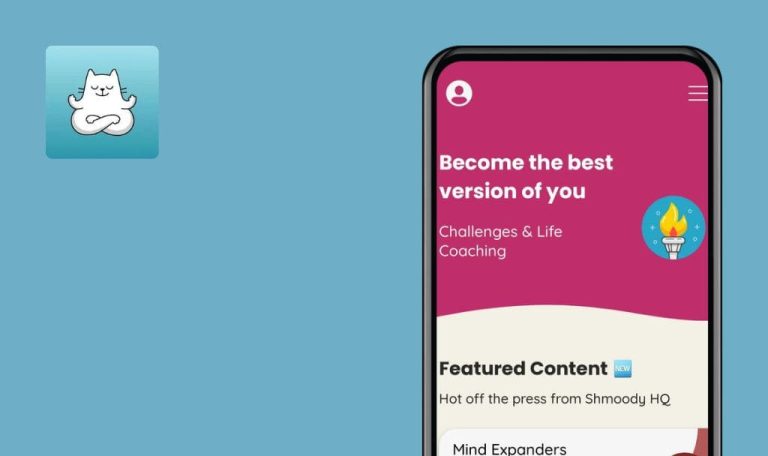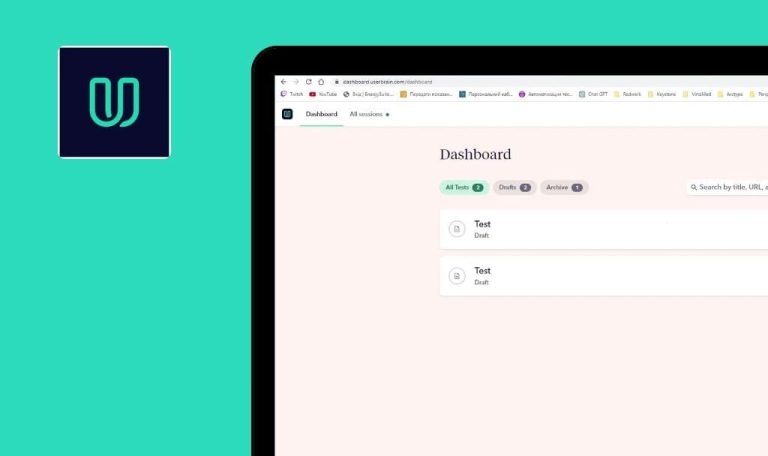
Weekly Bug Crawl by QAwerk: Focos for iOS
Focos is a free iOS application that gets well beyond the standard Portrait Mode on the latest Apple devices when it comes to the photo tweaking. It lets you make DSLR-like pictures of the professional quality with different filters and weather simulations, using nothing but your dual-camera iPhone. Focos is brilliant in its features, and sometimes you might even think that it’s is completely spotless. But unfortunately, no one is 100% secure from the errors. Let us show you the bugs we found in this app during our Bug Crawl.
Rapid multiple vertical reflections distort the photo
Medium
- Take a photo, choose a previously taken one or open the sample.
- Open “Photo Editing” page.
- Select “Crop” tab.
- Flip photo horizontally fast several times.
iPhone 6S (iOS 11.2)
The photo squeezes.
Actual size of the photo stays the same.
GPS usage permit is not requested again after you decline it the first time
High
- Open “Settings” page.
- Toggle “Save GPS location” switch ON.
- Choose “Don’t Allow” option in the popup.
- Restart the application.
- Open “Settings” page.
- Toggle “Save GPS location” switch ON again.
iPhone 6S (iOS 11.2)
Permission request appears only for the first time.
Popup with the permission request appears again.
Misleading gallery view when there are no portrait photos
High
- Tap on the bottom of the main page.
- Allow access to the Gallery.
iPhone 6S (iOS 11.2)
Permission request appears only for the first time.
Popup with the permission request appears again.
“Photo Editing” page layout is broken on iPad
High
- Take a photo, choose a previously taken one or open the sample.
- Open “Photo Editing” page.
iPad Air 2 (11.2.5)
Editing options menu is partially hidden by the other UI elements.
Editing options menu is clearly visible.

Focos is almost an iPhone-buying app for everyone who loves photography. Who wouldn’t want to have a built-in DSLP on a smartphone? You can spend hours playing around with the depth settings and get a ton of highest-quality photos in the process. Bugs we found don’t make this app bad. As a photo editing tool, it still exceeds any given functional expectations. But a good app should be tested more carefully than it’s usually done nowadays.