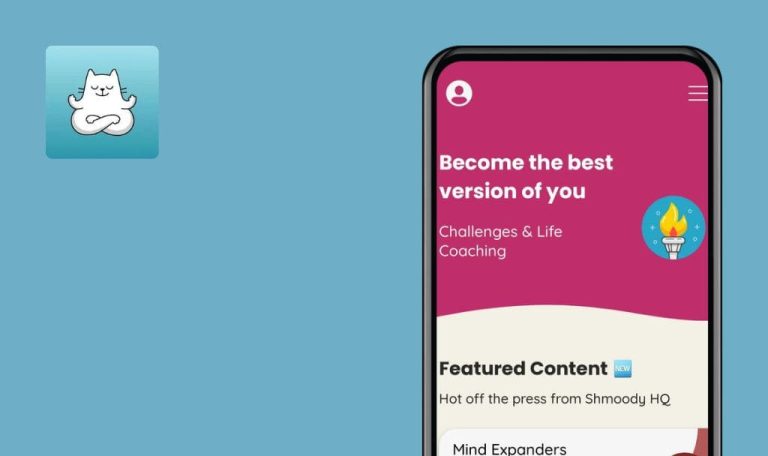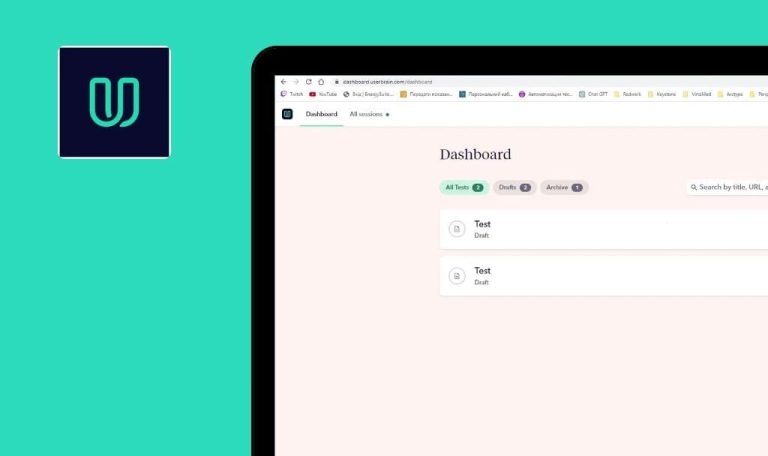
Ease for iOS
Ease is an app that will help you pick a set of relaxing exercises for every day and adhere to it, freeing you from having to organize all the steps of a healthy meditation yourself. The design of Ease is quite calming, smooth for an eye. This thing alone would have a positive effect on an active smartphone user tired of countless mobile game icons screaming at him or her from the screen. But even a meditation app can have some annoying things in it, known by the name of bugs. And in today’s Bug Crawl by QAwerk we are going to catch and analyze them. So sit back, relax, and enjoy!
The app crashes when you tap two buttons simultaneously
Major
- Tap “Ja, ich bin neu hier” and “Nein, bitte log mich ein” buttons simultaneously.
Apple iPhone 5 (iOS 10.3.3)
The app crashes.
Simultaneous tapping should be handled correctly.
Facebook button is displayed as if you’re logged in, even after you log out
Major
- Tap ‘Nein, bitte log mich ein’.
- Sign in via Facebook.
- Tap ‘Benutzerzugang’.
- Scroll down and tap ‘Ausloggen’.
- Tap ‘Nein, bitte log mich ein’ again.
- Observe ‘Ausloggen’ Facebook button.
Apple iPhone 5 (iOS 10.3.3)
User has to tap ‘Ausloggen’ one more time to log out.
should be logged out. There should be a ‘Login mit Facebook’ button.
‘E-mail’ field gets empty after user taps ‘Abbrechen’ button
Minor
- Tap ‘Nein, bitte log mich ein’.
- Sign in via Facebook.
- Tap ‘Benutzerzugang’.
- Tap ‘Abbrechen’.
- Return to the ‘Benutzerzugang’ screen again.
- Look at ‘E-Mail-Adresse’ field.
Apple iPhone 5 (iOS 10.3.3)
‘E-Mail-Adresse’ field is empty. User has to re-type his e-mail or re-login.
E-mail field should keep its value.
Name value is replaced by the email value
Minor
- Tap ‘Nein, bitte log mich ein’.
- Sign in via Facebook.
- Tap ‘Benutzerzugang’.
- Type any name into the dedicated field, e.g. “test”.
- Scroll down and Tap the “Nutzungsbedingungen” section. New screen is opened.
- Close the ‘Nutzungsbedingungen’ screen. Scroll up and observe the name field.
Apple iPhone 5 (iOS 10.3.3)
Name field copies the value from the email field.
Values should stay in their fields.
There is no info whether the internet connection is lost
Minor
- Tap ‘Nein, bitte log mich ein’ button.
- Sign in via Facebook.
- Open the ‘Benutzerzugang’ screen.
- Turn OFF the internet connection.
- Scroll down and Tap the ‘Hilfe’ section and then close it.
- Tap the ‘Nutzungsbedingungen’ section.
Apple iPhone 5 (iOS 10.3.3)
The pages can be opened, but they are empty, and the ‘internet connection’ error message is not shown.
If some action in the app is attempted without the internet connection, an error message should be shown.
Any IT-related person can appreciate a good meditation session, let me tell you. It’s a great thing also when packed into a small app on your smartphone. All in all, Ease is a useful app, I would even recommend it to my family and friends. It’s a pity when an app you use practically every day has some things that don’t work as they should. I think there should be more attention paid to the quality of the applications that hit the market.