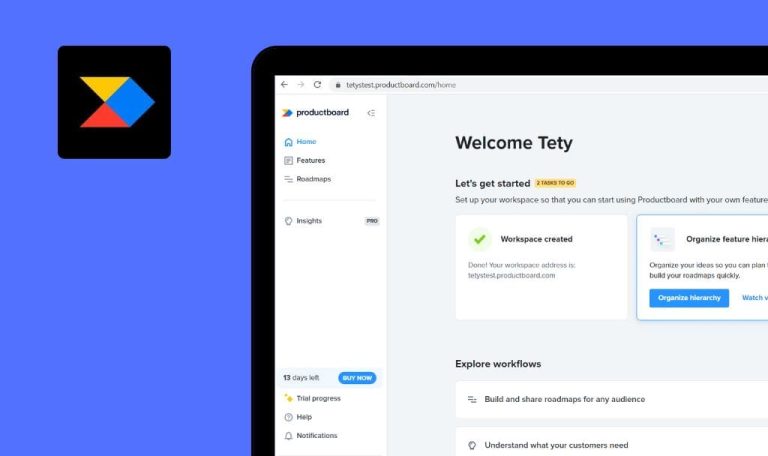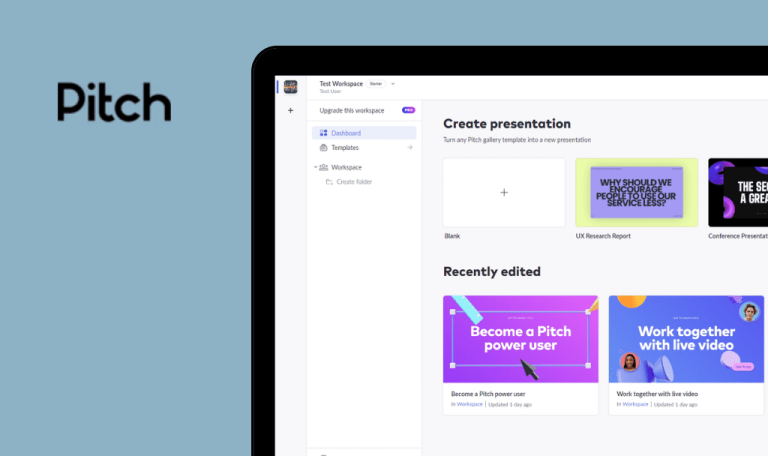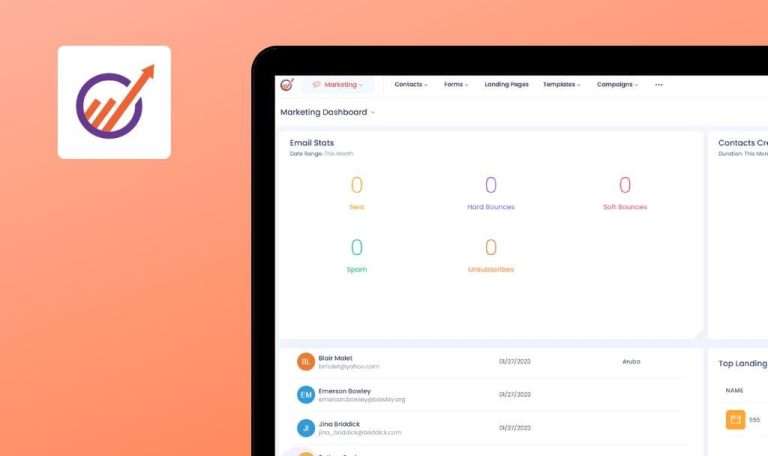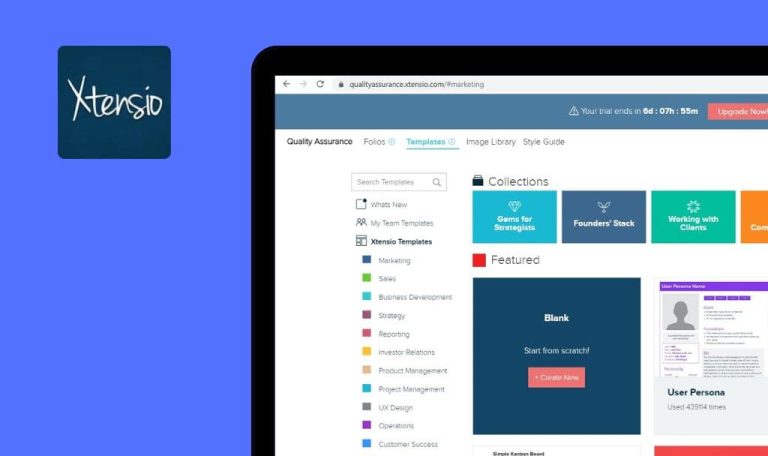
Bugs found in DeckLinks SaaS

DeckLinks helps sales teams achieve effective communication and deliver exceptional customer experience.
One can captivate their viewers with engaging presentations in 3 simple steps: upload a PDF file, add audio/video narration, and share a trackable link. The platform provides advanced tools like real-time engagement analytics to show sales teams what buyers are actually doing with their sales decks and presentations, and what content drives engagement and enables sales.
QAwerk engineers have extensive experience in testing SaaS products, so we wanted to check if DeckLinks could pass our quality assurance test. Here are our findings!
“Server Not Found” error is displayed after following globe link from “Profiles” tab
Critical
- The user is logged into the app.
- At least one deck has been created.
- Open the existing deck.
- Switch to the “Company Profiles” tab.
- Click the “Preview/Edit profile” button.
- Click the “Globe” icon.
Windows 10
Google Chrome v.109.0.5414.74
Firefox v.109.0.1 4
Microsoft Edge v.109.0.1518.78
The “Server Not Found” error is displayed.
The valid page should be opened by clicking the link.
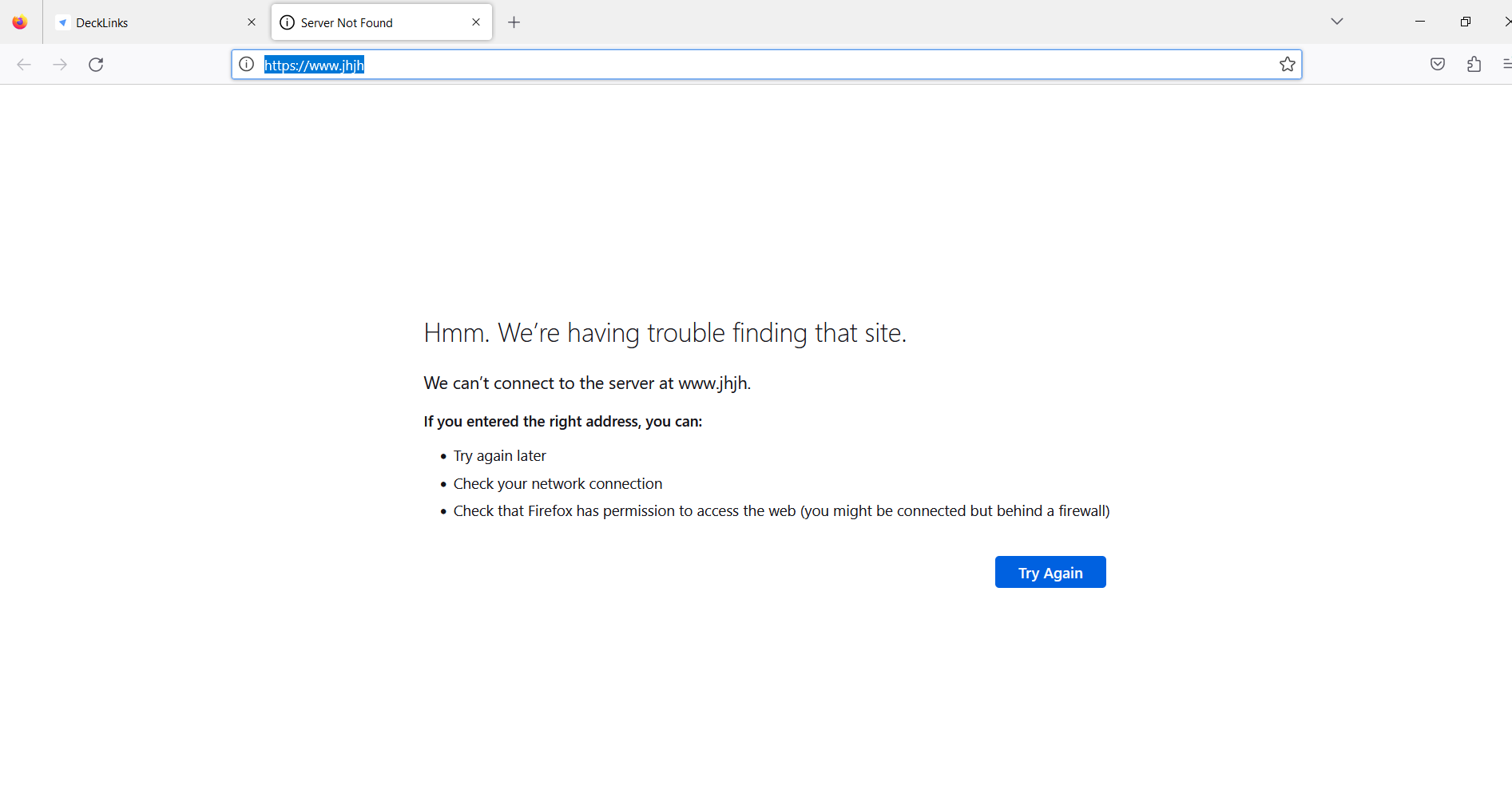
Validation message is displayed below “Project Name” field
Major
The user is logged into the app.
- Click the “Create new deck” button.
- Enter “Deck Name”.
- Enter “Project Name”.
- Click the “Next” button.
- Click the “Select from “Content” radio button.
- Click the “Create” button.
- Make sure that the validation message below the “File name” field is displayed: “’Please upload a file or select an existing presentation”.
- Click the “Back” button.
Windows 10
Google Chrome v.109.0.5414.74
Firefox v.109.0.1 4
Microsoft Edge v.109.0.1518.78
“Please upload a file or select an existing presentation” validation message below the “Project name” is displayed.
There shouldn’t be any validation message.
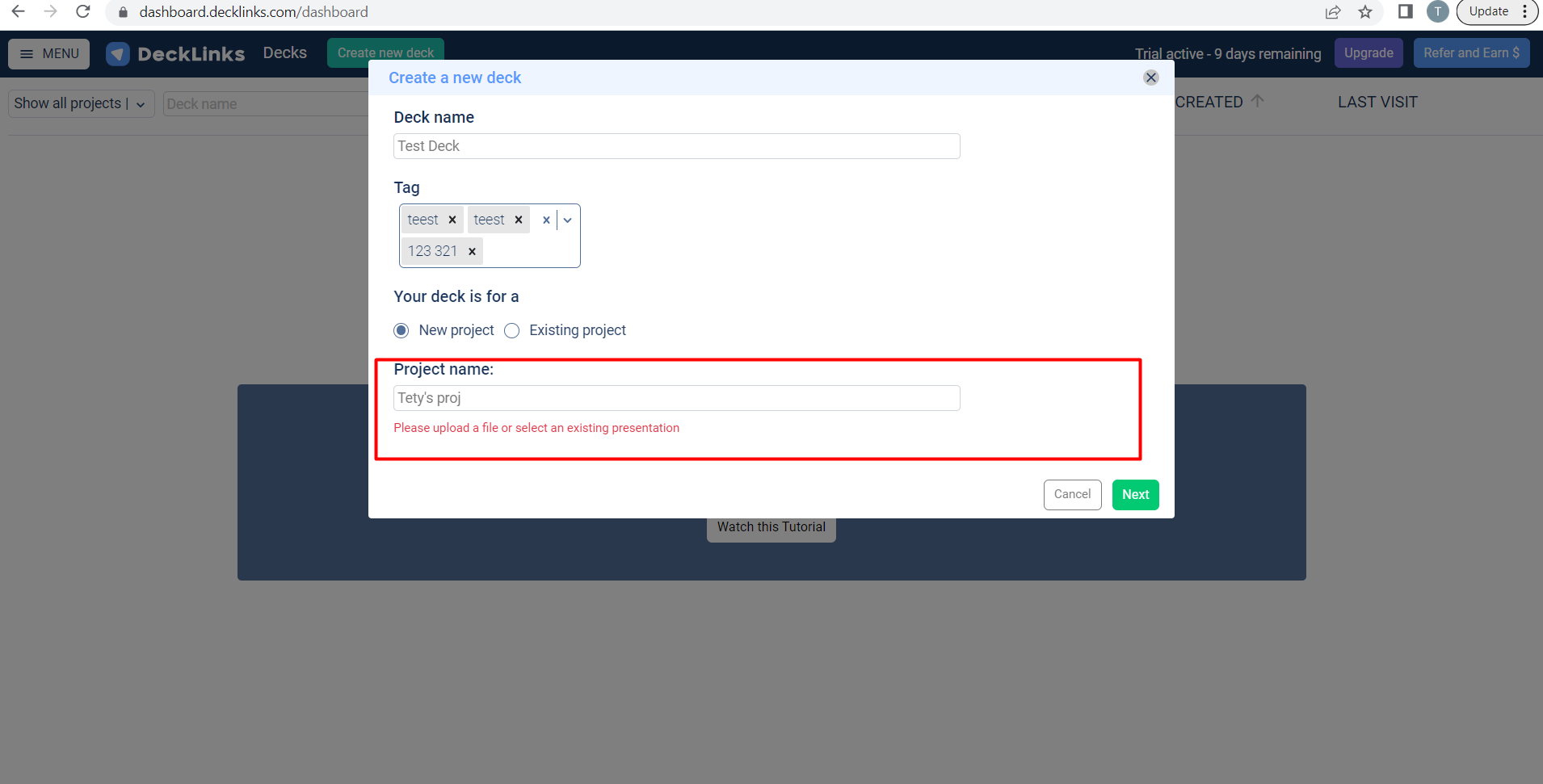
Invisible font color of contact details is displayed on “Profile”
Minor
The existing deck is opened.
- Switch to the “Company Profiles” tab.
- Click the “Preview/Edit” profile button.
- Click the “Contact [profile name]” button.
Windows 10
Google Chrome v.109.0.5414.74
Firefox v.109.0.1 4
Microsoft Edge v.109.0.1518.78
Invisible font color of the email data is displayed.
The font color of the text should be visible for the user.
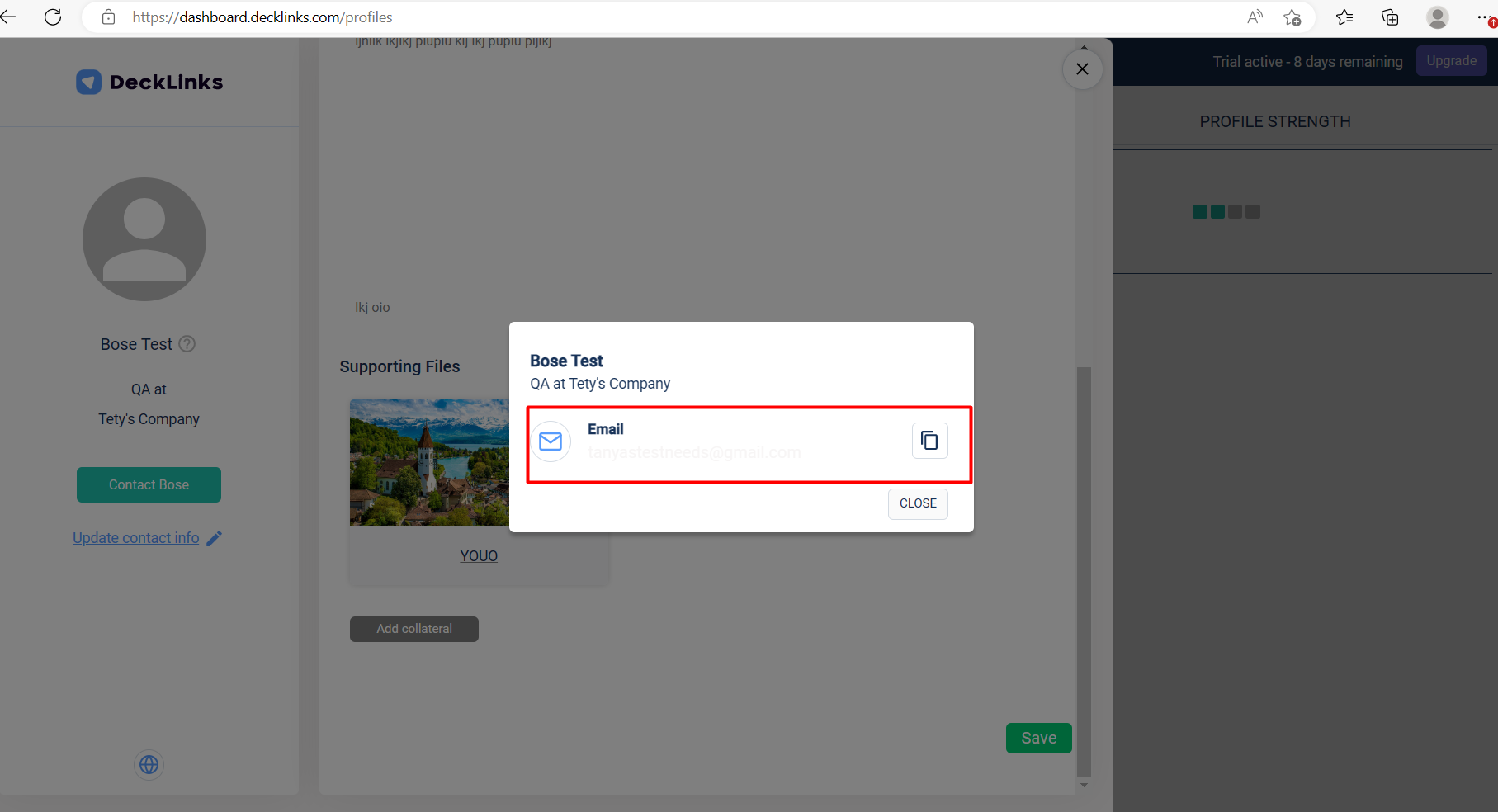
Text is overlapped on “Email Captured” pop-up
Minor
The deck with 0 captured emails exists in the system.
- Open the existing deck.
- Switch to the “Stats” tab.
- Scroll down.
- Click the “View” link on the “Email Captured” section.
Windows 10
Google Chrome v.109.0.5414.74
Firefox v.109.0.1 4
Microsoft Edge v.109.0.1518.78
The “Last visit” column name and “No rows found” text are overlapped.
The “No rows found” text should be displayed below the columns.
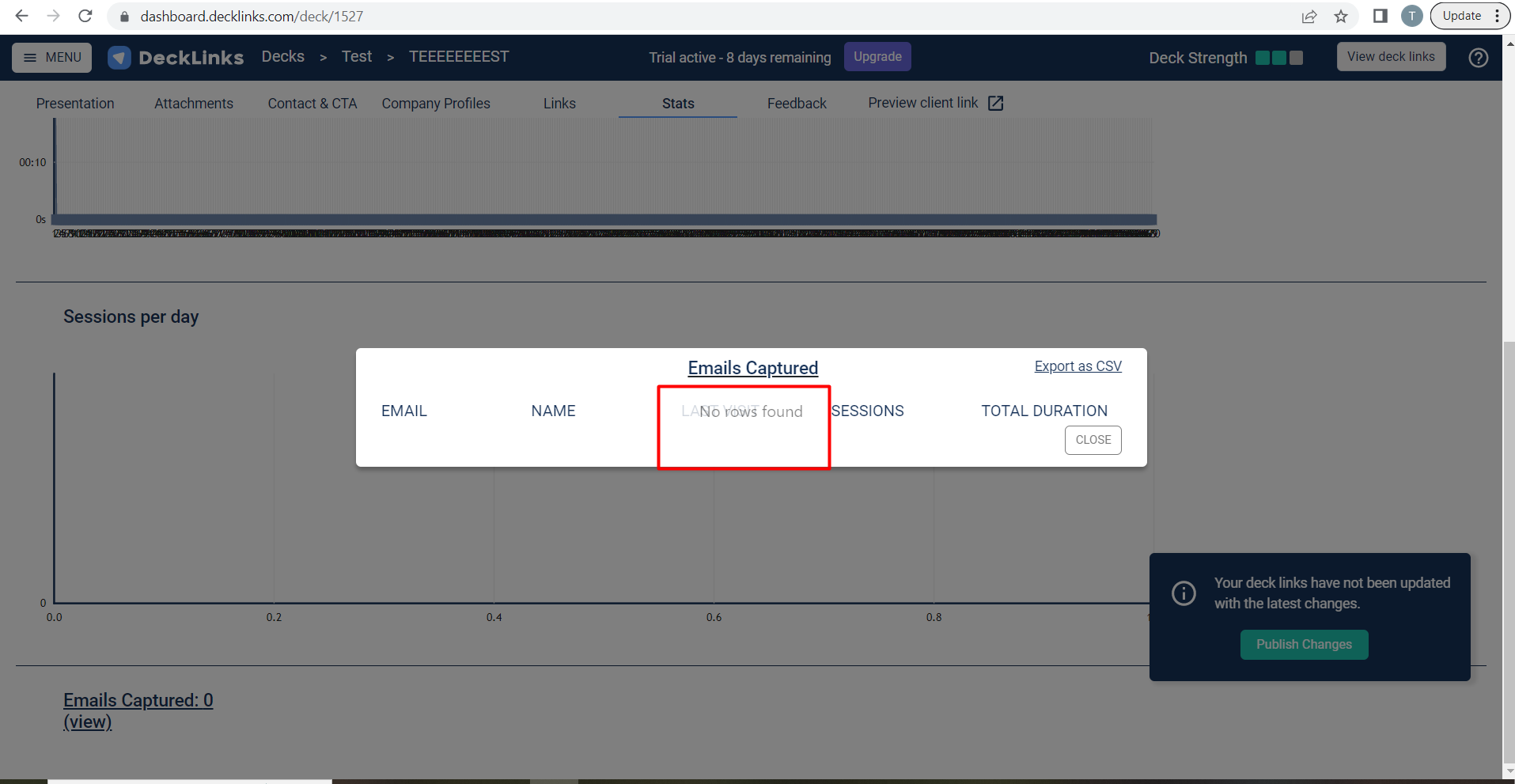
Page numbers are compressed
Minor
The deck that contains a PDF file with more that 300 pages exists in the system.
- Open the test deck.
- Switch to the “Stats” tab.
- Observe the “Time spent per slide” section.
Windows 10
Google Chrome v.109.0.5414.74
Firefox v.109.0.1 4
Microsoft Edge v.109.0.1518.78
The numbers of pages are compressed.
The numbers of pages should be displayed properly.
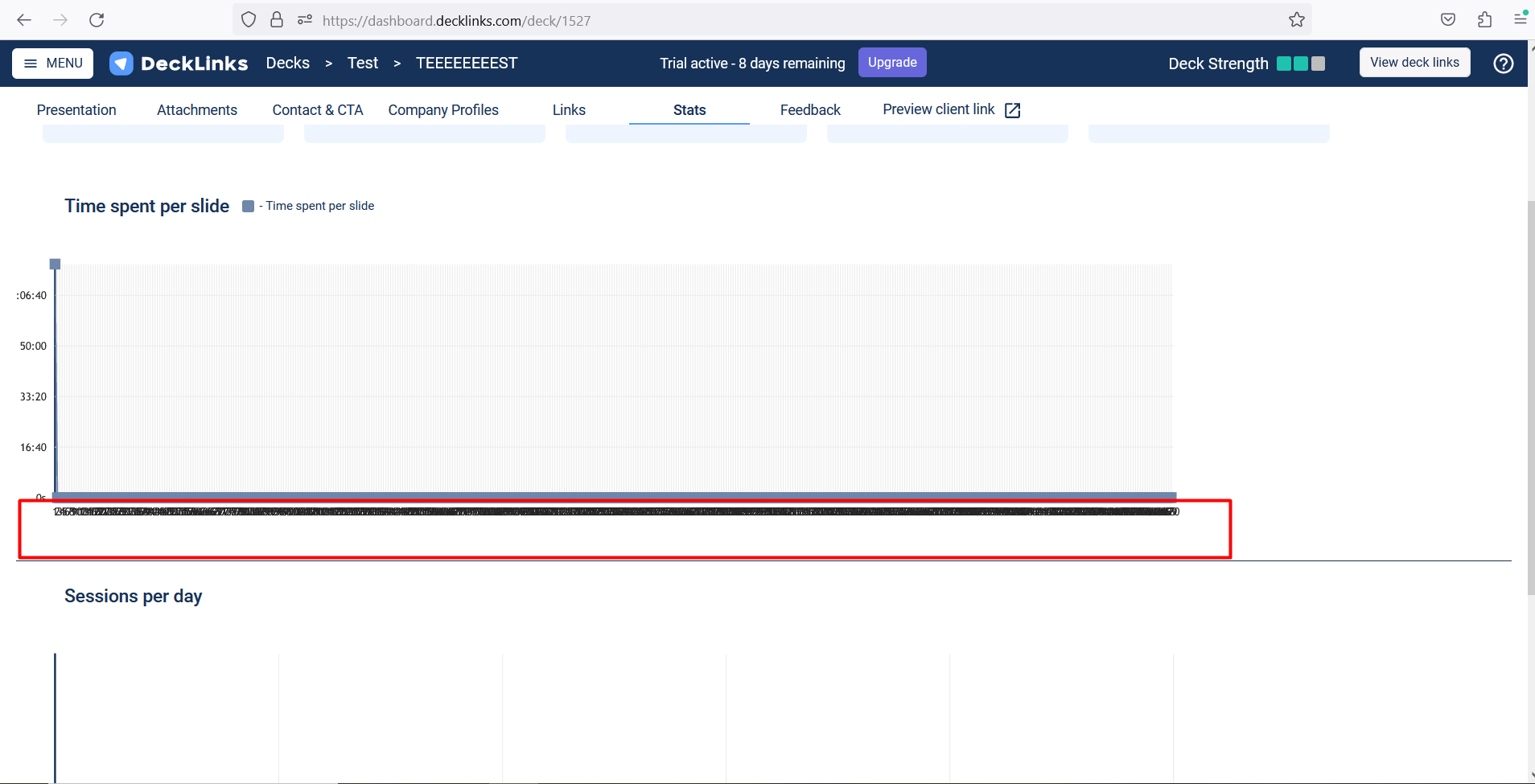
I didn’t face a lot of critical issues during testing. My recommendation is to add the ability to move to the previous slide using the left arrow during recording. It would also be useful to create a specific alert so that the user gets notified about uploading an inappropriate file to the system.