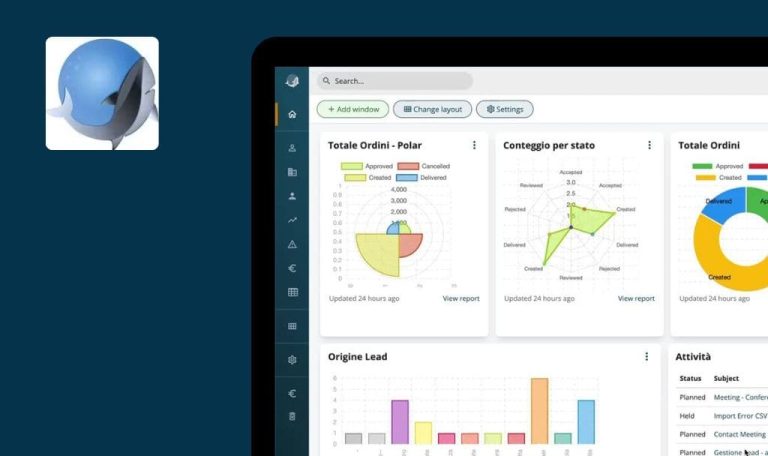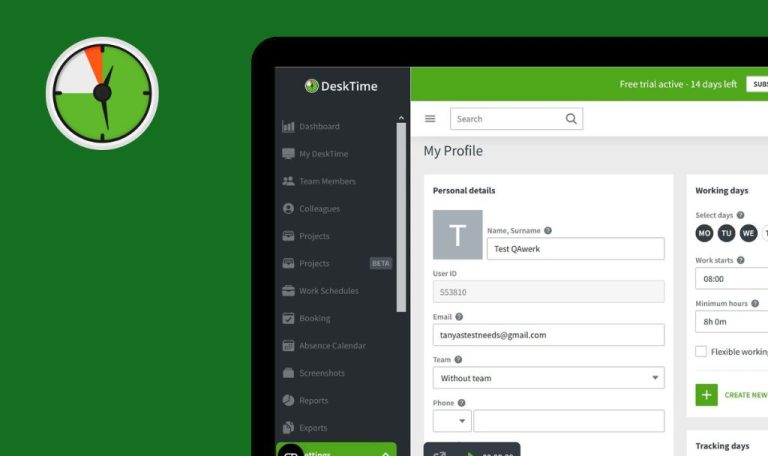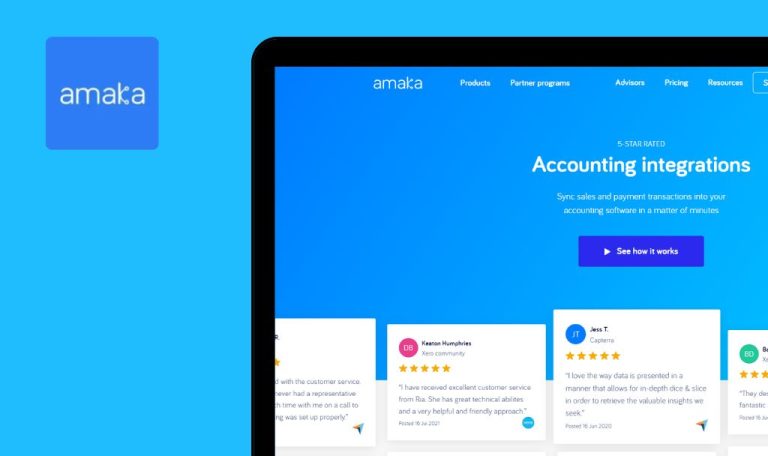
Bugs found in Datadog SaaS

Datadog is a comprehensive monitoring and analytics platform designed to provide real-time insights into the performance of applications, infrastructure, and networks.
The platform comes with customizable dashboards, alerts, and collaboration tools, making it super handy for tracking, analyzing, and fixing issues in complex systems. Supported by numerous integrations, Datadog seamlessly consolidates data from various systems and services in digital businesses. It’s a gem for both developers and IT teams.
In this bug crawl, we aimed to scrutinize the Datadog SaaS platform to uncover any existing bugs. We found four — let’s dive in!
404 error on “Announcing Next-Generation APM” page's Datadog APM link
Minor
The user is on the “Announcing Next-Generation APM” page (https://www.datadoghq.com/blog/announcing-apm/).
- Scroll down the page.
- Click on the “Datadog APM” link.
Windows 10
Firefox v. 119.0.1
Google Chrome Version 118.0.5993.118
Microsoft Edge Version 118.0.2088.76
A 404 error is displayed after clicking the Datadog APM link on the “Announcing Next-Generation APM” page.
The page should be displayed properly.
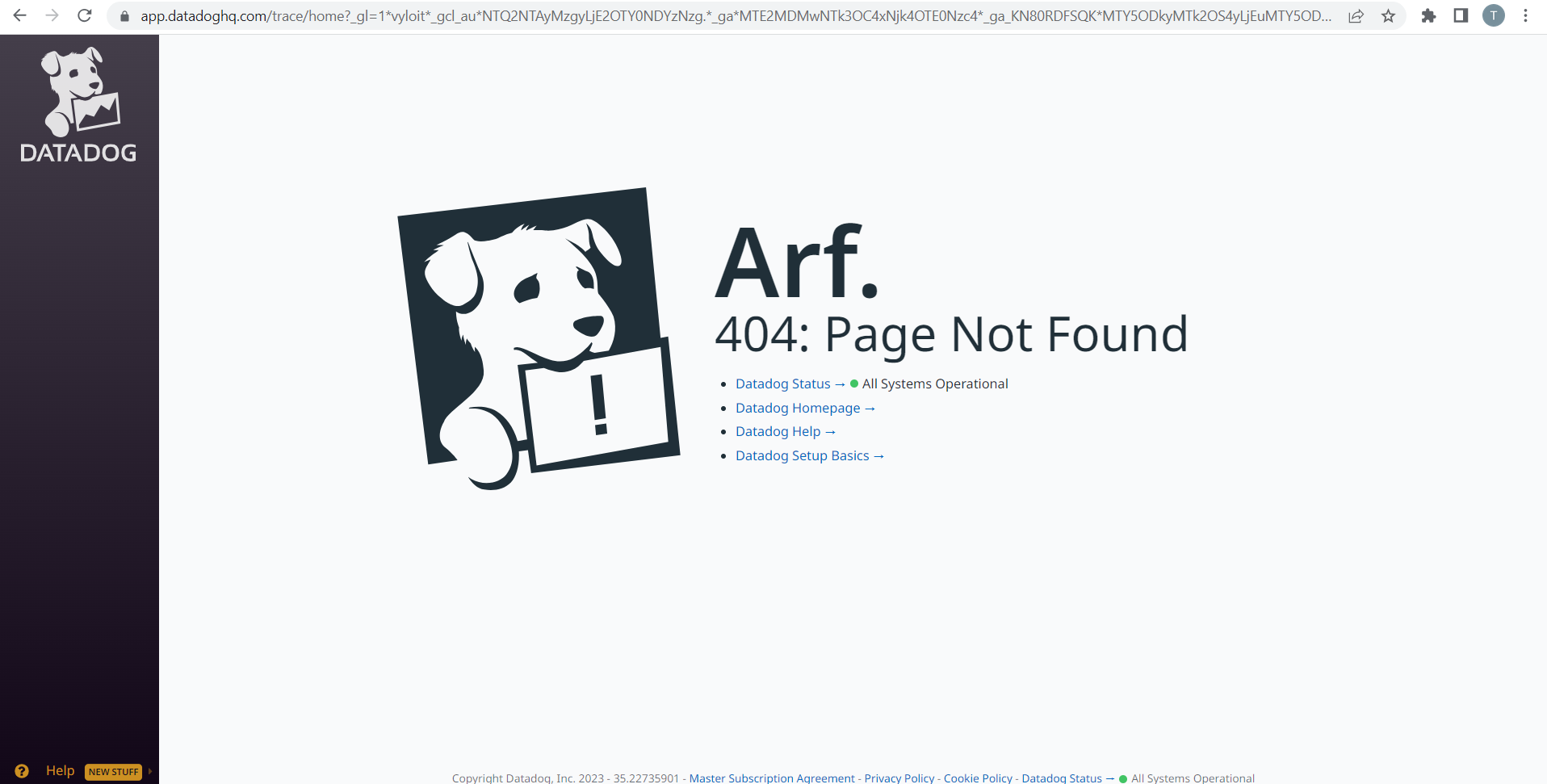
404 error when opening “2019 Best of VMWorld” page in “Awards”
Minor
The user is on the “Awards” page https://www.datadoghq.com/about/awards/.
- Follow the “2019 Best of VMWorld” link.
Windows 10
Firefox v. 119.0.1
Google Chrome Version 118.0.5993.118
Microsoft Edge Version 118.0.2088.76
A 404 error is displayed when trying to open the “2019 Best of VMWorld” page on the “Awards” page.
The page should be opened successfully.
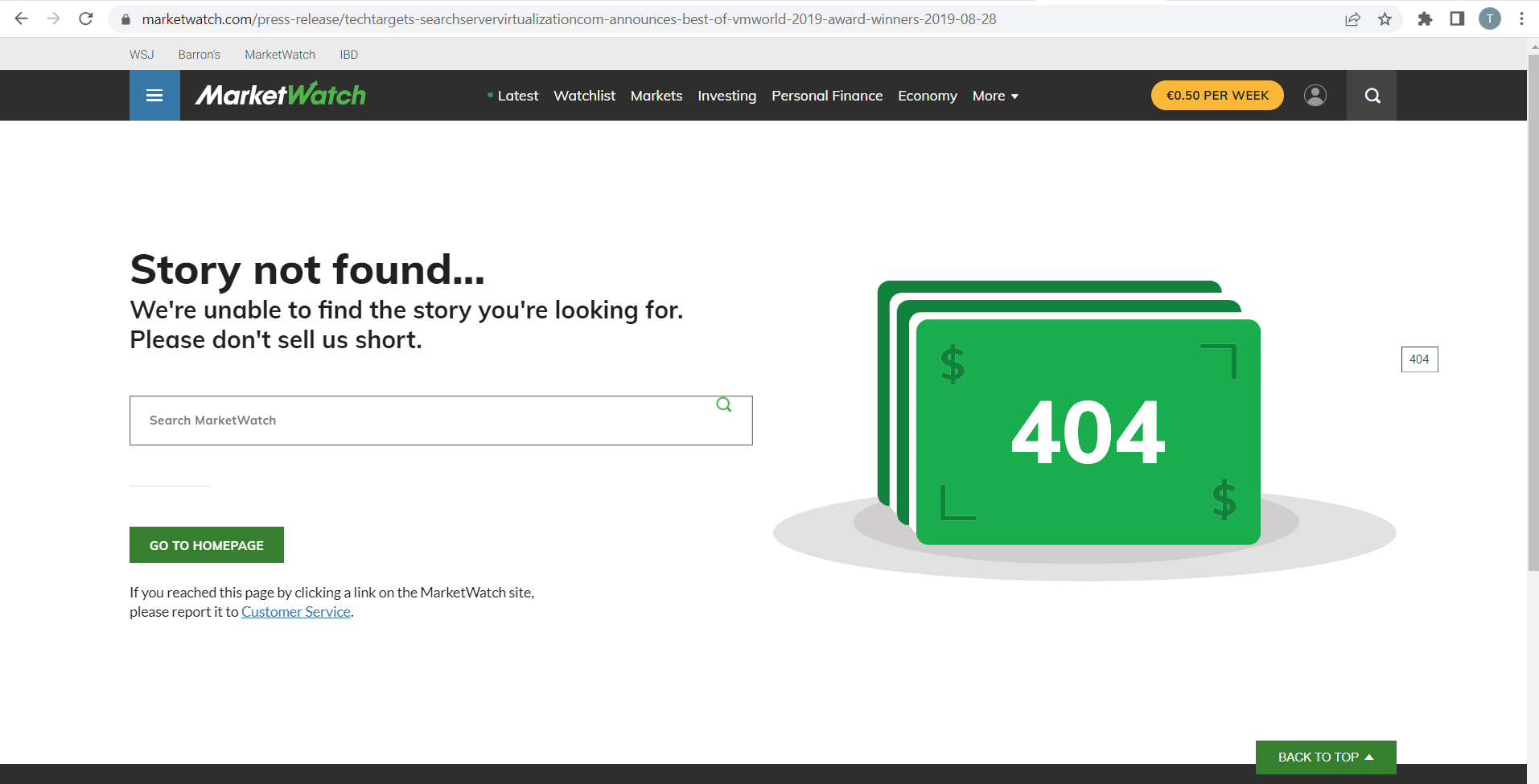
404 page appears when opening Zookeeper link
Minor
The user is on the following page: https://www.datadoghq.com/blog/monitor-hadoop-metrics-datadog/#zookeeper.
- Scroll down to the Zookeeper section and click the four-letter-word link.
Windows 10
Firefox v. 119.0.1
Google Chrome Version 118.0.5993.118
Microsoft Edge Version 118.0.2088.76
A 404 page is displayed after opening the link from the Zookeeper section on “How to monitor Hadoop with Datadog”.
The link should be opened successfully.
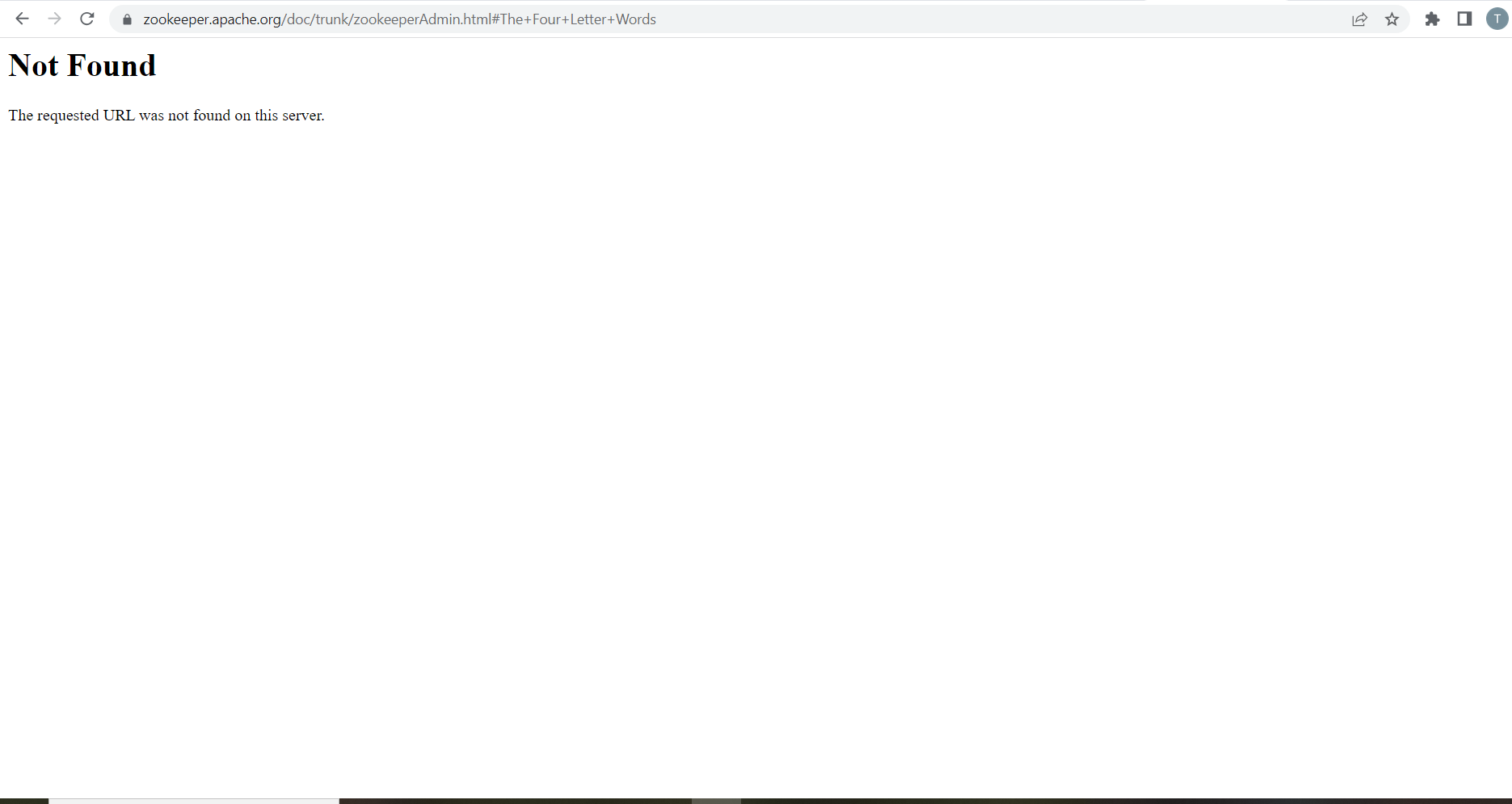
Missing company tooltip on some forms
Minor
The user is on the following page: https://www.datadoghq.com/blog/flex-logging/.
- Scroll down to the “Maximize the value of your logs” tab.
- Click on the free trial link.
- Ensure that the “Get Started with Datadog” form is opened.
- Change the value in the “Where do you want your data housed?” drop-down list.
- Observe the “Company” field.
Windows 10
Firefox v. 119.0.1
Google Chrome Version 118.0.5993.118
Microsoft Edge Version 118.0.2088.76
The Company field displays the tooltip only when the United States (US1-FED) value is selected.
The behavior should remain consistent for all selected values in the “Where do you want your data housed?” dropdown list.
During testing, I was only able to examine the website's content as the purpose of the application is to download the Datadog agent and perform specific configurations. I encountered only minor bugs related to links directing to non-existing pages and observed some inconsistent behavior in the forms.