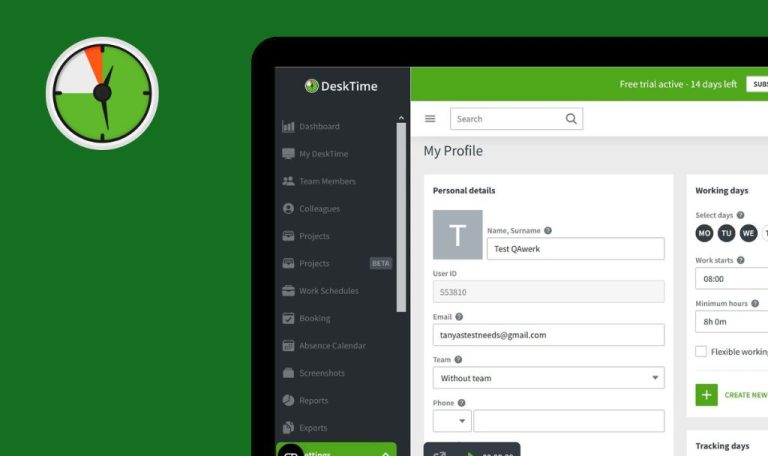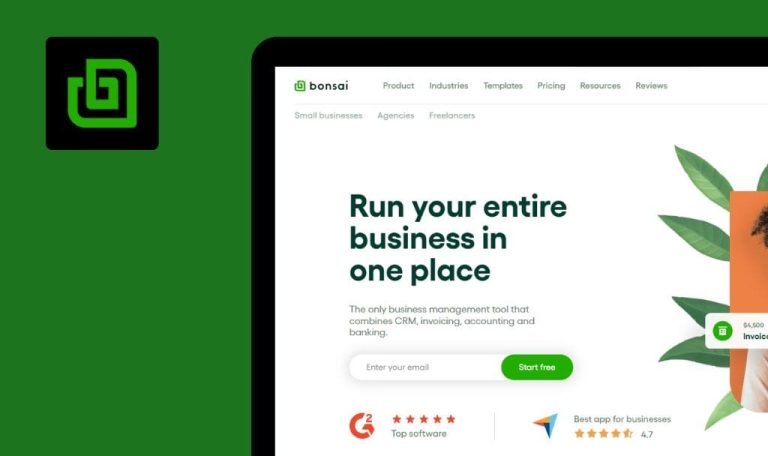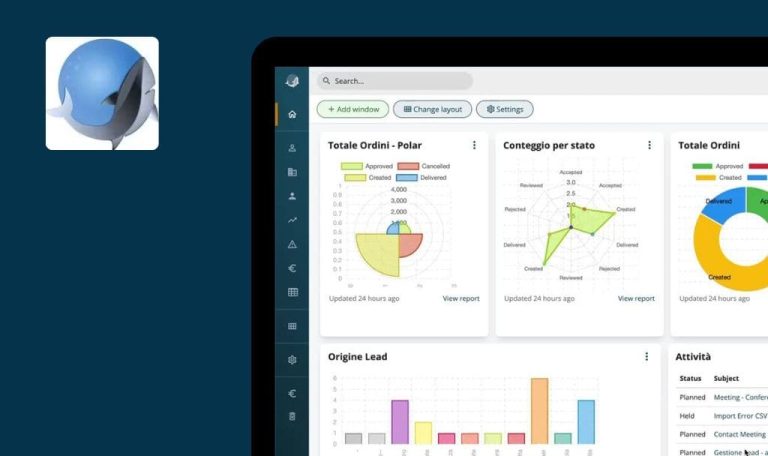
Bugs found in Current SaaS

Current is a powerful SaaS platform designed for health and human services.
It has revolutionized service delivery in half of the U.S. states and numerous large counties. By challenging the traditional way of providing essential safety net program benefits to children and families in need, Current consistently enables agencies that focus on safety net eligibility (such as Medicaid, SNAP, housing), child welfare, child support, child care, and unemployment insurance to serve at least 40% more customers, and do so 70% faster.
Our goal was to thoroughly examine the Current SaaS platform for any existing issues. We did discover four, so let’s explore them further!
Articles are displayed as corrupted on findings page
Major
- Open the Current (C!A) SaaS web application.
- Click on the “Thought Leadership” tab.
- Select “Articles & Blogs.”
- Click on any article or blog.
- Add some text to the “Search” text field.
- Click on the search icon.
- Notice that the articles appear corrupted on the findings page.
Windows 10 x64
Google Chrome, Mozilla Firefox, Edge
Articles are displayed as corrupted on the findings page.
Articles should be displayed properly, aligned within the article boxes, with visible text.
DNS error occurs when reviewing CWDA Annual Conference details
Major
- Open the Current (C!A) SaaS web application.
- Scroll down to the footer.
- Under the events section, click on “Where Our Team Will Be.”
- Click on “Learn More” for the CWDA Annual Conference.
- Click on “Conference Details.”
- Observe that a DNS Error is displayed when attempting to review details of the CWDA Annual Conference.
Windows 10 x64
Google Chrome, Mozilla Firefox, Edge
A DNS error is displayed when attempting to review details of the CWDA Annual Conference.
The page with conference details should be displayed.
Navigation buttons remain highlighted on PHE Unwinding Resource Hub
Minor
- Open the Current (C!A) SaaS web application.
- Click on “Government Expertise.”
- Select “Who We Help.”
- Choose “Medicaid Social Safety Net Programs.”
- Click on the “Learn More” in the header.
- Select any navigation tab from the list: Webinars, Thought Leadership, Upcoming Events, Helpful Resources, or In the News.
- Scroll back to the header.
- Notice that the navigation buttons remain highlighted on the PHE Unwinding Resource Hub.
Windows 10 x64
Google Chrome, Mozilla Firefox, Edge
The navigation buttons remain highlighted on the PHE Unwinding Resource Hub.
The tab should not be highlighted when the user returns to the page header.
Training description text overlaps
Trivial
- Open the Current (C!A) SaaS web application.
- Hover the mouse over “Government Expertise.”
- Click on “What We Do.”
- Review the “Books” description in the “Training” section.
- Notice that the training description text overlaps.
Windows 10 x64
Google Chrome, Mozilla Firefox, Edge
The training description text overlaps.
The text should be aligned with each other to ensure clarity and readability.
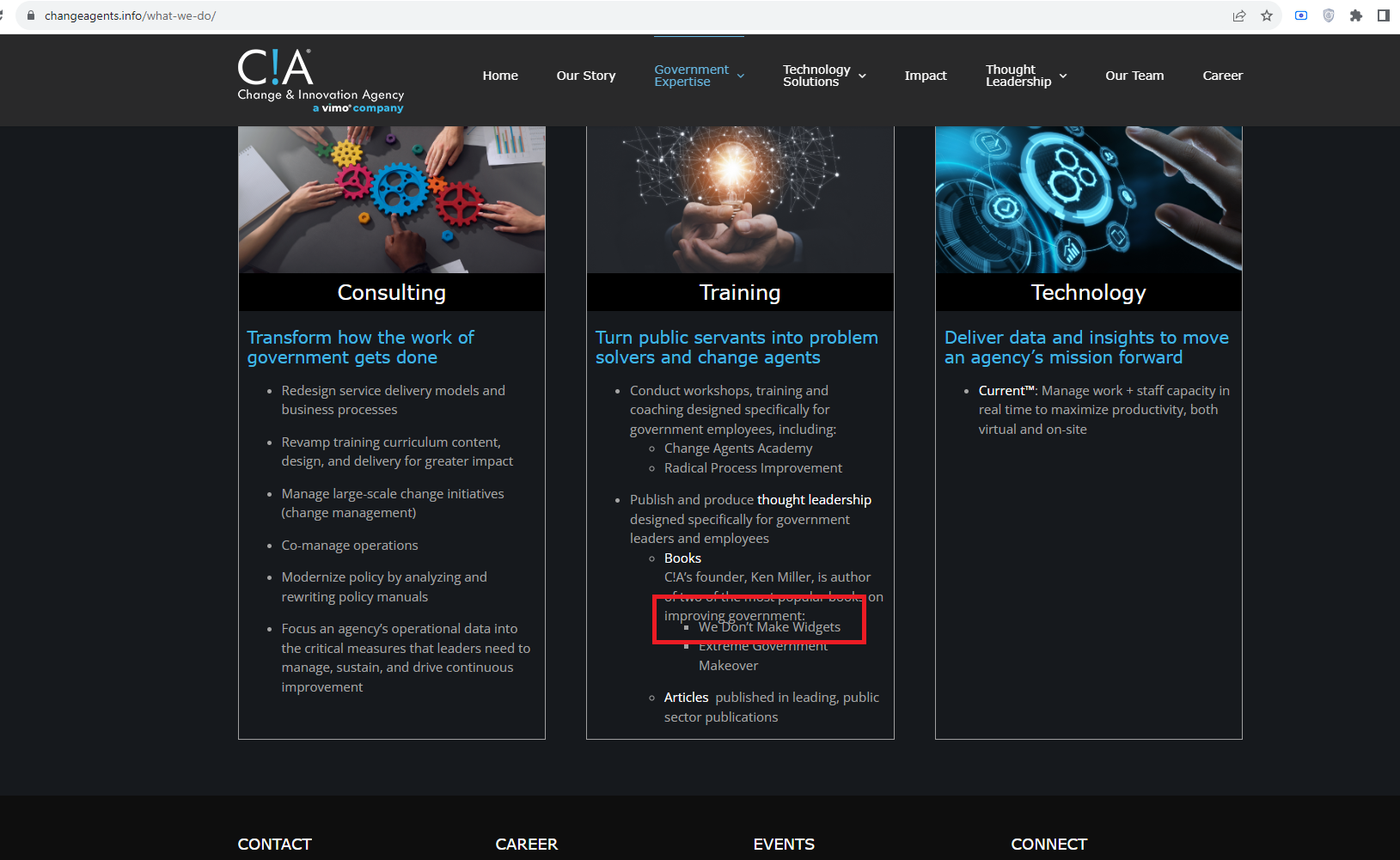
Overall, the platform functions correctly, but a few major issues have been found. The most critical problem is the corruption of articles when users attempt to search for a blog.