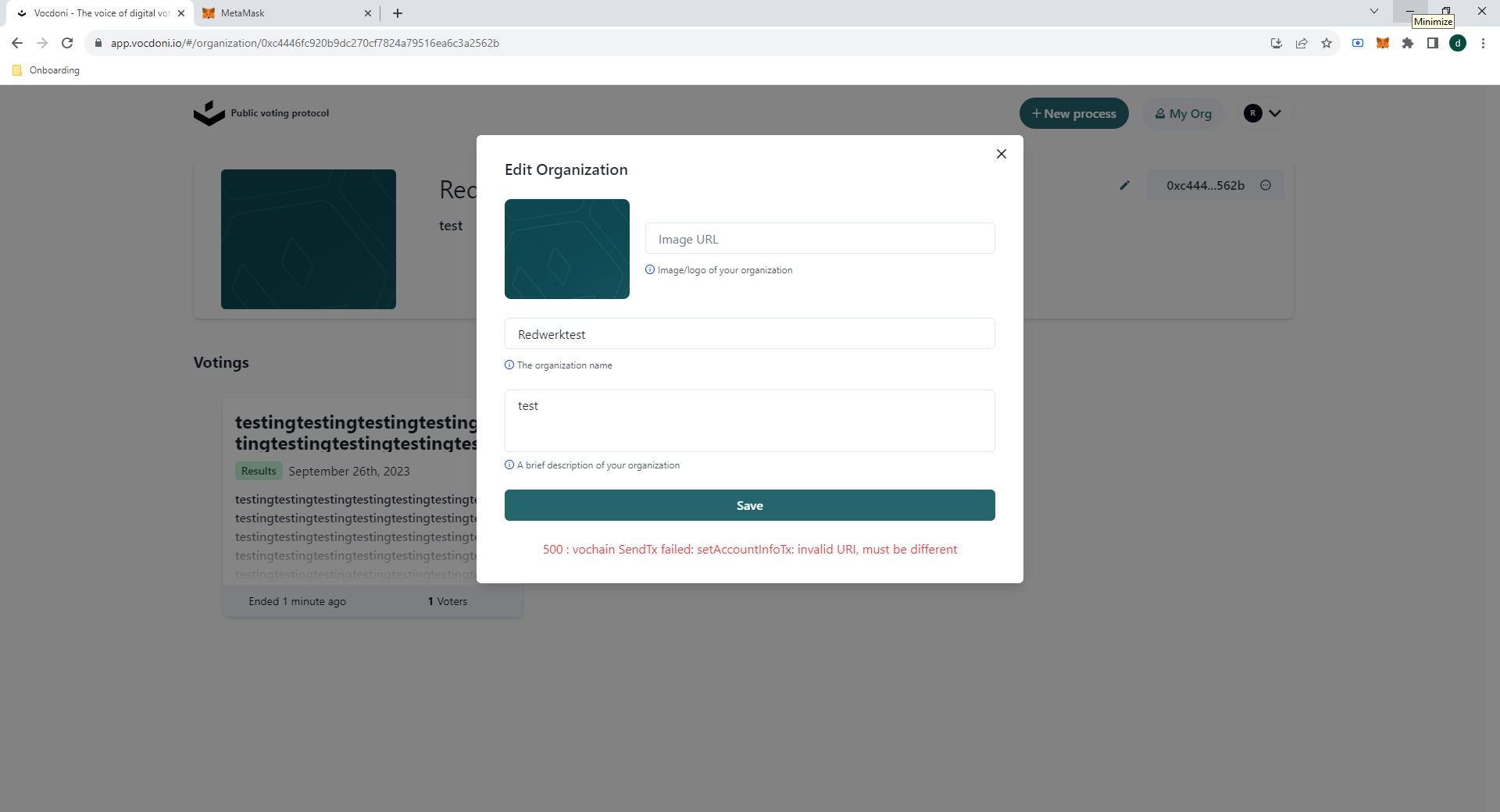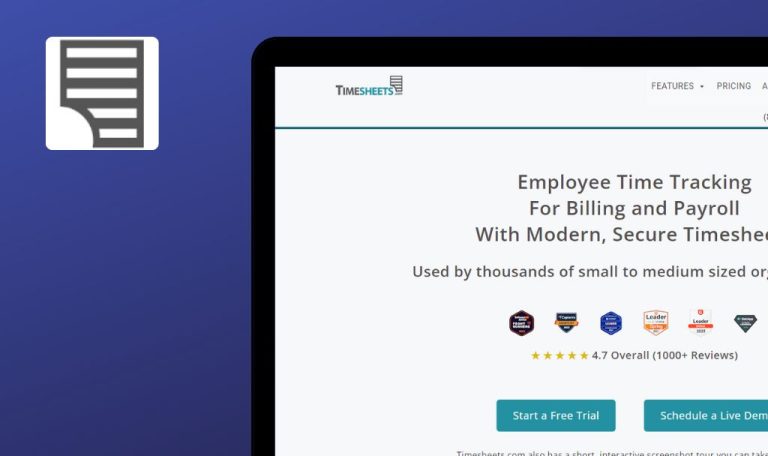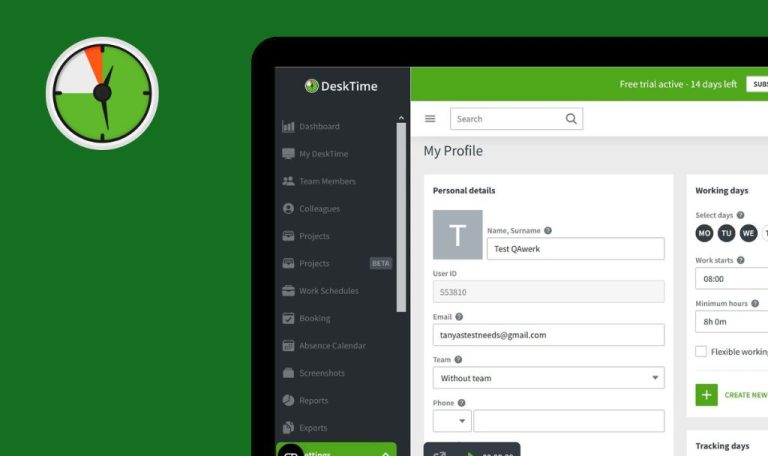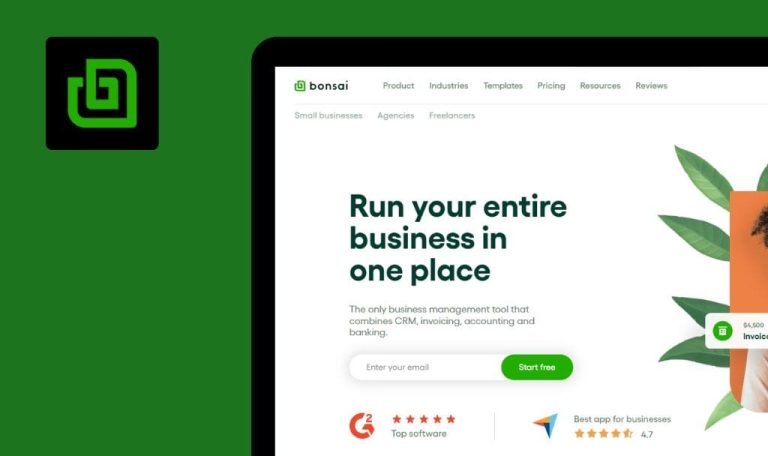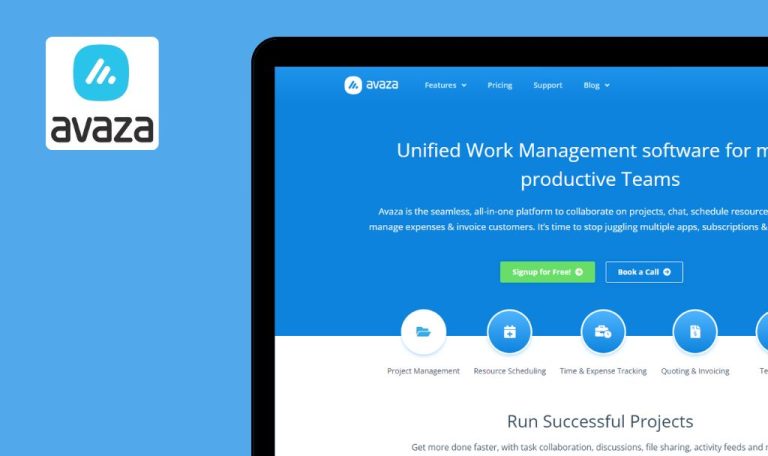
Bugs found in Vocdoni

Vocdoni offers a user-friendly platform where individuals and communities can easily create and manage voting processes tailored to their specific needs.
One standout feature of the app is its implementation of cutting-edge zk-SNARKS technology, ensuring that voters’ identities are kept entirely confidential. Users have the flexibility to cast their votes using ERC20 or ERC721 tokens (including NFTs), or they can even introduce their own tokens into the mix for gasless voting.
QAwerk decided to put Vocdoni to a quality assurance test. Here are some of the bugs we uncovered while browsing.
No symbol limitations for description and title of “Voting process”
Critical
- A Vocdoni account has been created.
- The MetaMask Google extension has been installed.
- Open the Vocdoni application.
- Log in to Vocdoni using the MetaMask Google extension.
- Click on “New Process.”
- Attempt to input a large number of symbols (500+) in the description and title fields.
- Proceed to create a “Voting process.”
- Observe that the application’s performance significantly decreases, eventually leading to a crash and rendering it unusable.
Windows 10×64
Google Chrome, Edge, Mozilla Firefox
There are no symbol limitations for the description and title of the ‘Voting process.
To prevent performance issues, there should be limitations on text fields.
500 error occurs after trying to save “Edit Organization” without making changes
Major
- A Vocdoni account has been created.
- The MetaMask Google extension has been installed.
- Open the Vocdoni application.
- Create a new organization.
- Click the “Edit” button.
- Save without making any changes.
- Observe the display of a 500 error.
Windows 10×64
Google Chrome, Edge, Mozilla Firefox
A 500 error is displayed when attempting to save “Edit Organization” without making any changes.
All errors should be localized and explained to users to identify the issue’s source.
"Get more" button has no functionality
Major
- A Vocdoni account has been created.
- The MetaMask Google extension has been installed.
- Open the Vocdoni application.
- Log in to the Vocdoni application via the MetaMask Google extension.
- Click on the user icon in the top right corner.
- Click on the “Get more” button.
- Observe that the “Get more” button has no functionality.
Windows 10×64
Google Chrome, Edge, Mozilla Firefox
The “Get more” button has no functionality.
The “Get more” button should redirect users to a page where they can purchase more “votokens”
“Connect your first Voting Process” is briefly displayed upon opening "My org" page
Minor
- A Vocdoni account has been created.
- The MetaMask Google extension has been installed.
- Open the Vocdoni application.
- Log in to the Vocdoni application using the MetaMask Google extension.
- Create a new organization.
- Create a new Voting Process.
- Open the “My Org” page.
- Notice that “Connect your first Voting Process” is briefly displayed upon opening the “My Org” page.
Windows 10×64
Google Chrome, Edge, Mozilla Firefox
“Connect your first Voting Process” is briefly displayed upon opening “My org” page.
When the user has already created a process, there should be no hints about the first “Voting Process”
I've been testing Vocdoni, which allows users to set up "Voting" for various communities. There are some significant bugs that require immediate attention. To maintain smooth operation and prevent crashes, it's crucial to implement symbol limitations in the text fields.