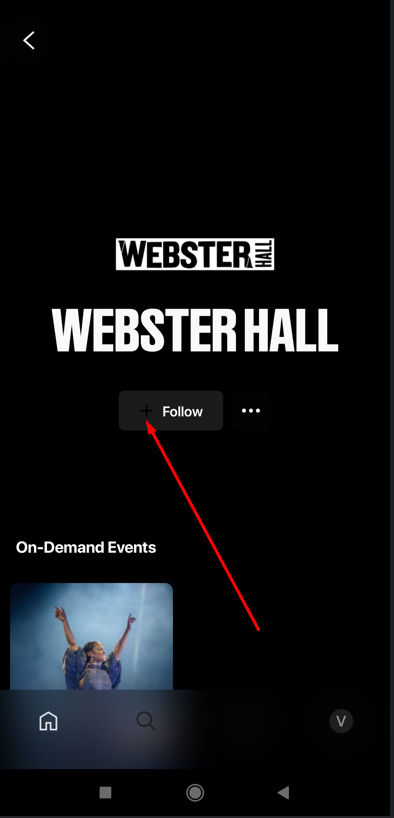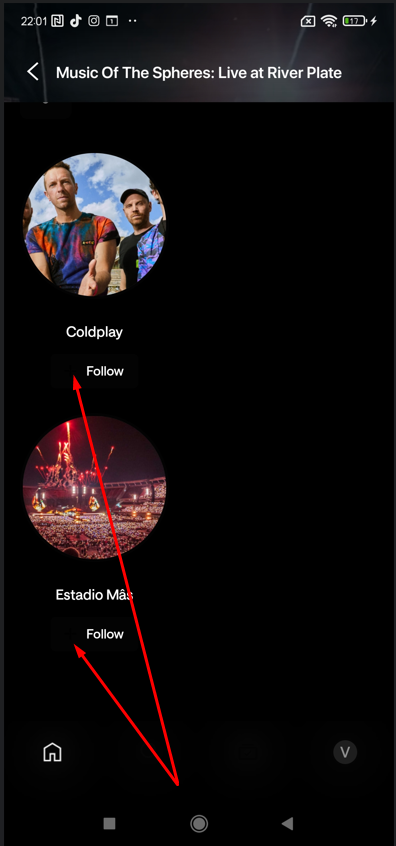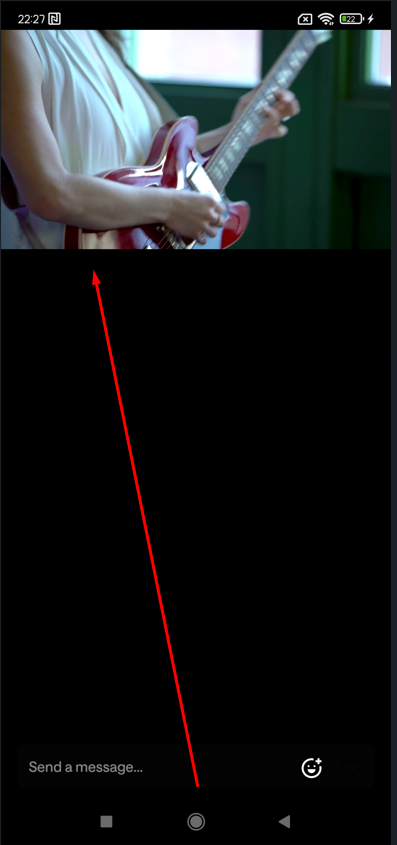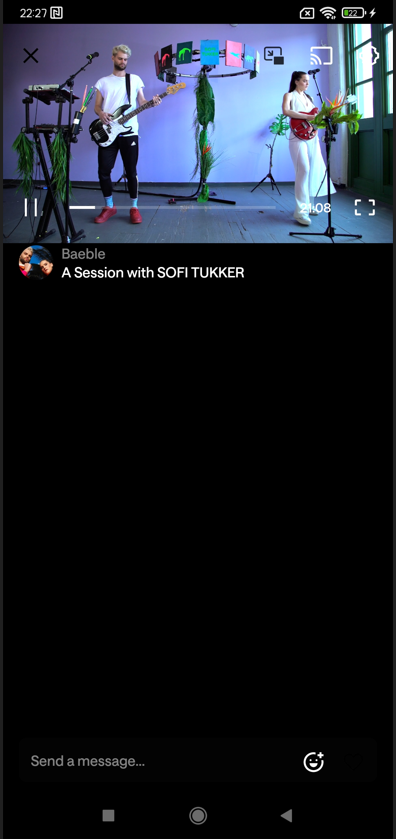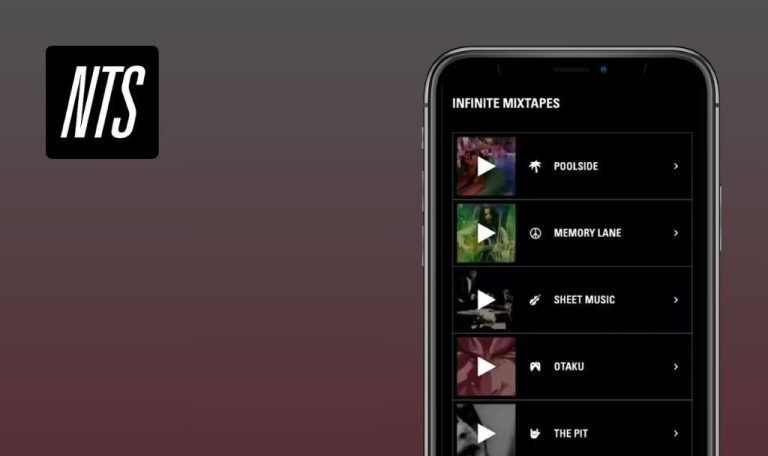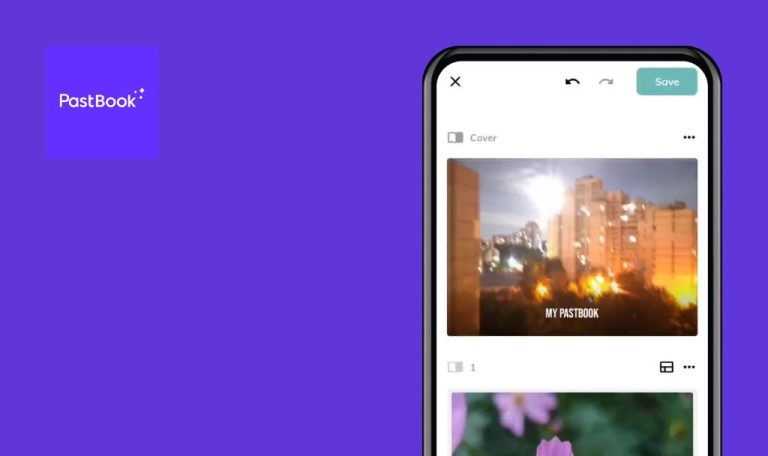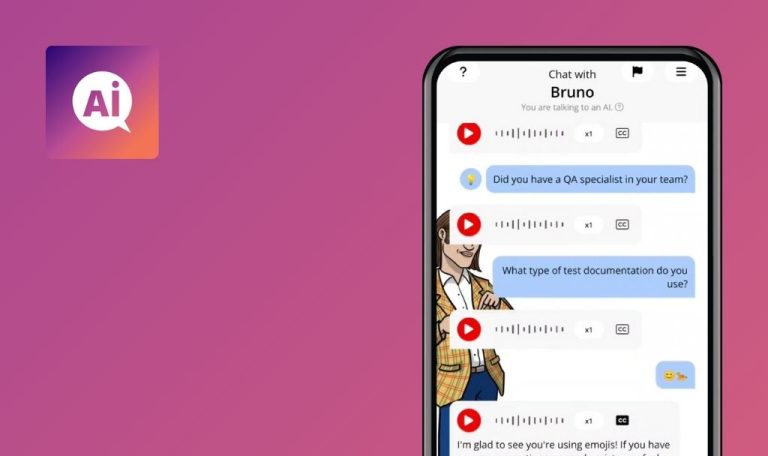
Bugs found in Veeps: Watch Live Music for Android
Veeps: Watch Live Music is your ticket to premium livestream and on-demand concerts and events, delivering high-quality performances from Grammy award-winning artists and iconic music venues.
With Veeps, enjoy a premium streaming experience right on your device and connect with your favorite artists like never before. Engage with fellow music enthusiasts in live chat, explore trending events, and discover upcoming shows from your favorite artists — all in one place. Plus, new live events are added regularly, ensuring there’s always something fresh to experience.
QAwerk took the Veeps: Watch Live Music app for a thorough spin to ensure users can groove to its beats without any pesky bugs crashing the party. Curious about the bugs we uncovered? Check out our bug report below for the full scoop!
Data loss on “Login” page after returning from “Terms of Service” page
Major
- Download the app.
- Click the “Sign in or create account” button.
- Enter a new email.
- Navigate to the “Terms of Service” page.
- Click the Close button and check.
Samsung Galaxy S23+, Android Version 14.0.; Samsung Galaxy A10, Android Version 11.0.
After returning from the “Terms of Service” page on the login page, all completed data is lost.
On the login page, after returning from the “Terms of Service” page, completed data should not be lost; the page should return to the previous page, not the initial one.
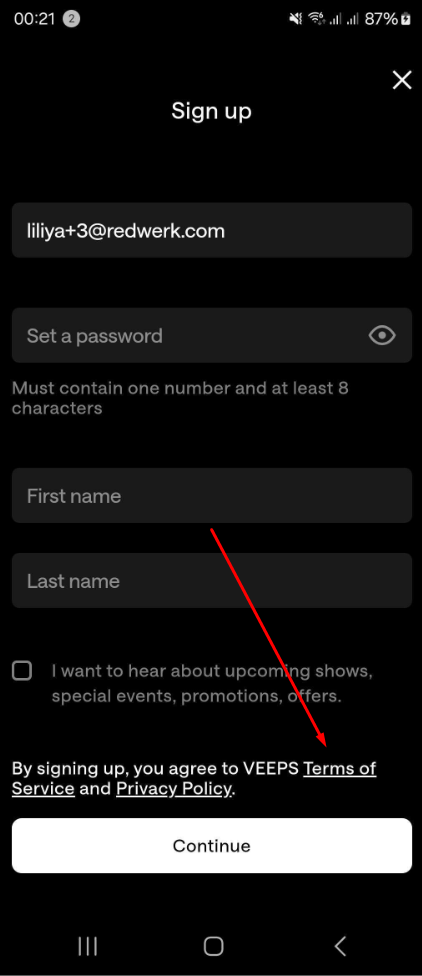
“Search” and “My Shows” buttons not visible in dark theme
Major
- Sign in to the app.
- Open the main page.
Samsung Galaxy S23+, Android Version 14.0.; Samsung Galaxy A10, Android Version 11.0.
In the dark theme, two buttons are not visible: “Search” and “My Shows”.
In the dark theme, the buttons should be visible.
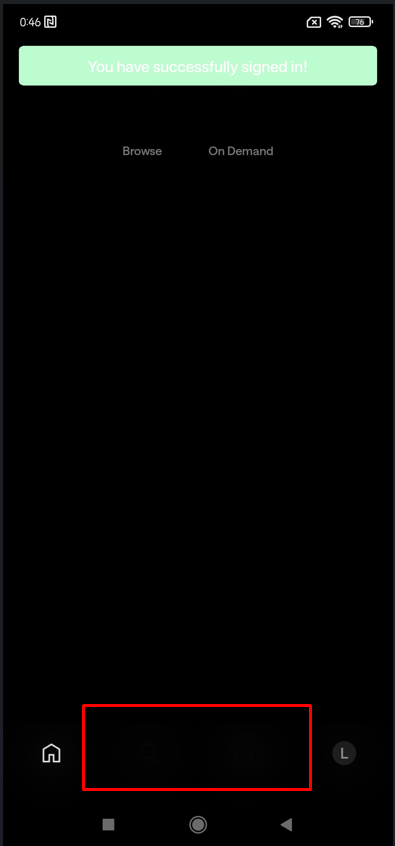
Clicking on “Cookie Policy” bypasses registration process
Major
- Download the app.
- Click the “Sign in or create account” button.
- Click “Cookie Policy.”
- Click the link to the website (https://veeps.com).
- Check.
Samsung Galaxy S23+, Android Version 14.0.; Samsung Galaxy A10, Android Version 11.0.
Clicking on the “Cookie Policy” link redirects to the app without completing the registration process.
Clicking on the “Cookie Policy” should redirect to the site’s page with this information.
“Follow” button non-functional
Major
- Sign in to the app.
- Open the first video (“Minivan Money”).
- Scroll down.
- Select “The Opera House.”
- Click the “Follow” button.
- Click the picture of “The Opera House.”
- Click “Go back.”
Samsung Galaxy S23+, Android Version 14.0.; Samsung Galaxy A10, Android Version 11.0.
The “Follow” button is non-functional.
The “Follow” button should be functional.
“Cookie Policy” popup overrides email input during registration
Major
- Download the app.
- Click the “Sign in or create account” button.
- Fill in the email field and check.
Samsung Galaxy S23+, Android Version 14.0.; Samsung Galaxy A10, Android Version 11.0.
When registering, the “Cookie Policy” popup overrides the email input.
When registering, the “Cookie Policy” pop-up should not overlap the email string.
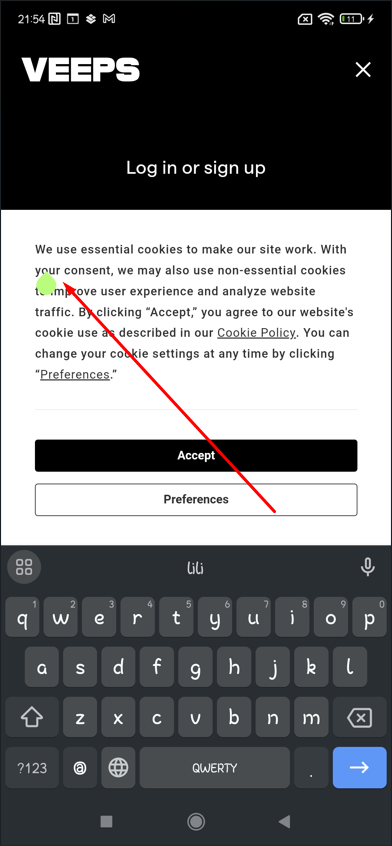
Excessive space between search bar and search results
Minor
- Sign in to the app.
- Open the Search page from the main menu.
- Enter “te” in the search bar and check.
Samsung Galaxy S23+, Android Version 14.0.; Samsung Galaxy A10, Android Version 11.0.
There is a large distance between the search bar and the search results.
The search results should be closer to the search query.
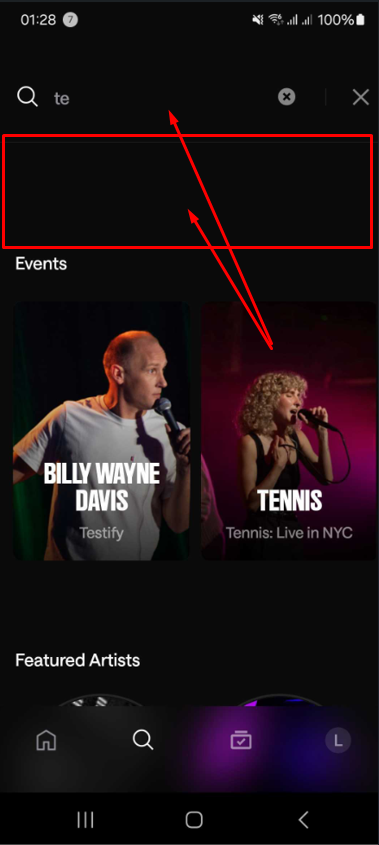
Popup text too light in dark theme
Minor
- Sign in to the app.
Samsung Galaxy S23+, Android Version 14.0.; Samsung Galaxy A10, Android Version 11.0.
In the dark theme, the text inside the popup is too light.
In the dark theme, the popup text should be legible.
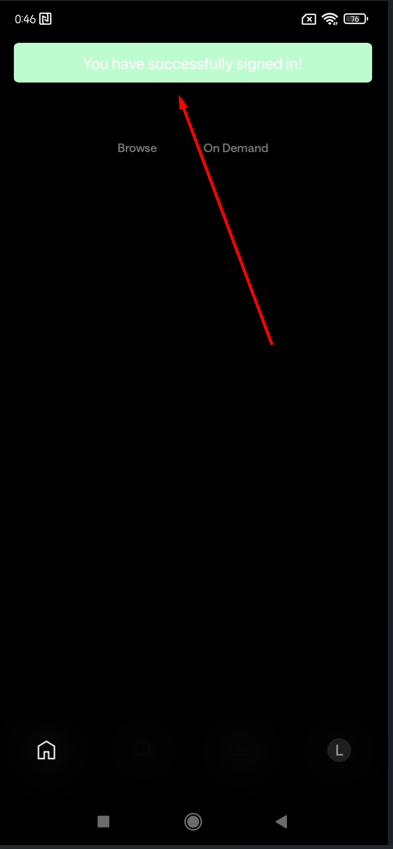
Information bar icon missing
Minor
- Sign in to the app.
- Open the video (Missus – Katherine Ryan).
- Scroll down.
Samsung Galaxy S23+, Android Version 14.0.; Samsung Galaxy A10, Android Version 11.0.
The information bar icon is missing.
The information bar icon should be displayed on the screen.
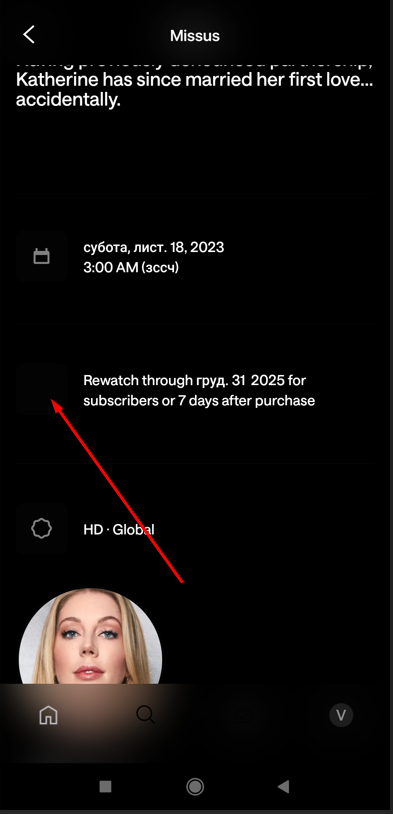
English version of site displays some information in Ukrainian
Minor
- Sign in to the app.
- Open the video (Missus – Katherine Ryan).
- Scroll down.
Samsung Galaxy S23+, Android Version 14.0.; Samsung Galaxy A10, Android Version 11.0.
In the English version of the site, some information appears in Ukrainian.
In the English version of the site, all information should be in English.
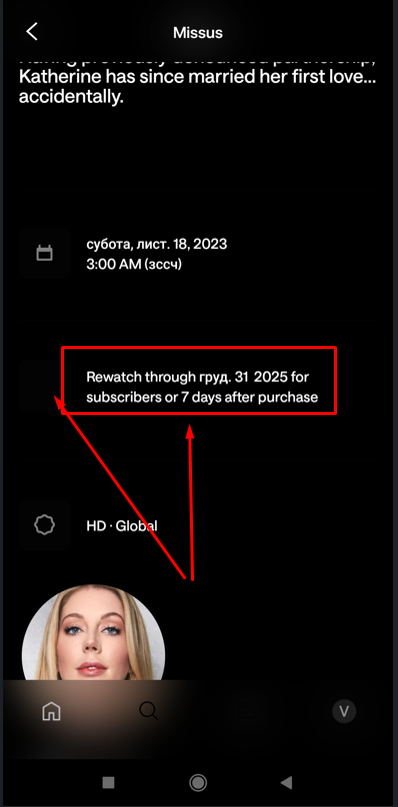
Plus icon in “Follow” button not visible due to dark color
Minor
- Sign in to the app.
- Open the video (Webster Hall).
- Scroll down.
Samsung Galaxy S23+, Android Version 14.0.; Samsung Galaxy A10, Android Version 11.0.
The “Follow” button displays the word “Plus” in a dark color, making it not visible on the screen.
The plus should be the same color as the button and the “Follow” title.
Video opens without title displayed
Minor
- Sign in to the app.
- Open the “Search” page from the main menu.
- Write “Sofi Tukker” in the search bar and open the video.
- Click the “Resume” button and check.
Samsung Galaxy S23+, Android Version 14.0.; Samsung Galaxy A10, Android Version 11.0.
When going to the video, it opens without displaying the title.
When going to the video, it should open with a title that later disappears.
Throughout the testing process, I uncovered 11 bugs across various features and functionalities. My advice is to dive into some serious regression testing and ramp up the game with Selenium and Appium. These automated tools can work wonders, making bug-spotting a piece of cake.