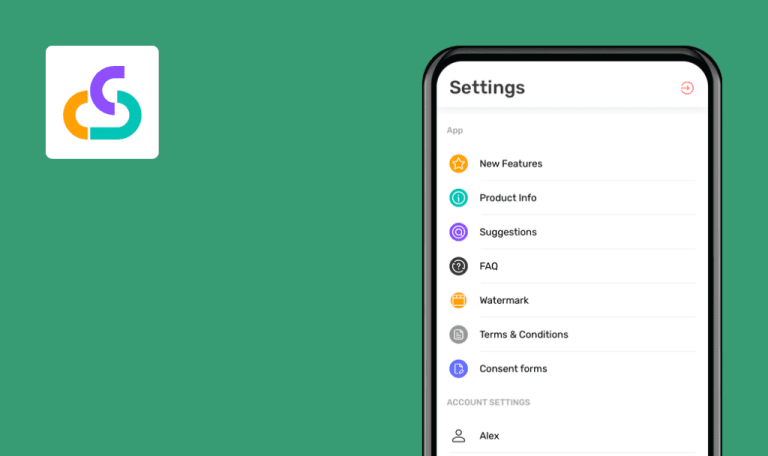Bugs found in +SABI AI for iOS
+SABI AI is a virtual wellness and skin health coach that provides personalized recommendations for your overall well-being.
The app monitors your wellness by considering various aspects of your daily life and surroundings, such as sleep quality, water intake, stress levels, exposure to blue screens, and environmental factors like air pollution. +SABI AI uses AI and machine learning to create a customized wellness routine, with the goal of enhancing your mental, emotional, and physical health.
To assist the app’s development team in attracting more users, our QA engineers conducted a round of testing to identify any issues that might affect the app’s performance. Here’s what we found.
Notification not sent to user
Major
The user has logged into the account.
- Navigate to the “Treatment” section.
- Click the calendar icon in the top right corner.
- Select “Add new reminder.”
- Choose the current day and set the time to one minute later than the current time.
- Click the “Add” button.
- Wait for one minute.
iPhone 13Pro, iOS 16.6
The reminder did not send a notification to the user.
A notification should be sent.
Incorrect validation for name length
Major
The user has logged into the account.
- Copy a large text, for example, using a website like https://www.lipsum.com/.
- Navigate to the “Saved Addresses” section.
- Click on “Add new address.”
- Click on the “First name” field.
- Paste the copied text.
- Click the “Add new address” button.
iPhone 13Pro, iOS 16.6
The validation message “Field must contain some words” is displayed.
The name length validation should be displayed.
Nothing happens when user clicks "Download +Sabi AI now" button
Minor
The user has logged into the account.
- Wait for the “Download +Sabi AI now” window to appear.
- Click the “Download +Sabi AI now” button.
iPhone 13Pro, iOS 16.6
Nothing happens when the user clicks the “Download +Sabi AI now” button in the pop-up window.
The app store page should be displayed, or this window should not appear.
During the test, I found several functional and validation bugs, which need to be addressed to ensure a smoother user experience.