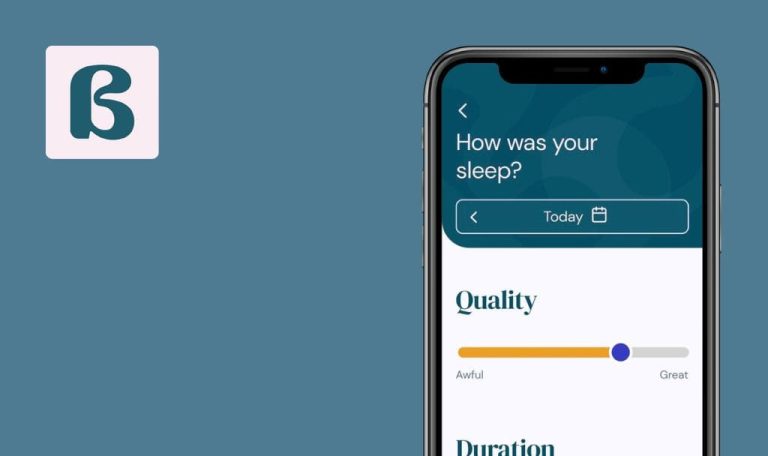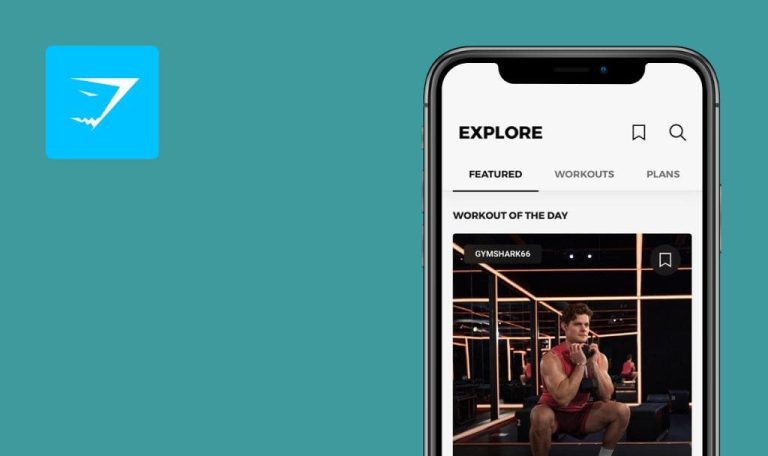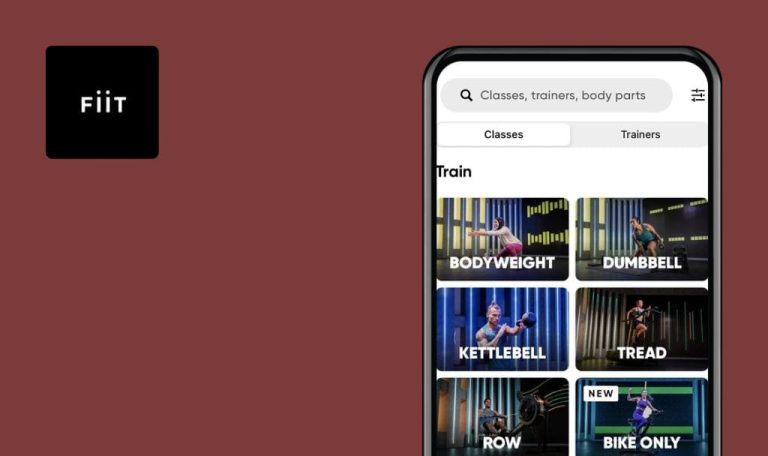Bugs found in Rewire Fitness: Mental Fitness for iOS
Rewire Fitness is a comprehensive human performance system, offering evidence-based solutions to enhance your readiness for peak performance, cultivate mental resilience, and accelerate mind-body recovery.
Rewire Fitness seamlessly syncs with Apple Health, Garmin Connect, Strava, Oura, Standard Bluetooth Heart Rate Monitors, and more. The Readiness Assessment, a brief two-minute evaluation, provides in-depth insights into your Overall Readiness State, categorizing cognitive, physical, and emotional aspects. The Neuro-Training System hones mental resilience and reduces susceptibility to mental fatigue. Rewire’s Mindset Recovery system employs scientifically validated protocols to fine-tune your mental and physical states.
QAwerk manually tested the Rewire Fitness app to help their team get a fresh perspective on its quality. Read on to find out what’s bugging this app.
No validation for invalid email addresses on “Log In” page
Major
The user is on the “Log In to Your Account” page.
- Enter a non-existent email address.
- Click the “Log In” button.
iPhone X v.16.3.1
Nothing happens after clicking the “Log In” button.
The application should handle the entry of an invalid email address, and a validation message should be displayed.
Countdown does not stop after clicking "Pause" on “Readiness Assessment” page
Major
The user is on the “Readiness” tab in the application.
- Click the “Take Readiness Assessment” button now.
- Ensure that the countdown has started.
- Click the “Pause” button.
iPhone X v.16.3.1
The countdown does not stop after clicking “Pause”
The countdown should be paused.
“Feedback” page doesn’t open
Major
The user is on the “Home” page.
- Open the left menu.
- Select the “Feedback” menu item.
iPhone X v.16.3.1
The Feedback page is not opening in the browser.
The Feedback page should open successfully.
Nothing happens after clicking “Recover Purchase” button
Major
The user is on the “Home” page.
- Open the menu.
- Select “Upgrade to Elite” menu item.
- Click the “Restore Purchases” button.
iPhone X v.16.3.1
Nothing happens, and a spinner is displayed.
A clear message regarding past purchases (or the absence of purchases) should be displayed to the user.
No validation for spaces in “First Name” and “Last Name” fields on Sign-Up form
Minor
The user is on the “Welcome to Rewire” page.
- Click the “Continue” button.
- Ensure that the validation message about required fields (First Name, Last Name, Birthday) is displayed.
- Fill in the Birthday field.
- Enter spaces in the First Name and Last Name fields.
- Click the “Continue” button.
iPhone X v.16.3.1
Validation messages for empty values are not displayed.
Validation for spaces should be performed.
No validation for 50-character limit on “Mantra” page
Minor
The user is on the “Settings” page.
- Click on “Set Mantra” messages.
- Edit any Mantra from the list.
- Ensure that the hint above the Mantra phrase input box indicates the 50-character limit.
- Enter a mantra value exceeding 50 characters.
- Save the Mantra.
iPhone X v.16.3.1
Validation messages for values exceeding 50 characters are not displayed.
Validation for the maximum number of characters should be performed.
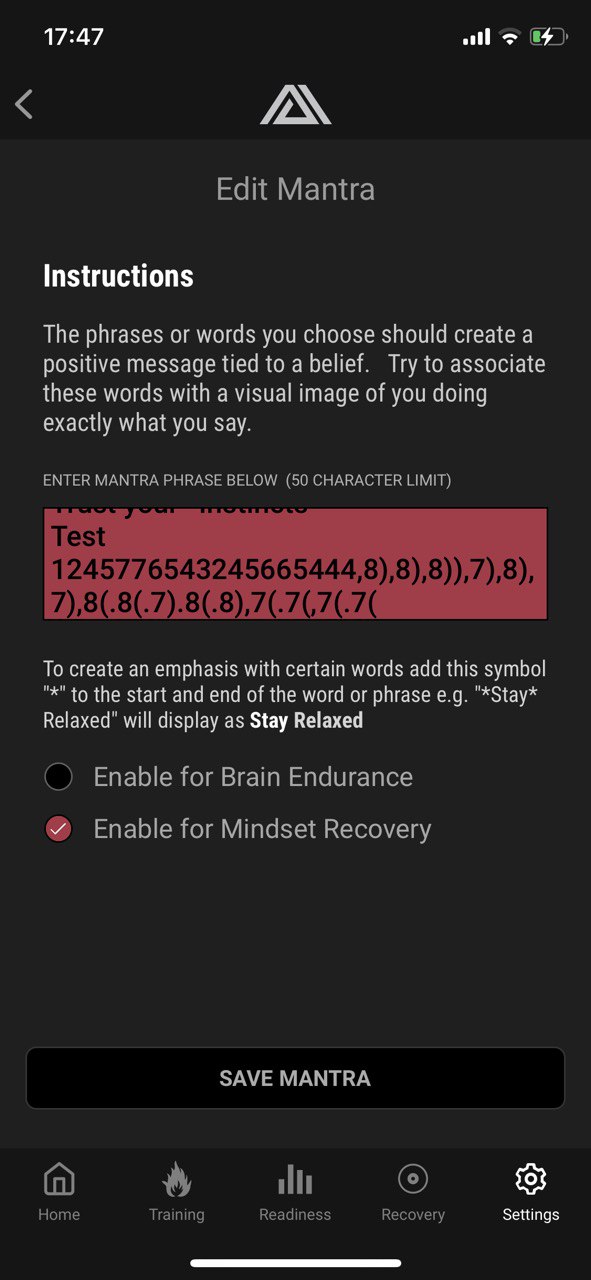
During testing, the majority of the identified issues were related to field validation. I recommend paying extra attention to this aspect and conducting a re-test of all available menu items, as the "Feedback" menu did not open the page in the browser when clicked.