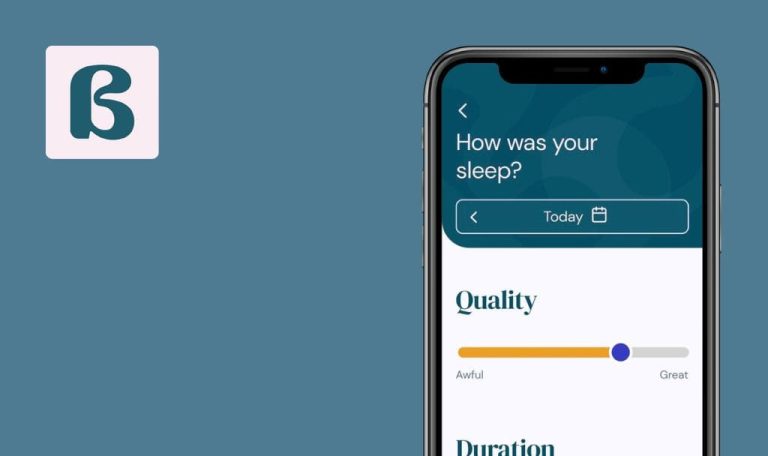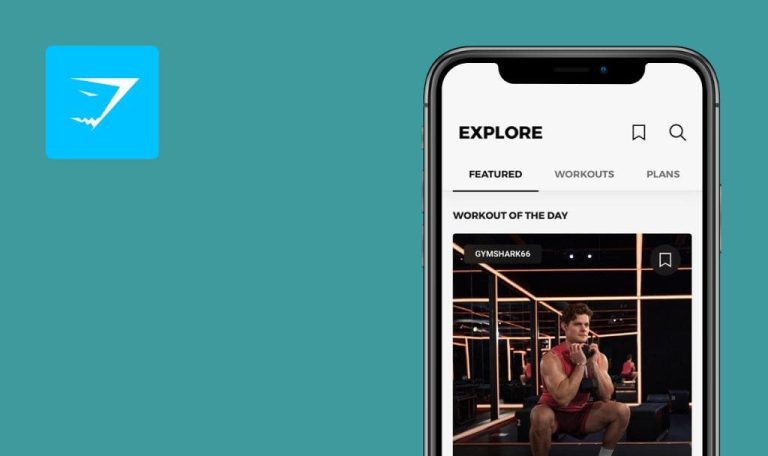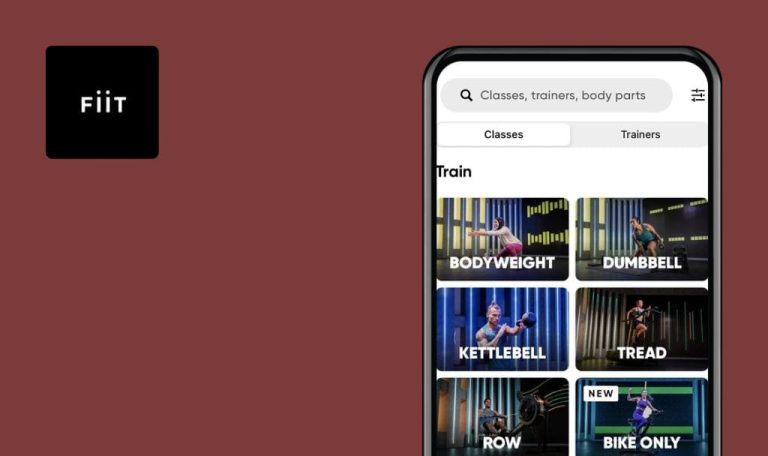Bugs found in Journal My Health for iOS
Journal My Health helps individuals who deal with chronic conditions to track their daily lives, treatments, and environmental factors, allowing them to understand the potential impact on their health.
The app empowers individuals to manage their physical and mental well-being. Users can input their mood, stress levels, sleep patterns, medications, and symptoms into the app, thereby gaining daily insights into their overall health. Journal My Health integrates OpenWeatherMap’s weather data and syncs with Apple Watch, Health app, and Fitbit to comprehensively assess external influences on patients’ symptoms.
Our portfolio of healthcare apps that we have tested is expanding. We wondered if there’s anything our QA engineers can find to enhance Journal My Health further. Let’s review what we’ve uncovered during testing!
Impossible to proceed with account creation flow if user returns to “Verification” page
Critical
The user is on the “Verification” page.
- Click the “Send Code” button.
- Ensure that the user is redirected to the “Verify Code” page and that the verification code has been sent to their email.
- Click the “Back” button to return to the Verification page.
iPhone X v.16.3.1
The “This email is already in use” error message is shown; after clicking the “Send Code” button, the error message persists, leaving no option to complete the account creation process.
The user should have the option to complete the registration process, including the ability to resend the code and proceed.
"Continue" button on "Create a Password" page is non-functional if user returns from "Verification" page
Major
The user is on the “Create a password” page.
- Enter valid data in the Password field.
- Confirm the password by entering it again in the “Confirm Password” field.
- Click the “Continue” button.
- Return to the “Create a Password” page by clicking the “Back” button.
- Click the “Continue” button again.
iPhone X v.16.3.1
The “Continue” button doesn’t respond when clicked. It only becomes functional after placing the cursor in one of the fields on the form.
The user should be directed to the Verification page upon clicking the “Continue” button.
After clicking "Go back and edit Email address," user is redirected to "Create a Password" page
Major
The user is on the “Verification” page.
- Click the “Go back and edit Email address” link.
iPhone X v.16.3.1
The user is redirected to the “Create a Password” page.
The user should be redirected to the Name/Email page.
The application doesn't offer an extensive range of functions, and it's relatively easy to comprehend its usage from the user's perspective. During testing, I identified some significant defects that could impact the user's experience with the application. I strongly advise dedicating more attention to the sign-up feature.