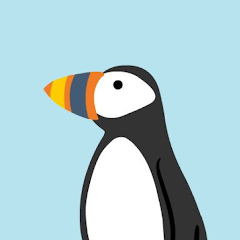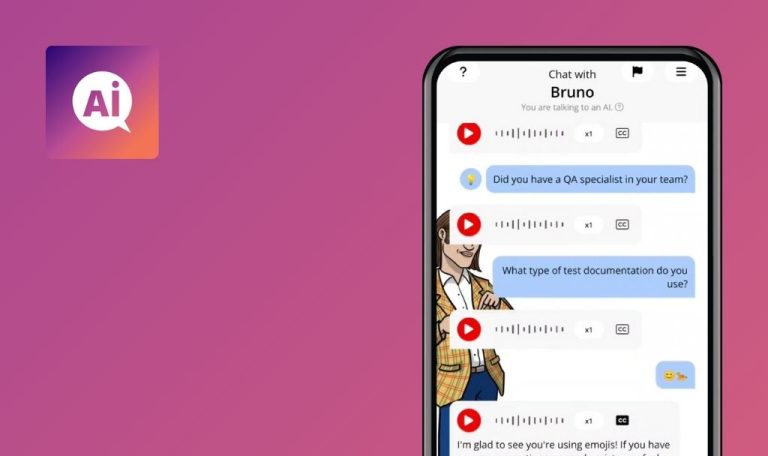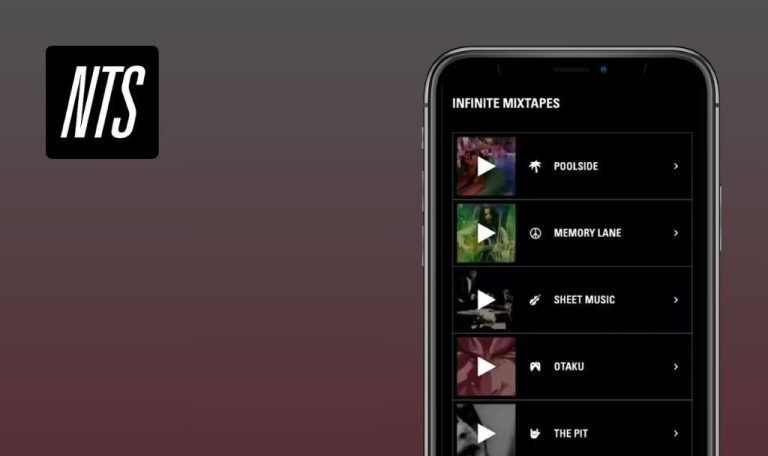Bugs found in RSNO Astar for Android
RSNO Astar is an app from the Royal Scottish National Orchestra designed to introduce your baby to the enchanting world of music. With this app, users can select from a curated collection of classical music pieces tailored for bonding moments with their baby.
RSNO Astar is structured into three sections: Wake, Play, and Nap. “Wake” features gentle music to start the day positively. “Play” offers interactive tunes perfect for singing, clapping, and moving around. “Nap” provides soothing melodies to help your baby relax and drift into a peaceful sleep.
We decided to investigate potential bugs affecting RSNO Astar’s performance, and sure enough, we found a few. Let’s delve into them!
No sound when pressing "Play Song" button
Critical
- Download the app.
- Click on “Nap” in the main menu.
- Choose “Lullaby OP49”.
Samsung Galaxy A10, Android Version 11.0.
No sound plays when pressing the “Play Song” button.
When pressing the “Play Song” button, sound should play.
Not all songs play when selected individually
Critical
- Download the app.
- Click on “All” in the main menu.
- Choose different songs.
Samsung Galaxy A10, Android Version 11.0.
When selecting songs one by one, not all songs are played back.
When selecting songs one by one, all songs should be played back.
Main menu text occasionally disappears against background
Minor
- Download the app.
- Open the main page.
Samsung Galaxy A10, Android Version 11.0.
The main menu text is not always visible against the background.
The main menu text should be visible on any background.
While testing, I discovered three bugs in various parts of the app, ranging from minor quirks to significant issues that impact functionality. To ensure RSNO Astar runs smoothly, I suggest conducting thorough regression testing and leveraging tools like Selenium and Appium to streamline bug detection and improve efficiency.