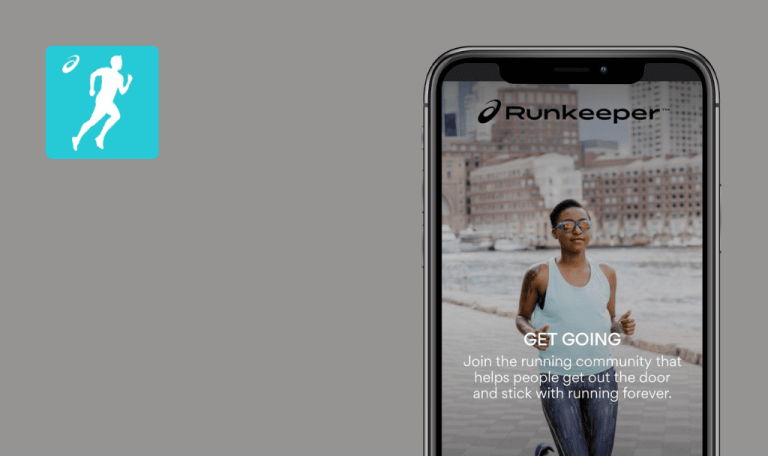Bugs found in Fiit: Workouts & Fitness Plans for iOS
Fiit is an interactive fitness app that will take your training to the next level. Whether you love hard-core HIIT workouts or pilates, you’ll find training to your liking guided by a world-class trainer. The app has hundreds of hours of on-demand videos, with brand-new classes dropping every week.
You can connect the app to practically any tracker out there to measure your performance and compete on live leaderboards. And if you ever feel lonely, you can always schedule group training by inviting your friends!
Our QA team has years of experience in testing fitness apps, so they took on this challenge. The results of their testing can be found below!
[More filters] option does not work on ‘Classes’ page
Major
- The Fiit app is installed.
- The user logged in to the app.
- Open the ‘Classes’ page.
- Click on the ‘Filters’ icon in the top right corner.
- Click on the [More filters] button.
iPhone SE, iOS 15.3
The page with filters does not open.
The page with filters opens.
Group class shows invalid amount of users
Minor
- The Fiit app is installed.
- The user logged in to the app.
- Open the ‘Home’ page.
- Scroll the page to the ‘Group classes’ section.
- Click on [View All].
- Click on the ‘Fiit’ tab.
- Select a class that some users have already booked in.
- Click on the class name.
iPhone SE, iOS 15.3
An invalid user amount is displayed in the message “ <number> people booked in.”
A valid user amount is displayed.
After switching between tabs, incorrect number of booked-in users is displayed for group classes
Minor
- The Fiit app is nstalled.
- The user logged in to the app.
- Open the ‘Home’ page.
- Scroll the page to the ‘Group classes’ section.
- Click on [View All].
- Click on the ‘Fiit’ tab.
- Select any class.
- Switch to the ‘Public’ tab.
- Switch to the ‘Fiit’ tab.
iPhone SE, iOS 15.3
The number of users is reset.
The number of users does not reset.
‘Challenge Trophies’ page opens without any content
Minor
- The Fiit app is installed.
- The user logged in to the app.
- The user joined the challenge.
- Open the ‘Profile’ page.
- Scroll the page to the ‘Challenge trophies’ section.
- Click on [View all].
iPhone SE, iOS 15.3
No challenge trophies are displayed on the page.
All available challenge trophies are displayed on the page.
We conducted the following types of testing: functional, non-functional (usability, GUI), black box, positive & negative, and found a total of 4 bugs. To avoid them in the future, I recommend providing more negative scenarios and including test cases for different app areas (group classes, challenges, filtering, etc.) in regression testing.