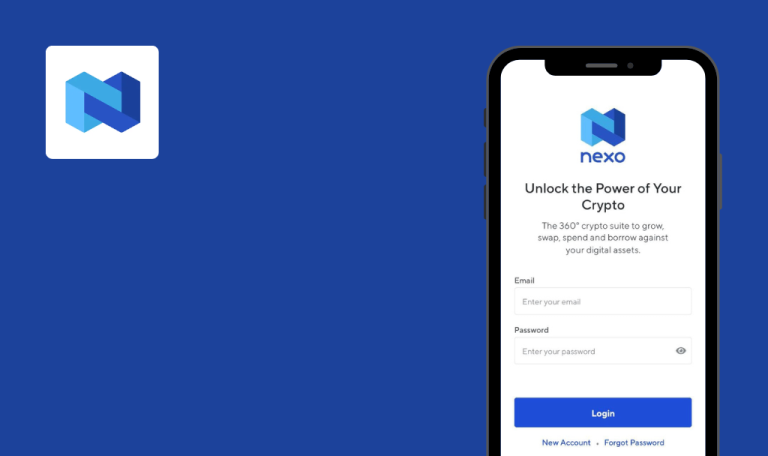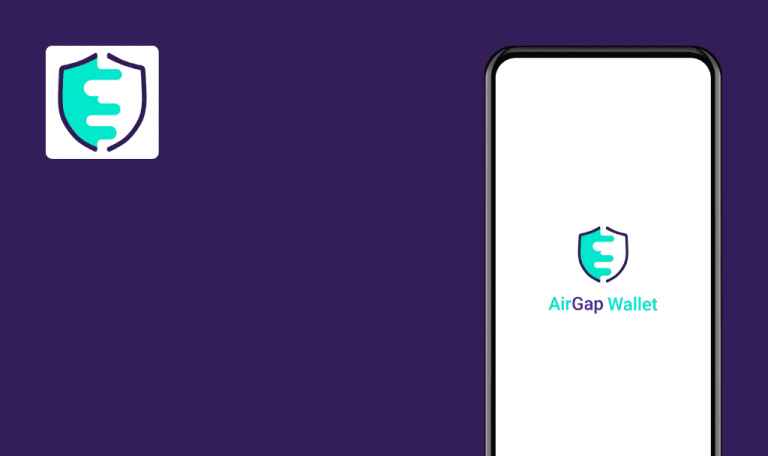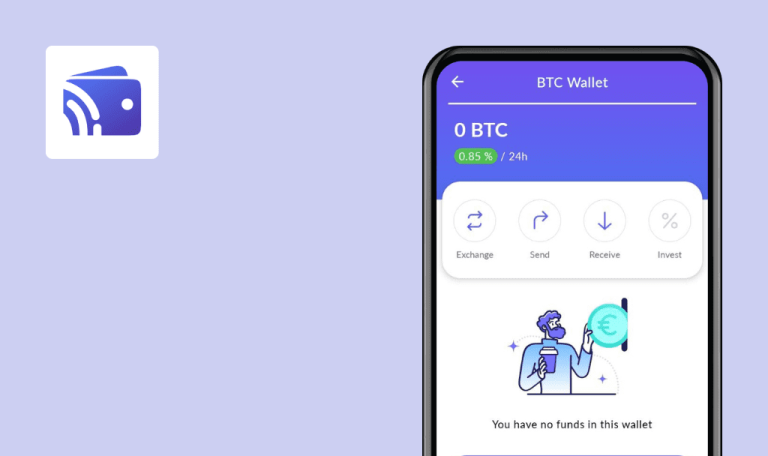
Bugs found in Revolut for Android
Revolut is a digital alternative to traditional banking, offering low-cost solutions that still allow you to have an exclusively online account and an associated debit card. This service is available in many countries, including the United States, Canada, Singapore, Japan, Australia, New Zealand, and Portugal.
Revolut allows you to create and upload an online account. You have access to your digital account through a user-friendly app. Through it, you can perform all types of transactions, from transfers to payments in different countries. However, you can always order a physical card, which takes about a week to be delivered anywhere in the world.
Our QA team had the pleasure of testing this app, and now they are ready to unveil the results that they achieved.
“Back” button does not return to previous screen
Major
- Open the app.
- Navigate to the “Profile” tab -> “Help.”
- Click “Submit feedback” in the “Get help” area.
- Click the “Back” button on the right left corner or the “Back” button on the Tapbar.
Samsung Galaxy S10+, ONE UI 4.1, Android 12
The “Help” menu does not open.
“Help” menu opens.
“Get the App” button does not return to previous screen
Minor
- Open the app.
- Navigate to the “Profile” tab -> “Help.”
- Click “Read blog” in the “Get help” area.
- Click the “Get the App” button.
Samsung Galaxy S10+, ONE UI 4.1, Android 12
The market with the “Revolut” application does not open.
The market with the “Revolut” application opens.
Stocks tab – information message text is not informative
Minor
- Open the app.
- Navigate to the “Main” tab -> “Stocks.”
- Select any Company (e.g., Apple).
- Click the “Get started” button.
Samsung Galaxy S10+, ONE UI 4.1, Android 12
Tapping the “Get started” button does not produce an action. The text of the information message is not informative.
The text of the information message contains complete information and a call to action.
Language is not changed from settings
Minor
The application uses the same language as selected for the device.
- Open the app.
- Navigate to the “Profile” tab -> “App settings.”
- Click “Language” and select another language (e.g., Ukrainian).
Samsung Galaxy S10+, ONE UI 4.1, Android 12
All the text remains in English. Language in the settings is still “English.”
All the text is translated into the selected language (e.g., Ukrainian).
“Group” menu does not appear after clicking on “Back” button
Minor
Create a group on the “Group bill” menu (e.g., “Group”).
- Open the app.
- Navigate to the “HUB” tab -> “Group bills” -> “Group.”
- Click the “Balances” tab.
- Click on the “Learn More” hyperlink.
- Click the “Back” button on the screen or the “Back” button on the Tapbar.
Samsung Galaxy S10+, ONE UI 4.1, Android 12
The “Main” page opens.
The “Group” screen (or “Group bills”) opens.
“Join the Group” email with disabled “Unsubscribe” button
Minor
- Open the app.
- Navigate to the “HUB” tab -> “Group bills.”
- Create Group->Add a member with an email address.
- Navigate to the email agent and open the received email.
Samsung Galaxy S10+, ONE UI 4.1, Android 12
An email with a disabled “Unsubscribe” option is received.
The “Unsubscribe” option is enabled.
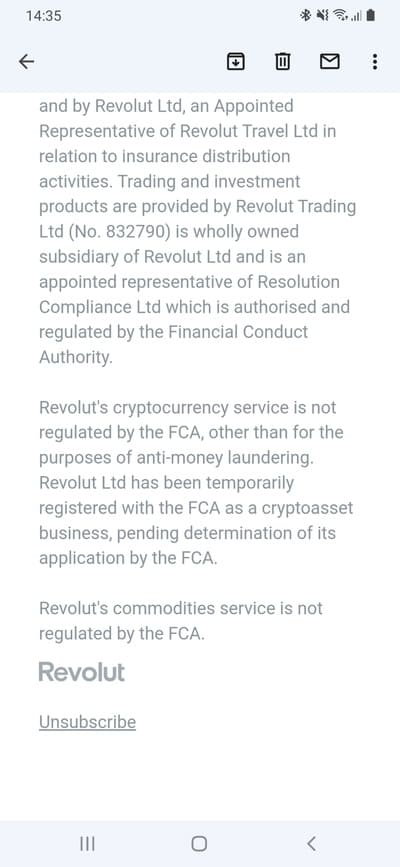
During testing, I found numerous issues, including a severe bug related to the inability to return to the previous menu and many minor defects. So, I recommend putting more effort into functional and usability testing. In addition, review informational and warning messages since they contain general statements without specific information.