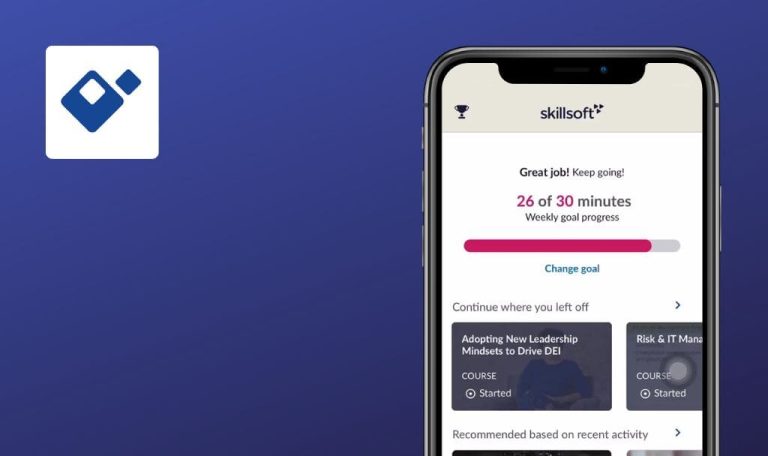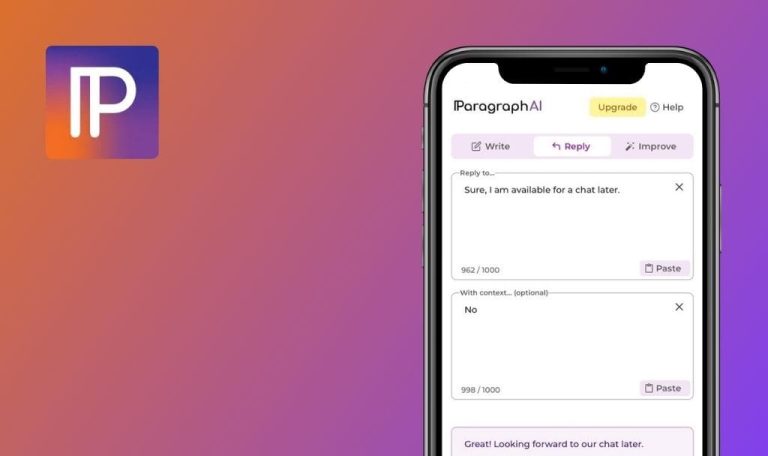Bugs found in Open as App for iOS
Open as App empowers teams to transform spreadsheets into customized applications for seamless on-the-go use, even when offline.
This app digitizes processes, enhances speed, and adapts to your unique business needs. Leveraging Excel, Google Sheets, or other databases as your app’s foundation, it caters to various industries, from finance and manufacturing to health and education. Users can create and manage service quotes, on-the-spot signatures, invoices, pricing plans, catalogs, reports, and much more.
We manually tested the app to ensure there are no Open as App bugs that may scare off potential users. Here is what we believe could be improved.
No functionality available within app, if user downloads it from store
Critical
- The user has installed the app.
- The user has created an account.
- Open “Open as App.”
- Log in to your account.
- Review the application.
- Note that there is no functionality inside the application if the user downloads it directly from the store.
iPhone 12 Pro Max, iOS 16.6
The application lacks functionality if the user downloads it directly from the store.
The user should have the option to create new apps.
App crashes when user deletes account
Critical
- The user has installed the app.
- The user has created an account.
- Open “Open as App.”
- Log in to your account.
- Delete your account.
- Observe that the application crashes when the user deletes their account.
iPhone 12 Pro Max, iOS 16.6
The application crashes when the user deletes their account.
The user should be redirected to the login page instead of experiencing a crash.
No guides available within app on how to use it
Major
- The user has installed the app.
- The user has created an account.
- Open “Open as App.”
- Log in to your account.
- Review the application.
- Observe that there are no user guides available within the mobile application on how to use it.
iPhone 12 Pro Max, iOS 16.6
There are no guides available inside the mobile application on how to use it.
Guides should be made available for users to understand how to use this application.
User can skip app update with "Force app updates" feature enabled on web
Major
- The user has installed the app.
- The user has created the app from the web.
- The user has created an account on iOS.
- The user has granted access to the new app for iOS users.
- Open “Open as app” in your web browser.
- Create a new application within the “Open as app” application.
- Go to the Advanced settings for the newly created application.
- Enable the “Force app updates” option.
- Share access to the application with iOS users using “Open as app.”
- Launch “Open as app” on your iOS device and log in.
- Review the application you created on the web.
- Notice that users can now skip the app update with the “Force app updates” feature enabled on the web for the first time.
iPhone 12 Pro Max, iOS 16.6
Windows 10 x64
The user can skip the app update when the “Force app updates” feature is enabled on the web for the first time.
Once this feature is enabled, the user should not be able to skip updates.
Selected page is not displayed on scrollbar when it's out of screen
Minor
- The user has installed the app.
- The user has created the app from the web.
- The user has created an account on iOS.
- The user has granted access to the new app for iOS users.
- Open “Open as app” in your web browser.
- Create a new application within “Open as app” with multiple pages.
- Add a button that redirects users from the first page to the last page (which should be positioned off-screen).
- Share access to the application with iOS users through “Open as app.”
- Open “Open as app” on your iOS device and log in.
- Review the application you created on the web.
- Click the button you created in step 3.
- Notice that the selected page is not displayed on the scrollbar when the page is off-screen.
iPhone 12 Pro Max, iOS 16.6
Windows 10 x64
The selected page is not displayed on the scrollbar when it’s out of the screen.
After redirection, the selected page should be displayed on the scrollbar.
“Delete” button has no functionality in “Search” tab
Minor
- The user has installed the app.
- The user has created the app from the web.
- The user has created an account on iOS.
- The user has granted access to the new app for iOS users.
- Open “Open as app” in your web browser.
- Create a new application within “Open as app.”
- Share application access with an iOS user of “Open as app.”
- Open “Open as app” on your iOS device and log in.
- Review the application that was created on the web.
- Delete the application on your iOS device.
- Search for the same application on your iOS device.
- Attempt to delete the application from the search tab.
- Notice that the “Delete” button for the application in the “Search” tab is not functional.
iPhone 12 Pro Max, iOS 16.6
Windows 10 x64
The “Delete” button has no functionality in the “Search” tab.
The “Delete” button should remove the application from the search.
In the mobile app versions, users lack information on how to use them because there are no guides or functionality provided upon the first login. There are issues with updates, redirections, and account deletion when using applications created on the web.