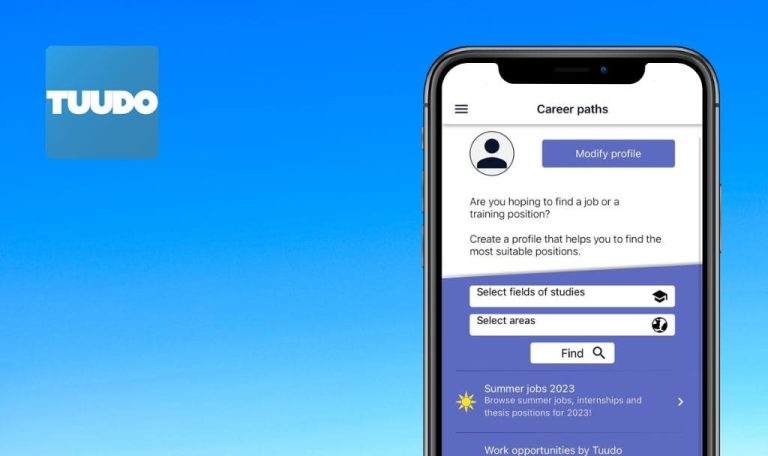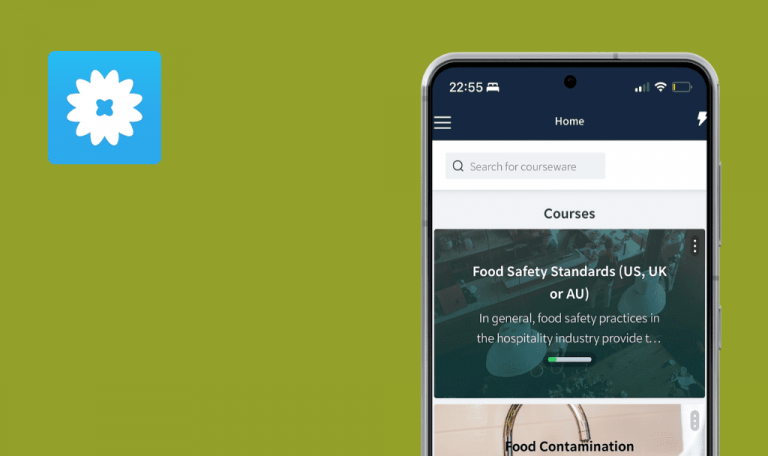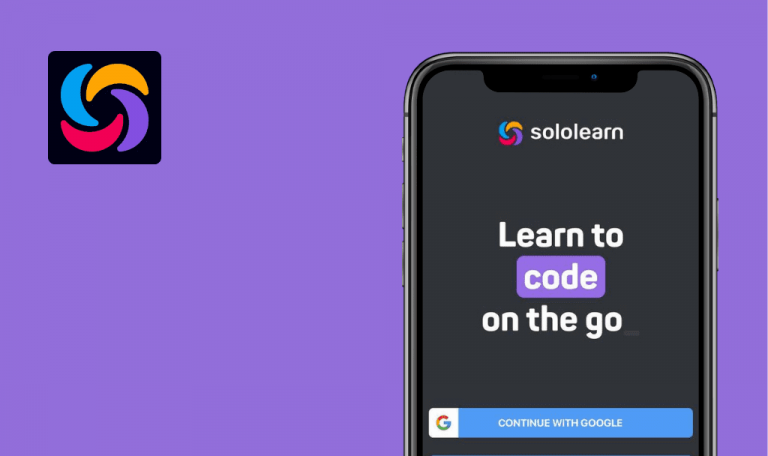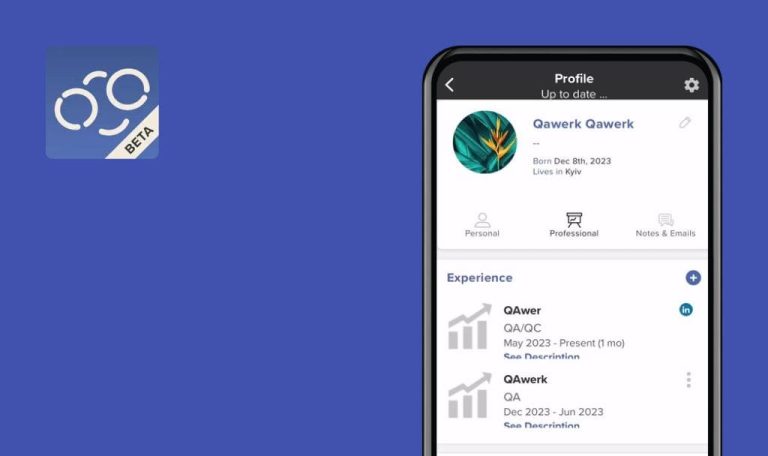
Bugs found in Skillsoft Percipio for iOS
Skillsoft Percipio is a cutting-edge learning app with over 180,000+ titles covering Leadership, Business, Finance, Technology, Cloud computing, and more.
With Skillsoft Percipio, users can master in-demand technologies like Amazon AWS, Azure, Google Cloud, and earn certifications to stand out. All courses are available for download, allowing users to access the files from anywhere, even without an internet connection. The app offers a free trial, providing an opportunity to experience all the benefits it offers to its users.
Below are the results of the comprehensive testing of the Skillsoft Percipio app performed by our QA team.
Contacts can be deleted without deletion access
Major
- The app is installed.
- The user has created an account.
- Open the Skillsoft Percipio application.
- Click on a video from the list.
- Swipe from the bottom to the top to minimize the application.
iPhone 11 Pro Max, iOS 16.1.1
iPhone 12 Pro, iOS 16.5.1
The minimized window is displayed for several seconds and then disappears.
It should be possible to minimize the video window.
Video freezes on lock screen
Major
- The app is installed.
- The user has created an account.
- Open the Skillsoft Percipio application.
- Click on a video from the list.
- Swipe from the top left to the bottom.
- Pay attention to the video on the lock screen.
iPhone 11 Pro Max, iOS 16.1.1
iPhone 12 Pro, iOS 16.5.1
The video freezes on the lock screen.
It should be possible to watch video on lock screen.
Impossible to close bottom sheet by tapping on video screen after selecting three-dot menu
Minor
- The app is installed.
- The user has created an account.
- Open the Skillsoft Percipio application.
- Click on a video from the list.
- Click on the three-dot menu.
- Click on the video area on the screen.
iPhone 11 Pro Max, iOS 16.1.1
iPhone 12 Pro, iOS 16.5.1
The three-dot menu is not closed.
It should be possible to close the menu by tapping in the free area of the screen.
"Done" button is not working on "add video to playlist" bottom sheet
Minor
- The app is installed.
- The user has created an account.
- Open the Skillsoft Percipio application.
- Click on a video from the list.
- Click on the “Add video to playlist” button.
- Click on the “Done” button on the bottom sheet.
iPhone 11 Pro Max, iOS 16.1.1
iPhone 12 Pro, iOS 16.5.1
The “Done” button is not working on the “add video to playlist” bottom sheet.
The “Add video to playlist” should be closed after clicking on the “Done” button.
Skillsoft Percipio is a user-friendly learning app, but it exhibits video minimization issues where the minimized window disappears, as well as problems with video playback when viewed on the lock screen. I recommend thorough testing of screen rotation to ensure consistent behavior and convenience in both portrait and landscape modes.