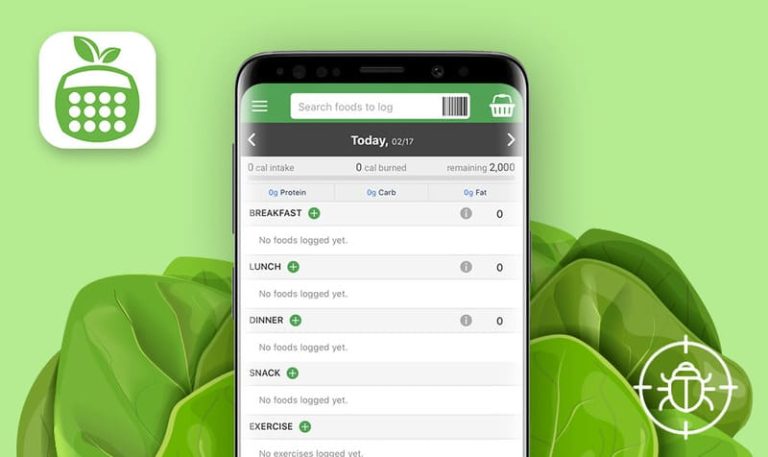Bugs found in MyFitnessPal for iOS: QAwerk Bug Crawl
MyFitnessPal is a calorie counter app covering a bunch of other handy features for leading a healthy life. The app’s food tracking module allows scanning barcodes to log foods, importing recipes to see nutrition information on them, calculating the macros, tracking your water consumption, among other options. With MyFitnessPal goal-setting functionality, users have a clear plan to stick to, be it weight loss, weight gain, or weight maintenance. It is also possible to set personalized goals with the macros matching one’s unique physiological needs. What makes this app even more appealing is that it integrates with other fitness apps. MyFitnessPal users get to connect more than 50 apps or devices, log cardio and strength exercises, and track their steps. We all know that following a healthy routine might be challenging, yet it’s easier when done with friends or together with a large community of fitness enthusiasts. That’s exactly what MyFitnessPal offers – connect with friends, find motivation and support on forums, and share your progress with peers.
Our portfolio lists several fitness apps we have tested, yet we keep working on expanding it while helping brands make their solutions compliant with the latest quality standards. Here is how MyFitnessPal can be improved.
Premium page is missing on a device with the Russian language
Critical
Launch the MyFitnessPal app.
Tap Premium on the top.
Go to Diary/More tabs and tap Premium.
iPhone 8 Plus,
iOS 14.4 (18D52)
An empty page opens.
The user is redirected to the Premium account purchasing page.
The app is not fully localized
Minor
- Set the device language as Russian.
- Launch the MyFitnessPal app.
- Go to the Diary tab – Scroll down to the Exercise section.
- Tap Add exercise – Cardio – My Exercises.
- Add the previously saved exercise.
- Open the device settings and set the English language.
- Launch the app and check the added post in the user’s newsfeed.
iPhone 8 Plus,
iOS 14.4 (18D52)
The post is in English except for the name of the cardio exercise at the end (it’s in Russian).
The entire post is in English.
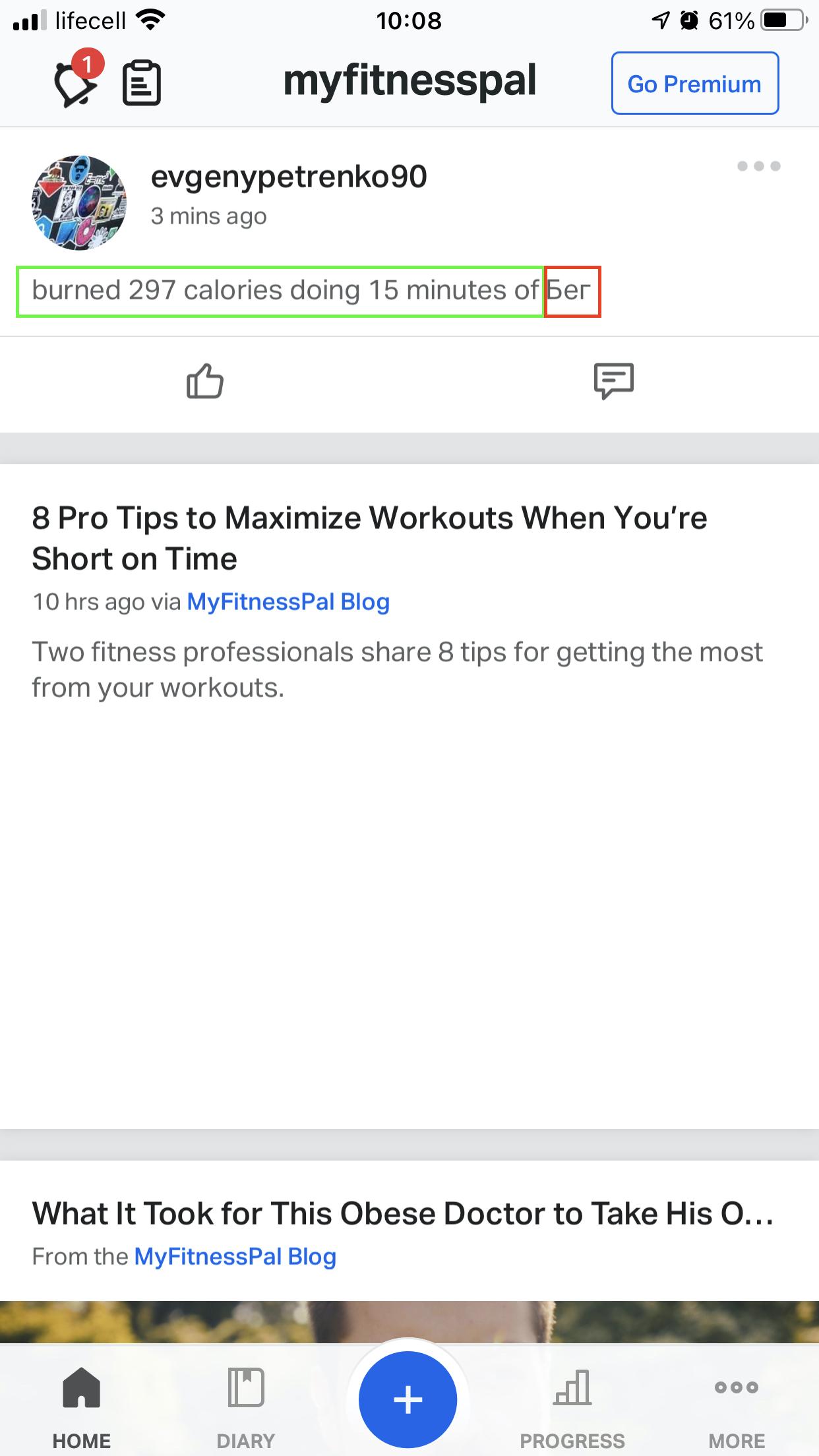
Fast tapping while changing the days leads to an incorrect action
Minor
- Launch the MyFitnessPal app.
- Tap on the Diary tab – Scroll down and tap “Nutritions”.
- Double tap the left or right arrow.
iPhone 8 Plus,
iOS 14.4 (18D52)
The Day View dropdown opens.
The user switches between days only.
An infinite loader appears after dismissing Facebook access
Minor
- Launch the MyFitnessPal app.
- Tap the username on the post – Go to the Friends tab.
- Tap Add Friends – Facebook.
- Tap Cancel – Tap Dismiss.
iPhone 8 Plus,
iOS 14.4 (18D52)
An infinite loader appears.
Facebook Friends tab closes.
Auto subtitles don’t work
Minor
- Launch the MyFitnessPal app.
- Tap the Diary tab and scroll down.
- Tap Add Exercise – Workout routine.
- On the My routines tab, tap the Build routine button.
- Tap the Add Exercise button – tap any “i”.
- Tap the Subtitles and CC icon.
- Select the Auto (Recommended) option.
iPhone 8 Plus,
iOS 14.4 (18D52)
The Auto option doesn’t work.
The subtitles appear and work correctly.
Photo modal overlaps with Stats page once opened
Minor
- Launch the MyFitnessPal app.
- Go to the More tab – My profile.
- Tap the “X kg Lost”.
- Tap “Add image icon” on the bottom.
iPhone 8 Plus,
iOS 14.4 (18D52)
The newly opened modal overlaps with the Stats page.
The new modal opens without overlapping.
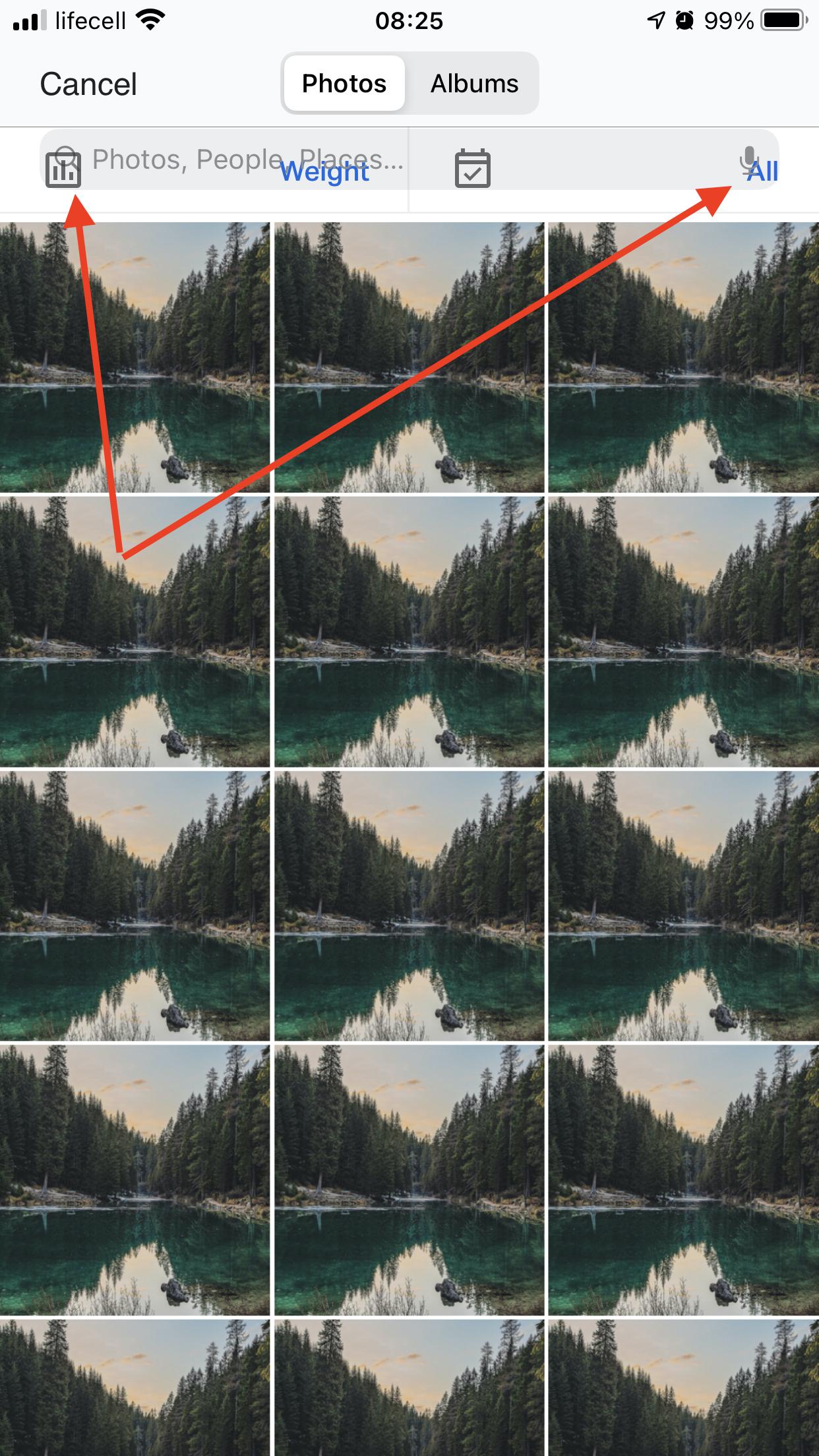
“X” button in the Help menu doesn’t work
Minor
- Launch the MyFitnessPal app.
- Go to the More tab – Help – Contact support.
- Tap the “X” button to close the page/to remove the previous questions.
iPhone 8 Plus,
iOS 14.4 (18D52)
Nothing happens after the click.
The page closes/the previous questions are deleted.
Log out confirmation dialog is missing
Minor
- Launch the MyFitnessPal app.
- Go to the More tab.
- Tap Settings – Log out.
iPhone 8 Plus,
iOS 14.4 (18D52)
The user is logged out without a confirmation dialog.
“You will be logged out” (etc.) confirmation dialog appears.
MyFitnessPal is one of the most popular fitness social media apps. It helps keep track of daily food and beverage intake, calculating all nutrients, calories, and vitamins. This enables you to analyze patterns and find out what your diet is missing or where you need to cut back a little. The app has a few major issues (with switching to the Premium account) and many minor bugs (malfunctioning subtitles, non-responsive buttons) that can be easily fixed.